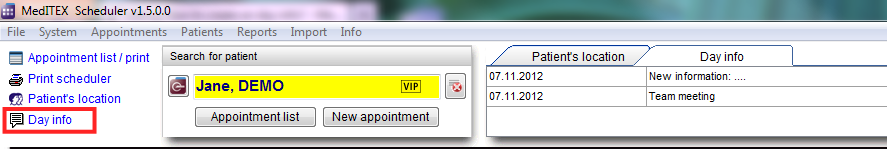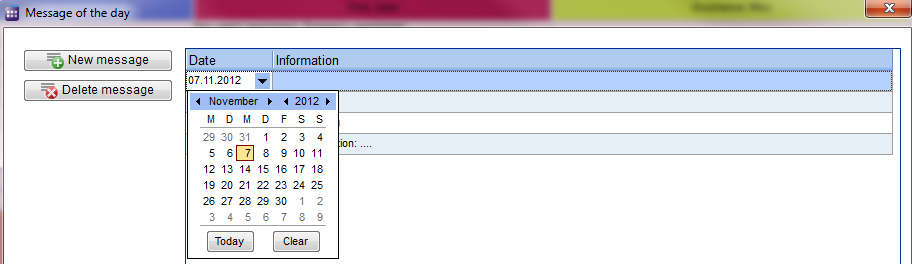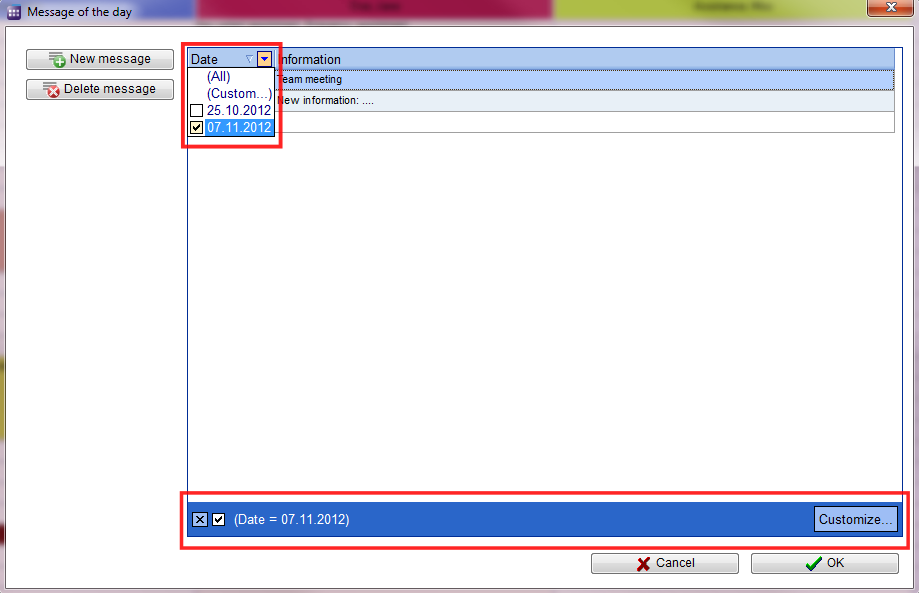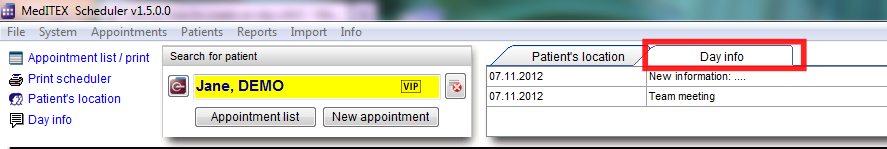How to create a day info?
From MedITEX - Wiki
(Difference between revisions)
| Line 7: | Line 7: | ||
</tbody> | </tbody> | ||
</table> | </table> | ||
| − | |||
<ul> | <ul> | ||
<li>This opens a window in which with a click on "New message" a blank line is added in the information window.</li> | <li>This opens a window in which with a click on "New message" a blank line is added in the information window.</li> | ||
Revision as of 13:22, 8 November 2012
To add a new Info (important message,...) for a particular date, select the button "Day info ", which is located on the left top of the main window.
- This opens a window in which with a click on "New message" a blank line is added in the information window.
- Choose a date and then fill the text box with the appropriate information.
- If you wish, you can set filters on date and / or at the information.
- The required box opens when you click on the end of the line.
- Once saved, the message appears on the fixed day in the main window.
| <a href="/index.php?title=MedITEX_Scheduler_how_to...">Back to How to...</a> | <a href="#top">Back to top</a> |