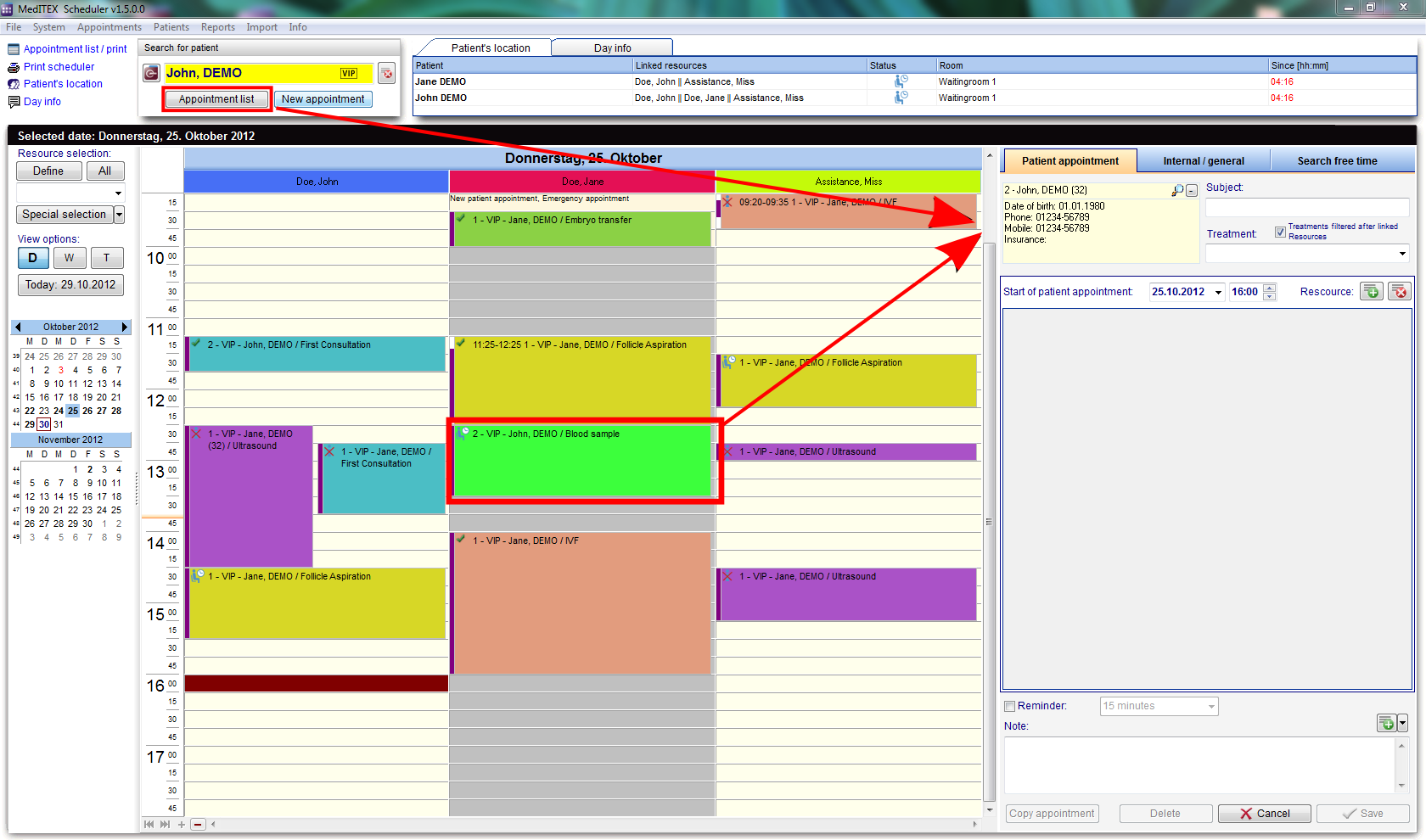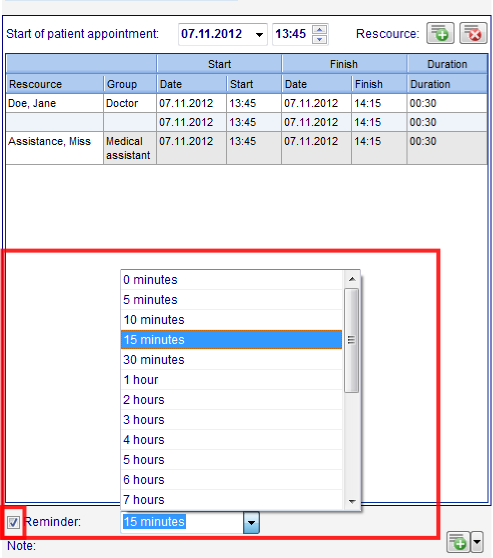How to set reminders for appointments?
From MedITEX - Wiki
(Difference between revisions)
| Line 1: | Line 1: | ||
| − | + | <p>To set a reminder for a patient appointment, you need to open the appointment.</p> | |
| + | <p>Then click on the button "Appointment list" and and select the desired appointment.</p> | ||
| + | <p>The Appointment list also opens by directly double-clicking the appointment in the scheduler.</p> | ||
| + | <table border="0"> | ||
| + | <tbody> | ||
| + | <tr> | ||
| + | <td>[[Image:AppointmentsOpenRed.png|none|740px|thumb|left|link=http://wiki.meditex-software.com/images/AppointmentsOpenRed.png| ]]</td> | ||
| + | </tr> | ||
| + | </tbody> | ||
| + | </table> | ||
| + | <p><span id="result_box" lang="en"><span class="hps"> </span><span></span></span></p> | ||
| + | <p> </p> | ||
| + | <table border="0"> | ||
| + | <tbody> | ||
| + | <tr> | ||
| + | <td>[[Image:Reminder1Red.png|none|740px|thumb|left|link=http://wiki.meditex-software.com/images/Reminder1Red.png| ]]</td> | ||
| + | </tr> | ||
| + | </tbody> | ||
| + | </table> | ||
| + | <p><span id="result_box" lang="en"><span class="hps">The setting</span> <span class="hps">reminder is</span> <span class="hps">available</span> <span class="hps">in normal</span> <span class="hps">Appointments</span> <span class="hps">and</span> <span class="hps">internal</span> <span class="hps">/ general</span><span>.</span></span></p> | ||
| + | <table style="float: right;" border="0"> | ||
| + | <tbody> | ||
| + | <tr> | ||
| + | <td style="text-align: right;"><a href="#top">Back to top</a></td> | ||
| + | </tr> | ||
| + | </tbody> | ||
| + | </table> | ||
| + | <p><span class="mw-headline"><br /></span></p> | ||
Revision as of 12:49, 7 November 2012
To set a reminder for a patient appointment, you need to open the appointment.
Then click on the button "Appointment list" and and select the desired appointment.
The Appointment list also opens by directly double-clicking the appointment in the scheduler.
The setting reminder is available in normal Appointments and internal / general.
| <a href="#top">Back to top</a> |