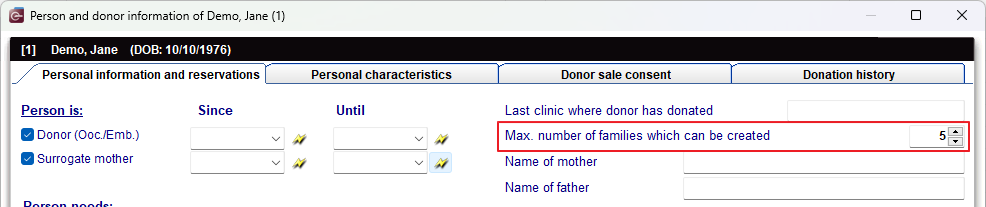Donor Family Slots
From MedITEX - Wiki
| Line 26: | Line 26: | ||
<tr> | <tr> | ||
<td><strong>Setting no. 3</strong>:</td> | <td><strong>Setting no. 3</strong>:</td> | ||
| + | <td> | ||
| + | <p>From the <strong><a href="/index.php?title=Donation">Person and donor information</a> </strong>form:</p> | ||
| + | <p>[[Image:Setting4-DFS.png|none|600px|thumb|middle|link=http://wiki.meditex-software.com/images/Setting4-DFS.png]]</p> | ||
| + | </td> | ||
| + | </tr> | ||
| + | <tr> | ||
| + | <td><strong>Setting no. 4</strong>:</td> | ||
<td> | <td> | ||
<p>From the <strong><a href="/index.php?title=Donation">Person and donor information</a> </strong>form, navigate to<strong>:</strong></p> | <p>From the <strong><a href="/index.php?title=Donation">Person and donor information</a> </strong>form, navigate to<strong>:</strong></p> | ||
<p><strong>Donor sale consent -> Maximum donor families per country</strong></p> | <p><strong>Donor sale consent -> Maximum donor families per country</strong></p> | ||
<p>[[Image:Setting3-DFS.png|none|600px|thumb|middle|link=http://wiki.meditex-software.com/images/Setting3-DFS.png]]</p> | <p>[[Image:Setting3-DFS.png|none|600px|thumb|middle|link=http://wiki.meditex-software.com/images/Setting3-DFS.png]]</p> | ||
| − | < | + | </td> |
| + | </tr> | ||
| + | </tbody> | ||
| + | </table> | ||
| + | <p> </p> | ||
| + | <table style="margin-left: auto; margin-right: auto;" border="0"> | ||
| + | <tbody> | ||
| + | <tr> | ||
| + | <td><img src="/images/hint48.png" alt="" width="48" height="48" /></td> | ||
| + | <td> | ||
| + | <p><strong>Tips for managing QM fields:</strong></p> | ||
| + | <ul> | ||
| + | <li>Access to settings and the possibility to modify the program should only be given to the <strong>MedITEX Administrator/Representative</strong>.</li> | ||
| + | <li>Try to avoid the frequent adding and removing of items in the column <strong>QM assignment selection</strong>. Instead, try to create a logical system in which <strong>existing</strong> items can be modified in the column <strong>QM assignment selection</strong> (for example, modifying of material and staff).</li> | ||
| + | <li><strong>Update</strong> the QM settings regularly.</li> | ||
| + | <li><strong>Deleting </strong>items in the column <strong>QM assignment selection</strong> can be risky. Try to avoid this and instead only remove assigned items from the column<strong> QM domain assignment </strong>(right arrow between columns).</li> | ||
| + | <li>You do not have to define times in the settings. After pressing the QM fields in the program, you can <strong>determine a start and end time</strong>.</li> | ||
| + | <li>You do not have to define comments in the settings. After pressing the <strong>QM fields</strong> in the program, you can <strong>add a comment</strong> to all items.</li> | ||
| + | <li>Not matter if staff, material or free field, you can add staff and a list of values to any item. <strong>Combine materials and staff in one entry</strong>.</li> | ||
| + | </ul> | ||
| + | </td> | ||
| + | </tr> | ||
| + | </tbody> | ||
| + | </table> | ||
| + | <p> </p> | ||
| + | <table style="float: right;" border="0"> | ||
| + | <tbody> | ||
| + | <tr> | ||
| + | <td style="text-align: right;"><a href="/index.php?title=MedITEX_IVF_manual">Back to the MedITEX IVF menu </a></td> | ||
| + | <td style="text-align: right;"><a href="#top">Back to top</a></td> | ||
</tr> | </tr> | ||
</tbody> | </tbody> | ||
</table> | </table> | ||
| + | <p><span class="mw-headline"><br /><br /></span></p> | ||
Revision as of 10:20, 18 October 2024
The Donor Family Slots feature allows clinics to better control the number of families that can be created from each donor.
Settings
There are three important parameters that are used for this feature to limit the amount of families each donor can create.
|
Setting no. 1: |
Click on the menu item System -> Configuration / administration -> Settings -> System -> Functions -> Donation / surrogate motherhood
|
| Setting no. 2: |
Click on the menu item System -> Configuration / administration -> Settings -> System -> System tables-> Donor family slot: max. no. families per country |
| Setting no. 3: |
From the <a href="/index.php?title=Donation">Person and donor information</a> form: |
| Setting no. 4: |
From the <a href="/index.php?title=Donation">Person and donor information</a> form, navigate to: Donor sale consent -> Maximum donor families per country |
| <img src="/images/hint48.png" alt="" width="48" height="48" /> |
Tips for managing QM fields:
|
| <a href="/index.php?title=MedITEX_IVF_manual">Back to the MedITEX IVF menu </a> | <a href="#top">Back to top</a> |