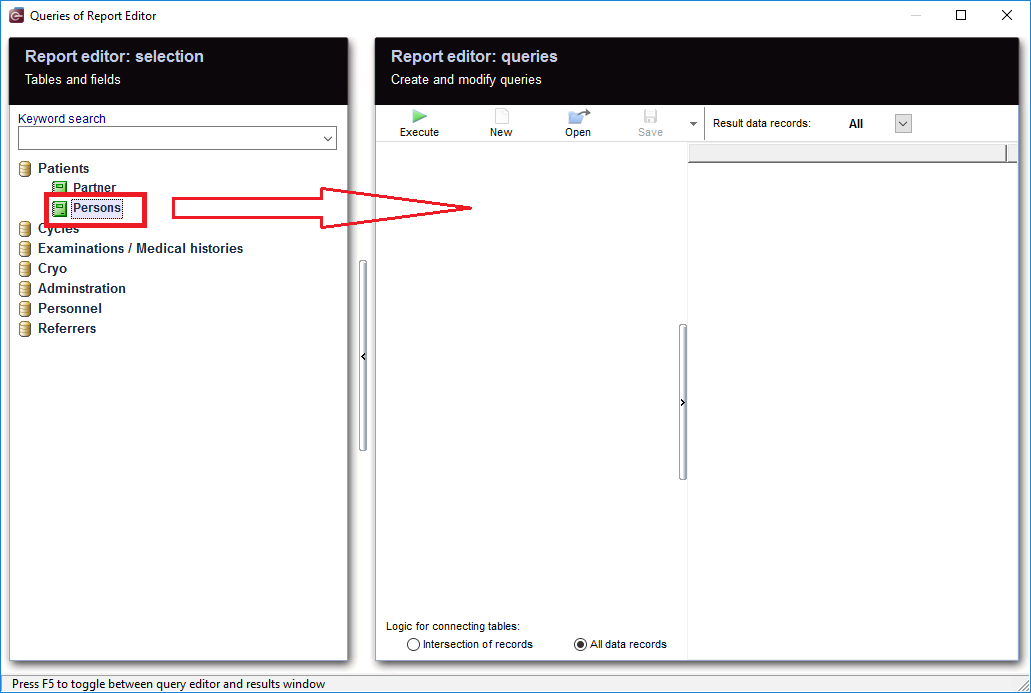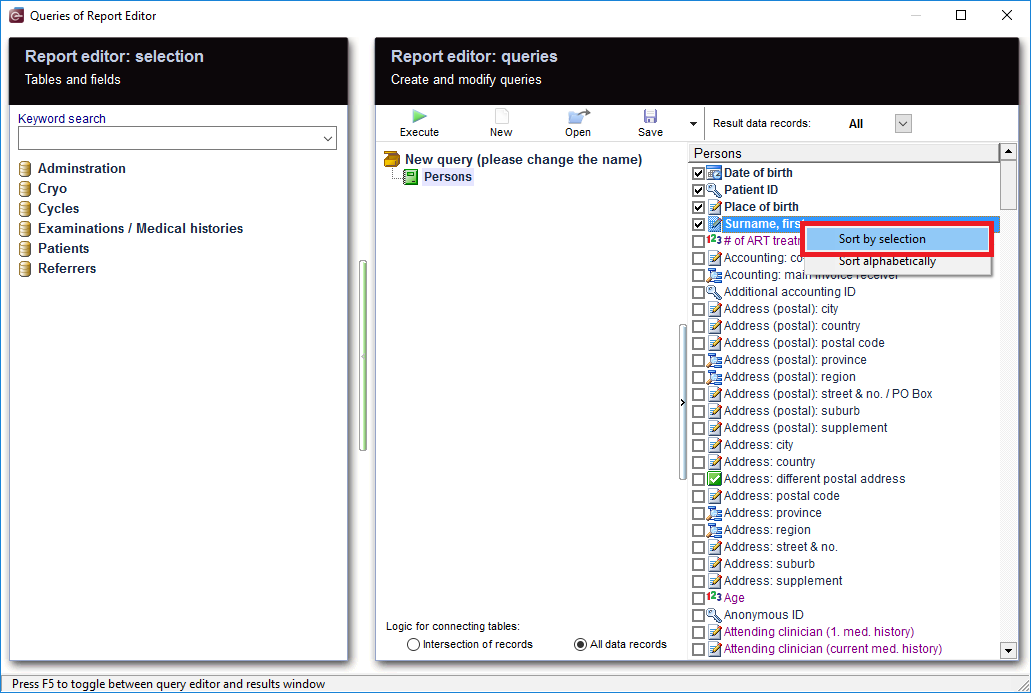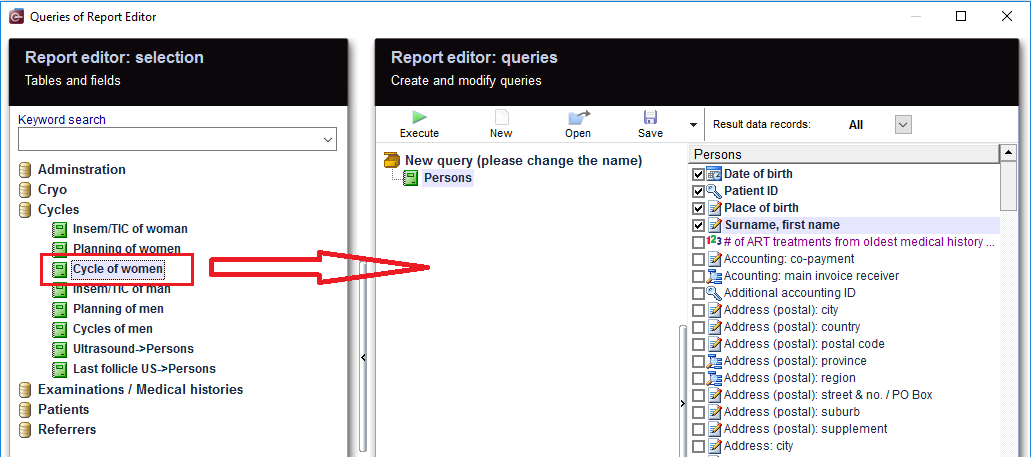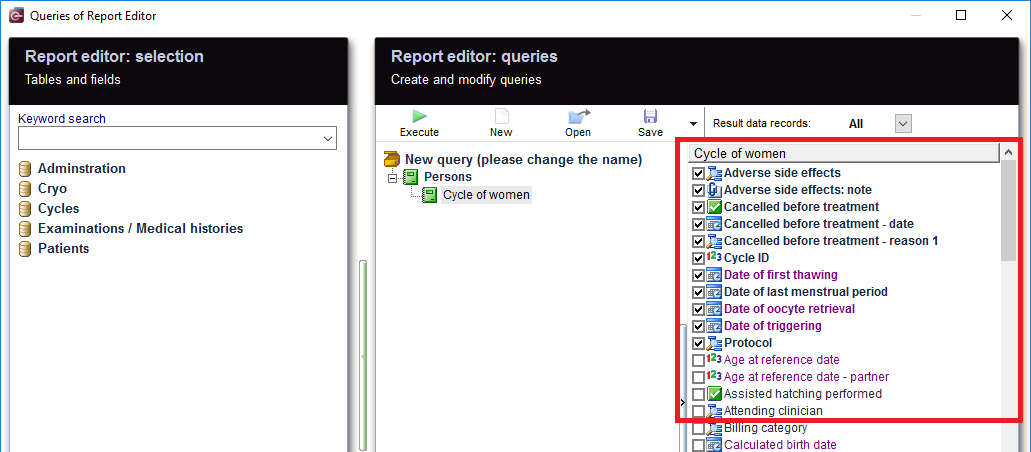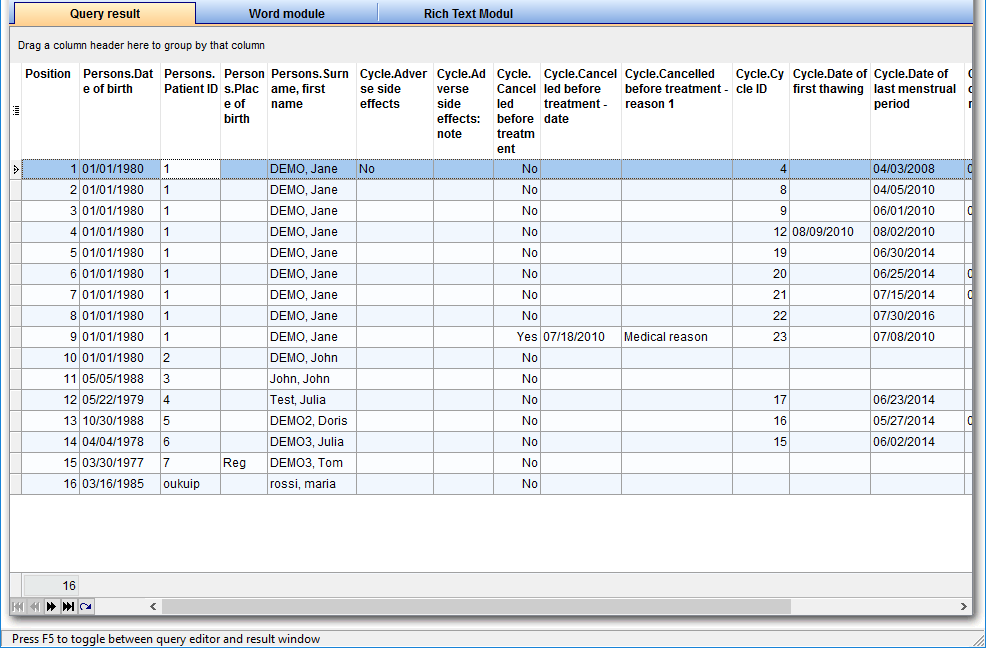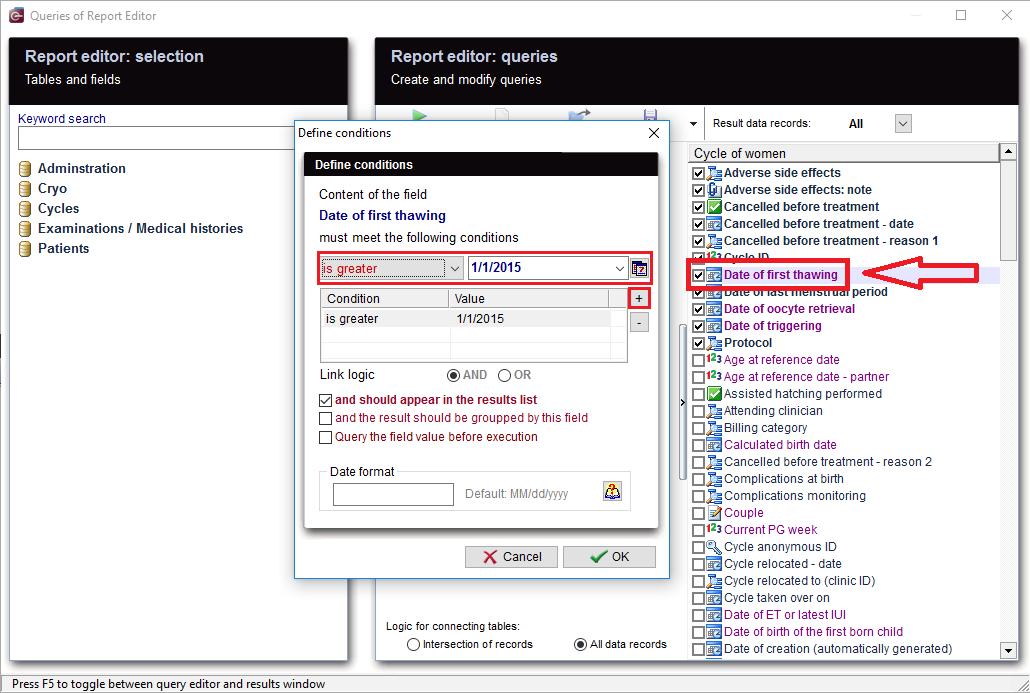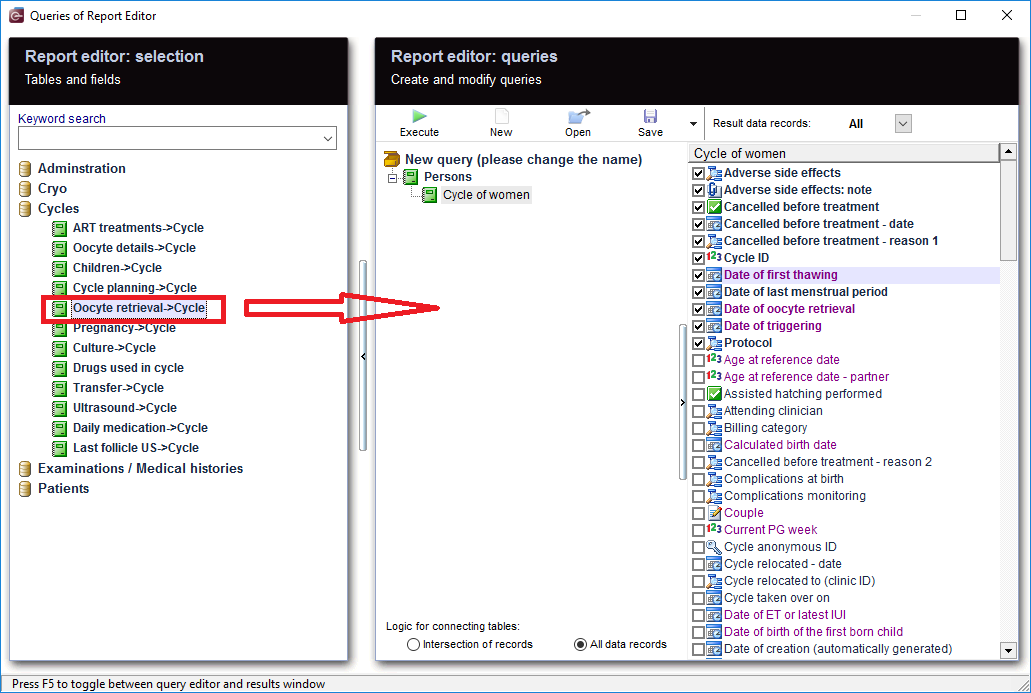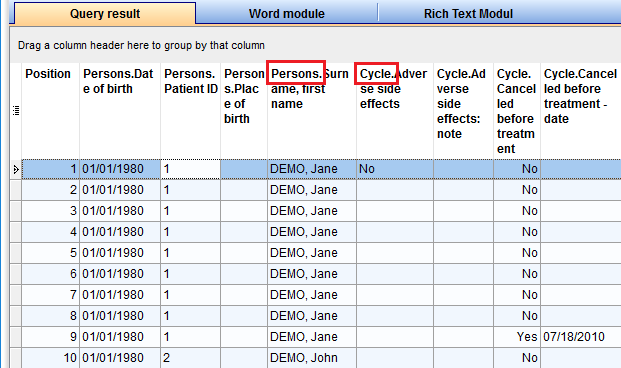Oocyte retrieval
From MedITEX - Wiki
| Line 77: | Line 77: | ||
</tr> | </tr> | ||
<tr> | <tr> | ||
| − | <td><span id="result_box" lang="en"><span title="Soll der Zeitraum eingeschränkt werden, sucht man sich ein geeignetes Datum, wie z.B."> | + | <td> |
| + | <p><span id="result_box" lang="en"><span title="Soll der Zeitraum eingeschränkt werden, sucht man sich ein geeignetes Datum, wie z.B.">You can define your own conditions.</span></span></p> | ||
| + | <p><span id="result_box" lang="en"><span title="Soll der Zeitraum eingeschränkt werden, sucht man sich ein geeignetes Datum, wie z.B.">If you want the time range to be limited, or look for a suitable date of your choice, E.g.: </span><span title="„Datum der Punktion“.">"Date of first thawing", </span><span title="Mit Doppelklick auf diesem Datum öffnet sich das Fenster für die Bedingung. ">double-clicking on this date opens the window for the condition you want to set.</span></span><span id="result_box" lang="en"><span title="Mit Plus wird eine neue Bedingung angelegt."> </span></span></p> | ||
| + | <p><span id="result_box" lang="en"><span title="Mit Plus wird eine neue Bedingung angelegt.">With <strong>'+' </strong>button, a new condition is applied. </span></span></p> | ||
| + | <p><span id="result_box" lang="en"><span title="Mit Plus wird eine neue Bedingung angelegt."> </span><span title="Es können mehrere Bedingungen angelegt werden, z.B.">Several conditions can be applied, for example, </span><span title="„ist größer gleich“ und „ ist kleiner gleich“. ">"Is greater than" and "less equal".</span></span></p> | ||
| + | </td> | ||
</tr> | </tr> | ||
</tbody> | </tbody> | ||
Revision as of 14:36, 26 July 2016
| From the left, drag the section "Persons" and drop it in the center. |
|
Select the desired fields. With a right-click on this area, the fields can be sorted by "selection". |
| Then move "Cycle of women" to the center and select the desired fields. |
| <img src="/images/RunButton.PNG" alt="" /> | When you click on the tool bar button "Run", the evaluation is carried out and you get the results. |
| <img style="display: block; margin-left: auto; margin-right: auto;" src="/images/CycleOfWomanFurtherFilter1.png" alt="" /> |
As a result, sections can be filtered. For example, "Date of oocyte retrieval" can be set to "NonBlanks". |
| <img src="/images/CycleOfWomanFurtherFilter2.png" alt="" width="432" height="397" /> |
Or Cycle treatment performed = "IVF, ICSI" This filter can be further processed. |
|
You can define your own conditions. If you want the time range to be limited, or look for a suitable date of your choice, E.g.: "Date of first thawing", double-clicking on this date opens the window for the condition you want to set. With '+' button, a new condition is applied. Several conditions can be applied, for example, "Is greater than" and "less equal". |
| <img src="/images/SaveLoad.PNG" alt="" width="160" height="36" /> |
| <a href="/index.php?title=Queries_examples">Back to Queries examples </a> |