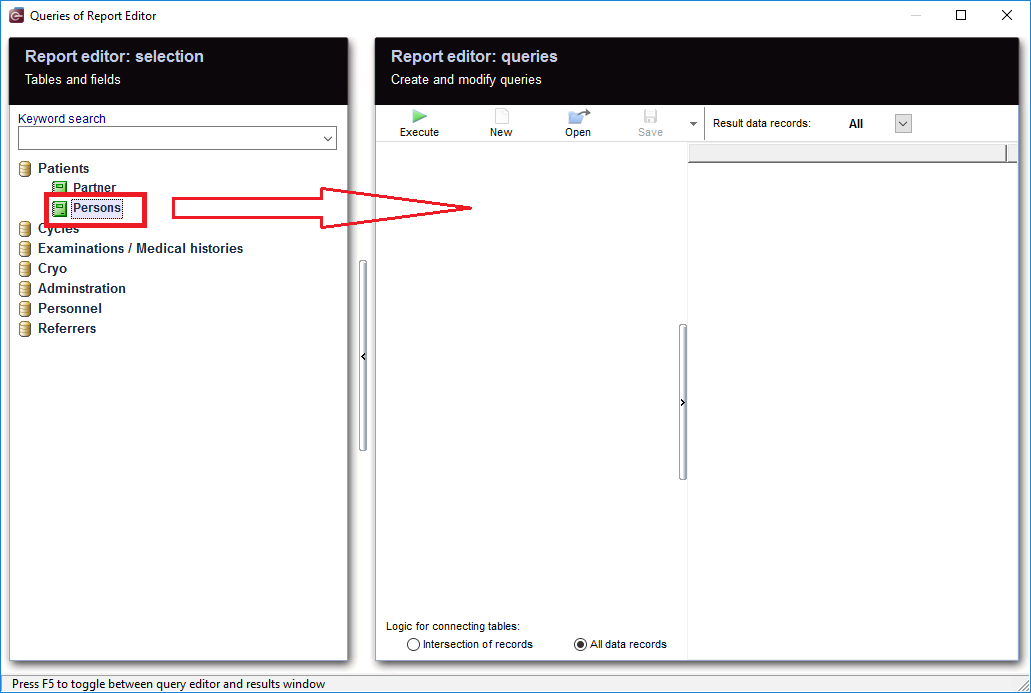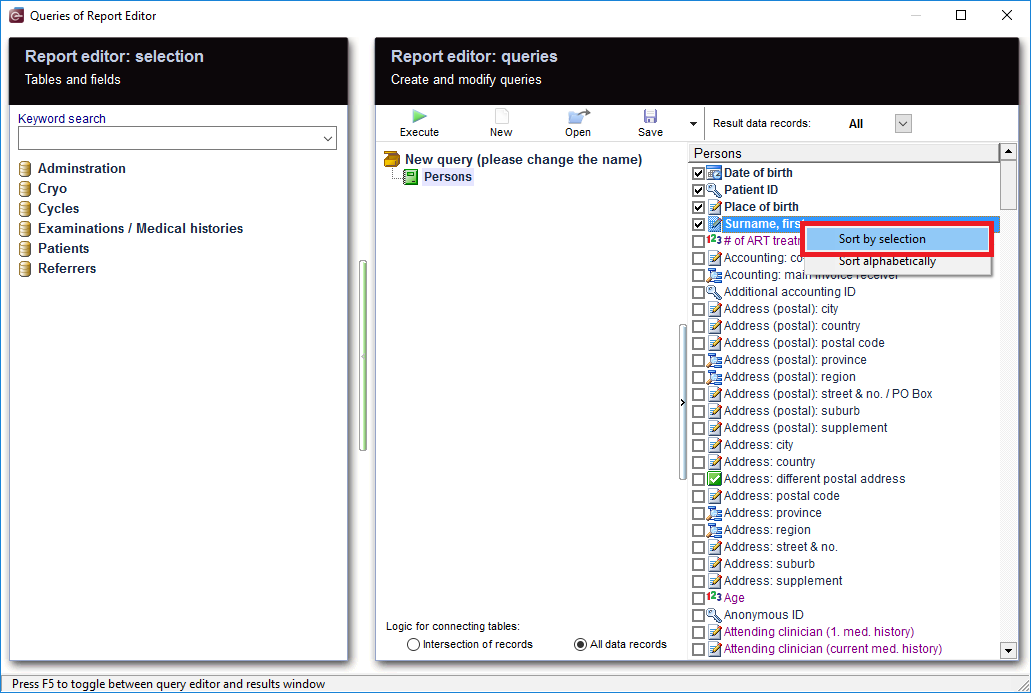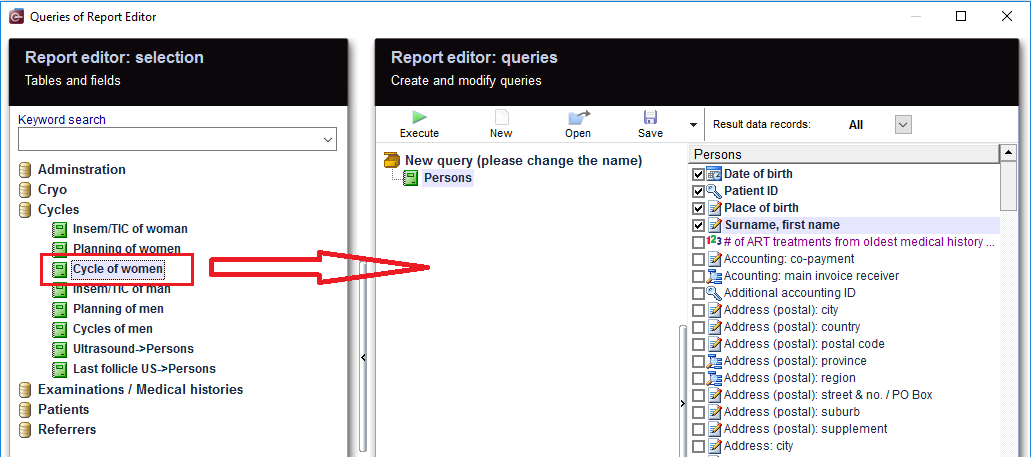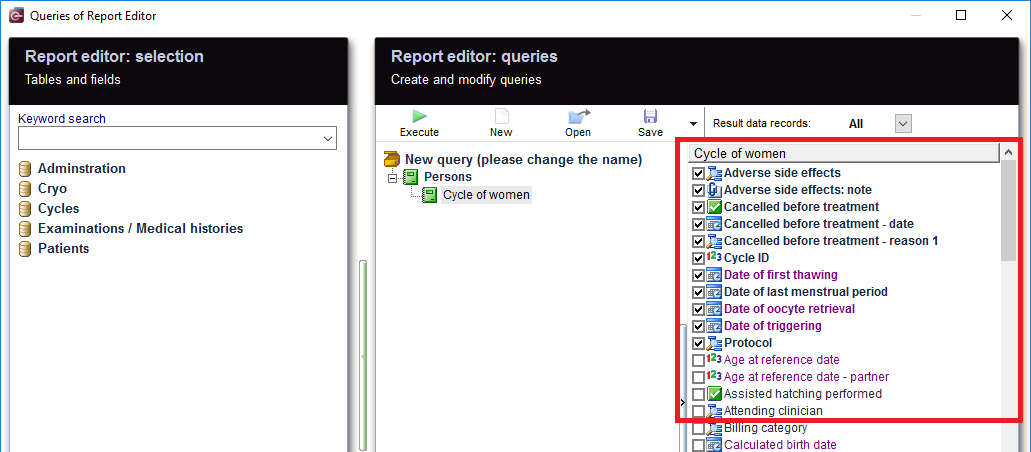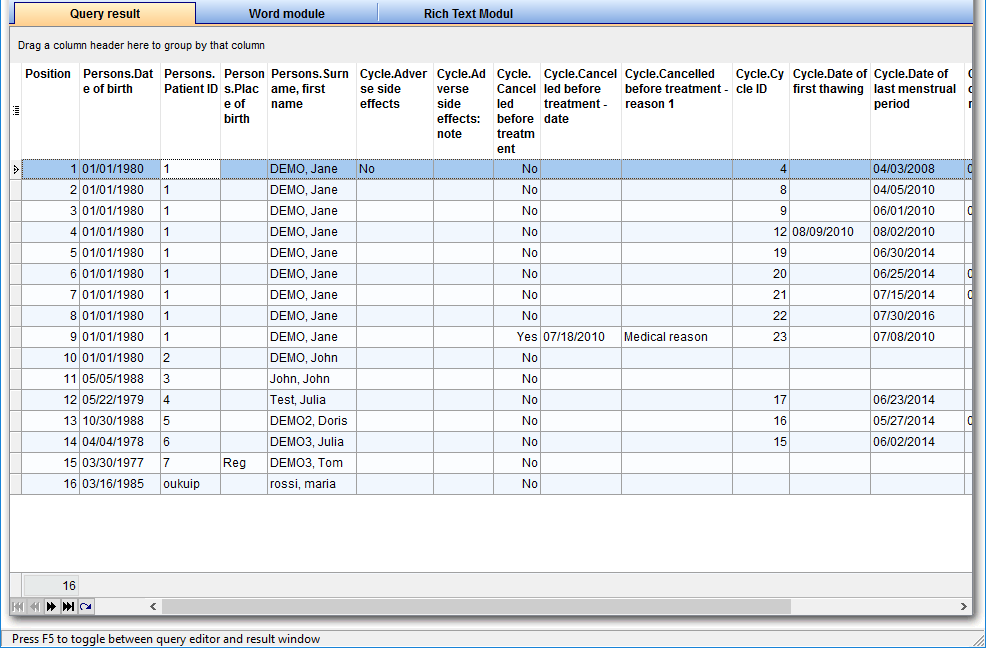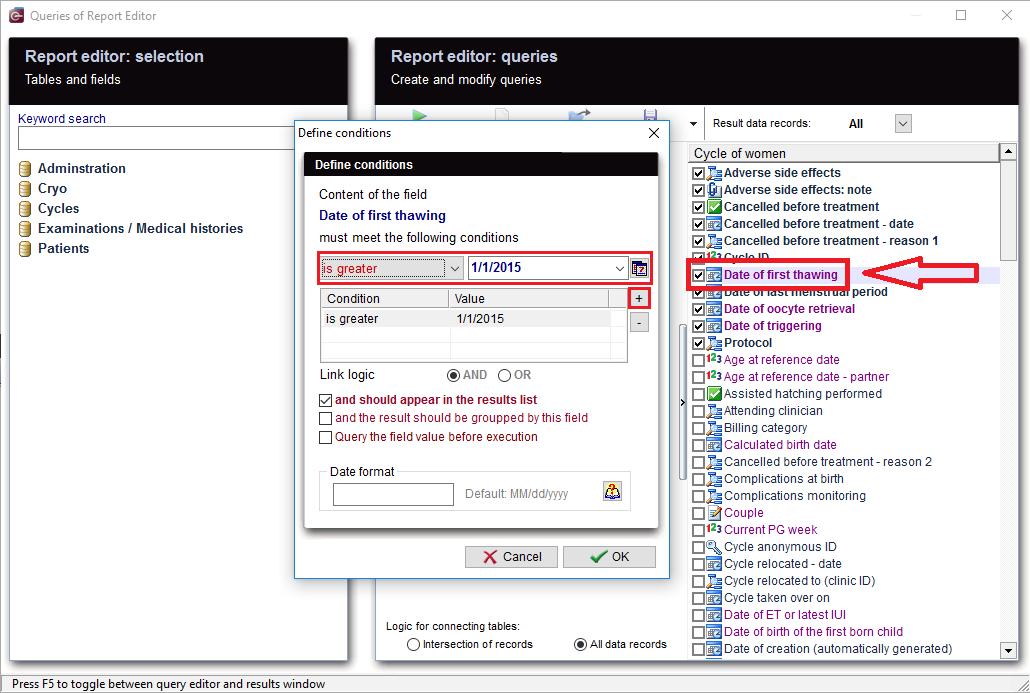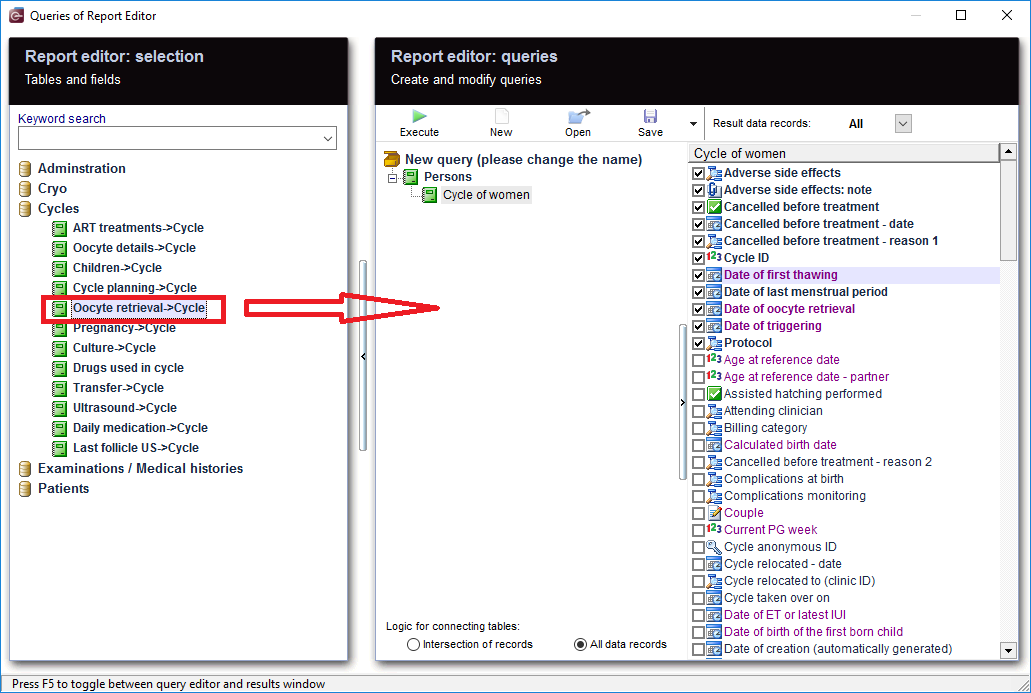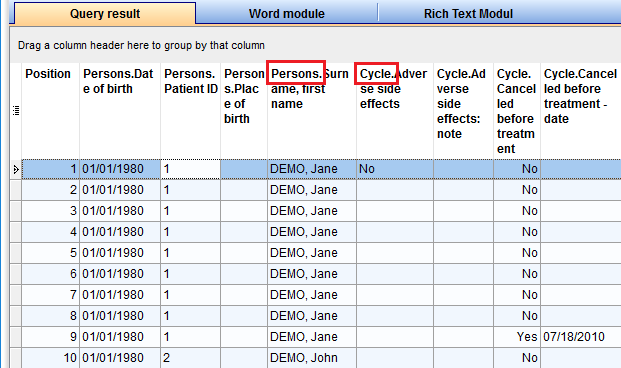Oocyte retrieval
From MedITEX - Wiki
(Difference between revisions)
| Line 16: | Line 16: | ||
<tr> | <tr> | ||
<td style="text-align: center;"> | <td style="text-align: center;"> | ||
| − | <p><span id="result_box" lang="en">Select the desired fields. With a right-click on this area, the fields can be sorted by "selection".</span></p> | + | <p><span id="result_box" lang="en">Select the desired fields. </span></p> |
| + | <p><span id="result_box" lang="en">With a right-click on this area, the fields can be sorted by "selection".</span></p> | ||
</td> | </td> | ||
</tr> | </tr> | ||
Revision as of 12:01, 26 July 2016
| From the left, drag the section "Persons" and drop it in the center. |
|
Select the desired fields. With a right-click on this area, the fields can be sorted by "selection". |
| <img src="/images/RunButton.PNG" alt="" /> |
| <img src="/images/CycleOfWomanFurtherFilter1.png" alt="" /> |
| <img src="/images/CycleOfWomanFurtherFilter2.png" alt="" /> |
| <img src="/images/SaveLoad.PNG" alt="" width="160" height="36" /> |
| <a href="/index.php?title=Queries_examples">Back to Queries examples </a> |