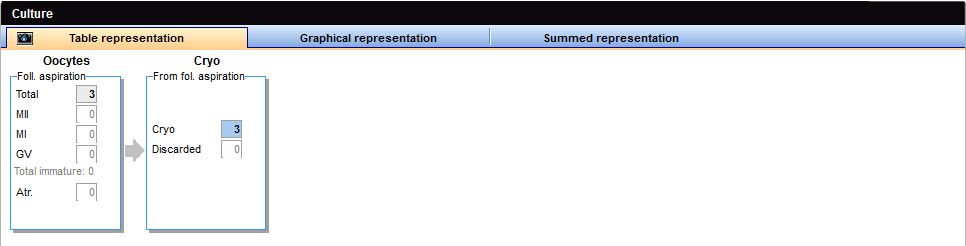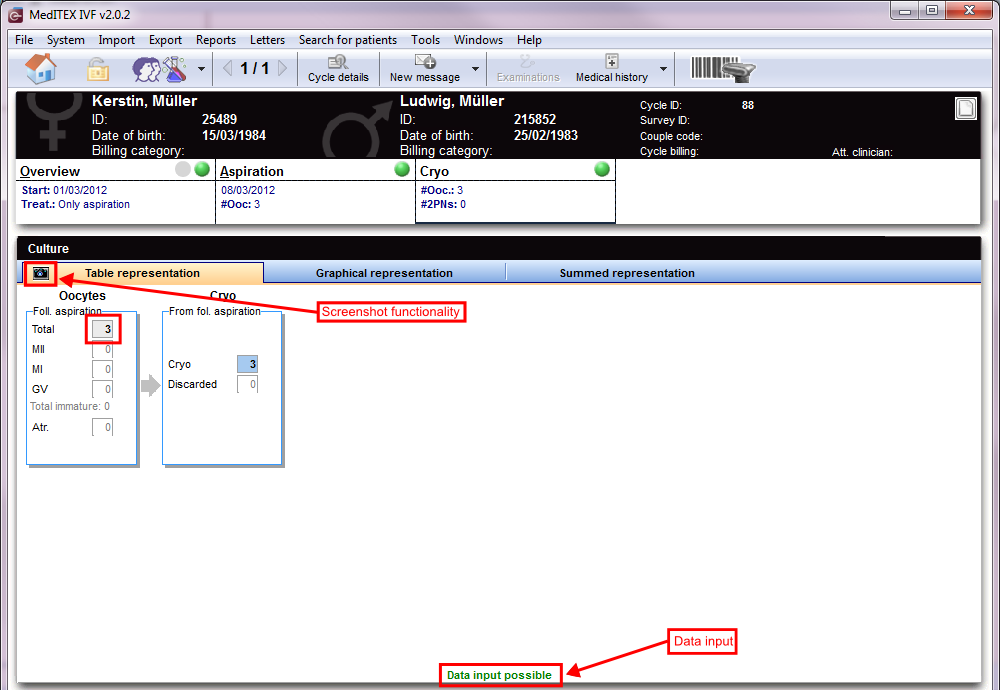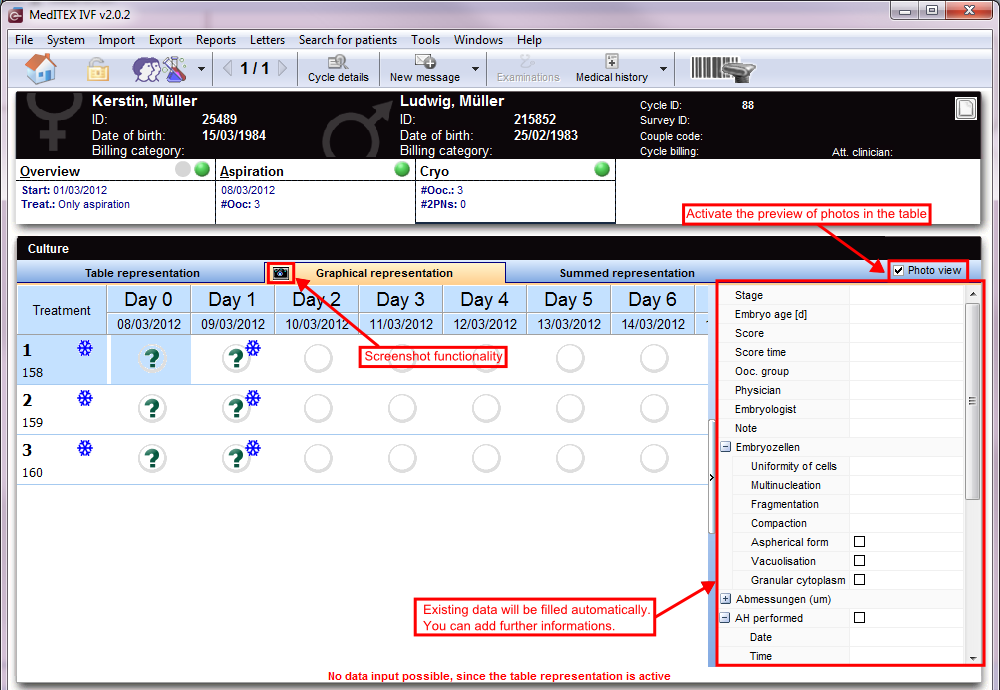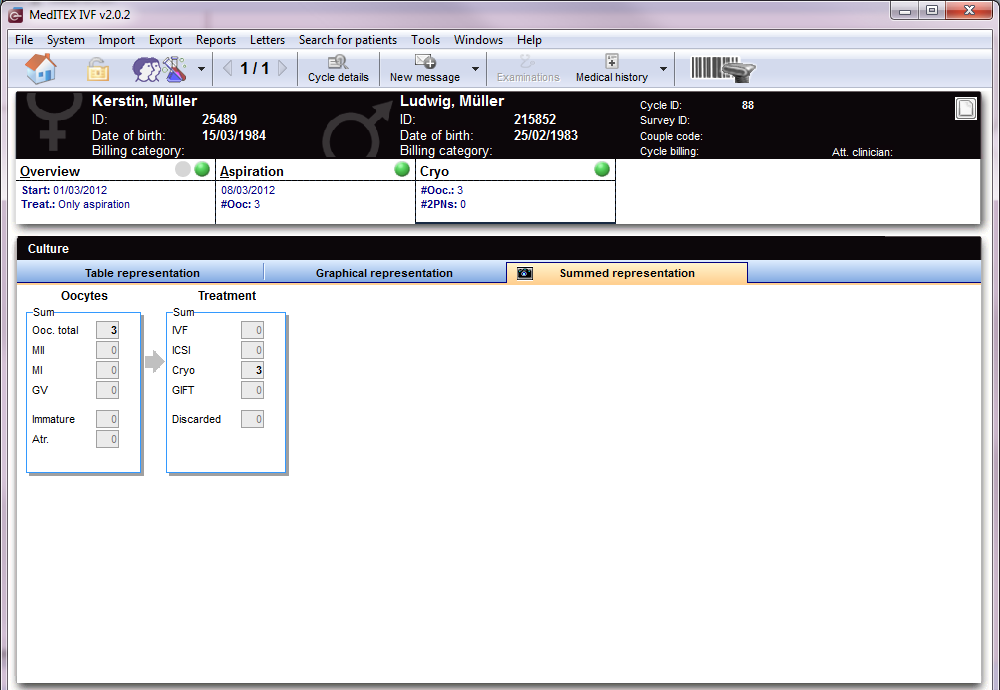Cicli per crioconservazione
From MedITEX - Wiki
| Line 13: | Line 13: | ||
<li>e una versione più completa - <strong>Rappresentazione Grafica</strong>.</li> | <li>e una versione più completa - <strong>Rappresentazione Grafica</strong>.</li> | ||
</ul> | </ul> | ||
| − | <p style="text-align: justify;"> | + | <p style="text-align: justify;">La <strong>rappresentazione tabellare e quella grafica </strong>sono collegate in maniera logica. Quindi i cambiamenti apportati in una visualizzazione vengono rappresentati anche nell'altra. </p> |
<p> </p> | <p> </p> | ||
| − | <h2> | + | <h2>Rappresentazione Tabellare</h2> |
<table style="margin-left: auto; margin-right: auto;" border="0"> | <table style="margin-left: auto; margin-right: auto;" border="0"> | ||
<tbody> | <tbody> | ||
| Line 24: | Line 24: | ||
</table> | </table> | ||
<p style="text-align: justify;"> </p> | <p style="text-align: justify;"> </p> | ||
| − | <h3 style="text-align: justify;"><span id="Options_of_cryopreservation" class="mw-headline"> | + | <h3 style="text-align: justify;"><span id="Options_of_cryopreservation" class="mw-headline">Opzioni della crioconservazione</span></h3> |
| − | <p style="text-align: justify;"> | + | <p style="text-align: justify;">Si hanno <strong>due opzioni</strong> per gli ovociti prelevati da crioconservare:</p> |
<table style="margin-left: auto; margin-right: auto;" border="0"> | <table style="margin-left: auto; margin-right: auto;" border="0"> | ||
<tbody> | <tbody> | ||
<tr> | <tr> | ||
<td style="text-align: center;"><a href="/index.php?title=Cryo_storage"><img style="border: 2px dotted blue;" src="/images/cr6.png" alt="" width="158" height="199" /></a><br /></td> | <td style="text-align: center;"><a href="/index.php?title=Cryo_storage"><img style="border: 2px dotted blue;" src="/images/cr6.png" alt="" width="158" height="199" /></a><br /></td> | ||
| − | <td style="text-align: justify;"><strong>1. </strong> | + | <td style="text-align: justify;"><strong>1. </strong>Cliccare sul campo <strong>Crio </strong>e inserire il numero degli oviciti da crioconservare. </td> |
</tr> | </tr> | ||
<tr> | <tr> | ||
<td style="text-align: center;"><a href="/index.php?title=Freezing_a_new_sample"><img style="border: 2px dotted blue;" src="/images/cr5.png" alt="" width="156" height="193" /></a></td> | <td style="text-align: center;"><a href="/index.php?title=Freezing_a_new_sample"><img style="border: 2px dotted blue;" src="/images/cr5.png" alt="" width="156" height="193" /></a></td> | ||
| − | <td style="text-align: justify;"><strong>2. | + | <td style="text-align: justify;"><strong>2. Doppio-click</strong> nel campo <strong>Crio</strong>. La finestra di <strong>crioconservazione di ovicit/embrioni</strong> si aprirà e allora sarà possibile isnerire il numero degli oviciti.</td> |
</tr> | </tr> | ||
</tbody> | </tbody> | ||
| Line 43: | Line 43: | ||
<tr> | <tr> | ||
<td><a href="/index.php?title=Cycle_Culture#Table_representation"><img src="/images/plus48.png" alt="" width="48" height="48" /></a></td> | <td><a href="/index.php?title=Cycle_Culture#Table_representation"><img src="/images/plus48.png" alt="" width="48" height="48" /></a></td> | ||
| − | <td> | + | <td>Le tab <strong>Crio </strong>e <strong>Coltura</strong> sono molto simili. <a href="/index.php?title=Coltura#Rappresentazione_tabellare">Cliccare qui</a> per saperne di più sulla <strong>Rappresentazione tabellare</strong> nella tab <strong>Coltura</strong>.</td> |
</tr> | </tr> | ||
</tbody> | </tbody> | ||
</table> | </table> | ||
<p> </p> | <p> </p> | ||
| − | <h2> | + | <h2>Rappresentazione Grafica</h2> |
| − | <p style="text-align: justify;"> | + | <p style="text-align: justify;">La <strong>rappresentazione grafica</strong> permette la documentazione dei singoli <strong>ovociti/embrioni</strong>, il loro sviluppo e gli specifici processi per tutti i giorni della coltura. </p> |
| − | <p style="text-align: justify;"> | + | <p style="text-align: justify;">La <strong>rappresentazione tabellare e quella grafica</strong> sono collegate in maniera logica. Ciò significa che i cambiamenti apportati in una rappresentazione saranno automaticamente visibili nell'altra. Fare attenzione sul fatto che è possibile fare modifiche in una sola rappresentazione per volta, quando si desidera cambiare visualizzazione è necessario sbloccarla cliccando sulla scritta <span style="color: #ff0000;"><strong>rossa </strong></span>nella parte bassa della finestra.</p> |
<p style="text-align: justify;">After performing the follicle aspiration procedure, the same exact amount of follicles will be available for cultivation here on the <strong>Graphical representation</strong>. Ten days are available for you to document the growth progress.</p> | <p style="text-align: justify;">After performing the follicle aspiration procedure, the same exact amount of follicles will be available for cultivation here on the <strong>Graphical representation</strong>. Ten days are available for you to document the growth progress.</p> | ||
<table style="margin-left: auto; margin-right: auto;" border="0"> | <table style="margin-left: auto; margin-right: auto;" border="0"> | ||
Revision as of 14:14, 28 April 2016
La tab Crio ha funzionalità similari alla tab Coltura. I follicoli dalla tab di Pick up vengono automaticamente trasferiti qui così è possibile selezionare quelli che sono da crioconservare e quelli invece da scartare.
Prima di inserire i dati è conveniente considerare in che modo si preferiscono visualizzare le informazioni. MedITEX IVF propone due possibilità:
- Una documentazione semplice e riassuntiva detta Rappresentazione Tabellare;
- e una versione più completa - Rappresentazione Grafica.
La rappresentazione tabellare e quella grafica sono collegate in maniera logica. Quindi i cambiamenti apportati in una visualizzazione vengono rappresentati anche nell'altra.
Contents |
Rappresentazione Tabellare
Opzioni della crioconservazione
Si hanno due opzioni per gli ovociti prelevati da crioconservare:
| <a href="/index.php?title=Cryo_storage"><img style="border: 2px dotted blue;" src="/images/cr6.png" alt="" width="158" height="199" /></a> |
1. Cliccare sul campo Crio e inserire il numero degli oviciti da crioconservare. |
| <a href="/index.php?title=Freezing_a_new_sample"><img style="border: 2px dotted blue;" src="/images/cr5.png" alt="" width="156" height="193" /></a> | 2. Doppio-click nel campo Crio. La finestra di crioconservazione di ovicit/embrioni si aprirà e allora sarà possibile isnerire il numero degli oviciti. |
| <a href="/index.php?title=Cycle_Culture#Table_representation"><img src="/images/plus48.png" alt="" width="48" height="48" /></a> | Le tab Crio e Coltura sono molto simili. <a href="/index.php?title=Coltura#Rappresentazione_tabellare">Cliccare qui</a> per saperne di più sulla Rappresentazione tabellare nella tab Coltura. |
Rappresentazione Grafica
La rappresentazione grafica permette la documentazione dei singoli ovociti/embrioni, il loro sviluppo e gli specifici processi per tutti i giorni della coltura.
La rappresentazione tabellare e quella grafica sono collegate in maniera logica. Ciò significa che i cambiamenti apportati in una rappresentazione saranno automaticamente visibili nell'altra. Fare attenzione sul fatto che è possibile fare modifiche in una sola rappresentazione per volta, quando si desidera cambiare visualizzazione è necessario sbloccarla cliccando sulla scritta rossa nella parte bassa della finestra.
After performing the follicle aspiration procedure, the same exact amount of follicles will be available for cultivation here on the Graphical representation. Ten days are available for you to document the growth progress.
| <a href="/index.php?title=Cycle_Culture#Graphical_representation"><img src="/images/plus129.png" alt="" width="129" height="129" /></a> |
You can find more information about the <a href="/index.php?title=Cycle_Culture#Graphical_representation">Graphical representation</a> view at the Culture tab.<a href="/index.php?title=Cycle_Culture#Graphical_representation"> </a>
|
Summed representation
An additional tab – Summed representation – provides a quick overview of the culture progress.
Data input is not possible here.
| <img src="/images/howto48.png" alt="" width="48" height="48" /> | <a href="/index.php?title=MedITEX_IVF_how_to#Cycle">Click here</a> to find further information on our <a href="/index.php?title=MedITEX_IVF_how_to#Cycle">how to</a> section. |
| <a href="/index.php?title=MedITEX_IVF_manual">Back to the MedITEX IVF menu</a> | <a href="/index.php?title=MedITEX_IVF_manual"> </a><a href="/index.php?title=MedITEX_IVF_manual"> </a><a href="/index.php?title=Cycles">Back to the cycles</a> | <a href="#top">Back to top</a> |