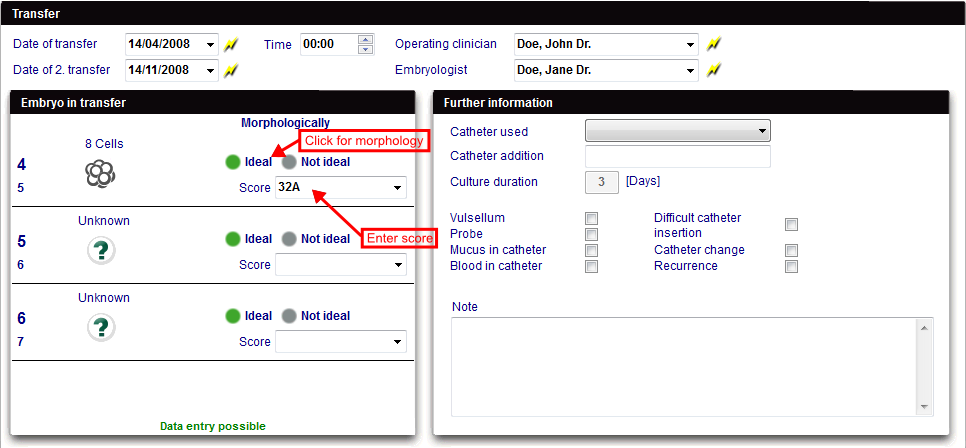Transfer
From MedITEX - Wiki
| Line 7: | Line 7: | ||
</table> | </table> | ||
<p> </p> | <p> </p> | ||
| − | <p> | + | <p>Per poter inserire dati in questa sezione è necessario prima di tutto scegliere quali embrioni saranno trasferiti nella tab<strong> Coltura.</strong> </p> |
<table border="0"> | <table border="0"> | ||
<tbody> | <tbody> | ||
| Line 13: | Line 13: | ||
<td><a href="/index.php?title=Cycle_Culture#States_of_oocytes"><img src="/images/plus48.png" alt="" width="48" height="48" /></a></td> | <td><a href="/index.php?title=Cycle_Culture#States_of_oocytes"><img src="/images/plus48.png" alt="" width="48" height="48" /></a></td> | ||
<td> | <td> | ||
| − | <p> | + | <p>Inserire il numero di embrioni per <strong>ET morf. ideale</strong> o <strong>ET morf. non ideale </strong>dalla <strong>rappresentazione Tabellare</strong> o scegliere gli embrioni da trasferire dalla <strong>rappresentazione Grafica</strong>, con il tasto destro scegliere <strong><a href="/index.php?title=Cycle_Culture#States_of_oocytes">Tranfer</a>.</strong></p> |
</td> | </td> | ||
</tr> | </tr> | ||
| Line 19: | Line 19: | ||
</table> | </table> | ||
<p> </p> | <p> </p> | ||
| − | <p> | + | <p>Una volta che gli embrioni sono stati selezionati per il transfer, saranno visualizzati automaticamente in questa tab.</p> |
| − | <p> | + | <p>Se necessario, è possibile inserire anche il <strong>punteggio</strong> degli embrioni.</p> |
| − | <p> | + | <p>E' possibile inserire le restanti <strong>informazioni</strong> sul transfer, come ad esempio il catetere utilizzato o altre caratteristiche rilevanti. </p> |
<p> </p> | <p> </p> | ||
<table style="margin-left: auto; margin-right: auto;" border="0"> | <table style="margin-left: auto; margin-right: auto;" border="0"> | ||
| Line 28: | Line 28: | ||
<td><a href="/index.php?title=MedITEX_IVF_Settings#System_tables"><img src="/images/plus48.png" alt="" width="48" height="48" /></a></td> | <td><a href="/index.php?title=MedITEX_IVF_Settings#System_tables"><img src="/images/plus48.png" alt="" width="48" height="48" /></a></td> | ||
<td> | <td> | ||
| − | <p> | + | <p>Si possono modificare le opzioni relative al <strong>Punteggio embrioni</strong> e al <strong>Catetere per transfer </strong>nelle Impostazioni, nella sezione <a href="/index.php?title=MedITEX_IVF_Impostazioni#Tabelle_di_sistema">Tabelle di Sistema</a>.</p> |
</td> | </td> | ||
</tr> | </tr> | ||
| Line 36: | Line 36: | ||
<tbody> | <tbody> | ||
<tr> | <tr> | ||
| − | <td style="text-align: right;"><a href="/index.php?title= | + | <td style="text-align: right;"><a href="/index.php?title=Manuale_MedITEX">Torna al manuale di MedITEX IVF </a><a href="/index.php?title=MedITEX_IVF_manual"></a></td> |
| − | <td style="text-align: right;"><a href="/index.php?title= | + | <td style="text-align: right;"><a href="/index.php?title=Cicli">Torna al Overview ciclo</a></td> |
| − | <td style="text-align: right;"><a href="#top"> | + | <td style="text-align: right;"><a href="#top">Inizio Pagina</a></td> |
</tr> | </tr> | ||
</tbody> | </tbody> | ||
</table> | </table> | ||
Revision as of 16:22, 27 April 2016
Per poter inserire dati in questa sezione è necessario prima di tutto scegliere quali embrioni saranno trasferiti nella tab Coltura.
| <a href="/index.php?title=Cycle_Culture#States_of_oocytes"><img src="/images/plus48.png" alt="" width="48" height="48" /></a> |
Inserire il numero di embrioni per ET morf. ideale o ET morf. non ideale dalla rappresentazione Tabellare o scegliere gli embrioni da trasferire dalla rappresentazione Grafica, con il tasto destro scegliere <a href="/index.php?title=Cycle_Culture#States_of_oocytes">Tranfer</a>. |
Una volta che gli embrioni sono stati selezionati per il transfer, saranno visualizzati automaticamente in questa tab.
Se necessario, è possibile inserire anche il punteggio degli embrioni.
E' possibile inserire le restanti informazioni sul transfer, come ad esempio il catetere utilizzato o altre caratteristiche rilevanti.
| <a href="/index.php?title=MedITEX_IVF_Settings#System_tables"><img src="/images/plus48.png" alt="" width="48" height="48" /></a> |
Si possono modificare le opzioni relative al Punteggio embrioni e al Catetere per transfer nelle Impostazioni, nella sezione <a href="/index.php?title=MedITEX_IVF_Impostazioni#Tabelle_di_sistema">Tabelle di Sistema</a>. |
| <a href="/index.php?title=Manuale_MedITEX">Torna al manuale di MedITEX IVF </a><a href="/index.php?title=MedITEX_IVF_manual"></a> | <a href="/index.php?title=Cicli">Torna al Overview ciclo</a> | <a href="#top">Inizio Pagina</a> |