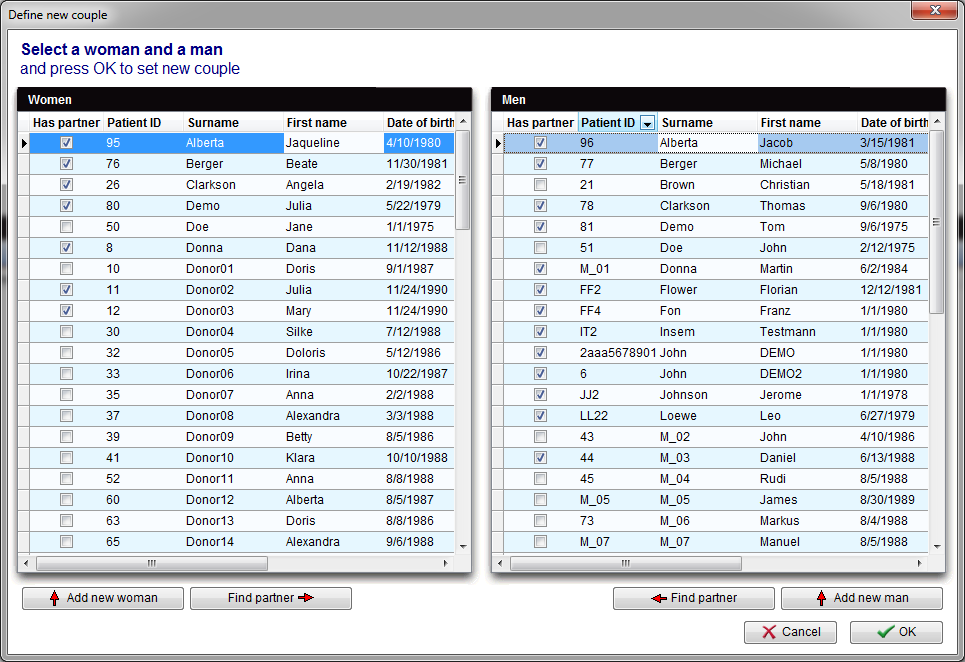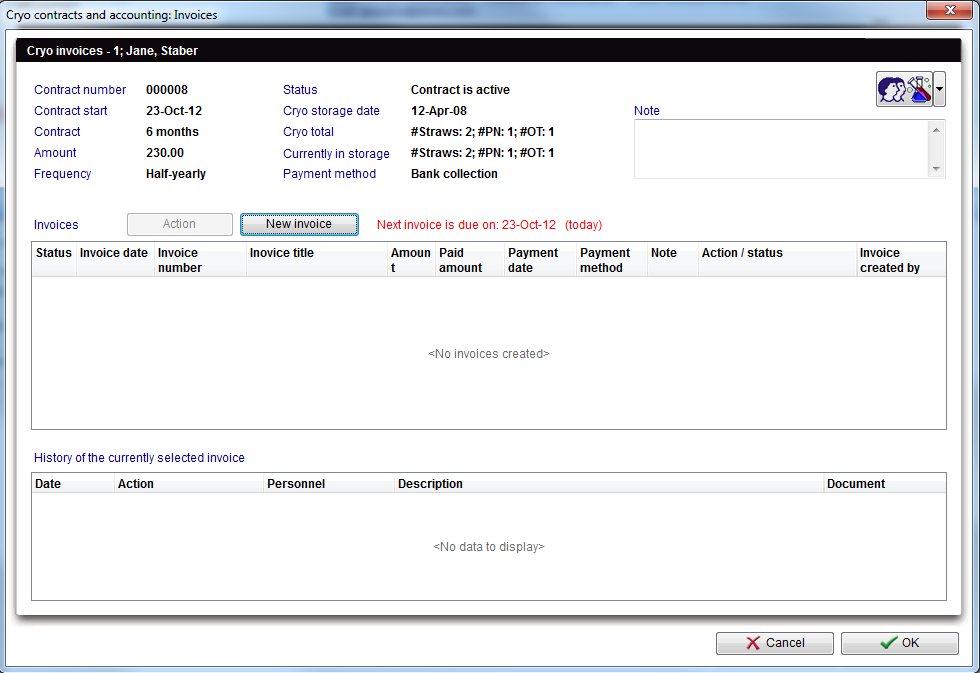Come creare nuova coppia
From MedITEX - Wiki
(Difference between revisions)
| Line 13: | Line 13: | ||
<td> | <td> | ||
<ul> | <ul> | ||
| − | <li> | + | <li>Cliccare per aprire la finestra <strong>"Nuova coppia".</strong></li> |
</ul> | </ul> | ||
</td> | </td> | ||
| Line 21: | Line 21: | ||
<td> | <td> | ||
<ul> | <ul> | ||
| − | <li> | + | <li>Quando si creano un uomo e una donna è necessario inserire <strong>ID paziente, Data di nascita</strong>,<strong> Cognome e Nome.</strong></li> |
</ul> | </ul> | ||
| − | |||
<ul> | <ul> | ||
| − | <li> | + | <li style="text-align: justify;">Se l'<strong> ID Paziente</strong> non è impostato per essere inserito automaticamente nelle <a href="/index.php?title=MedITEX_IVF_Settings#General_2">Impostazioni di Sistema</a>, è possibile riempire questo campo manualmente.</li> |
</ul> | </ul> | ||
| − | |||
<ul> | <ul> | ||
<li><strong> </strong>If you want to create a couple from existing patients, click on <strong>Use existing patients</strong>. The window below will open.</li> | <li><strong> </strong>If you want to create a couple from existing patients, click on <strong>Use existing patients</strong>. The window below will open.</li> | ||
Revision as of 16:58, 6 April 2016
| <img style="display: block; margin-left: auto; margin-right: auto;" src="/images/SearchFieldCoupleRed.png" alt="" width="372" height="54" /> |
| <img style="display: block; margin-left: auto; margin-right: auto;" src="/images/Couple.jpg" alt="" width="35" height="31" /> |
|
| <img style="display: block; margin-left: auto; margin-right: auto;" src="/images/NewCoupleWindow.png" alt="" width="481" height="466" /> |
|
- Select a new woman or man from the lists or add a new patient and a new partner with Add new woman/man buttons.
- When adding a new woman or man, enter Date of birth, Surname and Name.
- Select the woman and the man by clicking on their names in the lists.
- Then click OK.
- The patient data of both persons will be displayed in a new window.
| <img src="/images/hint48.png" alt="" width="48" height="48" /> |
Attention: Note the column Has partner. Assign the partner of a partnership to a new one, the old partnership is dissolved. |
- You can find the current partner by selecting a woman or man and clicking Find partner.
- If you are searching for a partner with a certain ID or name, select the corresponding column (ID, surname, etc.) and type in the data (ID, surname, etc.). If there is a match, the person you are searching for will be selected automatically.
| <a href="/index.php?title=MedITEX_IVF_how_to">Back to How to</a> | <a href="#top">Back to top</a> |