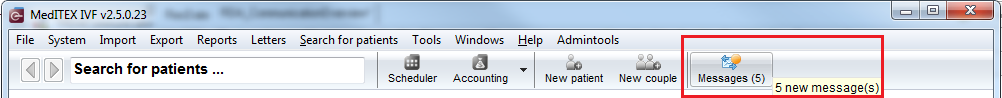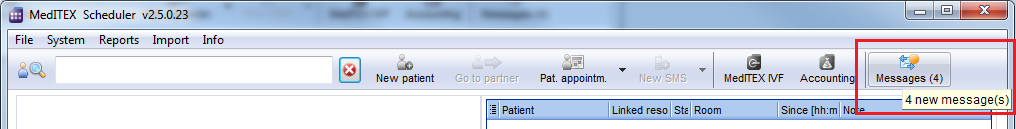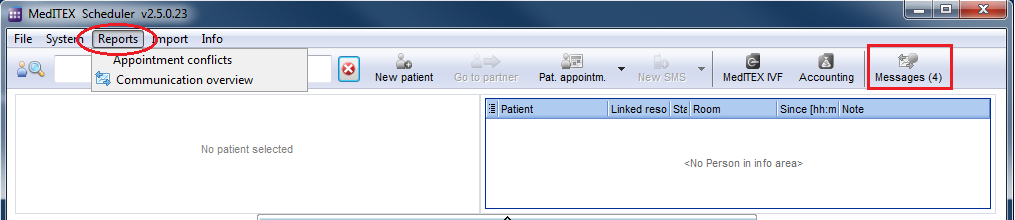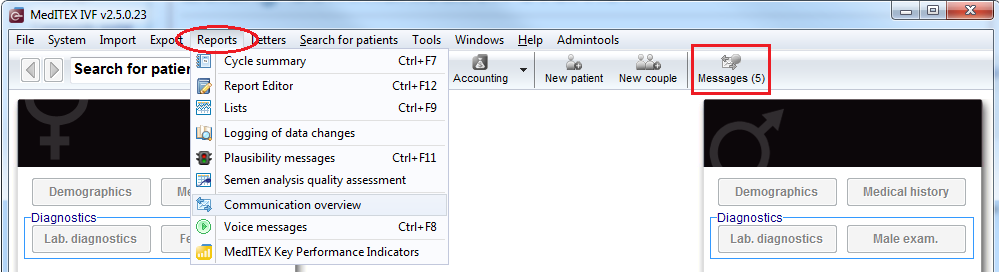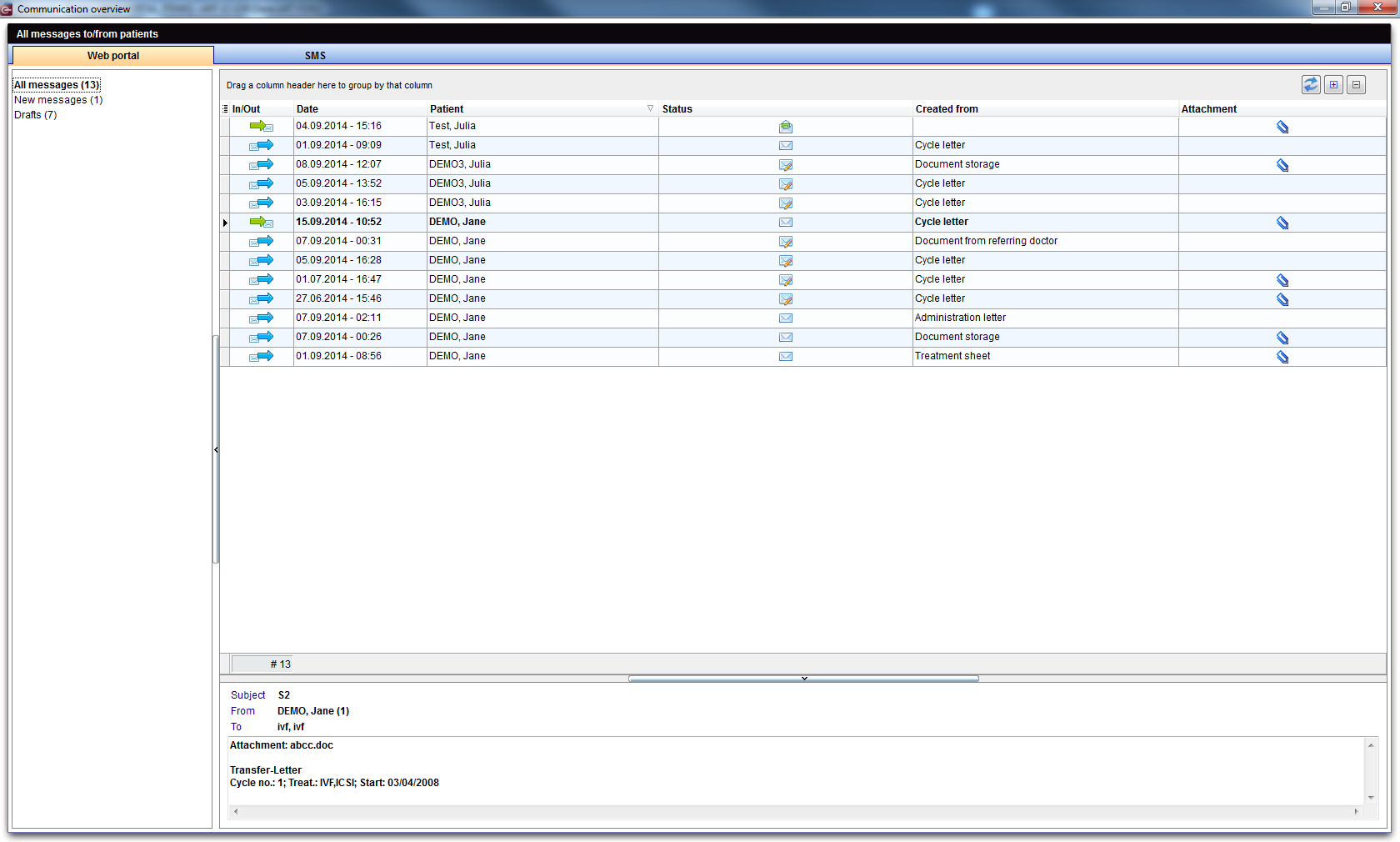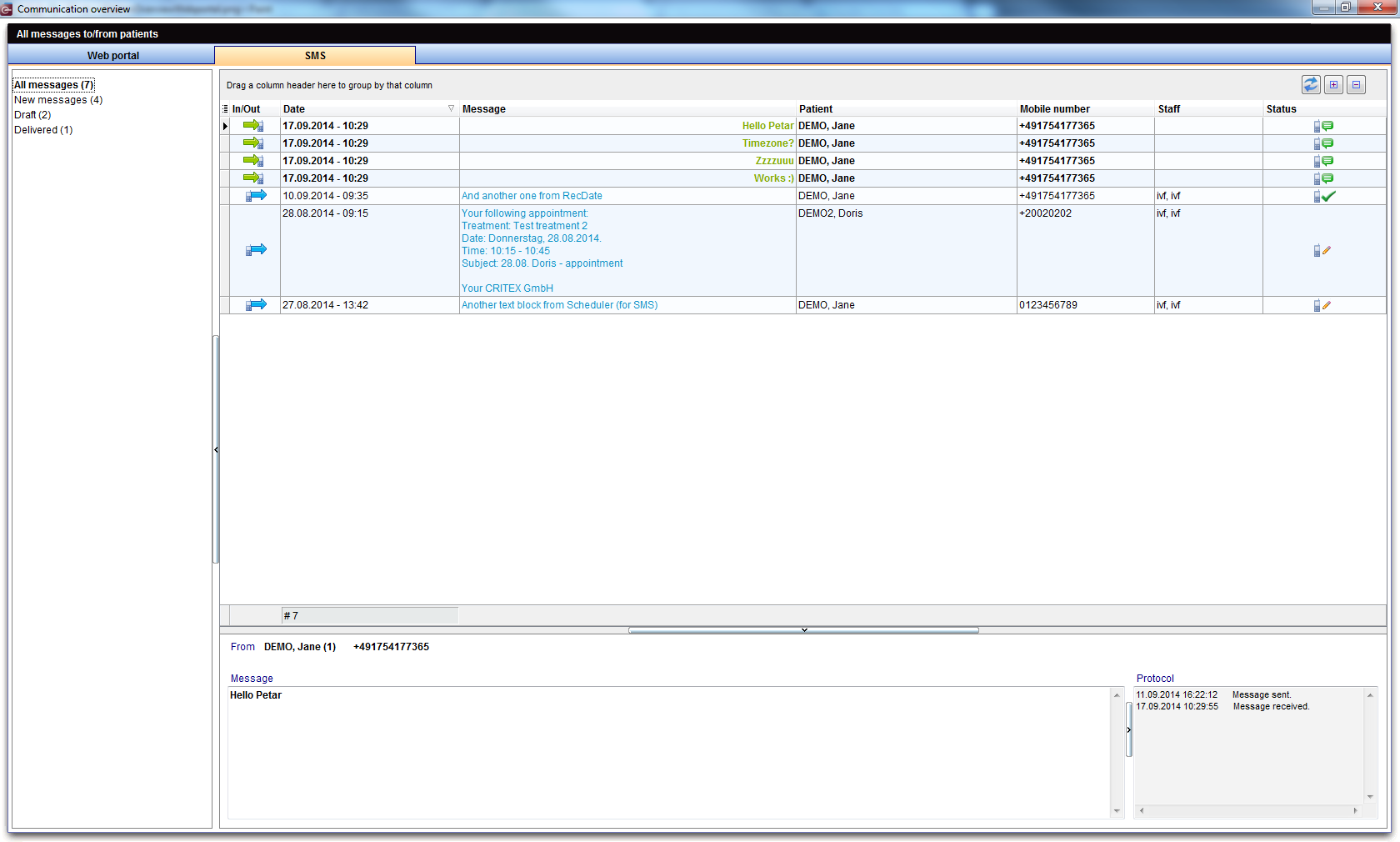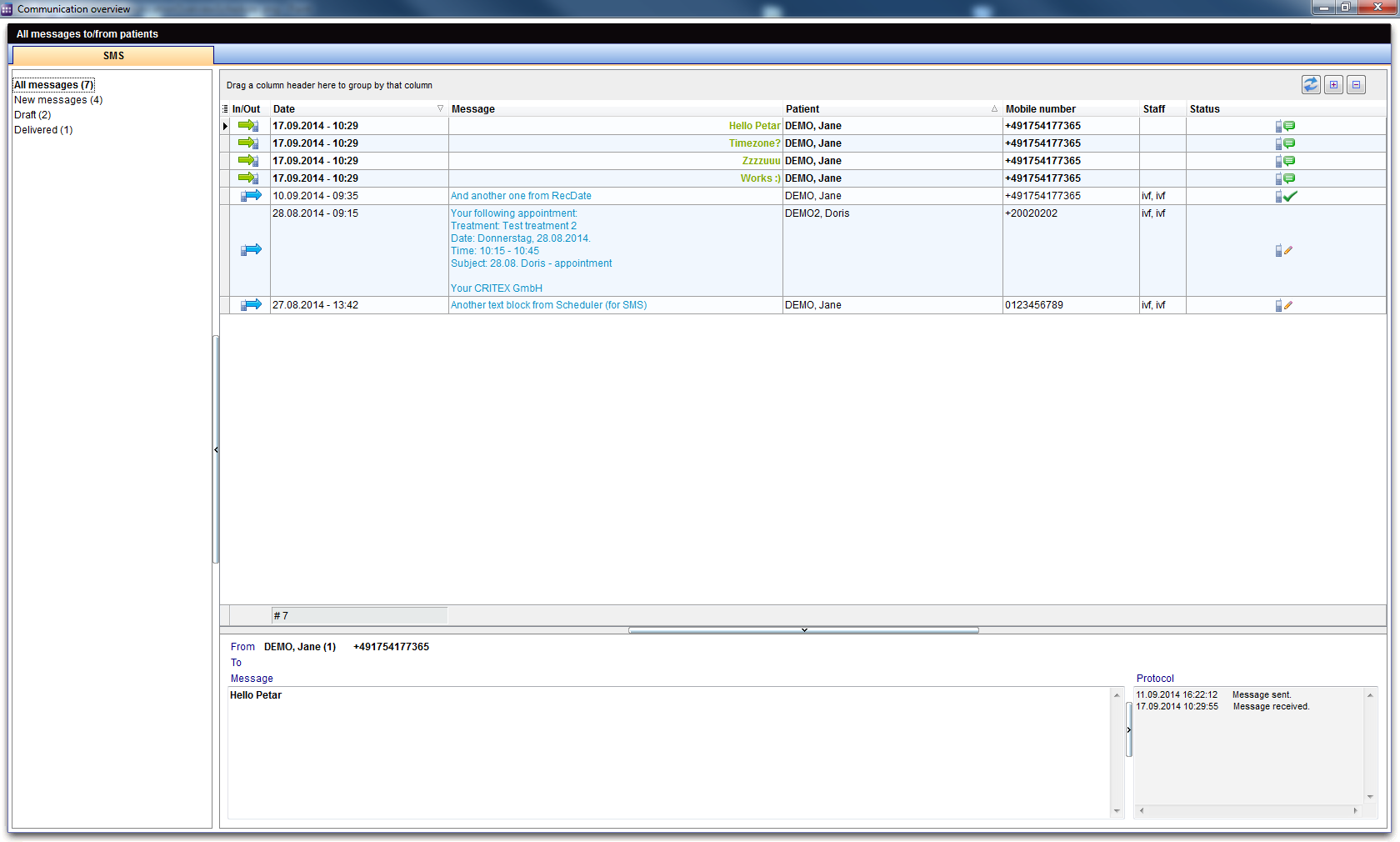Panoramica comunicazione
From MedITEX - Wiki
(Difference between revisions)
| Line 1: | Line 1: | ||
| − | <p><strong> | + | <p>La sezione<strong> Panoramica Comunicazione </strong>è disponibile sia in MedITEX IVF che in MedITEX Scheduler. Queste sezioni vi permettono di <strong>vedere tutti i messaggi</strong> scambiati con <strong>i pazienti</strong>. In MedITEX IVF è possibile mandare/ricevere tramite Web portal and SMS. In MedITEX Scheduler sono disponibili solo gli SMS.</p> |
<table style="margin-left: auto; margin-right: auto;" border="0" width="425" height="38"> | <table style="margin-left: auto; margin-right: auto;" border="0" width="425" height="38"> | ||
<tbody> | <tbody> | ||
| Line 17: | Line 17: | ||
</table> | </table> | ||
<p> </p> | <p> </p> | ||
| − | <p><strong> | + | <p><strong> </strong>La finestra <strong>Panoramica Comunicazione</strong> può essere aperta in due modi:</p> |
<ol> | <ol> | ||
| − | <li> | + | <li>Cliccando su <strong>Comunicazioni</strong> nella pagina principale (il numero tra parentesi indica il numero di nuovi messaggi</li> |
| − | <li> | + | <li><strong> </strong>Sul menù andando su Reports -> Panoramica comunicazione</li> |
</ol> | </ol> | ||
<table style="margin-left: auto; margin-right: auto;" border="0" width="425" height="38"> | <table style="margin-left: auto; margin-right: auto;" border="0" width="425" height="38"> | ||
| Line 69: | Line 69: | ||
<tr> | <tr> | ||
<td><img src="/images/CommOverviewRefreshButton.png" alt="" width="29" height="27" /></td> | <td><img src="/images/CommOverviewRefreshButton.png" alt="" width="29" height="27" /></td> | ||
| − | <td><strong> | + | <td><strong></strong><strong>Aggiorna</strong>: Aggiorna stato dei messaggi esistenti e controlla se ce ne sono di nuovi</td> |
</tr> | </tr> | ||
</tbody> | </tbody> | ||
Revision as of 08:43, 5 April 2016
La sezione Panoramica Comunicazione è disponibile sia in MedITEX IVF che in MedITEX Scheduler. Queste sezioni vi permettono di vedere tutti i messaggi scambiati con i pazienti. In MedITEX IVF è possibile mandare/ricevere tramite Web portal and SMS. In MedITEX Scheduler sono disponibili solo gli SMS.
La finestra Panoramica Comunicazione può essere aperta in due modi:
- Cliccando su Comunicazioni nella pagina principale (il numero tra parentesi indica il numero di nuovi messaggi
- Sul menù andando su Reports -> Panoramica comunicazione
Web portal
SMS
| <img src="/images/CommOverviewRefreshButton.png" alt="" width="29" height="27" /> | Aggiorna: Aggiorna stato dei messaggi esistenti e controlla se ce ne sono di nuovi |
| <a href="/index.php?title=MedITEX_IVF_manual">Back to the MedITEX IVF manual</a> | <a href="#top">Back to top</a> |