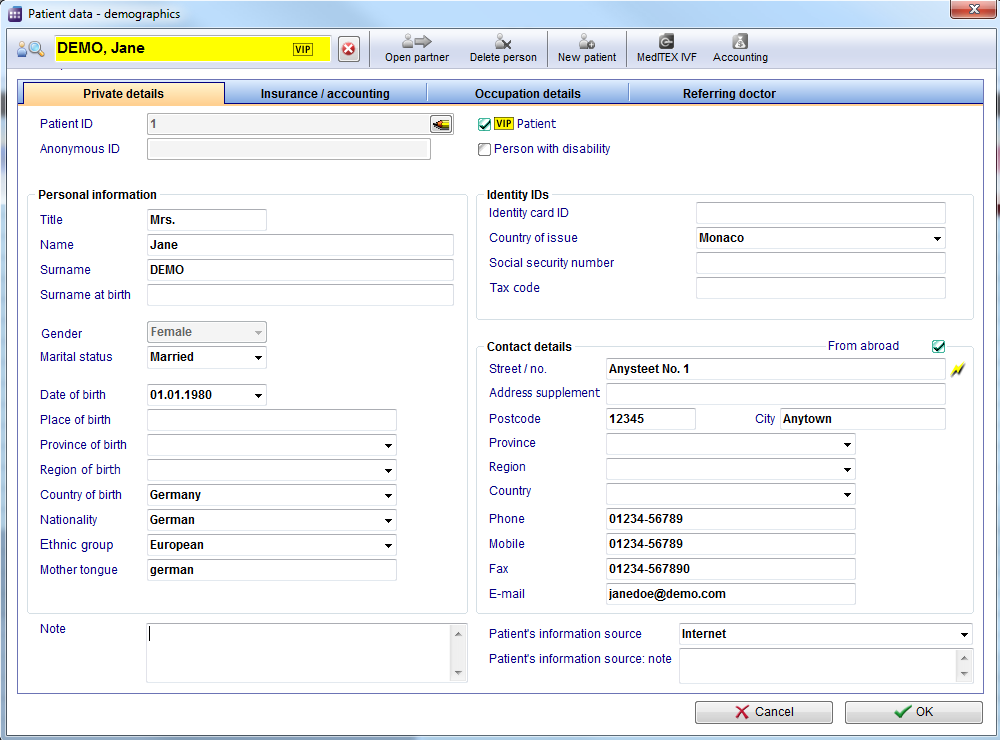Scheduler patient data
From MedITEX - Wiki
| Line 11: | Line 11: | ||
<h2>Buttons</h2> | <h2>Buttons</h2> | ||
<p>Buttons with a blue dotted frame have special functionalities. Click on it to have more information.</p> | <p>Buttons with a blue dotted frame have special functionalities. Click on it to have more information.</p> | ||
| − | <table | + | <table border="0"> |
<tbody> | <tbody> | ||
<tr> | <tr> | ||
| − | <td><a href="/index.php?title=How_to_add_a_new_patient%3F"><img style="display: block; margin-left: auto; margin-right: auto; border: 2px dotted blue;" src="/images/ | + | <td><a href="/index.php?title=How_to_add_a_new_patient%3F"><img style="display: block; margin-left: auto; margin-right: auto; border: 2px dotted blue;" src="/images/OpenPartner.png" alt="" width="93" height="37" /></a></td> |
| − | <td><strong> | + | <td><strong> </strong>Open the partner.</td> |
</tr> | </tr> | ||
<tr> | <tr> | ||
| − | <td><img style="display: block; margin-left: auto; margin-right: auto;" src="/images/ | + | <td><img style="display: block; margin-left: auto; margin-right: auto;" src="/images/DeletePerson.png" alt="" width="87" height="39" /></td> |
| − | <td | + | <td>Delete the patient.</td> |
</tr> | </tr> | ||
<tr> | <tr> | ||
| − | <td | + | <td><img style="display: block; margin-left: auto; margin-right: auto;" src="/images/NewPatientSch.png" alt="" width="77" height="37" /></td> |
| − | <td>< | + | <td>Add a new patient.</td> |
| + | </tr> | ||
| + | <tr> | ||
| + | <td style="text-align: center;"><img src="/images/OpenPatInIVF.png" alt="" width="79" height="38" /></td> | ||
| + | <td>Open this patient in MedITEX IVF.</td> | ||
| + | </tr> | ||
| + | <tr> | ||
| + | <td style="text-align: center;"><img src="/images/OpenAcc.png" alt="" width="76" height="37" /></td> | ||
| + | <td>Open this patient in the MedITEX Accounting module.</td> | ||
</tr> | </tr> | ||
<tr> | <tr> | ||
<td><a href="/index.php?title=Scheduler_main_page"><img style="display: block; margin-left: auto; margin-right: auto; border: 2px dotted blue;" src="/images/OK.png" alt="" width="142" height="29" /></a></td> | <td><a href="/index.php?title=Scheduler_main_page"><img style="display: block; margin-left: auto; margin-right: auto; border: 2px dotted blue;" src="/images/OK.png" alt="" width="142" height="29" /></a></td> | ||
| − | <td | + | <td>Save your entry. After saving, go back to the main window.</td> |
</tr> | </tr> | ||
</tbody> | </tbody> | ||
</table> | </table> | ||
| + | <p> </p> | ||
| + | <p> </p> | ||
| + | <p> </p> | ||
<p> </p> | <p> </p> | ||
<h2>Clickable Areas</h2> | <h2>Clickable Areas</h2> | ||
| − | <table style="margin-left: auto; margin-right: auto;" border="0" width="642" height=" | + | <table style="margin-left: auto; margin-right: auto;" border="0" width="642" height="49"> |
<tbody> | <tbody> | ||
<tr> | <tr> | ||
| − | <td><img src="/images/ | + | <td><img src="/images/SearchPatientSch.png" alt="" width="358" height="35" /></td> |
<td><strong>Search the patient </strong>by surname, birthday or patient ID.</td> | <td><strong>Search the patient </strong>by surname, birthday or patient ID.</td> | ||
</tr> | </tr> | ||
| Line 43: | Line 54: | ||
<p> </p> | <p> </p> | ||
<h2>Tabs</h2> | <h2>Tabs</h2> | ||
| − | <table border="0 | + | <table border="0"> |
<tbody> | <tbody> | ||
<tr> | <tr> | ||
| − | <td | + | <td style="text-align: center;"><img src="/images/PatientData.png" alt="" width="765" height="564" /></td> |
| − | < | + | </tr> |
| + | </tbody> | ||
| + | </table> | ||
<p style="text-align: justify;"><strong>The personal datas of the patient.</strong></p> | <p style="text-align: justify;"><strong>The personal datas of the patient.</strong></p> | ||
<p style="text-align: justify;">A special field is the <strong>patient ID</strong>. In the settings can be specified whether they entered manually, or generated automatically according to certain rules.</p> | <p style="text-align: justify;">A special field is the <strong>patient ID</strong>. In the settings can be specified whether they entered manually, or generated automatically according to certain rules.</p> | ||
<p style="text-align: justify;">Put a check mark to assign a special or important patient as a <strong>VIP</strong>. The information will appear in the future in addition to the patient's name in the search window.</p> | <p style="text-align: justify;">Put a check mark to assign a special or important patient as a <strong>VIP</strong>. The information will appear in the future in addition to the patient's name in the search window.</p> | ||
| − | + | <p><strong>Personal contact data of the patient</strong>, like phone number, street, city,...</p> | |
| − | + | <p> </p> | |
| − | + | <table border="0"> | |
| − | + | ||
| − | + | ||
| − | <p | + | |
| − | + | ||
| − | <p | + | |
| − | + | ||
| − | + | ||
| − | + | ||
| − | + | ||
| − | + | ||
| − | + | ||
| − | + | ||
| − | + | ||
| − | + | ||
| − | + | ||
| − | <table border="0 | + | |
<tbody> | <tbody> | ||
<tr> | <tr> | ||
| − | + | <td style="text-align: center;"><img src="/images/InsuranceAcc.png" alt="" width="765" height="564" /></td> | |
| − | <td style="text-align: | + | |
| − | + | ||
| − | + | ||
| − | + | ||
| − | + | ||
| − | + | ||
| − | + | ||
| − | + | ||
| − | + | ||
| − | + | ||
| − | + | ||
| − | </td> | + | |
</tr> | </tr> | ||
</tbody> | </tbody> | ||
</table> | </table> | ||
| − | < | + | <p>Important data of the<strong> health insurance</strong>.</p> |
| − | < | + | <p>Data of the <strong>bank account</strong> of the patient.</p> |
| + | <p> </p> | ||
| + | <table border="0"> | ||
<tbody> | <tbody> | ||
<tr> | <tr> | ||
| − | + | <td style="text-align: center;"><img src="/images/ReferringDocs.png" alt="" width="765" height="564" /></td> | |
| − | <td style="text-align: | + | |
| − | + | ||
| − | + | ||
| − | + | ||
| − | + | ||
| − | + | ||
| − | + | ||
| − | + | ||
| − | + | ||
| − | + | ||
| − | + | ||
| − | + | ||
| − | + | ||
| − | + | ||
</tr> | </tr> | ||
</tbody> | </tbody> | ||
</table> | </table> | ||
| + | <p style="text-align: justify;"><strong>Referrer data and a possible notification order.</strong></p> | ||
| + | <p style="text-align: justify;">Here the consulting doctor will be added.</p> | ||
| + | <p style="text-align: justify;"><span id="result_box" lang="en"><span class="hps">To select a</span> <span class="hps">doctor</span><span>, it must</span> <span class="hps">be in the</span> Consulting doctor <span class="hps">list</span> <span class="hps">in MEDITEX IVF</span><span>.</span></span></p> | ||
| + | <p style="text-align: justify;">Place a checkmark if the consulting doctor should be notified.</p> | ||
| + | <p> </p> | ||
<table style="float: right;" border="0"> | <table style="float: right;" border="0"> | ||
<tbody> | <tbody> | ||
Revision as of 12:06, 4 July 2014
Buttons
Buttons with a blue dotted frame have special functionalities. Click on it to have more information.
| <a href="/index.php?title=How_to_add_a_new_patient%3F"><img style="display: block; margin-left: auto; margin-right: auto; border: 2px dotted blue;" src="/images/OpenPartner.png" alt="" width="93" height="37" /></a> | Open the partner. |
| <img style="display: block; margin-left: auto; margin-right: auto;" src="/images/DeletePerson.png" alt="" width="87" height="39" /> | Delete the patient. |
| <img style="display: block; margin-left: auto; margin-right: auto;" src="/images/NewPatientSch.png" alt="" width="77" height="37" /> | Add a new patient. |
| <img src="/images/OpenPatInIVF.png" alt="" width="79" height="38" /> | Open this patient in MedITEX IVF. |
| <img src="/images/OpenAcc.png" alt="" width="76" height="37" /> | Open this patient in the MedITEX Accounting module. |
| <a href="/index.php?title=Scheduler_main_page"><img style="display: block; margin-left: auto; margin-right: auto; border: 2px dotted blue;" src="/images/OK.png" alt="" width="142" height="29" /></a> | Save your entry. After saving, go back to the main window. |
Clickable Areas
| <img src="/images/SearchPatientSch.png" alt="" width="358" height="35" /> | Search the patient by surname, birthday or patient ID. |
Tabs
| <img src="/images/PatientData.png" alt="" width="765" height="564" /> |
The personal datas of the patient.
A special field is the patient ID. In the settings can be specified whether they entered manually, or generated automatically according to certain rules.
Put a check mark to assign a special or important patient as a VIP. The information will appear in the future in addition to the patient's name in the search window.
Personal contact data of the patient, like phone number, street, city,...
| <img src="/images/InsuranceAcc.png" alt="" width="765" height="564" /> |
Important data of the health insurance.
Data of the bank account of the patient.
| <img src="/images/ReferringDocs.png" alt="" width="765" height="564" /> |
Referrer data and a possible notification order.
Here the consulting doctor will be added.
To select a doctor, it must be in the Consulting doctor list in MEDITEX IVF.
Place a checkmark if the consulting doctor should be notified.
| <a href="/index.php?title=MedITEX_Scheduler_manual">Back to the MedITEX Scheduler menu </a> | <a href="#top">Back to top</a> |