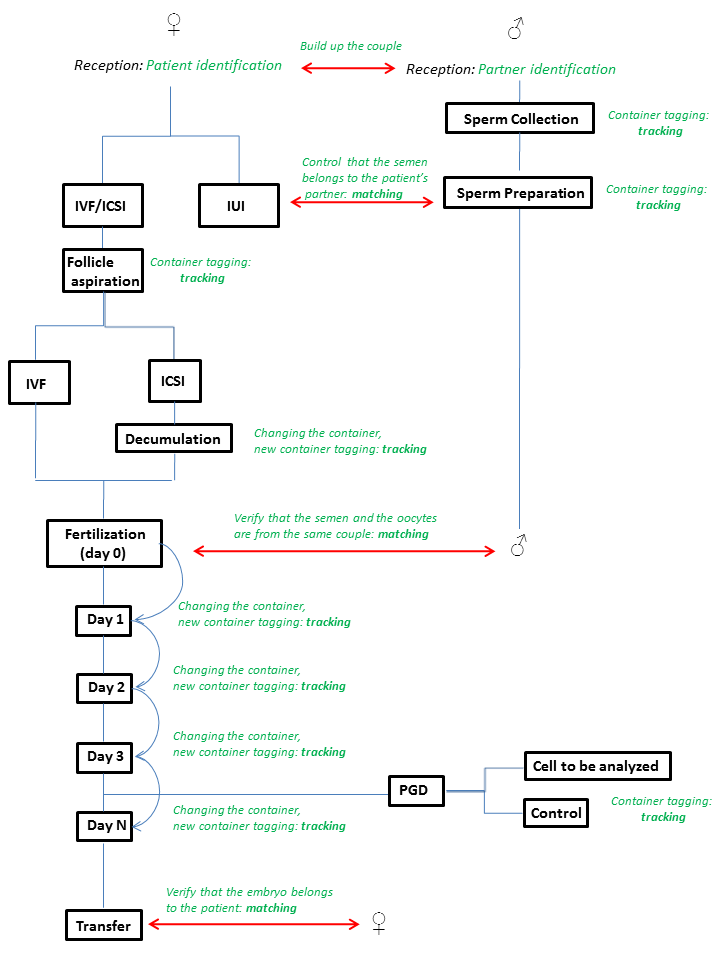RFID interface
From MedITEX - Wiki
| Line 10: | Line 10: | ||
<p> </p> | <p> </p> | ||
<h2>Requirements</h2> | <h2>Requirements</h2> | ||
| − | <p>In order to use RFID, you need an RFID reader and RFID tags. The RFID reader connects to the computer through a USB port and each workstation needs to have its own reader. The amount of workstations using RFIDs | + | <p>In order to use RFID, you need an RFID reader and RFID tags. The RFID reader connects to the computer through a USB port and each workstation needs to have its own reader. The amount of workstations using RFIDs has to be considered for the purchase of RFID readers.</p> |
<p>On workstations where RFID is needed, <strong>MedITEX RFID Connector</strong> is started and will be left running as a background application. This software will make the communication between the RFID tags and the <strong>MedITEX system</strong>.</p> | <p>On workstations where RFID is needed, <strong>MedITEX RFID Connector</strong> is started and will be left running as a background application. This software will make the communication between the RFID tags and the <strong>MedITEX system</strong>.</p> | ||
| − | <p>The only | + | <p>The only requirement for using the RFID functionality is a computer/workstation running <strong>MedITEX IVF</strong>.</p> |
| + | <table style="margin-left: auto; margin-right: auto;" border="0"> | ||
| + | <tbody> | ||
| + | <tr> | ||
| + | <td><img src="/images/hint48.png" alt="" width="48" height="48" /></td> | ||
| + | <td>Please note that <strong>MedITEX RFID Connector</strong> - being the software solution for using RFID technology with <strong>MedITEX IVF System</strong> - does not include any hardware. All the necessary hardware should be purchased separately, directly from vendors.</td> | ||
| + | </tr> | ||
| + | </tbody> | ||
| + | </table> | ||
<p> </p> | <p> </p> | ||
<h2>Supported RFID devices</h2> | <h2>Supported RFID devices</h2> | ||
| − | <p>Supported RFID | + | <p>Supported RFID hardwares are described below:</p> |
<table style="margin-left: auto; margin-right: auto;" border="0" width="672" height="109"> | <table style="margin-left: auto; margin-right: auto;" border="0" width="672" height="109"> | ||
<tbody> | <tbody> | ||
| Line 21: | Line 29: | ||
<td>Reader<strong> </strong></td> | <td>Reader<strong> </strong></td> | ||
<td><strong>FEIG Electronic ID ISC.MR102</strong></td> | <td><strong>FEIG Electronic ID ISC.MR102</strong></td> | ||
| − | <td><a href="/ | + | <td><a href="/images/01_RFID_Reader_Info_id_isc.mr102_en_02.pdf"><img src="/images/plus48.png" alt="" width="48" height="48" /></a></td> |
| − | <td><a href="/ | + | <td><a href="/images/01_RFID_Reader_Info_id_isc.mr102_en_02.pdf">Click here</a> to read the specifications for this product.</td> |
</tr> | </tr> | ||
<tr> | <tr> | ||
| Line 28: | Line 36: | ||
<td><strong>FEIG Electronic ID ISC.ANT 340/240 300/300<br /></strong></td> | <td><strong>FEIG Electronic ID ISC.ANT 340/240 300/300<br /></strong></td> | ||
<td><a href="/images/02_RFID_Anteanna_Info_ID-ISC.ANT340_240_en.pdf"><img src="/images/plus48.png" alt="" width="48" height="48" /></a></td> | <td><a href="/images/02_RFID_Anteanna_Info_ID-ISC.ANT340_240_en.pdf"><img src="/images/plus48.png" alt="" width="48" height="48" /></a></td> | ||
| − | <td><a href="/images/02_RFID_Anteanna_Info_ID-ISC.ANT340_240_en.pdf">Click here</a> to read the | + | <td><a href="/images/02_RFID_Anteanna_Info_ID-ISC.ANT340_240_en.pdf">Click here</a> to read the specifications for this product.</td> |
| + | </tr> | ||
| + | </tbody> | ||
| + | </table> | ||
| + | <p> </p> | ||
| + | <table style="margin-left: auto; margin-right: auto;" border="0"> | ||
| + | <tbody> | ||
| + | <tr> | ||
| + | <td><a href="http://www.feig.de/en/products/obid/obid-partners/distribution-partners/distribution-partners.html"><img src="/images/plus48.png" alt="" width="48" height="48" /></a></td> | ||
| + | <td><a href="http://www.feig.de/en/products/obid/obid-partners/distribution-partners/distribution-partners.html">Click here</a> to find your local distributor for these products.</td> | ||
| + | </tr> | ||
| + | </tbody> | ||
| + | </table> | ||
| + | <p> </p> | ||
| + | <h2>Consumables</h2> | ||
| + | <p>RIFD tags such as, labels, wristbands, plastic cards, stickers, etc., are commonly called consumables.</p> | ||
| + | <table style="margin-left: auto; margin-right: auto;" border="0"> | ||
| + | <tbody> | ||
| + | <tr> | ||
| + | <td><a href="/images/03_RFID_Tag_Info_HF_Product_Card.pdf"><img src="/images/plus48.png" alt="" width="48" height="48" /></a></td> | ||
| + | <td><a href="/images/03_RFID_Tag_Info_HF_Product_Card.pdf">Click here</a> to find one example of stickers working with the devices described above.</td> | ||
| + | </tr> | ||
| + | </tbody> | ||
| + | </table> | ||
| + | <p> </p> | ||
| + | <h2>Workflow</h2> | ||
| + | <p>The image below describes all different possibilities when attaching RFID into distinct areas in <strong>MedITEX IVF</strong>. The final workflow process in the clinic can be defined based on the options displayed in this image, this way improving the internal tasks by RFID technique.</p> | ||
| + | <table style="margin-left: auto; margin-right: auto;" border="0"> | ||
| + | <tbody> | ||
| + | <tr> | ||
| + | <td>[[Image:WorkflowRFID.png|none|740px|thumb|left|link=http://wiki.meditex-software.com/images/WorkflowRFID.png]]</td> | ||
| + | </tr> | ||
| + | </tbody> | ||
| + | </table> | ||
| + | <table style="float: right;" border="0"> | ||
| + | <tbody> | ||
| + | <tr> | ||
| + | <td style="text-align: right;"><a href="/index.php?title=Main_Page">Back to MedITEX products </a></td> | ||
| + | <td style="text-align: right;"><a href="#top">Back to top</a></td> | ||
</tr> | </tr> | ||
</tbody> | </tbody> | ||
</table> | </table> | ||
Revision as of 11:27, 7 November 2013
The core functionalities of MedITEX RFID Connector are explained in detail in the link below.
| <a href="/images/00_MedITEX_RFID_Connector_Product_Info.pdf"><img src="/images/plus48.png" alt="" width="48" height="48" /></a> | <a href="/images/00_MedITEX_RFID_Connector_Product_Info.pdf">Click here</a> to read about the features of MedITEX RFID Connector. |
Contents |
Requirements
In order to use RFID, you need an RFID reader and RFID tags. The RFID reader connects to the computer through a USB port and each workstation needs to have its own reader. The amount of workstations using RFIDs has to be considered for the purchase of RFID readers.
On workstations where RFID is needed, MedITEX RFID Connector is started and will be left running as a background application. This software will make the communication between the RFID tags and the MedITEX system.
The only requirement for using the RFID functionality is a computer/workstation running MedITEX IVF.
| <img src="/images/hint48.png" alt="" width="48" height="48" /> | Please note that MedITEX RFID Connector - being the software solution for using RFID technology with MedITEX IVF System - does not include any hardware. All the necessary hardware should be purchased separately, directly from vendors. |
Supported RFID devices
Supported RFID hardwares are described below:
| Reader | FEIG Electronic ID ISC.MR102 | <a href="/images/01_RFID_Reader_Info_id_isc.mr102_en_02.pdf"><img src="/images/plus48.png" alt="" width="48" height="48" /></a> | <a href="/images/01_RFID_Reader_Info_id_isc.mr102_en_02.pdf">Click here</a> to read the specifications for this product. |
| Antenna | FEIG Electronic ID ISC.ANT 340/240 300/300 |
<a href="/images/02_RFID_Anteanna_Info_ID-ISC.ANT340_240_en.pdf"><img src="/images/plus48.png" alt="" width="48" height="48" /></a> | <a href="/images/02_RFID_Anteanna_Info_ID-ISC.ANT340_240_en.pdf">Click here</a> to read the specifications for this product. |
| <a href="http://www.feig.de/en/products/obid/obid-partners/distribution-partners/distribution-partners.html"><img src="/images/plus48.png" alt="" width="48" height="48" /></a> | <a href="http://www.feig.de/en/products/obid/obid-partners/distribution-partners/distribution-partners.html">Click here</a> to find your local distributor for these products. |
Consumables
RIFD tags such as, labels, wristbands, plastic cards, stickers, etc., are commonly called consumables.
| <a href="/images/03_RFID_Tag_Info_HF_Product_Card.pdf"><img src="/images/plus48.png" alt="" width="48" height="48" /></a> | <a href="/images/03_RFID_Tag_Info_HF_Product_Card.pdf">Click here</a> to find one example of stickers working with the devices described above. |
Workflow
The image below describes all different possibilities when attaching RFID into distinct areas in MedITEX IVF. The final workflow process in the clinic can be defined based on the options displayed in this image, this way improving the internal tasks by RFID technique.
| <a href="/index.php?title=Main_Page">Back to MedITEX products </a> | <a href="#top">Back to top</a> |