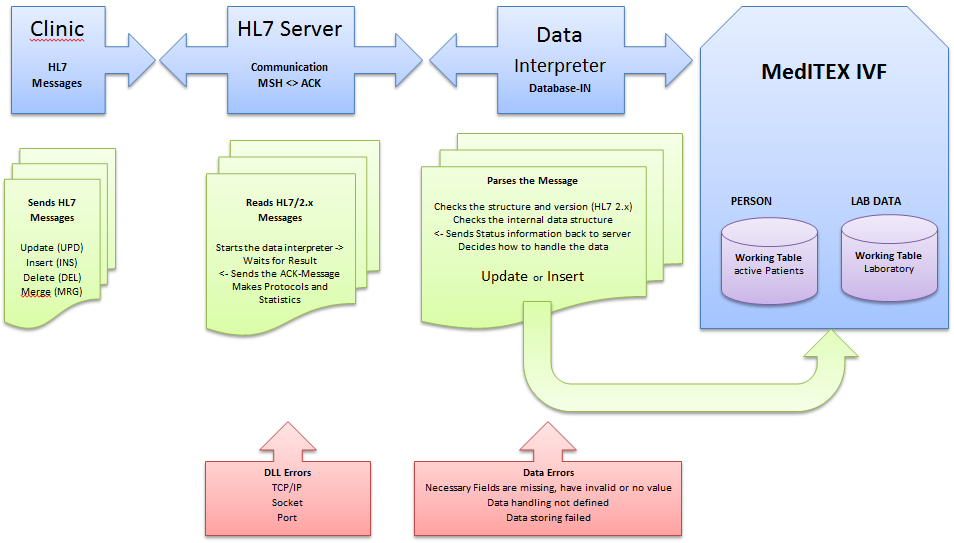HL7 Importer
From MedITEX - Wiki
| Line 22: | Line 22: | ||
<p>PMI_HL7 active</p> | <p>PMI_HL7 active</p> | ||
</td> | </td> | ||
| − | <td>Indicates whether your IVF tool is preconfigured for the import of additional patients data and therefore provides a special interface.</td> | + | <td style="text-align: justify;">Indicates whether your IVF tool is preconfigured for the import of additional patients data and therefore provides a special interface.</td> |
</tr> | </tr> | ||
<tr> | <tr> | ||
<td>Protocol Level</td> | <td>Protocol Level</td> | ||
<td> | <td> | ||
| − | <p>Default setting is 'Errors, Hints and Debug Information'.</p> | + | <p style="text-align: justify;">Default setting is 'Errors, Hints and Debug Information'.</p> |
After the testing phase please switch to <strong>'Only Errors</strong>' in order to reduce traffic and data storage.</td> | After the testing phase please switch to <strong>'Only Errors</strong>' in order to reduce traffic and data storage.</td> | ||
</tr> | </tr> | ||
<tr> | <tr> | ||
<td>IP-Address</td> | <td>IP-Address</td> | ||
| − | <td>The IP address of the server where Importer is running. <br /> Default is 'localhost' (or 127.0.0.1)</td> | + | <td style="text-align: justify;">The IP address of the server where Importer is running. <br /> Default is 'localhost' (or 127.0.0.1).</td> |
</tr> | </tr> | ||
<tr> | <tr> | ||
<td>Number of Instances</td> | <td>Number of Instances</td> | ||
| − | <td>Defines the number of asynchronous communication queues (threads). Default is 1.</td> | + | <td style="text-align: justify;"> |
| + | <p>Defines the number of asynchronous communication queues (threads).</p> | ||
| + | <p>Default is 1.</p> | ||
| + | </td> | ||
</tr> | </tr> | ||
<tr> | <tr> | ||
<td>Number of Interfaces</td> | <td>Number of Interfaces</td> | ||
<td> | <td> | ||
| − | <p>Defines the number of protocols that can be interpreted.</p> | + | <p style="text-align: justify;">Defines the number of protocols that can be interpreted.</p> |
| − | Default is 1 (HL7)</td> | + | Default is 1 (HL7).</td> |
</tr> | </tr> | ||
<tr> | <tr> | ||
<td>Listen queue (max)</td> | <td>Listen queue (max)</td> | ||
| − | <td>The maximum of entries in the listener buffer (FIFO buffer).</td> | + | <td style="text-align: justify;">The maximum of entries in the listener buffer (FIFO buffer).</td> |
</tr> | </tr> | ||
<tr> | <tr> | ||
<td>Terminate wait time</td> | <td>Terminate wait time</td> | ||
| − | <td>Defines the maximum delay in milliseconds to receive messages from the queue. Default is 10000 msec.</td> | + | <td style="text-align: justify;"> |
| + | <p>Defines the maximum delay in milliseconds to receive messages from the queue.</p> | ||
| + | <p>Default is 10000 msec.</p> | ||
| + | </td> | ||
</tr> | </tr> | ||
<tr> | <tr> | ||
<td>Thread delay</td> | <td>Thread delay</td> | ||
| − | <td>Defines the delay in milliseconds to give work time for other treads. Default is 100 msec.</td> | + | <td style="text-align: justify;"> |
| + | <p>Defines the delay in milliseconds to give work time for other treads.</p> | ||
| + | <p>Default is 100 msec.</p> | ||
| + | </td> | ||
</tr> | </tr> | ||
<tr> | <tr> | ||
<td>Reply ACK delay</td> | <td>Reply ACK delay</td> | ||
<td> | <td> | ||
| − | <p>Defines the delay in milliseconds to finish a processed message.</p> | + | <p style="text-align: justify;">Defines the delay in milliseconds to finish a processed message.</p> |
Default is 250 msec.</td> | Default is 250 msec.</td> | ||
</tr> | </tr> | ||
| Line 84: | Line 93: | ||
<td rowspan="3">Instances</td> | <td rowspan="3">Instances</td> | ||
<td>Instance Nr.</td> | <td>Instance Nr.</td> | ||
| − | <td>Automatic counter</td> | + | <td style="text-align: justify;">Automatic counter</td> |
</tr> | </tr> | ||
<tr> | <tr> | ||
<td>Active</td> | <td>Active</td> | ||
| − | <td>Yes or No</td> | + | <td style="text-align: justify;">Yes or No</td> |
</tr> | </tr> | ||
<tr> | <tr> | ||
<td>Port</td> | <td>Port</td> | ||
| − | <td>The client - server communications port</td> | + | <td style="text-align: justify;">The client - server communications port</td> |
</tr> | </tr> | ||
<tr> | <tr> | ||
<td rowspan="5">Interfaces</td> | <td rowspan="5">Interfaces</td> | ||
<td>Interface Nr.</td> | <td>Interface Nr.</td> | ||
| − | <td>Automatic counter</td> | + | <td style="text-align: justify;">Automatic counter</td> |
</tr> | </tr> | ||
<tr> | <tr> | ||
<td>Active</td> | <td>Active</td> | ||
| − | <td>Yes or No</td> | + | <td style="text-align: justify;">Yes or No</td> |
</tr> | </tr> | ||
<tr> | <tr> | ||
<td>Protocol</td> | <td>Protocol</td> | ||
| − | <td>Active protocol (In this version only HL7. In future versions also XML and SOAP)</td> | + | <td style="text-align: justify;">Active protocol (In this version only HL7. In future versions also XML and SOAP)</td> |
</tr> | </tr> | ||
<tr> | <tr> | ||
<td>Version</td> | <td>Version</td> | ||
| − | <td>Active version</td> | + | <td style="text-align: justify;">Active version</td> |
</tr> | </tr> | ||
<tr> | <tr> | ||
<td>Libary</td> | <td>Libary</td> | ||
| − | <td>The name of the DLL which coummunicates with the database (Database-IN module)</td> | + | <td style="text-align: justify;">The name of the DLL which coummunicates with the database (Database-IN module)</td> |
</tr> | </tr> | ||
</tbody> | </tbody> | ||
| Line 141: | Line 150: | ||
<td>Save Level</td> | <td>Save Level</td> | ||
<td> | <td> | ||
| − | <p>Each processed message can be saved with more or less information. Default is | + | <p style="text-align: justify;">Each processed message can be saved with more or less information. Default is 'Errors, Hints and Debug Information'.</p> |
| − | <p>After the testing phase switch to | + | <p style="text-align: justify;">After the testing phase switch to <strong>'Only Errors'</strong>.</p> |
</td> | </td> | ||
</tr> | </tr> | ||
<tr> | <tr> | ||
<td>Save info for statistics</td> | <td>Save info for statistics</td> | ||
| − | <td>An additional feature to gain statistical information of the processed messages.</td> | + | <td style="text-align: justify;">An additional feature to gain statistical information of the processed messages.</td> |
</tr> | </tr> | ||
<tr> | <tr> | ||
<td>Automatically load protocol file</td> | <td>Automatically load protocol file</td> | ||
| − | <td>An additional feature to display then message processing in the user interface of MexHL7Importer. The output will be according to the selection in section | + | <td style="text-align: justify;">An additional feature to display then message processing in the user interface of MexHL7Importer. The output will be according to the selection in section 'Save Level'.</td> |
</tr> | </tr> | ||
</tbody> | </tbody> | ||
| Line 173: | Line 182: | ||
<tr> | <tr> | ||
<td>Minimum Length of Patient Identifier</td> | <td>Minimum Length of Patient Identifier</td> | ||
| − | <td>High level check whether the message details are valid to be inserted or updated in the MedITEX IVF database. If the length of the patient’s identifier is less than defined, an insert or update will be refused.</td> | + | <td style="text-align: justify;">High level check whether the message details are valid to be inserted or updated in the MedITEX IVF database. If the length of the patient’s identifier is less than defined, an insert or update will be refused.</td> |
</tr> | </tr> | ||
<tr> | <tr> | ||
<td>Age Range (min / max)</td> | <td>Age Range (min / max)</td> | ||
| − | <td>High level check whether the current age in within the defined range.</td> | + | <td style="text-align: justify;">High level check whether the current age in within the defined range.</td> |
</tr> | </tr> | ||
<tr> | <tr> | ||
<td>Minimum Set of Fields</td> | <td>Minimum Set of Fields</td> | ||
| − | <td>High level check whether the message details are valid to be inserted or updated in the MedITEX IVF database. If the incoming data has no values in the defined fields, an insert or update will be refused.</td> | + | <td style="text-align: justify;">High level check whether the message details are valid to be inserted or updated in the MedITEX IVF database. If the incoming data has no values in the defined fields, an insert or update will be refused.</td> |
</tr> | </tr> | ||
</tbody> | </tbody> | ||
| Line 203: | Line 212: | ||
<tr> | <tr> | ||
<td>Use first available Patient ID</td> | <td>Use first available Patient ID</td> | ||
| − | <td>A HL7 message can provide more than one possible Patient ID because the same message can trigger several target systems wherein a Patient ought to be matched via it’s ID.</td> | + | <td style="text-align: justify;">A HL7 message can provide more than one possible Patient ID because the same message can trigger several target systems wherein a Patient ought to be matched via it’s ID.</td> |
</tr> | </tr> | ||
<tr> | <tr> | ||
<td>Use Patient ID associated with IdentifierTypeCode</td> | <td>Use Patient ID associated with IdentifierTypeCode</td> | ||
| − | <td>If provided more than one Patient ID, each of them should be followed by a so called | + | <td style="text-align: justify;">If provided more than one Patient ID, each of them should be followed by a so called 'Identifier Code'- which is nothing else than a second match code to decide which of the given Patient IDs is the right one for your system.</td> |
</tr> | </tr> | ||
<tr> | <tr> | ||
<td>Save Parameters as “Something else” if they can not be matched</td> | <td>Save Parameters as “Something else” if they can not be matched</td> | ||
<td> | <td> | ||
| − | <p>Laboratory parameters are divided into several parameter groups:</p> | + | <p style="text-align: justify;">Laboratory parameters are divided into several parameter groups:</p> |
| − | <p>Hormone, Serology, Clinical chemistry, Genetics, Microbiology or | + | <p style="text-align: justify;">Hormone, Serology, Clinical chemistry, Genetics, Microbiology or <strong>'Something else</strong>'. A laboratory parameter consists of a so called <strong>short form</strong>, a <strong>long from</strong>, a <strong>unit</strong> and a <strong>value</strong>. The short form must be transmitted within the HL7 message and defined in the target system … this is the way parameters are matched. If this matching fails the parameter can be imported as “Something else” - what in each case demands a following manual correction.</p> |
</td> | </td> | ||
</tr> | </tr> | ||
<tr> | <tr> | ||
<td>Import Notes from NTE Structure</td> | <td>Import Notes from NTE Structure</td> | ||
| − | <td>Additional information from the examining laboratory – as a non-formatted text - can be imported in memo fields of the target system.</td> | + | <td style="text-align: justify;">Additional information from the examining laboratory – as a non-formatted text - can be imported in memo fields of the target system.</td> |
</tr> | </tr> | ||
<tr> | <tr> | ||
<td>Abnormal Flags</td> | <td>Abnormal Flags</td> | ||
| − | <td>Defines whether a given parameter value is inside a normal range or outside. These flags can be used to change flags in the target system.</td> | + | <td style="text-align: justify;">Defines whether a given parameter value is inside a normal range or outside. These flags can be used to change flags in the target system.</td> |
</tr> | </tr> | ||
<tr> | <tr> | ||
<td>Date Format</td> | <td>Date Format</td> | ||
<td> | <td> | ||
| − | <p>Describes the textual form of date and time information</p> | + | <p style="text-align: justify;">Describes the textual form of date and time information:</p> |
| − | <p>YYYY (year) MM (month) DD (day) HH (hour) NN (minute) SS (second)</p> | + | <p style="text-align: justify;">YYYY (year) MM (month) DD (day) HH (hour) NN (minute) SS (second).</p> |
</td> | </td> | ||
</tr> | </tr> | ||
| Line 252: | Line 261: | ||
<tr> | <tr> | ||
<td>Alias</td> | <td>Alias</td> | ||
| − | <td>The database alias. Default is ART.</td> | + | <td style="text-align: justify;">The database alias. Default is ART.</td> |
</tr> | </tr> | ||
<tr> | <tr> | ||
<td>Server</td> | <td>Server</td> | ||
| − | <td> | + | <td style="text-align: justify;"> |
<p>The server address on which the Firebird server runs.</p> | <p>The server address on which the Firebird server runs.</p> | ||
<p>Default is 'localhost' (or 127.0.0.1).</p> | <p>Default is 'localhost' (or 127.0.0.1).</p> | ||
| Line 264: | Line 273: | ||
<td>Charset</td> | <td>Charset</td> | ||
<td> | <td> | ||
| − | <p>The character set according to your language.</p> | + | <p style="text-align: justify;">The character set according to your language.</p> |
| − | <p>Ask your support for additional help.</p> | + | <p style="text-align: justify;">Ask your support for additional help.</p> |
</td> | </td> | ||
</tr> | </tr> | ||
| Line 271: | Line 280: | ||
<td>Client Library</td> | <td>Client Library</td> | ||
<td> | <td> | ||
| − | <p>The name of the Firebird client library.</p> | + | <p style="text-align: justify;">The name of the Firebird client library.</p> |
| − | <p>Default is fbClient.dll (older versions use gds32.dll).</p> | + | <p style="text-align: justify;">Default is fbClient.dll (older versions use gds32.dll).</p> |
</td> | </td> | ||
</tr> | </tr> | ||
<tr> | <tr> | ||
<td>Backup Start</td> | <td>Backup Start</td> | ||
| − | <td>If a backup task is defined type in the start time. This leads to a smarter and faster check whether database changings can be processed.</td> | + | <td style="text-align: justify;">If a backup task is defined type in the start time. This leads to a smarter and faster check whether database changings can be processed.</td> |
</tr> | </tr> | ||
<tr> | <tr> | ||
<td>Backup End</td> | <td>Backup End</td> | ||
| − | <td>See description for point above.</td> | + | <td style="text-align: justify;">See description for point above.</td> |
</tr> | </tr> | ||
<tr> | <tr> | ||
<td>Force restart</td> | <td>Force restart</td> | ||
| − | <td>During the processing of HL7 messages the memory usage of the HL7-Server increases continuously … not much, but it does. Therefore the time when backup is running can be used for a save restart of the HL7-Server.</td> | + | <td style="text-align: justify;">During the processing of HL7 messages the memory usage of the HL7-Server increases continuously … not much, but it does. Therefore the time when backup is running can be used for a save restart of the HL7-Server.</td> |
</tr> | </tr> | ||
<tr> | <tr> | ||
<td>DB Access</td> | <td>DB Access</td> | ||
<td> | <td> | ||
| − | <p>Strongly recommended:</p> | + | <p style="text-align: justify;">Strongly recommended:</p> |
| − | <p>No access to database if backup is running should be checked!</p> | + | <p style="text-align: justify;">No access to database if backup is running should be checked!</p> |
</td> | </td> | ||
</tr> | </tr> | ||
| Line 315: | Line 324: | ||
<tr> | <tr> | ||
<td>Install service</td> | <td>Install service</td> | ||
| − | <td>Requires <strong>MexHL7Service.exe</strong> and provides a so called background service, with full functionality, no interface, no login necessary. If successfully installed you can see a new entry in your service panel: <strong>MexHL7 Service.</strong></td> | + | <td style="text-align: justify;">Requires <strong>MexHL7Service.exe</strong> and provides a so called background service, with full functionality, no interface, no login necessary. If successfully installed you can see a new entry in your service panel: <strong>MexHL7 Service.</strong></td> |
</tr> | </tr> | ||
<tr> | <tr> | ||
<td>Uninstall service</td> | <td>Uninstall service</td> | ||
| − | <td>Uninstalls the MexHL7 Service.</td> | + | <td style="text-align: justify;">Uninstalls the MexHL7 Service.</td> |
</tr> | </tr> | ||
<tr> | <tr> | ||
<td>Start service</td> | <td>Start service</td> | ||
| − | <td>Starts the MexHL7 Service.</td> | + | <td style="text-align: justify;">Starts the MexHL7 Service.</td> |
</tr> | </tr> | ||
<tr> | <tr> | ||
<td>Stop service</td> | <td>Stop service</td> | ||
| − | <td>Stops the MexHL7 Service.</td> | + | <td style="text-align: justify;">Stops the MexHL7 Service.</td> |
</tr> | </tr> | ||
<tr> | <tr> | ||
<td>Automatically Interface in notification area</td> | <td>Automatically Interface in notification area</td> | ||
<td> | <td> | ||
| − | <p>Provides an icon in the taskbar that indicates that the service is running and provides a GUI for configuration and statistics. This won’t work with the new Microsoft UAC technology … older operating systems like Windows XP support this feature.</p> | + | <p style="text-align: justify;">Provides an icon in the taskbar that indicates that the service is running and provides a GUI for configuration and statistics. This won’t work with the new Microsoft UAC technology … older operating systems like Windows XP support this feature.</p> |
| − | <p><strong><em>Try it and if you don’t see the MexHL7 Icon please uncheck this feature.</em></strong></p> | + | <p style="text-align: justify;"><strong><em>Try it and if you don’t see the MexHL7 Icon please uncheck this feature.</em></strong></p> |
</td> | </td> | ||
</tr> | </tr> | ||
| Line 348: | Line 357: | ||
<p> </p> | <p> </p> | ||
<h3>Support</h3> | <h3>Support</h3> | ||
| − | <p>You can send protocol, statistic and log files to your support.<strong> Fill this formular in order to provide a smart email generator. </strong></p> | + | <p style="text-align: justify;">You can send protocol, statistic and log files to your support.<strong> Fill this formular in order to provide a smart email generator. </strong></p> |
<table border="0"> | <table border="0"> | ||
<tbody> | <tbody> | ||
| Line 357: | Line 366: | ||
<tr> | <tr> | ||
<td>Your Name</td> | <td>Your Name</td> | ||
| − | <td>Type in any name you want to describe your clinic</td> | + | <td style="text-align: justify;">Type in any name you want to describe your clinic</td> |
</tr> | </tr> | ||
<tr> | <tr> | ||
<td>Your Email</td> | <td>Your Email</td> | ||
| − | <td>Your email | + | <td style="text-align: justify;">Your email address</td> |
</tr> | </tr> | ||
<tr> | <tr> | ||
<td>Email Body</td> | <td>Email Body</td> | ||
| − | <td>Any email body</td> | + | <td style="text-align: justify;">Any email body</td> |
</tr> | </tr> | ||
<tr> | <tr> | ||
| Line 385: | Line 394: | ||
<p> </p> | <p> </p> | ||
<h2>Application</h2> | <h2>Application</h2> | ||
| − | <p>Description of the MedITEX HL7 Importer Application GUI.</p> | + | <p style="text-align: justify;">Description of the MedITEX HL7 Importer Application GUI.</p> |
| − | <p>To run the MexHL7Importer – after the configuration has been done – it is only necessary to click the '<strong>Start Server</strong>' button. The screenshot bellow shows activity and data protocolling. Content depends on what has been defined in the configuration section.</p> | + | <p style="text-align: justify;">To run the MexHL7Importer – after the configuration has been done – it is only necessary to click the '<strong>Start Server</strong>' button. The screenshot bellow shows activity and data protocolling. Content depends on what has been defined in the configuration section.</p> |
<table border="0"> | <table border="0"> | ||
<tbody> | <tbody> | ||
<tr> | <tr> | ||
| − | <td style="text-align: center;"><img src="/images/0GUI.png" alt="" width=" | + | <td style="text-align: center;"><img src="/images/0GUI.png" alt="" width="765" height="990" /></td> |
</tr> | </tr> | ||
</tbody> | </tbody> | ||
</table> | </table> | ||
<p> </p> | <p> </p> | ||
| − | <p>Each pair of data (HL7 message & transformation into importable data) is – if configured – saved in a protocol file which has been named with a tamestamp. In this file you have the possibility to check when and which HL7 message data caused which import or change of MedITEX IVF data.</p> | + | <p style="text-align: justify;">Each pair of data (HL7 message & transformation into importable data) is – if configured – saved in a protocol file which has been named with a tamestamp. In this file you have the possibility to check when and which HL7 message data caused which import or change of MedITEX IVF data.</p> |
<table border="0"> | <table border="0"> | ||
<tbody> | <tbody> | ||
<tr> | <tr> | ||
| − | <td style="text-align: center;"><img src="/images/01GUI.png" alt="" width=" | + | <td style="text-align: center;"><img src="/images/01GUI.png" alt="" width="765" height="993" /></td> |
</tr> | </tr> | ||
</tbody> | </tbody> | ||
</table> | </table> | ||
<p> </p> | <p> </p> | ||
| − | <p>Statistical data – if configured – is automatically saved and compiled in order to provide a brief overview and a detailed table (as you can see below). For example:</p> | + | <p style="text-align: justify;">Statistical data – if configured – is automatically saved and compiled in order to provide a brief overview and a detailed table (as you can see below). For example:</p> |
| − | <p>Since the server was started, a total of 1373 HL7 messages were received, out of which a total of 37 errors occurred and finally 6 modifications of MedITEX IVF data have eventually been made.</p> | + | <p style="text-align: justify;">Since the server was started, a total of 1373 HL7 messages were received, out of which a total of 37 errors occurred and finally 6 modifications of MedITEX IVF data have eventually been made.</p> |
<table border="0"> | <table border="0"> | ||
<tbody> | <tbody> | ||
<tr> | <tr> | ||
| − | <td style="text-align: center;"><img src="/images/02GUI.png" alt="" width=" | + | <td style="text-align: center;"><img src="/images/02GUI.png" alt="" width="765" height="530" /></td> |
</tr> | </tr> | ||
</tbody> | </tbody> | ||
| Line 422: | Line 431: | ||
<tr> | <tr> | ||
<td>DLL Errors</td> | <td>DLL Errors</td> | ||
| − | <td>Occur if any low level communication fails (tcpIP, ports , sockets, …).</td> | + | <td style="text-align: justify;">Occur if any low level communication fails (tcpIP, ports , sockets, …).</td> |
</tr> | </tr> | ||
<tr> | <tr> | ||
<td>Data Errors</td> | <td>Data Errors</td> | ||
| − | <td>Occur if the consistency check of incoming data discovers missing information (a data field with no value) or invalid information (letters where only numbers were expected or violations of minimum or maximum definitions).</td> | + | <td style="text-align: justify;">Occur if the consistency check of incoming data discovers missing information (a data field with no value) or invalid information (letters where only numbers were expected or violations of minimum or maximum definitions).</td> |
</tr> | </tr> | ||
<tr> | <tr> | ||
<td>Updates</td> | <td>Updates</td> | ||
| − | <td>Updates are only triggered if the associated patient already exists in the MedITEX IVF patient table.</td> | + | <td style="text-align: justify;">Updates are only triggered if the associated patient already exists in the MedITEX IVF patient table.</td> |
</tr> | </tr> | ||
<tr> | <tr> | ||
<td>Edits</td> | <td>Edits</td> | ||
| − | <td>Edits are triggered if the associated patient exists in the MedITEX IVF buffer table.</td> | + | <td style="text-align: justify;">Edits are triggered if the associated patient exists in the MedITEX IVF buffer table.</td> |
</tr> | </tr> | ||
<tr> | <tr> | ||
<td>Inserts</td> | <td>Inserts</td> | ||
| − | <td>Inserts into the so called buffer table are processed if the associated patient could not be found in both tables (patient table and buffer table).</td> | + | <td style="text-align: justify;">Inserts into the so called buffer table are processed if the associated patient could not be found in both tables (patient table and buffer table).</td> |
</tr> | </tr> | ||
<tr> | <tr> | ||
<td>Modifies</td> | <td>Modifies</td> | ||
| − | <td>Whether triggered | + | <td style="text-align: justify;">Whether triggered 'Updates' or 'Edits' are finally processed is decided dependent of the data field values. If no modifications of data are found no change of the database is performed.</td> |
</tr> | </tr> | ||
</tbody> | </tbody> | ||
| Line 450: | Line 459: | ||
<tbody> | <tbody> | ||
<tr> | <tr> | ||
| − | <td style="text-align: center;"><img src="/images/03GUI.png" alt="" width=" | + | <td style="text-align: center;"><img src="/images/03GUI.png" alt="" width="765" height="990" /></td> |
</tr> | </tr> | ||
</tbody> | </tbody> | ||
Revision as of 10:35, 9 September 2013
Contents |
Scheme
Configuration
General Settings
| General On/Off-Switch | Activates or deactivates the HL7-Server |
|
MedITEX IVF: PMI_HL7 active |
Indicates whether your IVF tool is preconfigured for the import of additional patients data and therefore provides a special interface. |
| Protocol Level |
Default setting is 'Errors, Hints and Debug Information'. After the testing phase please switch to 'Only Errors' in order to reduce traffic and data storage. |
| IP-Address | The IP address of the server where Importer is running. Default is 'localhost' (or 127.0.0.1). |
| Number of Instances |
Defines the number of asynchronous communication queues (threads). Default is 1. |
| Number of Interfaces |
Defines the number of protocols that can be interpreted. Default is 1 (HL7). |
| Listen queue (max) | The maximum of entries in the listener buffer (FIFO buffer). |
| Terminate wait time |
Defines the maximum delay in milliseconds to receive messages from the queue. Default is 10000 msec. |
| Thread delay |
Defines the delay in milliseconds to give work time for other treads. Default is 100 msec. |
| Reply ACK delay |
Defines the delay in milliseconds to finish a processed message. Default is 250 msec. |
| <img src="/images/1HL7.png" alt="" width="598" height="404" /> |
COM Definitions
| Tab | Item | Description |
| Instances | Instance Nr. | Automatic counter |
| Active | Yes or No | |
| Port | The client - server communications port | |
| Interfaces | Interface Nr. | Automatic counter |
| Active | Yes or No | |
| Protocol | Active protocol (In this version only HL7. In future versions also XML and SOAP) | |
| Version | Active version | |
| Libary | The name of the DLL which coummunicates with the database (Database-IN module) |
| <img src="/images/2HL7.png" alt="" width="598" height="404" /> |
| <img src="/images/3HL7.png" alt="" width="598" height="401" /> |
Additional Settings
Additional settings to save log files, make statistics and check the consistency of incoming data.
Saving
| Item | Description |
| Save Level |
Each processed message can be saved with more or less information. Default is 'Errors, Hints and Debug Information'. After the testing phase switch to 'Only Errors'. |
| Save info for statistics | An additional feature to gain statistical information of the processed messages. |
| Automatically load protocol file | An additional feature to display then message processing in the user interface of MexHL7Importer. The output will be according to the selection in section 'Save Level'. |
| <img src="/images/4HL7.png" alt="" width="598" height="401" /> |
Patient Conditions
| Items | Description |
| Minimum Length of Patient Identifier | High level check whether the message details are valid to be inserted or updated in the MedITEX IVF database. If the length of the patient’s identifier is less than defined, an insert or update will be refused. |
| Age Range (min / max) | High level check whether the current age in within the defined range. |
| Minimum Set of Fields | High level check whether the message details are valid to be inserted or updated in the MedITEX IVF database. If the incoming data has no values in the defined fields, an insert or update will be refused. |
| <img src="/images/5HL7.png" alt="" width="598" height="401" /> |
LAB Data Conditions
| Items | Description |
| Use first available Patient ID | A HL7 message can provide more than one possible Patient ID because the same message can trigger several target systems wherein a Patient ought to be matched via it’s ID. |
| Use Patient ID associated with IdentifierTypeCode | If provided more than one Patient ID, each of them should be followed by a so called 'Identifier Code'- which is nothing else than a second match code to decide which of the given Patient IDs is the right one for your system. |
| Save Parameters as “Something else” if they can not be matched |
Laboratory parameters are divided into several parameter groups: Hormone, Serology, Clinical chemistry, Genetics, Microbiology or 'Something else'. A laboratory parameter consists of a so called short form, a long from, a unit and a value. The short form must be transmitted within the HL7 message and defined in the target system … this is the way parameters are matched. If this matching fails the parameter can be imported as “Something else” - what in each case demands a following manual correction. |
| Import Notes from NTE Structure | Additional information from the examining laboratory – as a non-formatted text - can be imported in memo fields of the target system. |
| Abnormal Flags | Defines whether a given parameter value is inside a normal range or outside. These flags can be used to change flags in the target system. |
| Date Format |
Describes the textual form of date and time information: YYYY (year) MM (month) DD (day) HH (hour) NN (minute) SS (second). |
| <img src="/images/6HL7.png" alt="" width="598" height="401" /> |
DB Access
Connection parameters to access the MedITEX IVF database:
| Item | Description |
| Alias | The database alias. Default is ART. |
| Server |
The server address on which the Firebird server runs. Default is 'localhost' (or 127.0.0.1). |
| Charset |
The character set according to your language. Ask your support for additional help. |
| Client Library |
The name of the Firebird client library. Default is fbClient.dll (older versions use gds32.dll). |
| Backup Start | If a backup task is defined type in the start time. This leads to a smarter and faster check whether database changings can be processed. |
| Backup End | See description for point above. |
| Force restart | During the processing of HL7 messages the memory usage of the HL7-Server increases continuously … not much, but it does. Therefore the time when backup is running can be used for a save restart of the HL7-Server. |
| DB Access |
Strongly recommended: No access to database if backup is running should be checked! |
| <img src="/images/7HL7.png" alt="" width="598" height="404" /> |
Service
(requires MexHL7Service.exe)
| Item | Description |
| Install service | Requires MexHL7Service.exe and provides a so called background service, with full functionality, no interface, no login necessary. If successfully installed you can see a new entry in your service panel: MexHL7 Service. |
| Uninstall service | Uninstalls the MexHL7 Service. |
| Start service | Starts the MexHL7 Service. |
| Stop service | Stops the MexHL7 Service. |
| Automatically Interface in notification area |
Provides an icon in the taskbar that indicates that the service is running and provides a GUI for configuration and statistics. This won’t work with the new Microsoft UAC technology … older operating systems like Windows XP support this feature. Try it and if you don’t see the MexHL7 Icon please uncheck this feature. |
| <img src="/images/8HL7.png" alt="" /> |
Support
You can send protocol, statistic and log files to your support. Fill this formular in order to provide a smart email generator.
| Item | Description |
| Your Name | Type in any name you want to describe your clinic |
| Your Email | Your email address |
| Email Body | Any email body |
| Receiver |
Default: <a href="mailto:support@critex.de">support@critex.de</a> |
| <img src="/images/9HL7.png" alt="" width="598" height="404" /> |
Application
Description of the MedITEX HL7 Importer Application GUI.
To run the MexHL7Importer – after the configuration has been done – it is only necessary to click the 'Start Server' button. The screenshot bellow shows activity and data protocolling. Content depends on what has been defined in the configuration section.
| <img src="/images/0GUI.png" alt="" width="765" height="990" /> |
Each pair of data (HL7 message & transformation into importable data) is – if configured – saved in a protocol file which has been named with a tamestamp. In this file you have the possibility to check when and which HL7 message data caused which import or change of MedITEX IVF data.
| <img src="/images/01GUI.png" alt="" width="765" height="993" /> |
Statistical data – if configured – is automatically saved and compiled in order to provide a brief overview and a detailed table (as you can see below). For example:
Since the server was started, a total of 1373 HL7 messages were received, out of which a total of 37 errors occurred and finally 6 modifications of MedITEX IVF data have eventually been made.
| <img src="/images/02GUI.png" alt="" width="765" height="530" /> |
| Item | Description |
| DLL Errors | Occur if any low level communication fails (tcpIP, ports , sockets, …). |
| Data Errors | Occur if the consistency check of incoming data discovers missing information (a data field with no value) or invalid information (letters where only numbers were expected or violations of minimum or maximum definitions). |
| Updates | Updates are only triggered if the associated patient already exists in the MedITEX IVF patient table. |
| Edits | Edits are triggered if the associated patient exists in the MedITEX IVF buffer table. |
| Inserts | Inserts into the so called buffer table are processed if the associated patient could not be found in both tables (patient table and buffer table). |
| Modifies | Whether triggered 'Updates' or 'Edits' are finally processed is decided dependent of the data field values. If no modifications of data are found no change of the database is performed. |
| <img src="/images/03GUI.png" alt="" width="765" height="990" /> |
| <a href="/index.php?title=Main_Page">Back to MedITEX products </a> | <a href="#top">Back to top</a> |