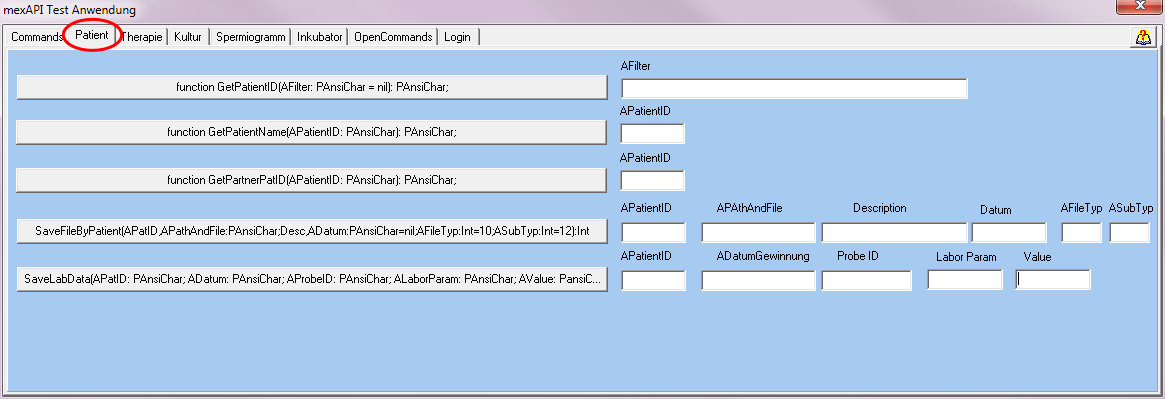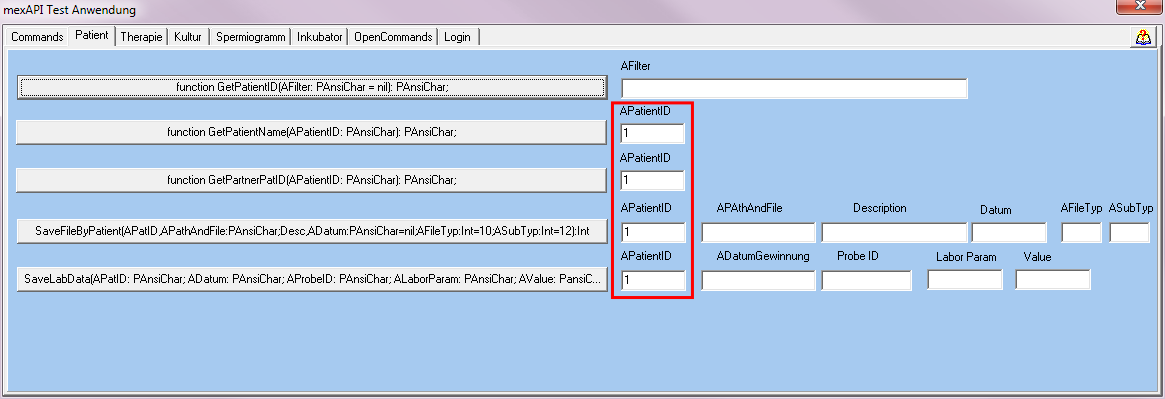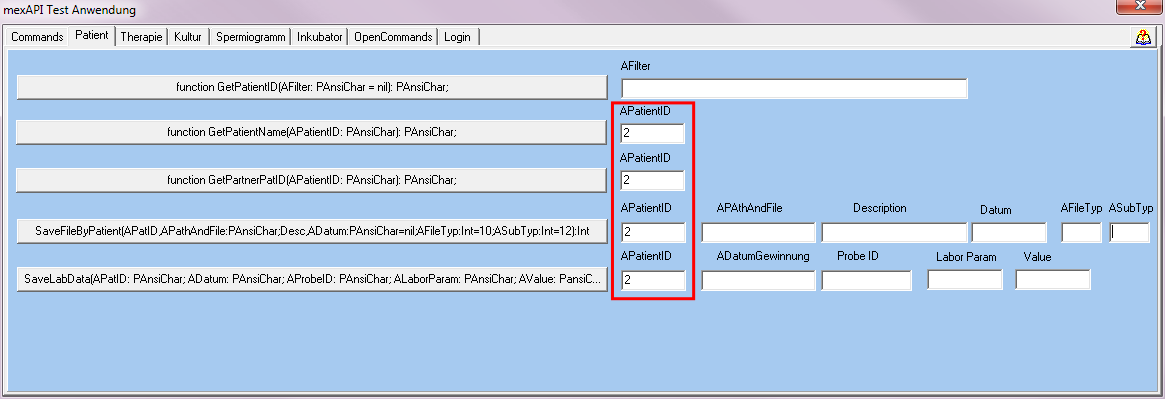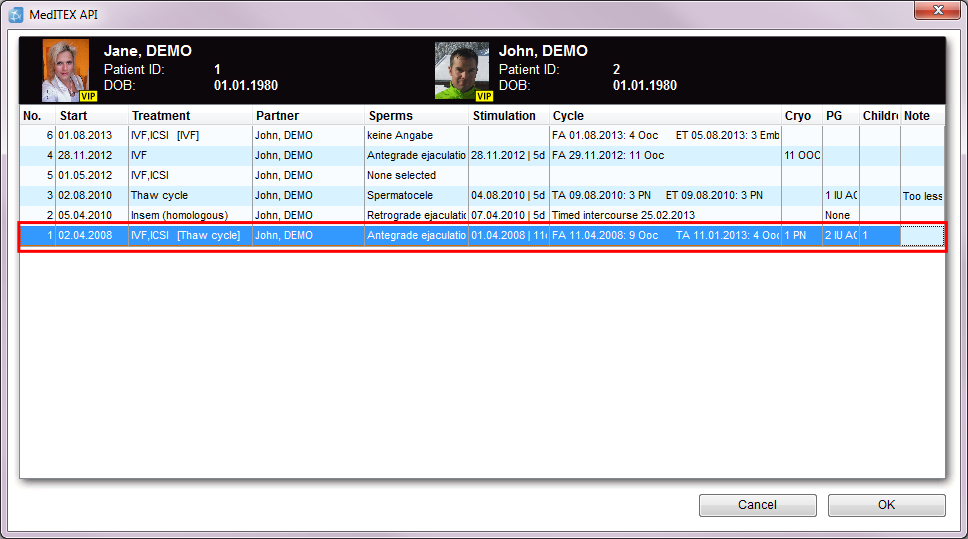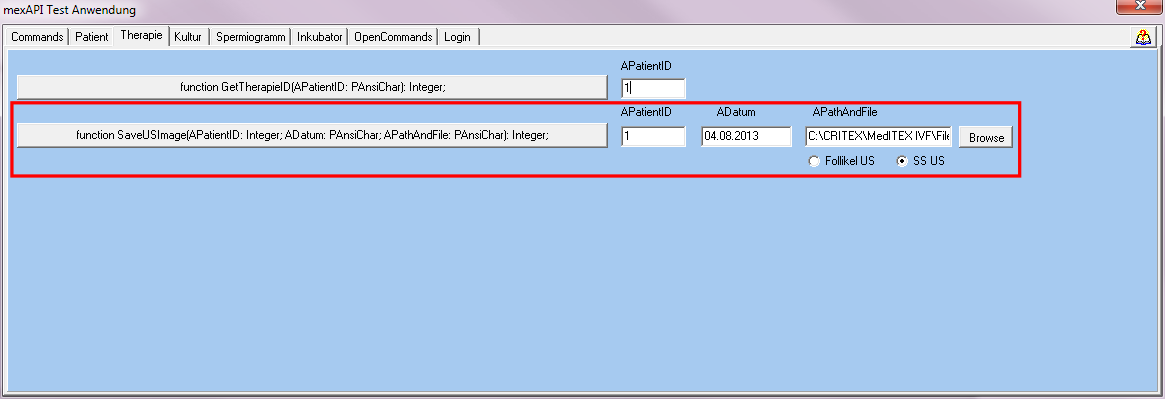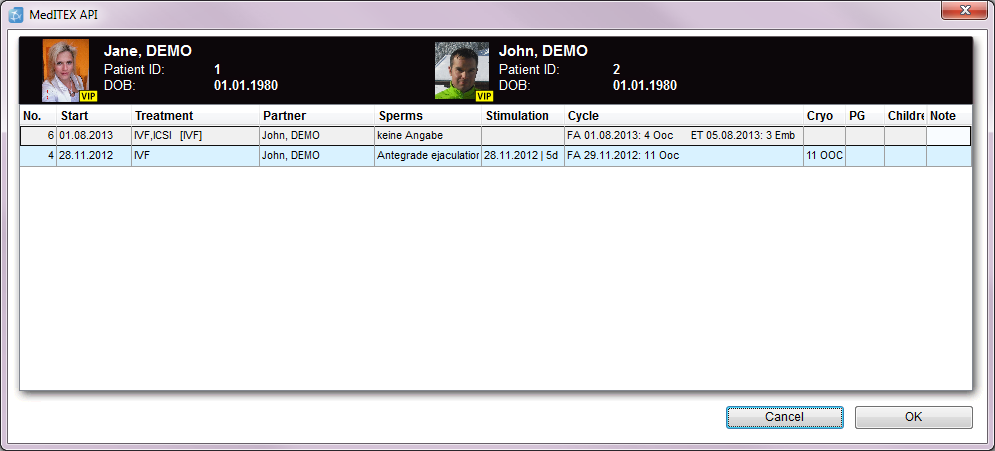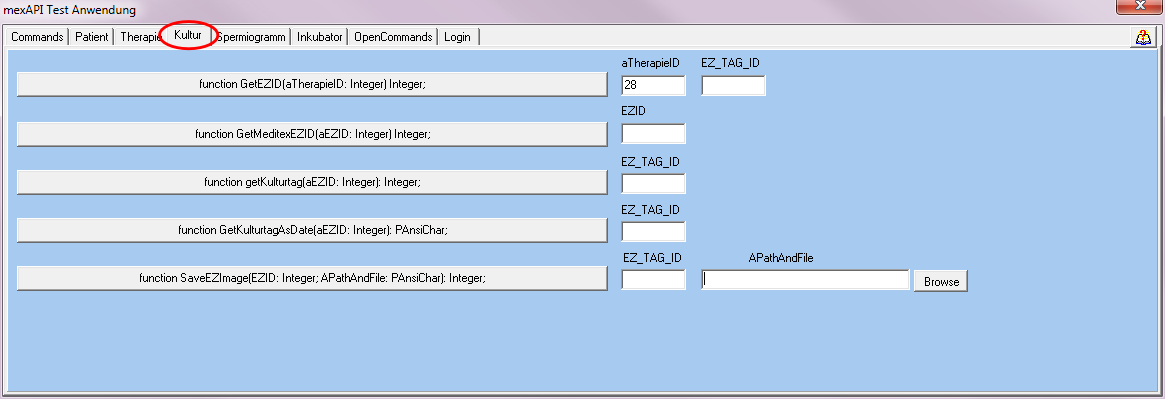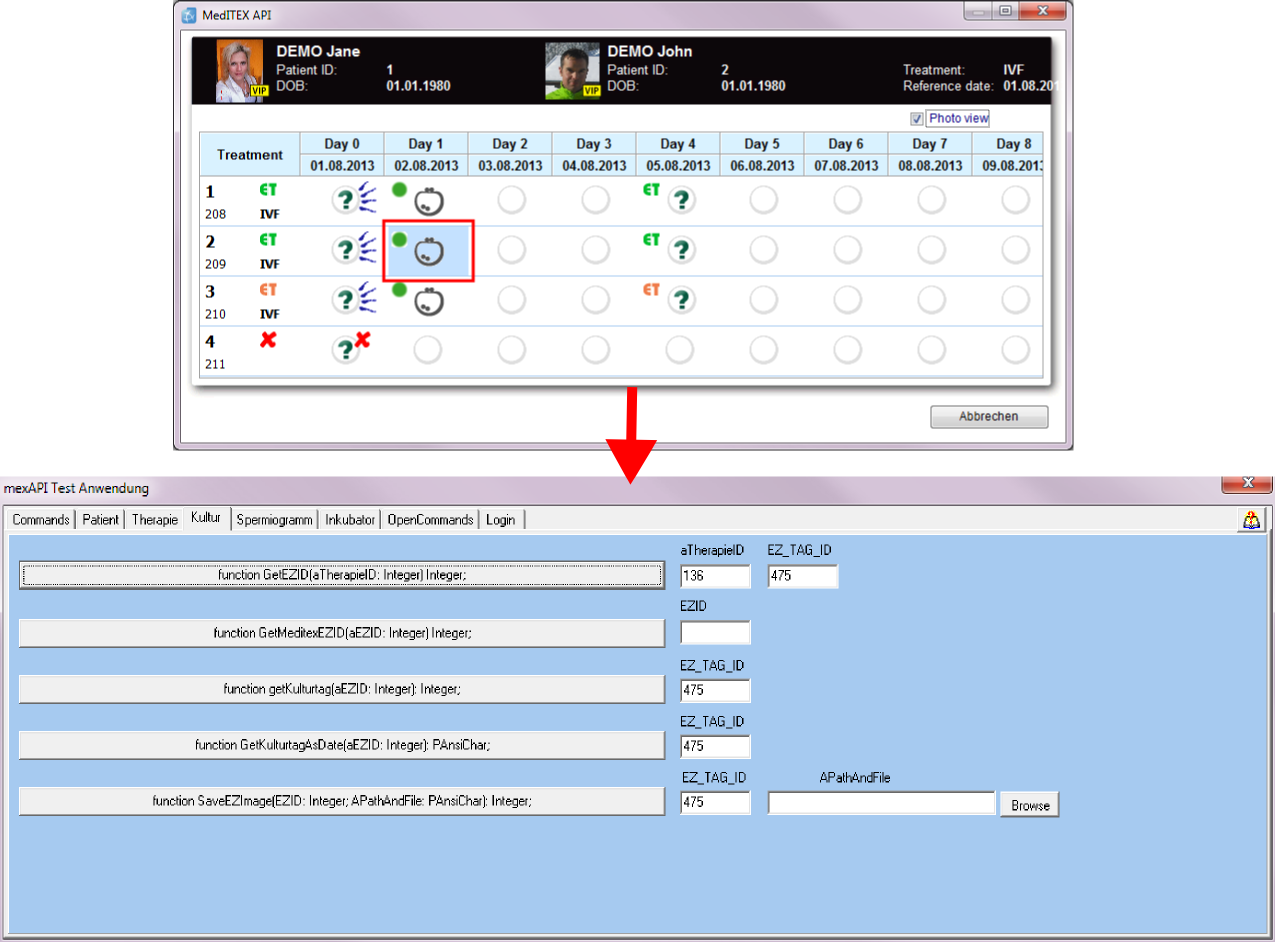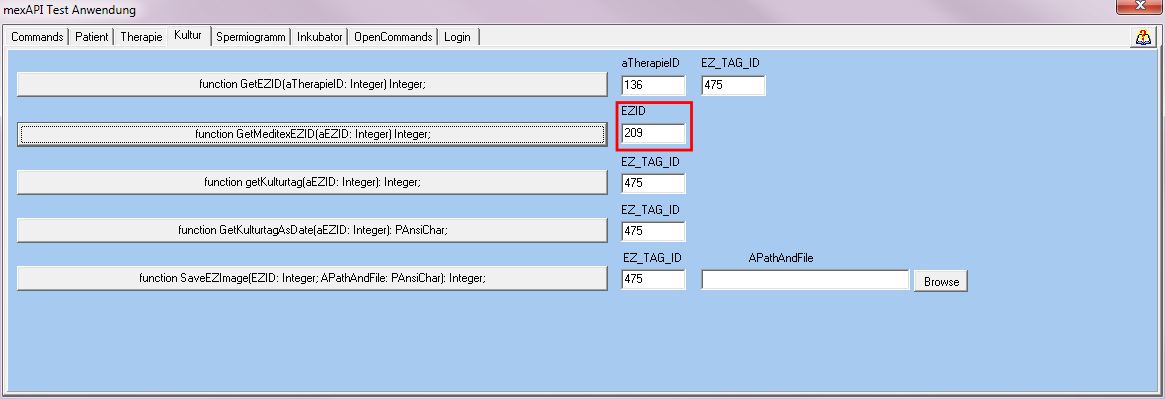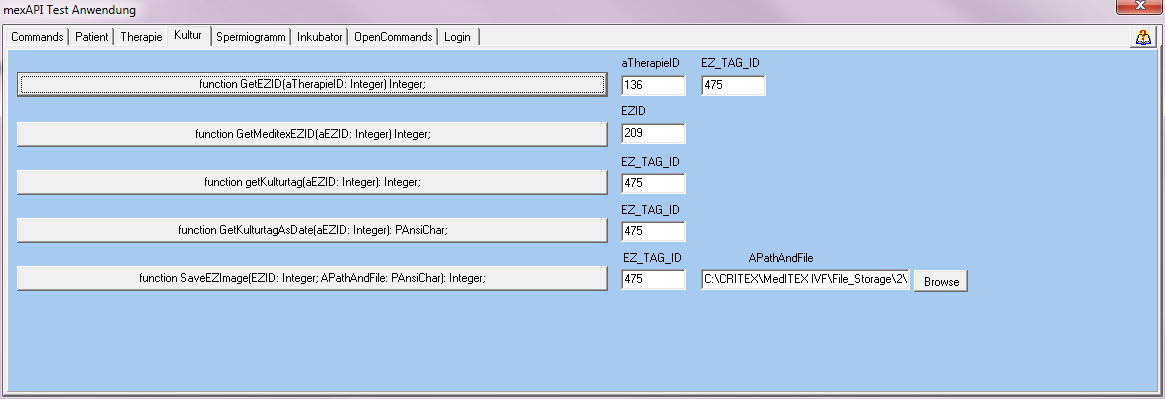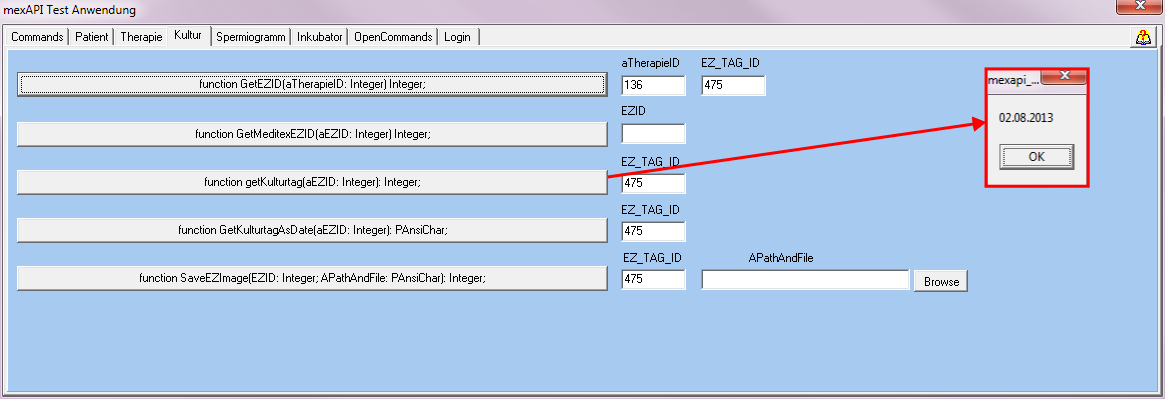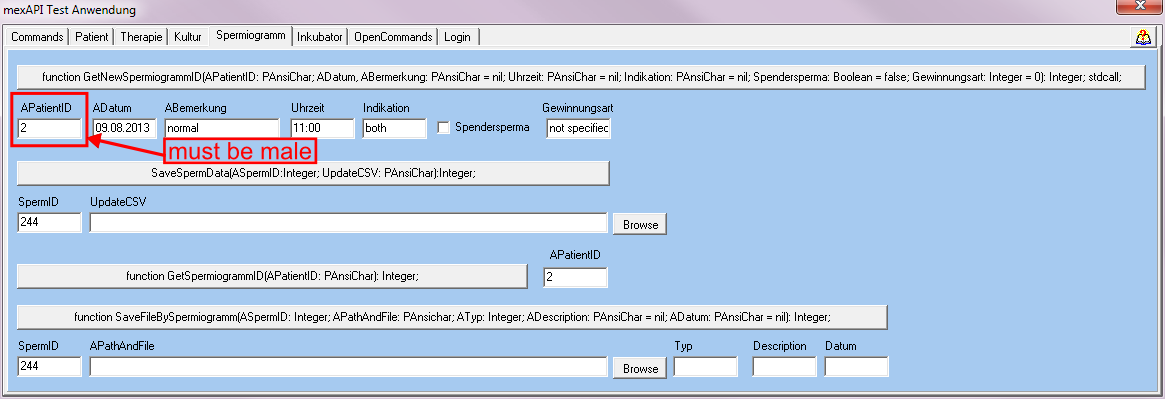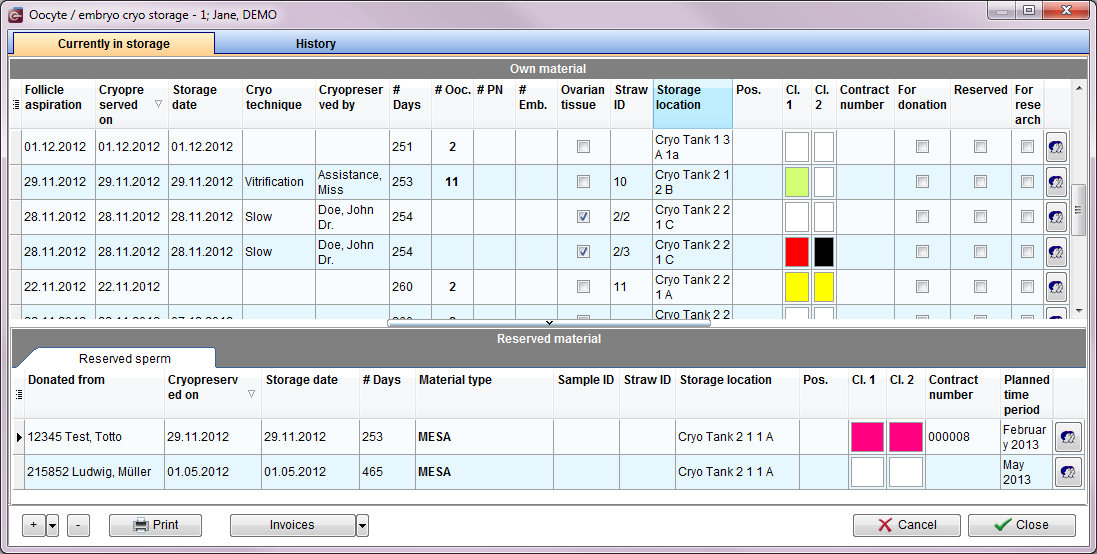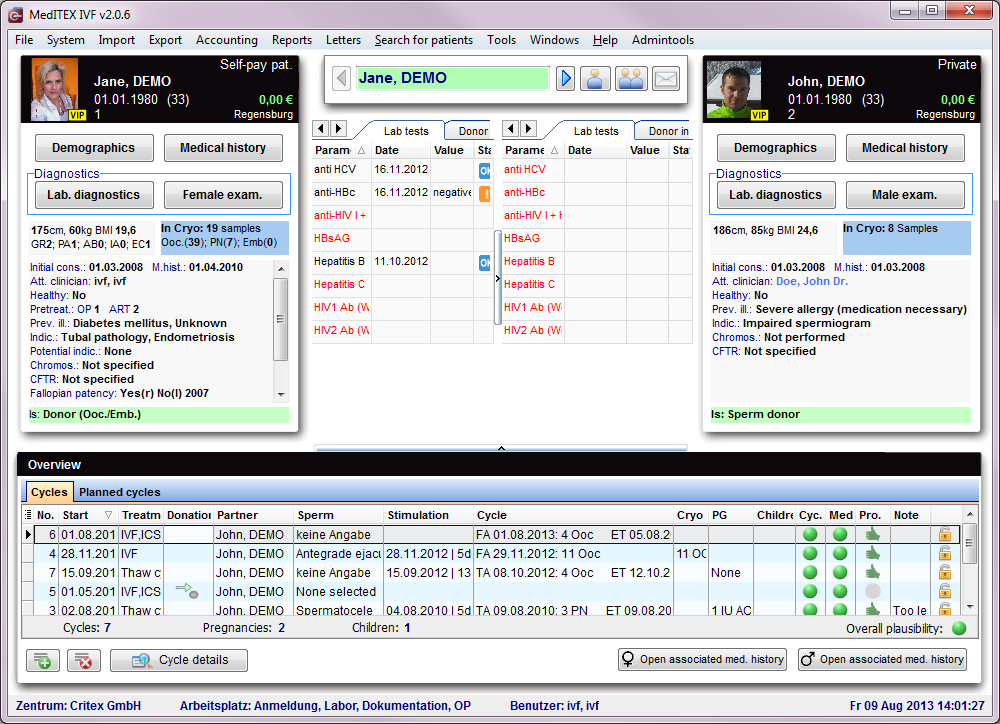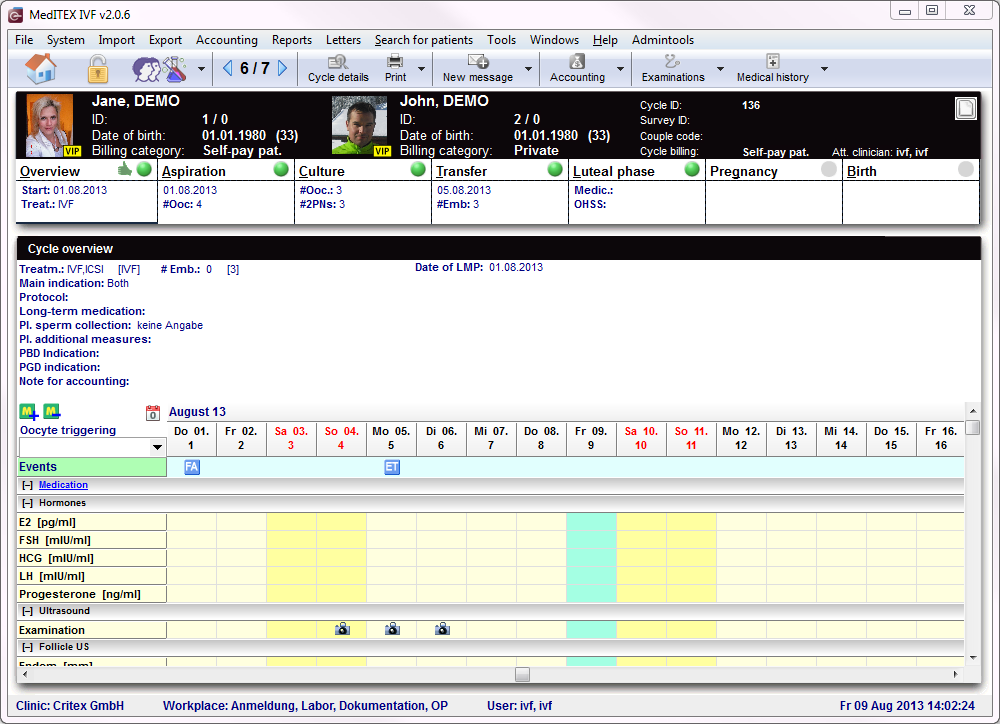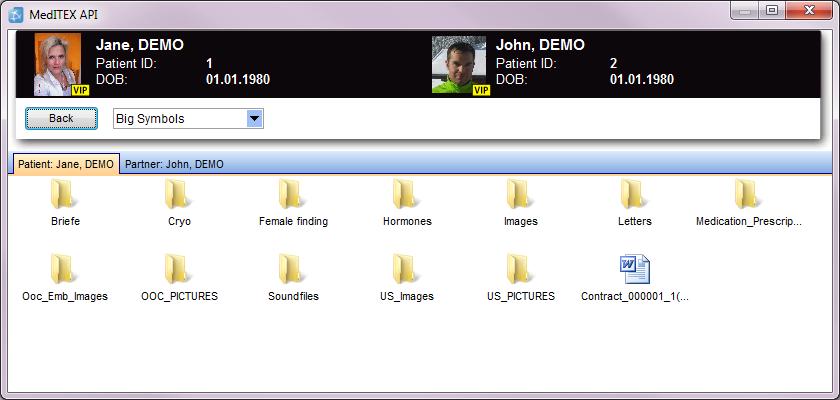Examples mexAPI
From MedITEX - Wiki
| Line 600: | Line 600: | ||
<tbody> | <tbody> | ||
<tr> | <tr> | ||
| − | <td style="text-align: right;"><a href="/index.php?title=MedITEX_API_manual#GetAblageDateien"><span>Back to the function </span><span class="toctext">GetAblageDateien</span><span> </span></a></td> | + | <td style="text-align: right;" colspan="2"><a href="/index.php?title=MedITEX_API_manual#GetAblageDateien"><span>Back to the function </span><span class="toctext">GetAblageDateien</span><span> </span></a><a href="/index.php?title=MedITEX_API_manual#GetAblageDateien"><span> </span></a></td> |
</tr> | </tr> | ||
| − | |||
| − | |||
| − | |||
| − | |||
| − | |||
<tr> | <tr> | ||
| − | <td style="text-align: right;"><span><a href="/index.php?title=MedITEX_API_manual">Back to MexAPI manual</a></span></td> | + | <td style="text-align: right;"><a href="/index.php?title=MedITEX_API_manual#GetAblageDateien"><span><a href="/index.php?title=MedITEX_API_manual">Back to MexAPI manual</a></span></a></td> |
<td style="text-align: right;"><a href="#top">Back to top</a></td> | <td style="text-align: right;"><a href="#top">Back to top</a></td> | ||
</tr> | </tr> | ||
</tbody> | </tbody> | ||
</table> | </table> | ||
| + | <p> </p> | ||
| + | <p> </p> | ||
Revision as of 13:18, 9 August 2013
On this page you get more informations about using mexAPI. Here you can get examples for all functions of the program.
Contents |
Commands
ExportCSVData
| <a href="/index.php?title=MedITEX_API_manual#ExportCSVData">Back to the function ExportCSVData</a> |
SaveData
| <a href="/index.php?title=MedITEX_API_manual#SaveData">Back to the function SaveData</a> |
GetData
| <a href="/index.php?title=MedITEX_API_manual#GetData">Back to the function GetData</a> |
GetLanguageCode
| <a href="/index.php?title=MedITEX_API_manual#GetLanguageCode">Back to the function GetLanguageCode</a> |
GetExpertData
| <a href="/index.php?title=MedITEX_API_manual#GetExpertData">Back to the function GetExpertData</a> |
<a href="#top">Back to top</a> |
Patient
GetPatientID
After calling the function GetPatientID the following window opens:
| <img src="/images/GetPatientID1.png" alt="" width="550" height="379" /> |
In this window you can search the patient. You can search by surname, date of birth or patient ID. You can also open the list and search there.
If you have found the correct name, choose it with a double click on it. The window will close automatically and show you the associated patient ID. For the example we take the patient Jane DEMO with the patient ID 1. |
After this step you can work with the other functions. At each place where the patient ID is needed in the mexAPI, the field is filled automatically.
| <a href="/index.php?title=MedITEX_API_manual#GetPatientID">Back to the function GetPatientID</a> |
GetPatientName
With this function, you can get the name of a patient.
| <img src="/images/GetPatientName.png" alt="" width="105" height="118" /> | If you call the function GetPatientName, the name of the patient with the patient ID 1 will be displayed in a new window: Jane DEMO. |
| <a href="/index.php?title=MedITEX_API_manual#GetPatientName">Back to the function GetPatientName</a> |
GetPartnerPatID
With this function, you can get the ID of the patients partner.
After activating the function GetPartnerID, the program jumps to the parnter of the patient and shows the partner as the real patient.
| <a href="/index.php?title=MedITEX_API_manual#GetPartnerPatID">Back to the function GetPartnerPatID</a> |
SaveFileByPatient
| <a href="/index.php?title=MedITEX_API_manual#SaveFileByPatient">Back to the function SaveFileByPatient</a> |
SaveLabData
| <a href="/index.php?title=MedITEX_API_manual#SaveLabData">Back to the function SaveFileByPatient</a> |
SavePatientImage
| <a href="/index.php?title=MedITEX_API_manual#SavePatientImage">Back to the function SavePatientImage</a> |
<a href="#top">Back to top</a> |
Therapie - Cycle
GetTherapieID
This function allows you to see all cycles of the transferred patient.
After this function has been called, a window opens. This window is showing all cycles from the transferred patient. Choose the wished cycle.
The chosen ID will be added in all tabs where the Therapie ID is necessary.
| <a href="/index.php?title=MedITEX_API_manual#GetTherapieID">Back to the function GetTherapieID</a> |
GetTherapieIDEx
| <a href="/index.php?title=MedITEX_API_manual#GetTherapieIDEx">Back to the function GetTherapieIDEx</a> |
SaveUSImage
After calling this function you can choose the cycle, the USImage should be added.
In the first field you see the patient ID. Next you have to add the date of recording, the path and file of the picture. For the path and file you can use the browse button on the right. Go to the storage where your picture was saved, select the file and click on open. Choose one of the boxes beneath. At the end call the function button. Your US Image will be saved at the file storage of the patient. You can also see it in your cycle overview in MedITEX IVF.
| <img src="/images/SaveUSImage1.png" alt="" width="487" height="262" /> |
| <a href="/index.php?title=MedITEX_API_manual#SaveUSImage">Back to the function SaveUSImage</a> | <a href="#top">Back to top</a> |
Kultur - Culture
The therapie ID is necessary for using the culture tab. You can get it with the function getTherapieID in the therapie tab.
GetEZID
If you click the function GetEZID, a graphical culture view opens. In this window you can choose the wished EZ with a double click.
Then the fields of the culture tab will be filled with informations.
| <a href="/index.php?title=MedITEX_API_manual#GetEZID">Back to the function GetEZID </a> |
GetMeditexEZID
To get the Meditex EZID you have to click the function GetMeditexEZID.
| <a href="/index.php?title=MedITEX_API_manual#GetMeditexEZID">Back to the function GetMeditexEZID</a> |
GetKulturtag
This field is automatically filled if you select a EZ for the function GetEZID.
| <a href="/index.php?title=MedITEX_API_manual#GetKulturtag">Back to the function GetKulturtag</a> |
GetKulturtagAsDate
If you click this function you get the culture date in a separate window.
| <a href="/index.php?title=MedITEX_API_manual#GetKulturtagAsDate">Back to the function GetKulturtagAsDate</a> |
SaveEZImage
With this function you can save EZ images in a wished cycle directly at the selected culture day.
In the following window you can see the saved picture directly in the graphical culture of MedITEX IVF.
| <img src="/images/SaveUSImage3.png" alt="" width="381" height="280" /> |
| <a href="/index.php?title=MedITEX_API_manual#SaveEZImage">Back to the function SaveEZImage </a> |
<a href="#top">Back to top</a> |
Spermiogramm - Semen analysis
GetNewSpermiogrammID
The condition for using the semen analysis tab is that the patient ID has a male owner.
Is this condition true, the program generate a new Sperm ID and you can enter all the other informations.
In the following window you can see the saved picture directly in the semen analysis of MedITEX IVF.
| <img src="/images/GetNewSpermiogrammID2.png" alt="" /> |
| <a href="/index.php?title=MedITEX_API_manual#GetNewSpermiogrammID">Back to the function GetNewSpermiogrammID</a> |
SaveSpermData
| <a href="/index.php?title=MedITEX_API_manual#SaveSpermData">Back to the function SaveSpermData</a> |
GetSpermiogrammID
| <a href="/index.php?title=MedITEX_API_manual#GetSpermiogrammID">Back to the function GetSpermiogrammID</a> |
SaveFileBySpermiogramm
| <a href="/index.php?title=MedITEX_API_manual#SaveFileBySpermiogramm">Back to the function SaveFileBySpermiogramm</a> | <a href="#top">Back to top</a> |
Inkubator - Incubator
GetInkubatorID
| <a href="/index.php?title=MedITEX_API_manual#GetInkubatorID">Back to the function GetInkubatorID </a> |
SaveFileToInkubator
| <a href="/index.php?title=MedITEX_API_manual#SaveFileToInkubator">Back to the function SaveFileToInkubator </a> |
<a href="#top">Back to top</a> |
OpenCommands
In this tab you can open some views out of MedITEX IVF.
OpenPatientCryoOverview
| <a href="/index.php?title=MedITEX_API_manual#OpenPatientCryoOverview">Back to the function OpenPatientCryoOverview </a> |
OpenPatientOverview
| <a href="/index.php?title=MedITEX_API_manual#OpenPatientOverview">Back to the function OpenPatientOverview</a> |
OpenTherapieOverview
| <a href="/index.php?title=MedITEX_API_manual#OpenTherapieOverview">Back to the function OpenTherapieOverview </a> |
OpenEizellOverview
| <a href="/index.php?title=MedITEX_API_manual#OpenEizellOverview">Back to the function OpenEizellOverview </a> |
GetAblageDateien
| <a href="/index.php?title=MedITEX_API_manual#GetAblageDateien">Back to the function GetAblageDateien </a><a href="/index.php?title=MedITEX_API_manual#GetAblageDateien"> </a> | |
| <a href="/index.php?title=MedITEX_API_manual#GetAblageDateien"><a href="/index.php?title=MedITEX_API_manual">Back to MexAPI manual</a></a> | <a href="#top">Back to top</a> |