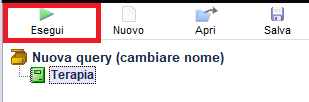Cycle OI-IUI
From MedITEX - Wiki
(Difference between revisions)
| Line 1: | Line 1: | ||
| + | <ul> | ||
| + | </ul> | ||
| + | <p>In the new window you can add a <strong>new timed intercourse </strong>or <strong>insemination</strong> (homologous/heterologous).</p> | ||
| + | <table border="0"> | ||
| + | <tbody> | ||
| + | <tr> | ||
| + | <td>[[Image:iui1.png|none|740px|thumb|left|link=http://wiki.meditex-software.com/images/iui1.png| ]]</td> | ||
| + | </tr> | ||
| + | </tbody> | ||
| + | </table> | ||
| + | <h2>Buttons</h2> | ||
| + | <table border="0"> | ||
| + | <tbody> | ||
| + | <tr> | ||
| + | <td><img style="display: block; margin-left: auto; margin-right: auto;" src="/images/NewInsem.png" alt="" width="172" height="27" /></td> | ||
| + | <td>You can document inseminations with the button "New insemination".</td> | ||
| + | </tr> | ||
| + | <tr> | ||
| + | <td><img style="display: block; margin-left: auto; margin-right: auto;" src="/images/NewTic.png" alt="" width="173" height="27" /></td> | ||
| + | <td>The button "New timed intercourse" allows you to create a new timed intercourse.</td> | ||
| + | </tr> | ||
| + | <tr> | ||
| + | <td><img style="display: block; margin-left: auto; margin-right: auto;" src="/images/DeleteTreat.png" alt="" width="174" height="28" /></td> | ||
| + | <td>Delete a selected treatment with this button.</td> | ||
| + | </tr> | ||
| + | </tbody> | ||
| + | </table> | ||
| + | <table border="0"> | ||
| + | <tbody> | ||
| + | <tr> | ||
| + | <td><img src="/images/QMButton.png" alt="" width="73" height="41" /></td> | ||
| + | <td> | ||
| + | <p>Press the QM field on the navigation panel on the top left to add staff, material, times or free fields.</p> | ||
| + | <p>Information on how to use / define QM fields can be found in the section <a href="/index.php?title=Free_/_QM_fields">"Free / QM fields"</a>.</p> | ||
| + | </td> | ||
| + | </tr> | ||
| + | </tbody> | ||
| + | </table> | ||
| + | <p> </p> | ||
| + | <h2>New timed intercourse</h2> | ||
| + | <p> </p> | ||
| + | <p> </p> | ||
| + | <h2>New insemination</h2> | ||
| + | <p> </p> | ||
| + | <p> </p> | ||
<p> </p> | <p> </p> | ||
<p> </p> | <p> </p> | ||
Revision as of 10:27, 25 February 2013
In the new window you can add a new timed intercourse or insemination (homologous/heterologous).
Buttons
| <img style="display: block; margin-left: auto; margin-right: auto;" src="/images/NewInsem.png" alt="" width="172" height="27" /> | You can document inseminations with the button "New insemination". |
| <img style="display: block; margin-left: auto; margin-right: auto;" src="/images/NewTic.png" alt="" width="173" height="27" /> | The button "New timed intercourse" allows you to create a new timed intercourse. |
| <img style="display: block; margin-left: auto; margin-right: auto;" src="/images/DeleteTreat.png" alt="" width="174" height="28" /> | Delete a selected treatment with this button. |
| <img src="/images/QMButton.png" alt="" width="73" height="41" /> |
Press the QM field on the navigation panel on the top left to add staff, material, times or free fields. Information on how to use / define QM fields can be found in the section <a href="/index.php?title=Free_/_QM_fields">"Free / QM fields"</a>. |
New timed intercourse
New insemination
| <a href="/index.php?title=MedITEX_IVF_manual">Back to the MedITEX IVF menu </a> | <a href="/index.php?title=MedITEX_IVF_manual"> </a><a href="/index.php?title=Cycles">Back to the cycle overview</a> | <a href="#top">Back to top</a> |