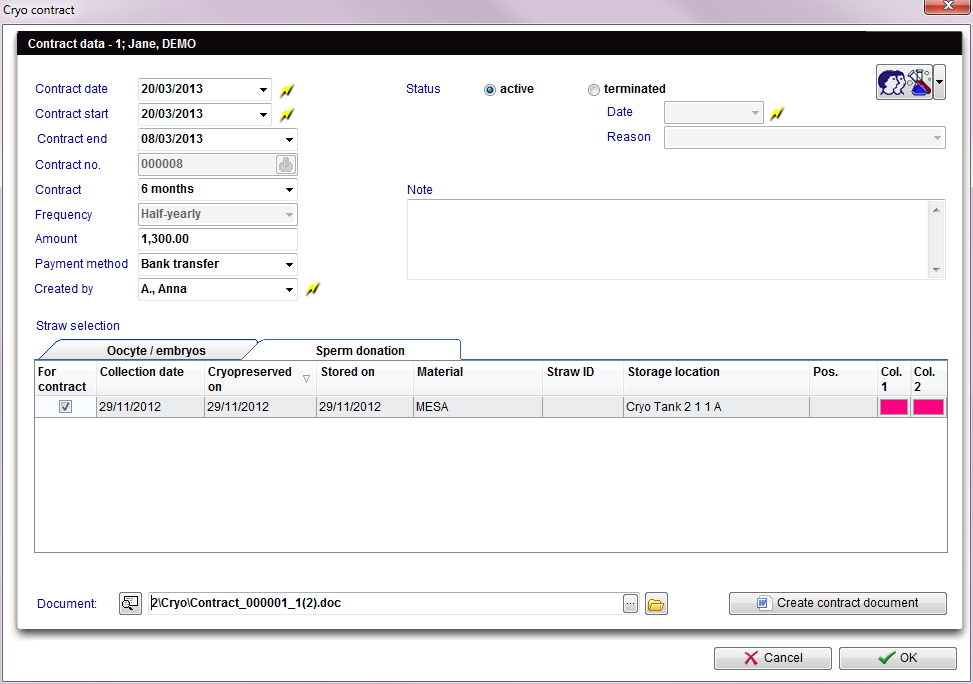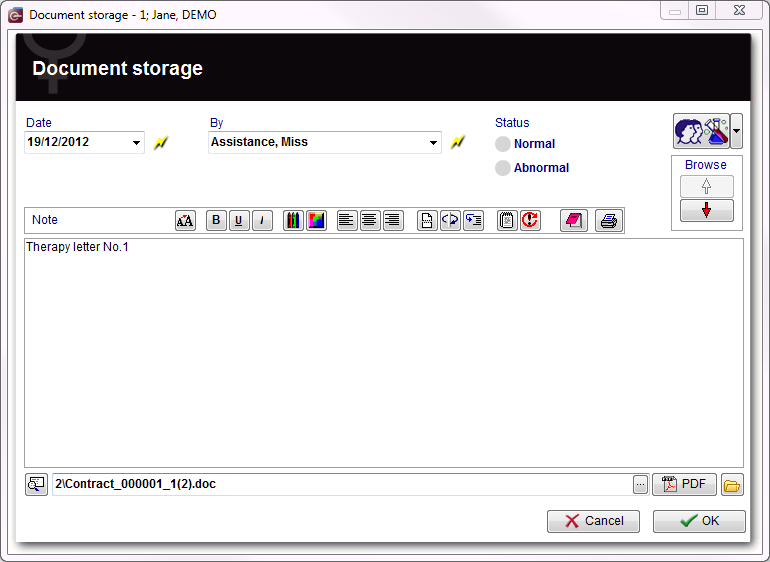Create a new entry in demographics
From MedITEX - Wiki
| Line 34: | Line 34: | ||
<p>Create a <strong>new document</strong>. It will be saved with the type: <strong>document storage</strong>.</p> | <p>Create a <strong>new document</strong>. It will be saved with the type: <strong>document storage</strong>.</p> | ||
<ul> | <ul> | ||
| − | <li>After pressing the file symbol, the corresponding file will open in the accounting standard program.</li> | + | <li>After pressing the <strong>file symbol</strong>, the corresponding file will open in the accounting standard program.</li> |
| − | <li>The selected fields will be copied in the standard file storage folder of MediTEX IVF and stored in a sub folder named after the patient ID.</li> | + | <li>The <strong>selected fields will be copied </strong>in the standard file storage folder of MediTEX IVF and stored in a <strong>sub folder</strong> named after the patient ID.</li> |
| − | <li>The path to the standard file storage folder can be changed in the settings in the section "System".</li> | + | <li>The <strong>path </strong>to the standard file storage folder can be changed in the settings in the section <a href="/index.php?title=MedITEX_IVF_Settings#General"><strong>"System"</strong></a>.</li> |
| − | <li>All created documents will be displayed on the " | + | <li>All created documents will be displayed on the <a href="/index.php?title=Demographics#Administration_of_documents"><strong>"Demographics"</strong></a> screen in tabular form, sorted by entry date.</li> |
| − | <li>Alternatively: Press the QM-button to add staff, material, times or free fields. (You need to define QM domains in the settings before you can use them.)</li> | + | <li><strong>Alternatively:</strong> Press the <a href="/index.php?title=Free_/_QM_fields"><strong>QM-button</strong></a> to add staff, material, times or free fields. (You need to <strong>define QM domains in the <a href="/index.php?title=MedITEX_IVF_Settings#Free_.2F_QM_fields">settings</a></strong><a href="/index.php?title=MedITEX_IVF_Settings#Free_.2F_QM_fields"></a> before you can use them.)</li> |
</ul> | </ul> | ||
<table style="float: right;" border="0"> | <table style="float: right;" border="0"> | ||
Revision as of 09:02, 9 January 2013
On a patient Demographic page, clicking on New entry will be possible to add new documents to this patient profile.
Contents |
Cryo contract
Explanation of the fields:
Contract date: date of contract signature.
Contract start: date of the specified contract start.
Contract no.: identification number of the contract.
Contract: duration of the contract.
Frequency: billing cycle.
Amount: predefined contract amount per billing cycle.
Payment method: choice of payment.
Created by: creator of the contract document.
Status: status of the contract. If it is current or already finished.
Note: space for notes.
Straw selection: list of available Straws of the selected patient. Put a check mark in the column "For contract" to assign this Straw to the contract.
Document: add an existing document.
Create contract document: creating a new contract document.
Document storage
Create a new document. It will be saved with the type: document storage.
- After pressing the file symbol, the corresponding file will open in the accounting standard program.
- The selected fields will be copied in the standard file storage folder of MediTEX IVF and stored in a sub folder named after the patient ID.
- The path to the standard file storage folder can be changed in the settings in the section <a href="/index.php?title=MedITEX_IVF_Settings#General">"System"</a>.
- All created documents will be displayed on the <a href="/index.php?title=Demographics#Administration_of_documents">"Demographics"</a> screen in tabular form, sorted by entry date.
- Alternatively: Press the <a href="/index.php?title=Free_/_QM_fields">QM-button</a> to add staff, material, times or free fields. (You need to define QM domains in the <a href="/index.php?title=MedITEX_IVF_Settings#Free_.2F_QM_fields">settings</a><a href="/index.php?title=MedITEX_IVF_Settings#Free_.2F_QM_fields"></a> before you can use them.)
| <a href="/index.php?title=MedITEX_IVF_manual">Back to the MedITEX IVF menu </a> | <a href="#top">Back to top</a> |