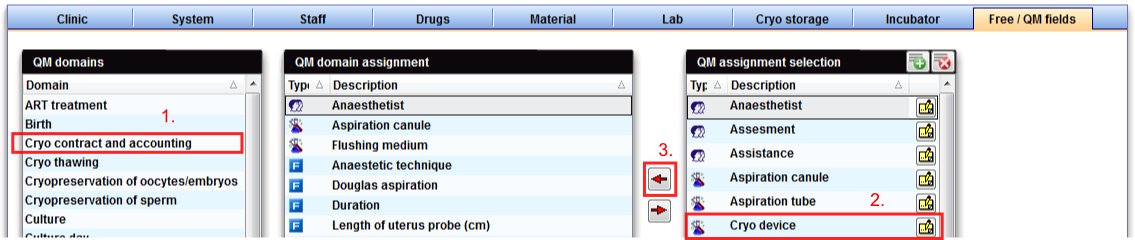How to define and add new items?
From MedITEX - Wiki
(Difference between revisions)
| Line 1: | Line 1: | ||
| − | + | <p><span id="result_box" lang="en">G<span class="hps">o</span> to <strong><span class="hps">System -></span> <span class="hps">Configuration -> Settings</span> <span class="hps">-</span>> Free / QM fields</strong>.</span></p> | |
| + | <table border="0"> | ||
| + | <tbody> | ||
| + | <tr> | ||
| + | <td>[[Image:QMFieldsRed.png|none|740px|thumb|left|link=http://wiki.meditex-software.com/images/QMFieldsRed.png| ]]</td> | ||
| + | </tr> | ||
| + | </tbody> | ||
| + | </table> | ||
| + | <ul> | ||
| + | </ul> | ||
| + | <ol> | ||
| + | <li>If not yet done so, select a <strong>QM domain</strong> (=QM field) in the left column by clicking on it.</li> | ||
| + | <li><strong>Press the button</strong> of the column head in the top right corner (<strong>“QM domain selection”</strong>).</li> | ||
| + | <li>Enter the name of the item in the new window.</li> | ||
| + | <li>Choose the type of the item (Staff, Material or Free text) and confirm your entries by clicking "OK".</li> | ||
| + | </ol> | ||
| + | <p> The new item will be displayed in the column "QM assignmnet selection.</p> | ||
| + | <ul> | ||
| + | </ul> | ||
| + | <p> </p> | ||
| + | <p><span lang="en"><br /></span></p> | ||
| + | <table style="float: right;" border="0"> | ||
| + | <tbody> | ||
| + | <tr> | ||
| + | <td style="text-align: right;"><a href="/index.php?title=MedITEX_IVF_how_to">Back to How to</a></td> | ||
| + | <td style="text-align: right;"><a href="#top">Back to top</a></td> | ||
| + | </tr> | ||
| + | </tbody> | ||
| + | </table> | ||
| + | <p><span class="mw-headline"><br /></span></p> | ||
Revision as of 12:12, 5 December 2012
Go to System -> Configuration -> Settings -> Free / QM fields.
- If not yet done so, select a QM domain (=QM field) in the left column by clicking on it.
- Press the button of the column head in the top right corner (“QM domain selection”).
- Enter the name of the item in the new window.
- Choose the type of the item (Staff, Material or Free text) and confirm your entries by clicking "OK".
The new item will be displayed in the column "QM assignmnet selection.
| <a href="/index.php?title=MedITEX_IVF_how_to">Back to How to</a> | <a href="#top">Back to top</a> |