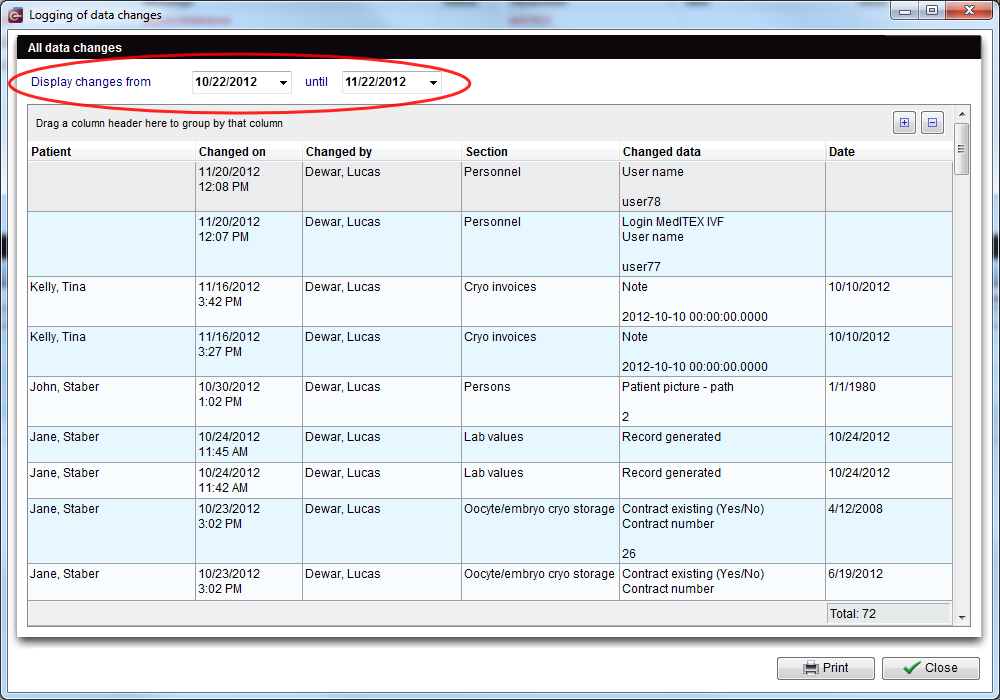Change logs
From MedITEX - Wiki
(Difference between revisions)
| Line 1: | Line 1: | ||
<p>Through the change log you can visualize all modifications that were made. You can also access this at any point over the QM button. In an overview will the changes of a data area are listed. Following data always will be protocolled:</p> | <p>Through the change log you can visualize all modifications that were made. You can also access this at any point over the QM button. In an overview will the changes of a data area are listed. Following data always will be protocolled:</p> | ||
| − | |||
<p> </p> | <p> </p> | ||
<ul> | <ul> | ||
| Line 17: | Line 16: | ||
<li>Date of the record</li> | <li>Date of the record</li> | ||
</ul> | </ul> | ||
| + | <p> </p> | ||
<p>It is possible to open the logs directly in the areas. For example, at the female medical history:</p> | <p>It is possible to open the logs directly in the areas. For example, at the female medical history:</p> | ||
<table border="0"> | <table border="0"> | ||
Revision as of 15:10, 22 November 2012
Through the change log you can visualize all modifications that were made. You can also access this at any point over the QM button. In an overview will the changes of a data area are listed. Following data always will be protocolled:
- Modified date
- Name of employee
- Names of the changed data fields
- Area name, and
- Date of the record
It is possible to open the logs directly in the areas. For example, at the female medical history:
| <img src="/images/ChangeLogDReg.png" alt="" width="765" height="147" /> |
Additional can any changes in the main menu under Reports -> Logging of data changes
can be found and filtered by time.