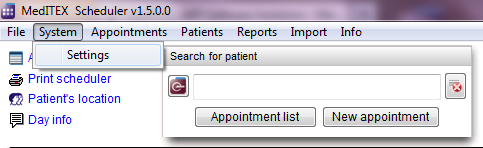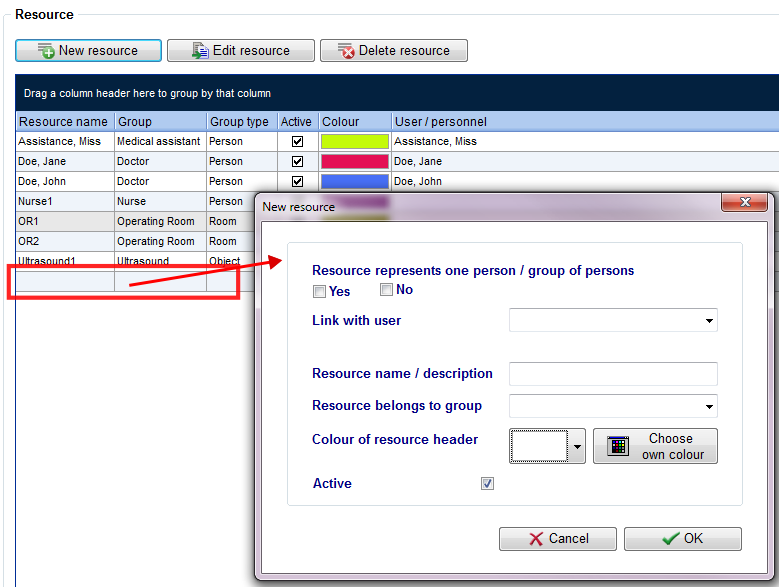How to add a new resource?
From MedITEX - Wiki
| Line 19: | Line 19: | ||
</table> | </table> | ||
<p>With the button "New resource" a new resource can be added.</p> | <p>With the button "New resource" a new resource can be added.</p> | ||
| − | <table | + | <table border="0"> |
<tbody> | <tbody> | ||
<tr> | <tr> | ||
<td> | <td> | ||
| − | <p>[[Image: | + | <p> [[Image:NewResource3+4.png|none|765px|thumb|left|link=http://wiki.meditex-software.com/images/NewResource3+4.png]]</p> |
</td> | </td> | ||
</tr> | </tr> | ||
</tbody> | </tbody> | ||
</table> | </table> | ||
| + | <p> </p> | ||
<p>A view of the main scheduler window. On the left, the time scale is set to time interval of 15 minutes. On the right all resources are displayed side by side, in one day. Every user can reorder the resources individually.</p> | <p>A view of the main scheduler window. On the left, the time scale is set to time interval of 15 minutes. On the right all resources are displayed side by side, in one day. Every user can reorder the resources individually.</p> | ||
<p> </p> | <p> </p> | ||
Revision as of 10:08, 13 November 2012
New resources can be added in the settings. For that you go System -> Settings -> Resources -> Resource.
|
|
With the button "New resource" a new resource can be added.
|
File:NewResource3+4.png 765px |
A view of the main scheduler window. On the left, the time scale is set to time interval of 15 minutes. On the right all resources are displayed side by side, in one day. Every user can reorder the resources individually.
<a href="/index.php?title=Welcome_to_MedITEX_Scheduler#Resources">Click here</a> to obtain more information about resources.