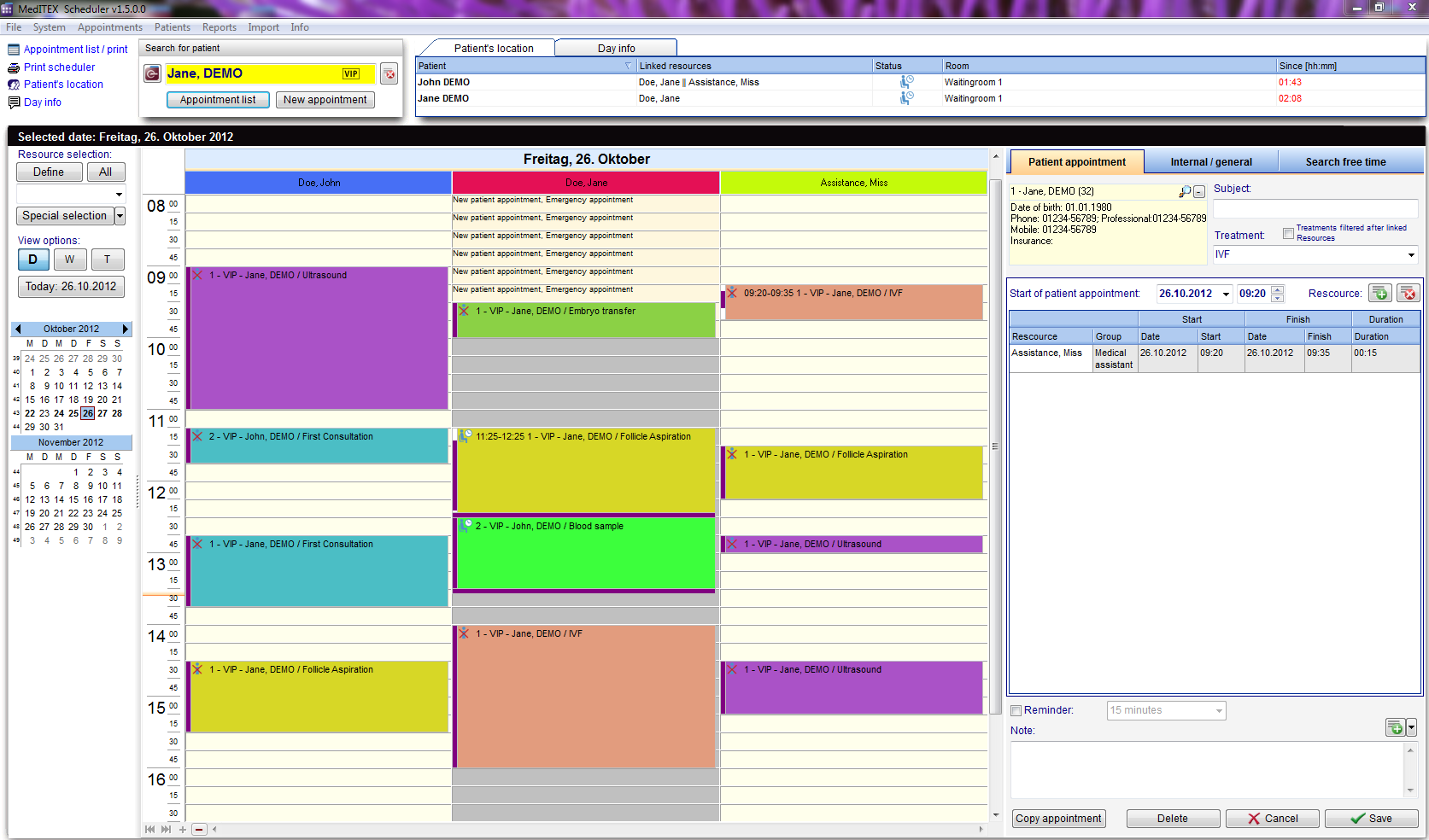How to copy an appointment?
From MedITEX - Wiki
(Difference between revisions)
m |
|||
| Line 1: | Line 1: | ||
| − | <p> | + | <p>With "Copy Appointment" you can all the contents of an appointment easily copy with one click, and use it for another appointment.</p> |
<table border="0"> | <table border="0"> | ||
<tbody> | <tbody> | ||
| Line 13: | Line 13: | ||
</ul> | </ul> | ||
<p> </p> | <p> </p> | ||
| − | <p><span id="result_box" lang="en"><span class="hps"> </span><span></span></span></p> | + | <p><span id="result_box" lang="en"><span class="hps"> </span><span> </span></span></p> |
Revision as of 10:58, 7 November 2012
With "Copy Appointment" you can all the contents of an appointment easily copy with one click, and use it for another appointment.
- Please open the required appointment.
- The appointment detail form will appear on the right side of the screen. In order to copy the appointment you can click on the button "Copy appointment".
- Now you can change all the information and save the new appointment.