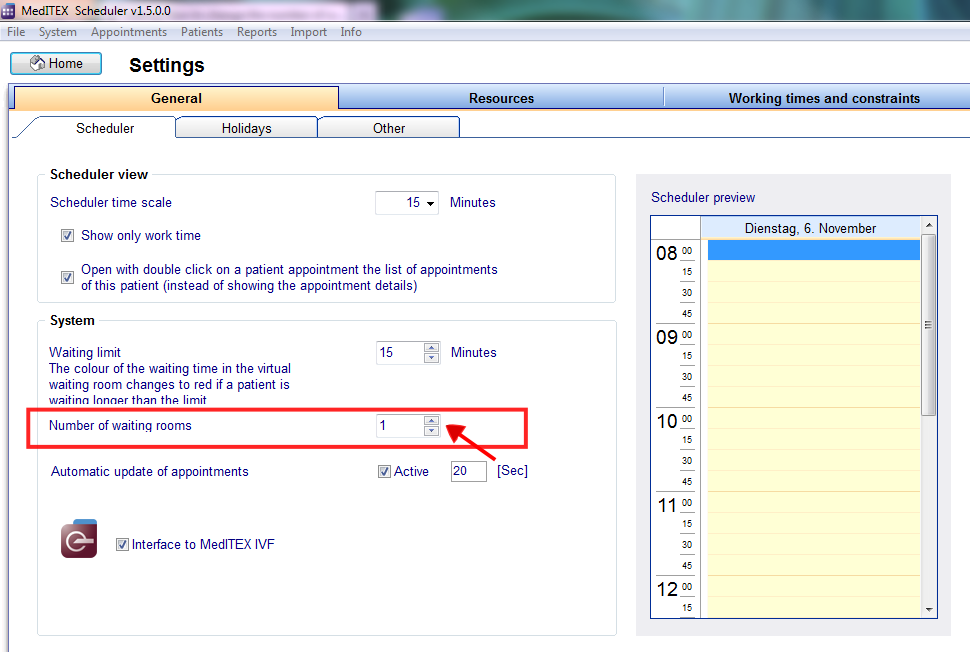How to change the number of waiting rooms?
From MedITEX - Wiki
(Difference between revisions)
| Line 11: | Line 11: | ||
<p class="ListParagraphCxSpUltimo">To define your own number of rooms you have to go to the program settings.</p> | <p class="ListParagraphCxSpUltimo">To define your own number of rooms you have to go to the program settings.</p> | ||
<p class="ListParagraphCxSpUltimo">System --> Settings --> General --> Scheduler</p> | <p class="ListParagraphCxSpUltimo">System --> Settings --> General --> Scheduler</p> | ||
| − | <p class="ListParagraphCxSpUltimo">The rooms can be defined as a special resource with a group type "Room".</p> | + | <p class="ListParagraphCxSpUltimo">The rooms can be defined as a special resource with a <a href="/index.php?title=Welcome_to_MedITEX_Scheduler#Groups">group type</a> "Room".</p> |
<p class="ListParagraphCxSpUltimo">Additionally it is possible to specify the total number of all waiting rooms, in general settings.</p> | <p class="ListParagraphCxSpUltimo">Additionally it is possible to specify the total number of all waiting rooms, in general settings.</p> | ||
<table border="0"> | <table border="0"> | ||
<tbody> | <tbody> | ||
<tr> | <tr> | ||
| − | <td | + | <td><img src="/images/fig67.png" alt="" width="396" height="167" /></td> |
| − | + | </tr> | |
| − | </td> | + | <tr> |
| + | <td>The window after adding a second waiting room.</td> | ||
</tr> | </tr> | ||
</tbody> | </tbody> | ||
</table> | </table> | ||
| − | |||
Revision as of 15:46, 6 November 2012
Here you can see how you change the number of waiting rooms.
To define your own number of rooms you have to go to the program settings.
System --> Settings --> General --> Scheduler
The rooms can be defined as a special resource with a <a href="/index.php?title=Welcome_to_MedITEX_Scheduler#Groups">group type</a> "Room".
Additionally it is possible to specify the total number of all waiting rooms, in general settings.
| <img src="/images/fig67.png" alt="" width="396" height="167" /> |
| The window after adding a second waiting room. |