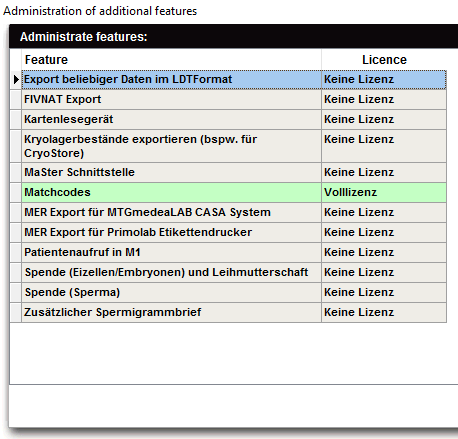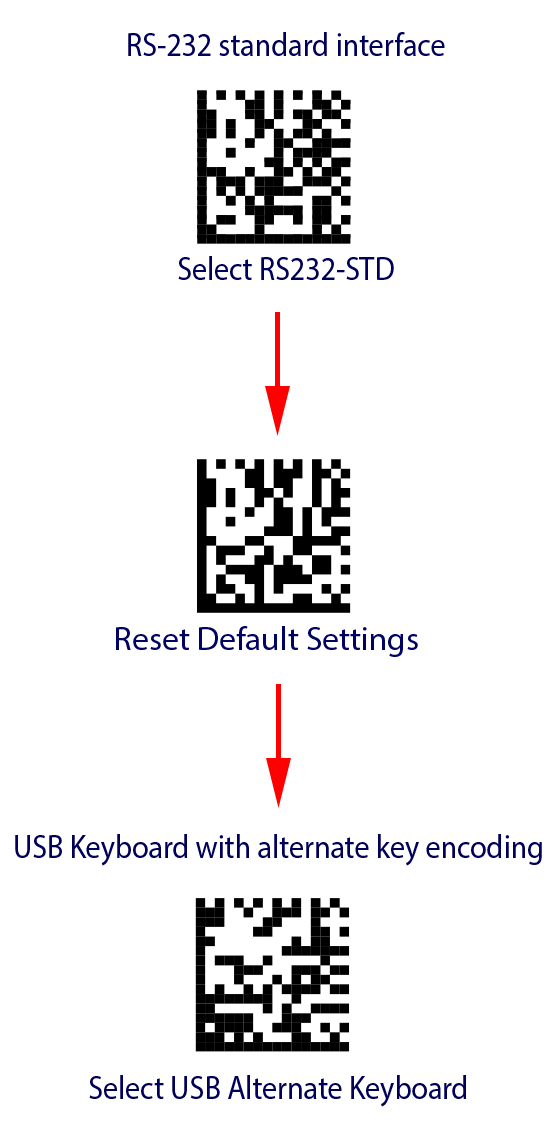My Datalogic QuickScan is not working with MedITEX
From MedITEX - Wiki
(Difference between revisions)
| Line 1: | Line 1: | ||
| − | + | <p>Follow these steps that may solve your problem.</p> | |
| + | <p> </p> | ||
| + | <ol> | ||
| + | <li>In order to make user your barcode scanner in MedITEX IVF, the matchcode feature is mandatory.<br />You can check if you have this feature here: <span style="text-decoration: underline;">MedITEX IVF > System > Additional features administration</span><br /> | ||
| + | <table border="0"> | ||
| + | <tbody> | ||
| + | <tr> | ||
| + | <td>[[Image:Additional_features_administration.PNG|none|450px|thumb|left|link=http://wiki.meditex-software.com/images/Additional_features_administration.PNG|]]</td> | ||
| + | </tr> | ||
| + | </tbody> | ||
| + | </table> | ||
| + | </li> | ||
| + | <li>Make sure that the scanner is plugged into one of your USB ports.<br />Sometimes it's working if you use a different USB port.<br /><br /></li> | ||
| + | <li>If the device is plugged in and doesn't make any light or sound signals, it's maybe broken.<br /><br /></li> | ||
| + | <li>Make sure you are using the right configuration. You can configure your Datalogic Quickscann to work with MedITEX IVF by scanning these codes in the right order:<br /> | ||
| + | <table border="0"> | ||
| + | <tbody> | ||
| + | <tr> | ||
| + | <td>[[Image:bcqd_scann.png|none|300px|thumb|left|link=http://wiki.meditex-software.com/images/bcqd_scann.png|]]</td> | ||
| + | </tr> | ||
| + | </tbody> | ||
| + | </table> | ||
| + | You can also download the complete manual <a href="/images/bcqd4.pdf" target="_blank">here</a>.<br /><br /></li> | ||
| + | <li>If it's still not working, call MedITEX Support.</li> | ||
| + | </ol> | ||
Revision as of 13:56, 12 September 2016
Follow these steps that may solve your problem.
- In order to make user your barcode scanner in MedITEX IVF, the matchcode feature is mandatory.
You can check if you have this feature here: MedITEX IVF > System > Additional features administration
<tbody>
- Make sure that the scanner is plugged into one of your USB ports.
Sometimes it's working if you use a different USB port. - If the device is plugged in and doesn't make any light or sound signals, it's maybe broken.
- Make sure you are using the right configuration. You can configure your Datalogic Quickscann to work with MedITEX IVF by scanning these codes in the right order:
<tbody>
You can also download the complete manual <a href="/images/bcqd4.pdf" target="_blank">here</a>. - If it's still not working, call MedITEX Support.