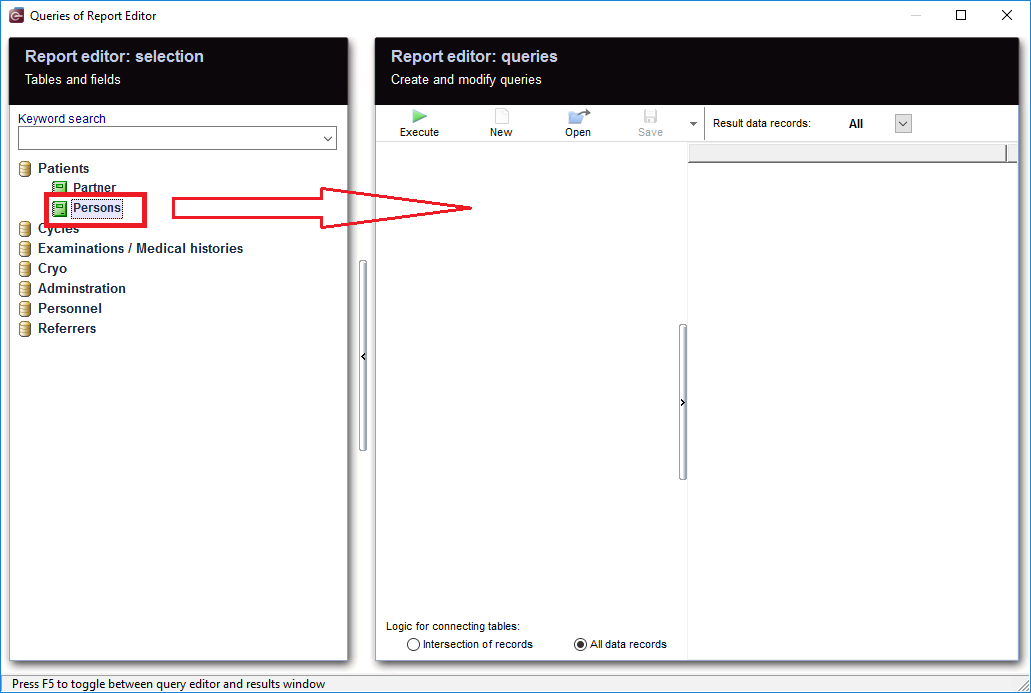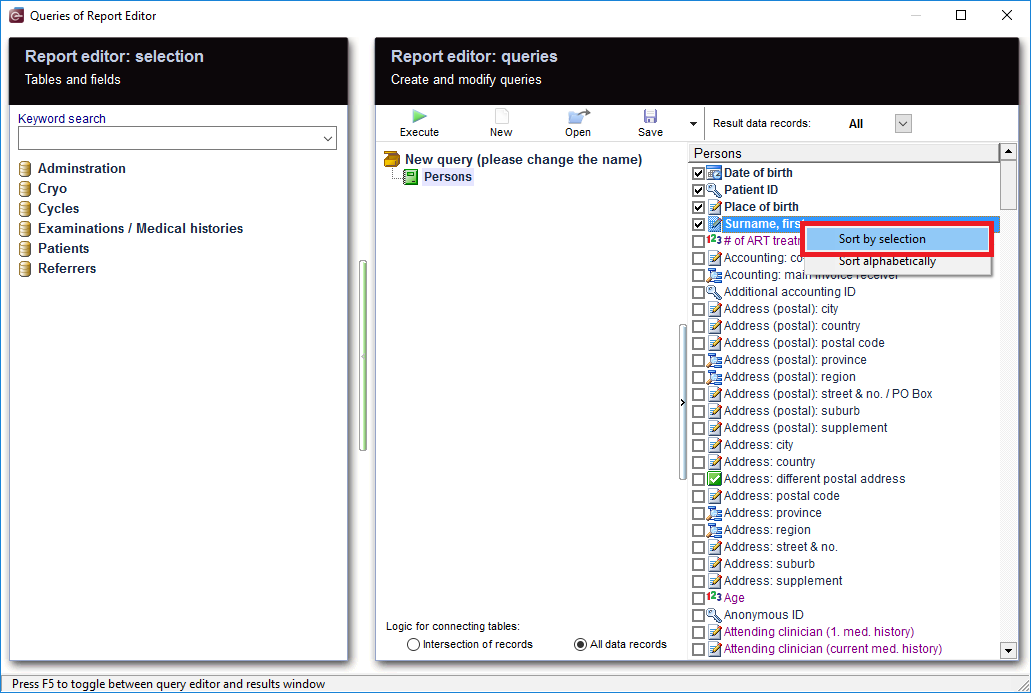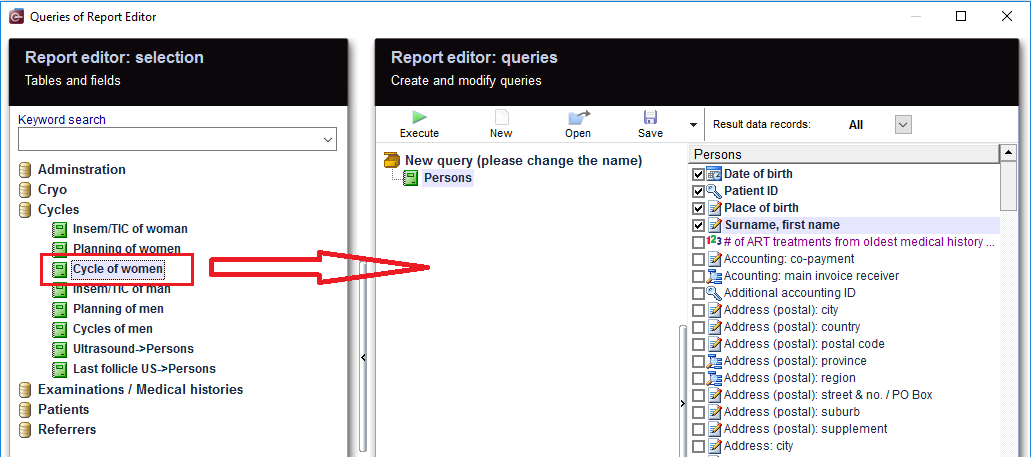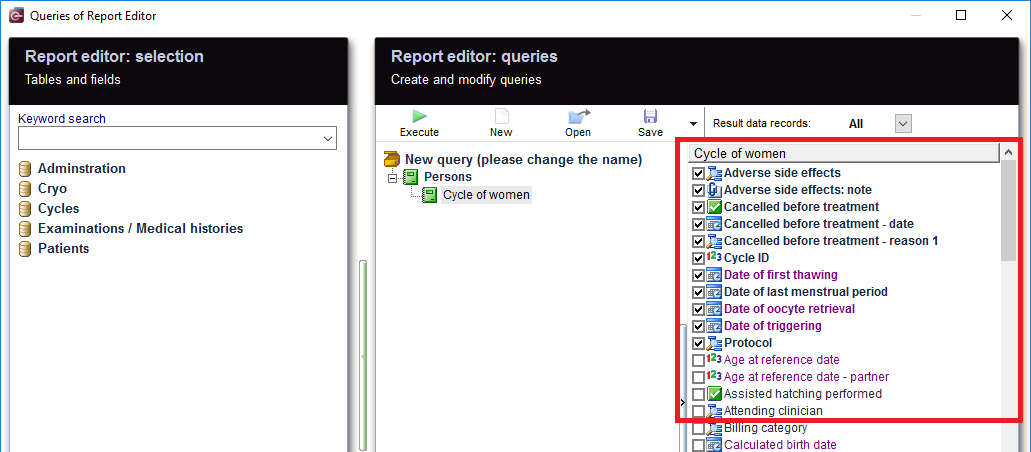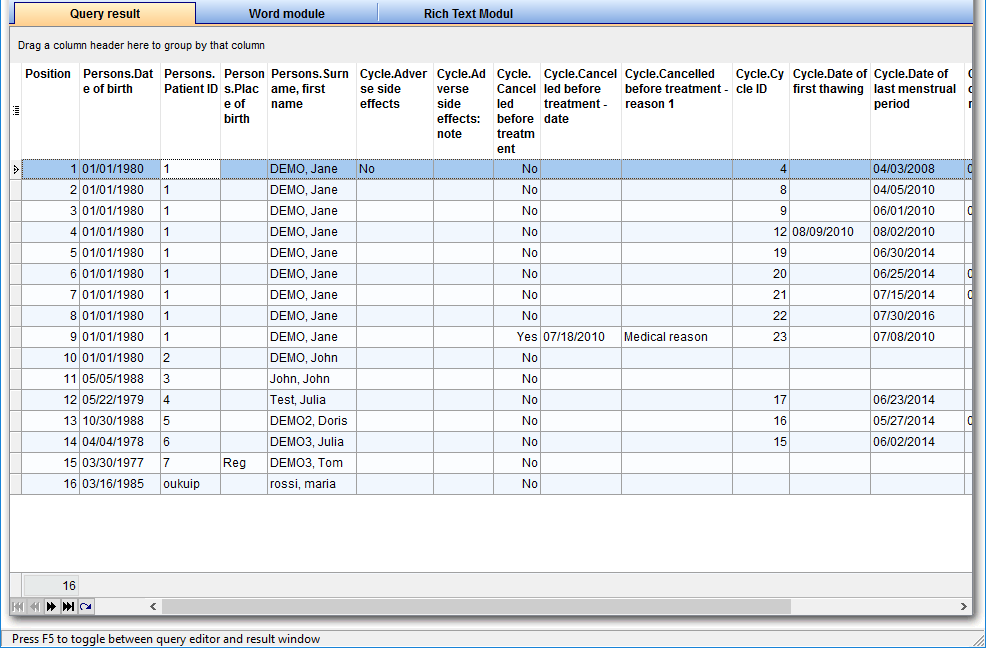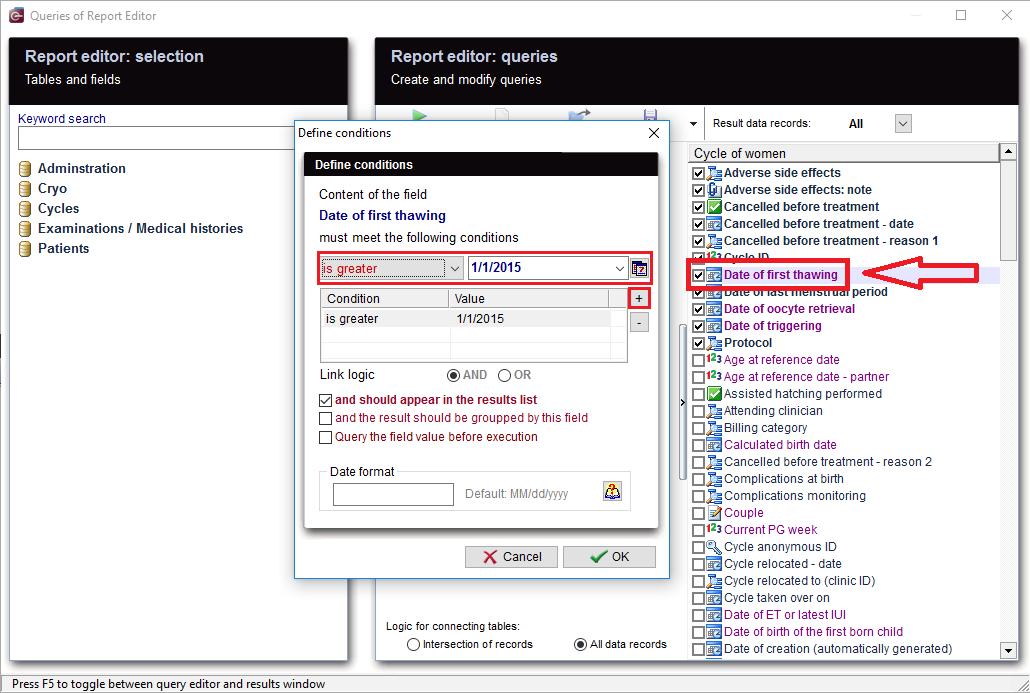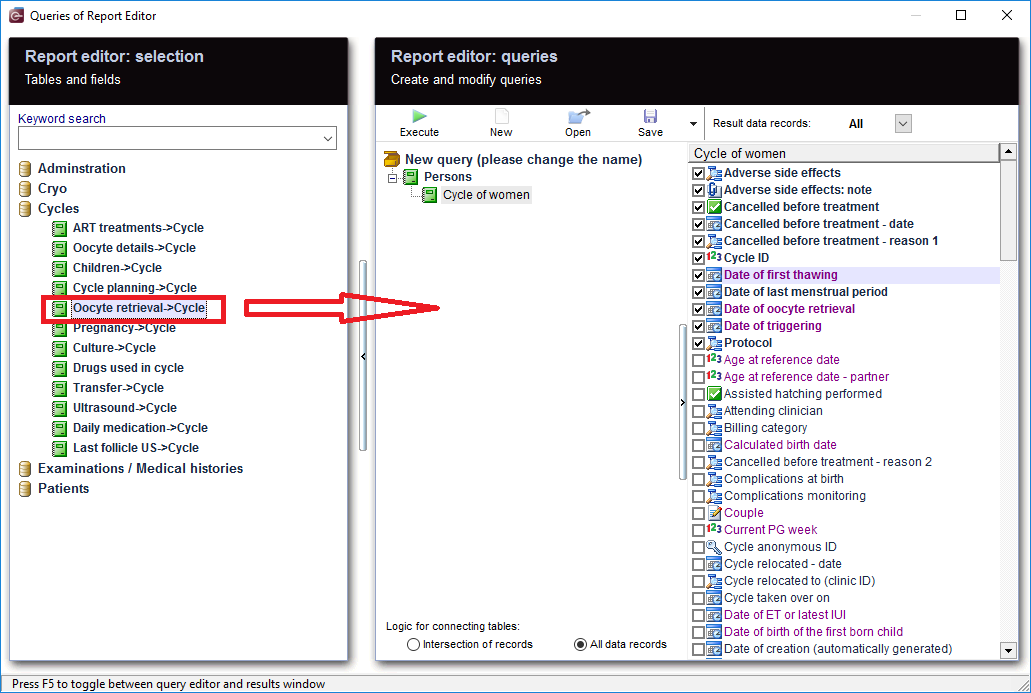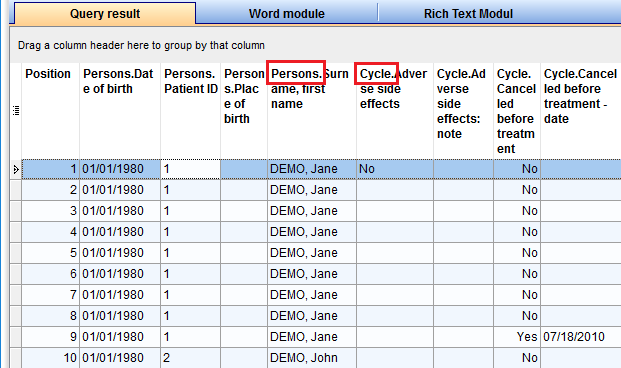Oocyte retrieval
From MedITEX - Wiki
| Line 81: | Line 81: | ||
<p><span id="result_box" lang="en"><span title="Soll der Zeitraum eingeschränkt werden, sucht man sich ein geeignetes Datum, wie z.B.">If you want the time range to be limited, or look for a suitable date of your choice, E.g.: </span><span title="„Datum der Punktion“.">"Date of first thawing", </span><span title="Mit Doppelklick auf diesem Datum öffnet sich das Fenster für die Bedingung. ">double-clicking on this date opens the window for the condition you want to set.</span></span><span id="result_box" lang="en"><span title="Mit Plus wird eine neue Bedingung angelegt."> <span id="result_box" lang="en"><span title="Mit Plus wird eine neue Bedingung angelegt.">With <strong>'+' </strong>button, a new condition is applied. </span></span></span></span></p> | <p><span id="result_box" lang="en"><span title="Soll der Zeitraum eingeschränkt werden, sucht man sich ein geeignetes Datum, wie z.B.">If you want the time range to be limited, or look for a suitable date of your choice, E.g.: </span><span title="„Datum der Punktion“.">"Date of first thawing", </span><span title="Mit Doppelklick auf diesem Datum öffnet sich das Fenster für die Bedingung. ">double-clicking on this date opens the window for the condition you want to set.</span></span><span id="result_box" lang="en"><span title="Mit Plus wird eine neue Bedingung angelegt."> <span id="result_box" lang="en"><span title="Mit Plus wird eine neue Bedingung angelegt.">With <strong>'+' </strong>button, a new condition is applied. </span></span></span></span></p> | ||
<p><span id="result_box" lang="en"><span title="Es können mehrere Bedingungen angelegt werden, z.B.">Several conditions can be applied, for example, </span><span title="„ist größer gleich“ und „ ist kleiner gleich“. ">"Is greater than" and "less equal".</span></span></p> | <p><span id="result_box" lang="en"><span title="Es können mehrere Bedingungen angelegt werden, z.B.">Several conditions can be applied, for example, </span><span title="„ist größer gleich“ und „ ist kleiner gleich“. ">"Is greater than" and "less equal".</span></span></p> | ||
| + | <p><span lang="en"><span title="„ist größer gleich“ und „ ist kleiner gleich“. "><span id="result_box" lang="en"><span title="Mit diesem Filter „Datum der Punktion“ bekommt man nun alle Therapien bei denen eine Punktion in diesem Zeitraum durchgeführt wurde.">This condtion filters "Date of first thawing" .You get now all the cycles in which a thawing was made in this period. </span><span title="möchte man nur Zyklen mit Punktion, dann ist dies der richtige Filter. "> </span></span></span></span></p> | ||
</td> | </td> | ||
</tr> | </tr> | ||
Revision as of 14:45, 26 July 2016
| From the left, drag the section "Persons" and drop it in the center. |
|
Select the desired fields. With a right-click on this area, the fields can be sorted by "selection". |
| Then move "Cycle of women" to the center and select the desired fields. |
| <img src="/images/RunButton.PNG" alt="" /> | When you click on the tool bar button "Run", the evaluation is carried out and you get the results. |
| <img style="display: block; margin-left: auto; margin-right: auto;" src="/images/CycleOfWomanFurtherFilter1.png" alt="" /> |
As a result, sections can be filtered. For example, "Date of oocyte retrieval" can be set to "NonBlanks". |
| <img src="/images/CycleOfWomanFurtherFilter2.png" alt="" width="432" height="397" /> |
Or Cycle treatment performed = "IVF, ICSI" This filter can be further processed. |
|
You can define your own conditions. If you want the time range to be limited, or look for a suitable date of your choice, E.g.: "Date of first thawing", double-clicking on this date opens the window for the condition you want to set. With '+' button, a new condition is applied. Several conditions can be applied, for example, "Is greater than" and "less equal". This condtion filters "Date of first thawing" .You get now all the cycles in which a thawing was made in this period. |
| <img src="/images/SaveLoad.PNG" alt="" width="160" height="36" /> |
| <a href="/index.php?title=Queries_examples">Back to Queries examples </a> |