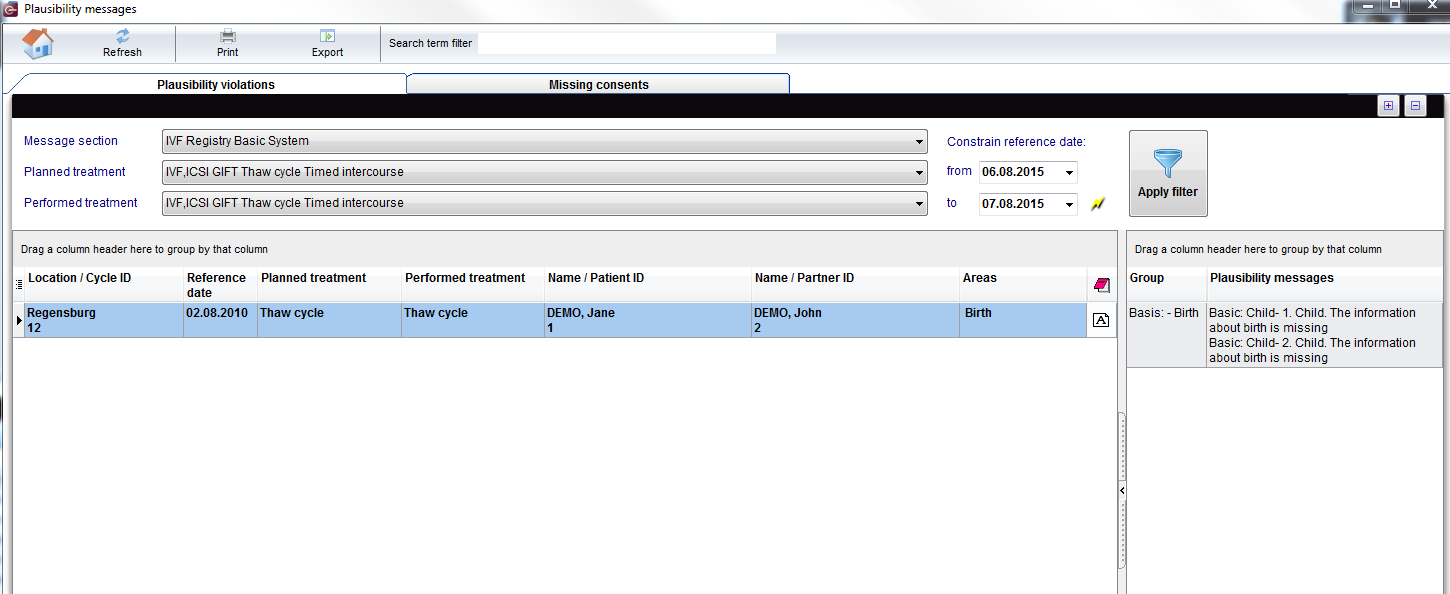Messaggi di plausibilità
From MedITEX - Wiki
| Line 1: | Line 1: | ||
| − | <p style="text-align: left;"> | + | <p style="text-align: left;">__TOC__</p> |
<h2>Messaggi di plausibilità</h2> | <h2>Messaggi di plausibilità</h2> | ||
<p>Per aprire la lista dei Messaggi di plausibilità cliccare su <strong>Reports -> Messaggi di plausibilità</strong>.</p> | <p>Per aprire la lista dei Messaggi di plausibilità cliccare su <strong>Reports -> Messaggi di plausibilità</strong>.</p> | ||
Revision as of 09:57, 4 May 2016
Contents |
Messaggi di plausibilità
Per aprire la lista dei Messaggi di plausibilità cliccare su Reports -> Messaggi di plausibilità.
| <img style="display: block; margin-left: auto; margin-right: auto;" src="/images/Plausibilita_1_IT.png" alt="" width="462" height="292" /> |
Dopo aver selezionato l'opzione Messaggi di plausibiltà si aprirà una finestra con tutti i cicli che hanno degli avvisi di plausibilità:
| <img src="/images/Plausibilita_2_IT.png" alt="" width="770" height="569" /> |
You can choose the message domain you are interested in by clicking the pull-down menu under Message domains. The following options are available:
- IVF Registry
- Basic
- System
The list will now display messages from the selected message domains.
Click the "+"- symbol in the column cycle ID to see details about the warnings for the respective cycles. Click the "-" -symbol to close the details again.
- If you double-click on a warning the program will automatically display the input mask in which you have to complete or adjust your entries.
- As soon as you have completed or adjusted your entries you can return to the plausibility list (through the menu – alternatively use the shortcut Ctrl+F11). Press the button “Refresh” to update the list according to the changes made.
Consensi mancanti
| <a href="/index.php?title=MedITEX_IVF_manual">Back to the MedITEX IVF menu </a> | <a href="#top">Back to top</a> |