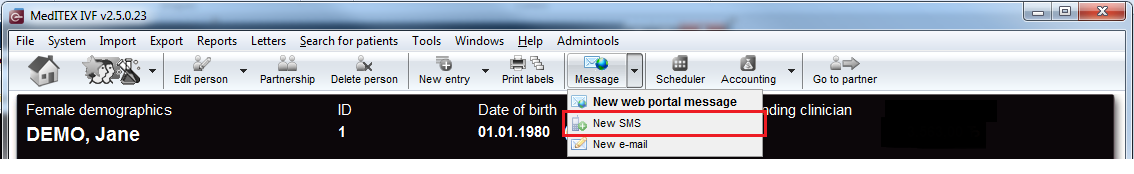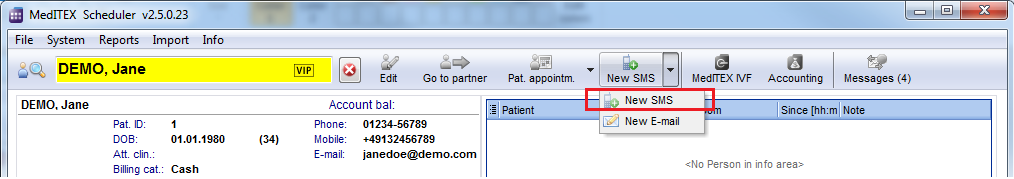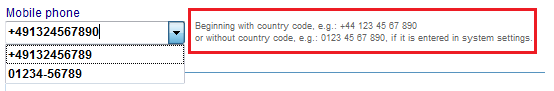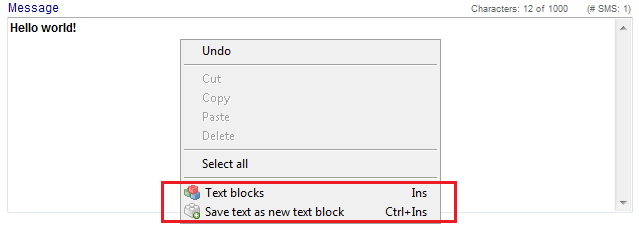Interfaccia SMS
From MedITEX - Wiki
| Line 107: | Line 107: | ||
<td>[[Image:MobilePhoneNumber.png|none|400px|thumb|left|link=http://wiki.meditex-software.com/images/MobilePhoneNumber.png| ]]</td> | <td>[[Image:MobilePhoneNumber.png|none|400px|thumb|left|link=http://wiki.meditex-software.com/images/MobilePhoneNumber.png| ]]</td> | ||
<td> | <td> | ||
| − | <p style="text-align: justify;"><strong> | + | <p style="text-align: justify;"><strong></strong><strong>Inserire il numero di cellulare del paziente</strong>.</p> |
| − | <p | + | <p>Se il numero del paziente è già memorizzato nel sistema comparirà automaticamente nella finestra.</p> |
| − | <p style="text-align: justify;"> | + | <p style="text-align: justify;">Fare attenzione al formato del numero di telefono, deve iniziare con codice del paese per le chiamate (in Italia +39). Il codice può essere inserito manualmente dal utente o compare automaticamente se è stato impostato nella sezione <a href="/index.php?title=How_to_configure_an_SMS_interface%3F"><span style="text-decoration: underline;">impostazioni SMS.</span></a></p> |
</td> | </td> | ||
</tr> | </tr> | ||
| Line 115: | Line 115: | ||
<td>[[Image:MessageText.png|none|400px|thumb|left|link=http://wiki.meditex-software.com/images/MessageText.png| ]]</td> | <td>[[Image:MessageText.png|none|400px|thumb|left|link=http://wiki.meditex-software.com/images/MessageText.png| ]]</td> | ||
<td> | <td> | ||
| − | <p | + | <p><strong>Testo del messaggio</strong>.</p> |
| − | <p | + | <p>Cliccando con il destro nella sezione messaggio è possibile utilizzare testi già pronti o crearne di nuovi con l’opzione <a href="/index.php?title=How_to_create_and_use_text_blocks%3F"><span style="text-decoration: underline;">Testo</span></a>. </p> |
<p style="text-align: justify;"> </p> | <p style="text-align: justify;"> </p> | ||
<table border="0"> | <table border="0"> | ||
| Line 123: | Line 123: | ||
<td><img src="/images/hint48.png" alt="" width="48" height="48" /></td> | <td><img src="/images/hint48.png" alt="" width="48" height="48" /></td> | ||
<td> | <td> | ||
| − | <p>SMS | + | <p>I testi SMS creati in MedITEX IVF sono disponibili anche nelle finestre SMS in MedITEX Scheduler (e viceversa).</p> |
</td> | </td> | ||
</tr> | </tr> | ||
| Line 135: | Line 135: | ||
<td><img style="display: block; margin-left: auto; margin-right: auto;" src="/images/NumberOfChars.png" alt="" /></td> | <td><img style="display: block; margin-left: auto; margin-right: auto;" src="/images/NumberOfChars.png" alt="" /></td> | ||
<td style="text-align: justify;"> | <td style="text-align: justify;"> | ||
| − | <p>In | + | <p>In piccolo sopra alla sezione Messaggio è possibile vedere quanti caratteri si hanno ancora disponibili (160 caratteri per SMS).</p> |
</td> | </td> | ||
</tr> | </tr> | ||
| Line 141: | Line 141: | ||
</table> | </table> | ||
<p> </p> | <p> </p> | ||
| − | <h3>SMS | + | <h3>Status SMS</h3> |
<table border="0" align="center"> | <table border="0" align="center"> | ||
<tbody> | <tbody> | ||
| Line 150: | Line 150: | ||
</table> | </table> | ||
<p style="text-align: center;"> </p> | <p style="text-align: center;"> </p> | ||
| − | <p> | + | <p>Ci sono 6 possibili status di un SMS inviato. Nella sezione <strong>Protocollo</strong><strong> </strong>è possibile vedere l’esatta data e ora in cui il messaggio è stato creato, salvato, inviato etc.</p> |
<table border="0" align="center"> | <table border="0" align="center"> | ||
<tbody> | <tbody> | ||
<tr> | <tr> | ||
<td><img src="/images/StatusDraft.png" alt="" /></td> | <td><img src="/images/StatusDraft.png" alt="" /></td> | ||
| − | <td> | + | <td>Bozza<br /></td> |
</tr> | </tr> | ||
<tr> | <tr> | ||
<td><img src="/images/StatusSending.png" alt="" /></td> | <td><img src="/images/StatusSending.png" alt="" /></td> | ||
<td> | <td> | ||
| − | <p> | + | <p>Invio in corso</p> |
</td> | </td> | ||
</tr> | </tr> | ||
| Line 166: | Line 166: | ||
<td><img src="/images/StatusSent.png" alt="" width="44" height="23" /></td> | <td><img src="/images/StatusSent.png" alt="" width="44" height="23" /></td> | ||
<td> | <td> | ||
| − | <p> | + | <p>Inviato (non ancora ricevuto)</p> |
</td> | </td> | ||
</tr> | </tr> | ||
| Line 172: | Line 172: | ||
<td><img src="/images/StatusDelivered.png" alt="" width="43" height="24" /></td> | <td><img src="/images/StatusDelivered.png" alt="" width="43" height="24" /></td> | ||
<td> | <td> | ||
| − | <p> | + | <p>Ricevuto</p> |
</td> | </td> | ||
</tr> | </tr> | ||
| Line 178: | Line 178: | ||
<td><img src="/images/StatusErrorNotDelivered.png" alt="" width="44" height="26" /></td> | <td><img src="/images/StatusErrorNotDelivered.png" alt="" width="44" height="26" /></td> | ||
<td> | <td> | ||
| − | <p> | + | <p>Errore: SMS non può essere ricevuto</p> |
</td> | </td> | ||
</tr> | </tr> | ||
| Line 184: | Line 184: | ||
<td><img src="/images/StatusErrorTimeOut.png" alt="" width="44" height="26" /></td> | <td><img src="/images/StatusErrorTimeOut.png" alt="" width="44" height="26" /></td> | ||
<td> | <td> | ||
| − | <p> | + | <p>Errore: SMS non può essere inviato</p> |
</td> | </td> | ||
</tr> | </tr> | ||
| Line 190: | Line 190: | ||
</table> | </table> | ||
<p> </p> | <p> </p> | ||
| − | <h2> | + | <h2>Ricevere SMS</h2> |
<table style="margin-left: auto; margin-right: auto;" border="0"> | <table style="margin-left: auto; margin-right: auto;" border="0"> | ||
<tbody> | <tbody> | ||
| Line 198: | Line 198: | ||
</tbody> | </tbody> | ||
</table> | </table> | ||
| − | <h3><span style="font-size: 1.17em;"> | + | <h3><span style="font-size: 1.17em;">Pulsanti</span></h3> |
<table border="0" align="center"> | <table border="0" align="center"> | ||
<tbody> | <tbody> | ||
<tr> | <tr> | ||
<td><img style="display: block; margin-left: auto; margin-right: auto;" src="/images/CancelSMS.png" alt="" width="102" height="28" /></td> | <td><img style="display: block; margin-left: auto; margin-right: auto;" src="/images/CancelSMS.png" alt="" width="102" height="28" /></td> | ||
| − | <td><span class="hps"><strong> | + | <td><span class="hps"><strong></strong></span><strong>Annulla</strong> l’operazione.</td> |
</tr> | </tr> | ||
<tr> | <tr> | ||
<td><img src="/images/SMSMarkAsRead.png" alt="" width="230" height="24" /></td> | <td><img src="/images/SMSMarkAsRead.png" alt="" width="230" height="24" /></td> | ||
| − | <td><span class="hps"><strong> | + | <td><span class="hps"><strong></strong></span><strong>Segna il messaggio come letto</strong>.</td> |
</tr> | </tr> | ||
</tbody> | </tbody> | ||
</table> | </table> | ||
| − | <h3>SMS | + | <h3>Status SMS</h3> |
<table border="0" align="center"> | <table border="0" align="center"> | ||
<tbody> | <tbody> | ||
| Line 220: | Line 220: | ||
</table> | </table> | ||
<p> </p> | <p> </p> | ||
| − | <p> | + | <p>Ci sono 2 possibili status per un SMS ricevuto. Nella sezione <strong>Protocollo</strong><strong> </strong>è possibile vedere l’esatta data e ora in cui il messaggio è stato inviato dal paziente, ricevuto da MedITEX e letto dall’utente.</p> |
<table border="0" align="center"> | <table border="0" align="center"> | ||
<tbody> | <tbody> | ||
<tr> | <tr> | ||
<td><img src="/images/StatusUnread.png" alt="" width="40" height="24" /></td> | <td><img src="/images/StatusUnread.png" alt="" width="40" height="24" /></td> | ||
| − | <td> | + | <td>Non letto</td> |
</tr> | </tr> | ||
<tr> | <tr> | ||
<td><img src="/images/StatusRead.png" alt="" width="41" height="24" /></td> | <td><img src="/images/StatusRead.png" alt="" width="41" height="24" /></td> | ||
| − | <td> | + | <td>Letto<br /></td> |
</tr> | </tr> | ||
</tbody> | </tbody> | ||
</table> | </table> | ||
<p> </p> | <p> </p> | ||
| − | <h2> | + | <div> |
| + | <h2>Panoramica comunicazione</h2> | ||
| + | </div> | ||
<table style="margin-left: auto; margin-right: auto;" border="0"> | <table style="margin-left: auto; margin-right: auto;" border="0"> | ||
<tbody> | <tbody> | ||
<tr> | <tr> | ||
<td><a href="/index.php?title=Communication_overview"><img src="/images/plus48.png" alt="" width="48" height="48" /></a></td> | <td><a href="/index.php?title=Communication_overview"><img src="/images/plus48.png" alt="" width="48" height="48" /></a></td> | ||
| − | <td><a href="/index.php?title=Communication_overview"> | + | <td><a href="/index.php?title=Communication_overview"><span style="text-decoration: underline;">Clicca qui</span></a> per saperne di più su Panoramica Comunicazione..</td> |
</tr> | </tr> | ||
</tbody> | </tbody> | ||
</table> | </table> | ||
<p> </p> | <p> </p> | ||
| − | <h2> | + | <h2>Come fare...</h2> |
| − | <table border="0" width=" | + | <table border="0" width="157" height="72" align="left"> |
<tbody> | <tbody> | ||
<tr> | <tr> | ||
| − | <td><a href="/index.php?title=MedITEX_IVF_how_to#SMS"><img style="vertical-align: middle;" src="/images/howto48.png" alt="" width="48" height="48" /></a> <a href="/index.php?title=MedITEX_IVF_how_to#SMS">SMS | + | <td><a href="/index.php?title=MedITEX_IVF_how_to#SMS"><img style="vertical-align: middle;" src="/images/howto48.png" alt="" width="48" height="48" /></a> <a href="/index.php?title=MedITEX_IVF_how_to#SMS"><span style="text-decoration: underline;">Interfaccia </span><span style="text-decoration: underline;">SMS</span></a></td> |
</tr> | </tr> | ||
</tbody> | </tbody> | ||
Revision as of 08:13, 5 April 2016
| <img src="/images/hint48.png" alt="" width="48" height="48" /> |
Per utilizzare l’interfaccia SMS è necessaria una particolare configurazione. Puoi trovare più dettagli <a href="/index.php?title=How_to_configure_SMS_interface%3F">qui</a>. |
L’interfaccia SMS può essere utilizzata in MedITEX IVF e in MedITEX Scheduler.
In MedITEX IVF, l’interfaccia SMS è presente nella barra strumenti nelle seguenti sezioni:
- Anagrafica
- Anamnesi
- Diagnostica Laboratorio
- Diagnostica strumentale
- Overview di ogni singola terapia
E’ possibile accedervi inoltre nell’overview terapia, nella sezione <a href="/index.php?title=How_to_edit_drugs%3F#How_to_send_an_SMS_with_instructions_about_the_application_or_dosage_of_a_drug.3F">dove sono elencati tutti I farmaci utilizzati.</a>
In MedITEX Scheduler, l’interfaccia SMS è presente nella barra strumenti nelle seguenti sezioni:
- Pagina principale (quando viene selezionato il paziente)
- Pagina ‘Appuntamenti del paziente’
Possono essere utilizzati per <a href="/index.php?title=How_to_send_appointment_details_via_SMS%3F">comunicare dettagli relativi agli appuntamenti</a> al paziente.
Contents |
Mandare SMS
| <img src="/images/CreateSMS.png" alt="" /> |
Pulsanti
| <img style="display: block; margin-left: auto; margin-right: auto;" src="/images/SaveSMSOnly.png" alt="" width="198" height="30" /> |
Salva SMS senza inviare. |
| <img style="display: block; margin-left: auto; margin-right: auto;" src="/images/CancelSMS.png" alt="" width="102" height="28" /> | Annulla l’operazione. |
| <img style="display: block; margin-left: auto; margin-right: auto;" src="/images/SaveAndSendSMS.png" alt="" width="232" height="27" /> | Salva e invia l’SMS. |
Dati da inserire
| <img src="/images/ClickableAreas.png" alt="" /> |
| <img style="display: block; margin-left: auto; margin-right: auto;" src="/images/Date.png" alt="" /> | La data corrente è inserita automaticamente. | ||
| <img style="display: block; margin-left: auto; margin-right: auto;" src="/images/By.png" alt="" width="191" height="143" /> | Scegliere il mittente del SMS. | ||
|
Inserire il numero di cellulare del paziente. Se il numero del paziente è già memorizzato nel sistema comparirà automaticamente nella finestra. Fare attenzione al formato del numero di telefono, deve iniziare con codice del paese per le chiamate (in Italia +39). Il codice può essere inserito manualmente dal utente o compare automaticamente se è stato impostato nella sezione <a href="/index.php?title=How_to_configure_an_SMS_interface%3F">impostazioni SMS.</a> |
|||
|
Testo del messaggio. Cliccando con il destro nella sezione messaggio è possibile utilizzare testi già pronti o crearne di nuovi con l’opzione <a href="/index.php?title=How_to_create_and_use_text_blocks%3F">Testo</a>.
|
|||
| <img style="display: block; margin-left: auto; margin-right: auto;" src="/images/NumberOfChars.png" alt="" /> |
In piccolo sopra alla sezione Messaggio è possibile vedere quanti caratteri si hanno ancora disponibili (160 caratteri per SMS). |
Status SMS
| <img src="/images/SentSMSstatusRed.png" alt="" width="695" height="703" /> |
Ci sono 6 possibili status di un SMS inviato. Nella sezione Protocollo è possibile vedere l’esatta data e ora in cui il messaggio è stato creato, salvato, inviato etc.
| <img src="/images/StatusDraft.png" alt="" /> | Bozza |
| <img src="/images/StatusSending.png" alt="" /> |
Invio in corso |
| <img src="/images/StatusSent.png" alt="" width="44" height="23" /> |
Inviato (non ancora ricevuto) |
| <img src="/images/StatusDelivered.png" alt="" width="43" height="24" /> |
Ricevuto |
| <img src="/images/StatusErrorNotDelivered.png" alt="" width="44" height="26" /> |
Errore: SMS non può essere ricevuto |
| <img src="/images/StatusErrorTimeOut.png" alt="" width="44" height="26" /> |
Errore: SMS non può essere inviato |
Ricevere SMS
| <img style="display: block; margin-left: auto; margin-right: auto;" src="/images/ReceivedSMS.png" alt="" /> |
Pulsanti
| <img style="display: block; margin-left: auto; margin-right: auto;" src="/images/CancelSMS.png" alt="" width="102" height="28" /> | Annulla l’operazione. |
| <img src="/images/SMSMarkAsRead.png" alt="" width="230" height="24" /> | Segna il messaggio come letto. |
Status SMS
| <img src="/images/ReceivedSMSstatusRed.png" alt="" /> |
Ci sono 2 possibili status per un SMS ricevuto. Nella sezione Protocollo è possibile vedere l’esatta data e ora in cui il messaggio è stato inviato dal paziente, ricevuto da MedITEX e letto dall’utente.
| <img src="/images/StatusUnread.png" alt="" width="40" height="24" /> | Non letto |
| <img src="/images/StatusRead.png" alt="" width="41" height="24" /> | Letto |
Panoramica comunicazione
| <a href="/index.php?title=Communication_overview"><img src="/images/plus48.png" alt="" width="48" height="48" /></a> | <a href="/index.php?title=Communication_overview">Clicca qui</a> per saperne di più su Panoramica Comunicazione.. |
Come fare...
| <a href="/index.php?title=MedITEX_IVF_how_to#SMS"><img style="vertical-align: middle;" src="/images/howto48.png" alt="" width="48" height="48" /></a> <a href="/index.php?title=MedITEX_IVF_how_to#SMS">Interfaccia SMS</a> |
| <a href="/index.php?title=Main_Page">Back to MedITEX products </a> | <a href="#top">Back to top</a> |