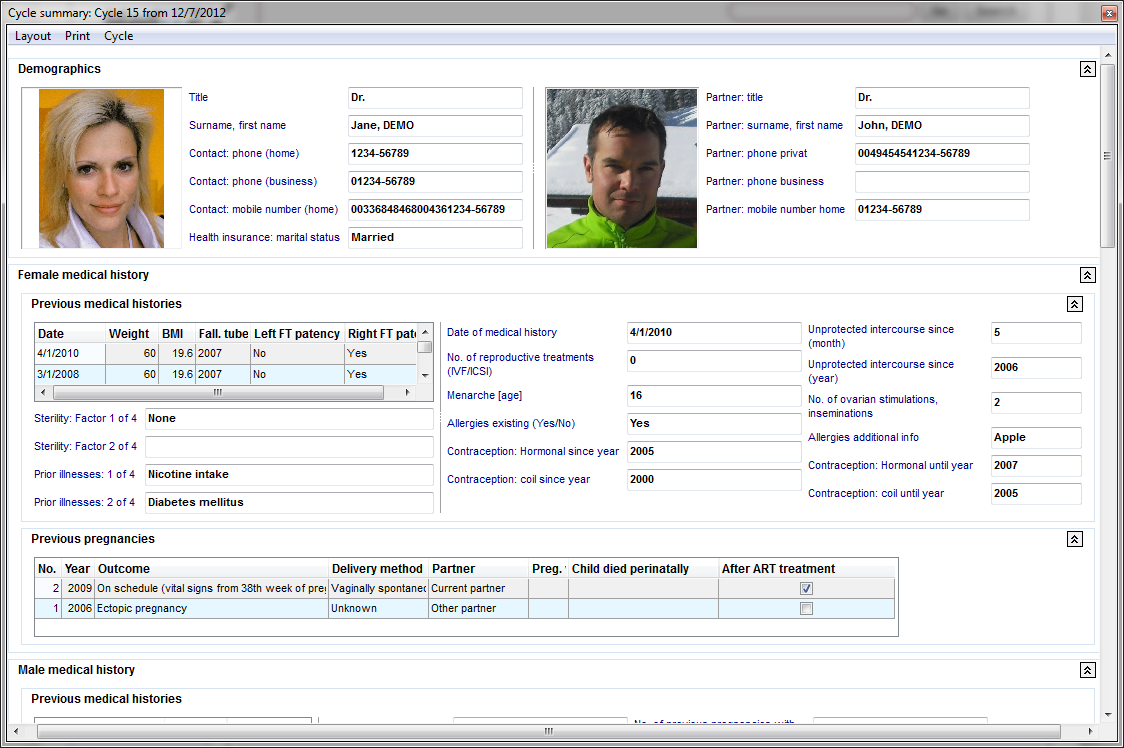How to customize the Cycle Summary?
From MedITEX - Wiki
(Difference between revisions)
| Line 16: | Line 16: | ||
<td style="text-align: justify;"> | <td style="text-align: justify;"> | ||
<p>The only possibilities to change something, is to <strong>modify the table arrangement</strong> with a click on the head of a column or to <strong>filter</strong> it with a click on the arrow beside.</p> | <p>The only possibilities to change something, is to <strong>modify the table arrangement</strong> with a click on the head of a column or to <strong>filter</strong> it with a click on the arrow beside.</p> | ||
| − | With the buttons <img src="/images/CS2.png" alt="" width="16" height="16" /> (Collapse) and <img src="/images/CS3.png" alt="" /> (Expand) you can hide or show the content of a whole area.</td> | + | </td> |
| + | </tr> | ||
| + | <tr> | ||
| + | <td style="text-align: center;"><img src="/images/CS91.png" alt="" width="600" height="190" /></td> | ||
| + | <td style="text-align: justify;">With the buttons <img src="/images/CS2.png" alt="" width="16" height="16" /> (Collapse) and <img src="/images/CS3.png" alt="" /> (Expand) you can hide or show the content of a whole area.</td> | ||
</tr> | </tr> | ||
</tbody> | </tbody> | ||
Revision as of 10:50, 3 June 2013
This funcionality is accessable at the menu bar.
Go to Reports -> Cycle summary. The following window will open.
In this window you can only read data.
| <img src="/images/CS90.png" alt="" width="435" height="161" /> |
The only possibilities to change something, is to modify the table arrangement with a click on the head of a column or to filter it with a click on the arrow beside. |
| <img src="/images/CS91.png" alt="" width="600" height="190" /> | With the buttons <img src="/images/CS2.png" alt="" width="16" height="16" /> (Collapse) and <img src="/images/CS3.png" alt="" /> (Expand) you can hide or show the content of a whole area. |
| <a href="/index.php?title=MedITEX_IVF_how_to">Back to How to</a> | <a href="#top">Back to top</a> |