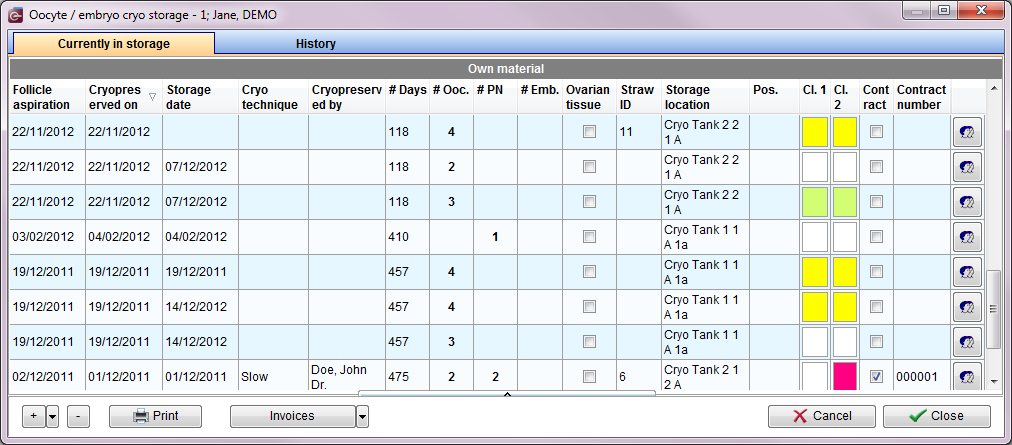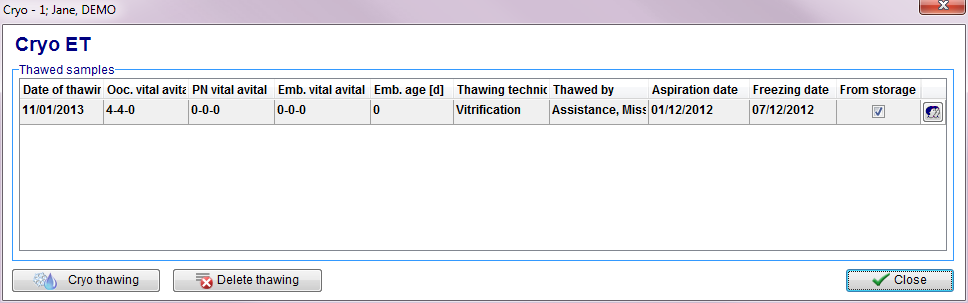Cryo thawing
From MedITEX - Wiki
(Difference between revisions)
| (13 intermediate revisions by 2 users not shown) | |||
| Line 1: | Line 1: | ||
| − | <p>After clicking the <strong> | + | <p>After clicking the <strong>Cryo thawing</strong> button, the following three windows will be opened:</p> |
<p> </p> | <p> </p> | ||
| + | <h2>Thawing of cells from cryo storage</h2> | ||
<table style="margin-left: auto; margin-right: auto;" border="0"> | <table style="margin-left: auto; margin-right: auto;" border="0"> | ||
<tbody> | <tbody> | ||
<tr> | <tr> | ||
| − | <td>[[Image:thaw1.png|none|740px|thumb|left|link=http://wiki.meditex-software.com/images/thaw1.png|]]</td> | + | <td>[[Image:thaw1.png|none|740px|thumb|left|link=http://wiki.meditex-software.com/images/thaw1.png| Oocyte / embryo storage of a single patient.]]</td> |
</tr> | </tr> | ||
</tbody> | </tbody> | ||
</table> | </table> | ||
| − | |||
<ul> | <ul> | ||
<li>Select a straw that you wish to thaw by clicking on it.</li> | <li>Select a straw that you wish to thaw by clicking on it.</li> | ||
</ul> | </ul> | ||
<ul> | <ul> | ||
| − | <li>Press the button <strong> | + | <li>Press the button <strong>Select </strong>and the straw will be <strong>removed </strong>from the cryo storage. The corresponding information will be entered in the<strong> Cryo thawing </strong>window.</li> |
</ul> | </ul> | ||
| − | <p>< | + | <p> </p> |
| + | <h2>Entering data in Cryo thawing</h2> | ||
<table style="margin-left: auto; margin-right: auto;" border="0"> | <table style="margin-left: auto; margin-right: auto;" border="0"> | ||
<tbody> | <tbody> | ||
<tr> | <tr> | ||
| − | <td> | + | <td><img src="/images/thaw2.png" alt="" width="441" height="589" /></td> |
</tr> | </tr> | ||
</tbody> | </tbody> | ||
</table> | </table> | ||
<ul> | <ul> | ||
| − | <li>Enter the <strong>date </strong>of follicle aspiration, cryoconservation and thawing of the cells to be thawed. </li> | + | <li>Enter the <strong>date </strong>of <strong>follicle aspiration</strong>, <strong>cryoconservation </strong>and <strong>thawing </strong>of the cells to be thawed. </li> |
| − | <li>Enter the number of thawed cells (divided in avital and vital cells) in the corresponding areas: Unfertilized oocytes, 2PN stages or embryos.</li> | + | <li>Enter the number of <strong>thawed cells</strong> (divided in <strong>avital </strong>and <strong>vital </strong>cells) in the corresponding areas: <strong>Unfertilized oocytes</strong>, <strong>2PN stages</strong> or <strong>embryos</strong>.</li> |
<li>Also separate the thawed cells into those that originate from an IVF treatment and those from an ICSI therapy.</li> | <li>Also separate the thawed cells into those that originate from an IVF treatment and those from an ICSI therapy.</li> | ||
<li>For thawed embryos please also indicate if the embryos were morphologically ideal or not ideal.</li> | <li>For thawed embryos please also indicate if the embryos were morphologically ideal or not ideal.</li> | ||
| − | <li>Press the button <strong> | + | <li>Press the button <strong>From cryo storage</strong> again to thaw further straws.</li> |
| − | <li>Confirm your entries in the window <strong> | + | <li>Confirm your entries in the window <strong>Cryo thawing</strong> by clicking the <strong>OK</strong> button.</li> |
</ul> | </ul> | ||
| − | <p><strong> | + | <table style="margin-left: auto; margin-right: auto;" border="0"> |
| + | <tbody> | ||
| + | <tr> | ||
| + | <td><a href="/index.php?title=MedITEX_IVF_Settings#System_tables"><img src="/images/plus48.png" alt="" width="48" height="48" /></a></td> | ||
| + | <td> | ||
| + | <p>You can edit the selectable options for<strong> Thawing technique</strong> in the settings under <a href="/index.php?title=MedITEX_IVF_Settings#System_tables">system tables</a>.</p> | ||
| + | </td> | ||
| + | </tr> | ||
| + | </tbody> | ||
| + | </table> | ||
| + | <p> </p> | ||
| + | <h2>Entering data in Cryo</h2> | ||
<table style="margin-left: auto; margin-right: auto;" border="0"> | <table style="margin-left: auto; margin-right: auto;" border="0"> | ||
<tbody> | <tbody> | ||
| Line 40: | Line 52: | ||
</table> | </table> | ||
<ul> | <ul> | ||
| − | <li>Now you can see an overview of all thawing processes linked to this cycle in the window <strong> | + | <li>Now you can see an overview of all thawing processes linked to this cycle in the window <strong>Cryo</strong>.</li> |
| − | <li>Press the button <strong> | + | <li>Press the button <strong>Cryo thawing</strong> again to thaw additional straws.</li> |
| − | <li>Press the <strong> | + | <li>Press the <strong>OK</strong> button to enter the cultivation of the thawed cells.</li> |
</ul> | </ul> | ||
<p><strong> </strong></p> | <p><strong> </strong></p> | ||
| Line 49: | Line 61: | ||
<tr> | <tr> | ||
<td><img src="/images/hint48.png" alt="" width="48" height="48" /></td> | <td><img src="/images/hint48.png" alt="" width="48" height="48" /></td> | ||
| − | <td>The thawed cells will automatically be displayed in the | + | <td>The thawed cells will automatically be displayed in the <strong><a href="/index.php?title=Cycle_Culture">Culture</a> </strong>tab according to their development stage, their vitality after the thawing and their origin (<strong>IVF </strong>or <strong>ICSI</strong>).</td> |
</tr> | </tr> | ||
</tbody> | </tbody> | ||
</table> | </table> | ||
| − | |||
| − | |||
| − | |||
<table style="float: right;" border="0"> | <table style="float: right;" border="0"> | ||
<tbody> | <tbody> | ||
Latest revision as of 14:57, 19 June 2013
After clicking the Cryo thawing button, the following three windows will be opened:
Thawing of cells from cryo storage
- Select a straw that you wish to thaw by clicking on it.
- Press the button Select and the straw will be removed from the cryo storage. The corresponding information will be entered in the Cryo thawing window.
Entering data in Cryo thawing
| <img src="/images/thaw2.png" alt="" width="441" height="589" /> |
- Enter the date of follicle aspiration, cryoconservation and thawing of the cells to be thawed.
- Enter the number of thawed cells (divided in avital and vital cells) in the corresponding areas: Unfertilized oocytes, 2PN stages or embryos.
- Also separate the thawed cells into those that originate from an IVF treatment and those from an ICSI therapy.
- For thawed embryos please also indicate if the embryos were morphologically ideal or not ideal.
- Press the button From cryo storage again to thaw further straws.
- Confirm your entries in the window Cryo thawing by clicking the OK button.
| <a href="/index.php?title=MedITEX_IVF_Settings#System_tables"><img src="/images/plus48.png" alt="" width="48" height="48" /></a> |
You can edit the selectable options for Thawing technique in the settings under <a href="/index.php?title=MedITEX_IVF_Settings#System_tables">system tables</a>. |
Entering data in Cryo
- Now you can see an overview of all thawing processes linked to this cycle in the window Cryo.
- Press the button Cryo thawing again to thaw additional straws.
- Press the OK button to enter the cultivation of the thawed cells.
| <img src="/images/hint48.png" alt="" width="48" height="48" /> | The thawed cells will automatically be displayed in the <a href="/index.php?title=Cycle_Culture">Culture</a> tab according to their development stage, their vitality after the thawing and their origin (IVF or ICSI). |
| <a href="/index.php?title=MedITEX_IVF_manual">Back to the MedITEX IVF menu </a> | <a href="#top">Back to top</a> |