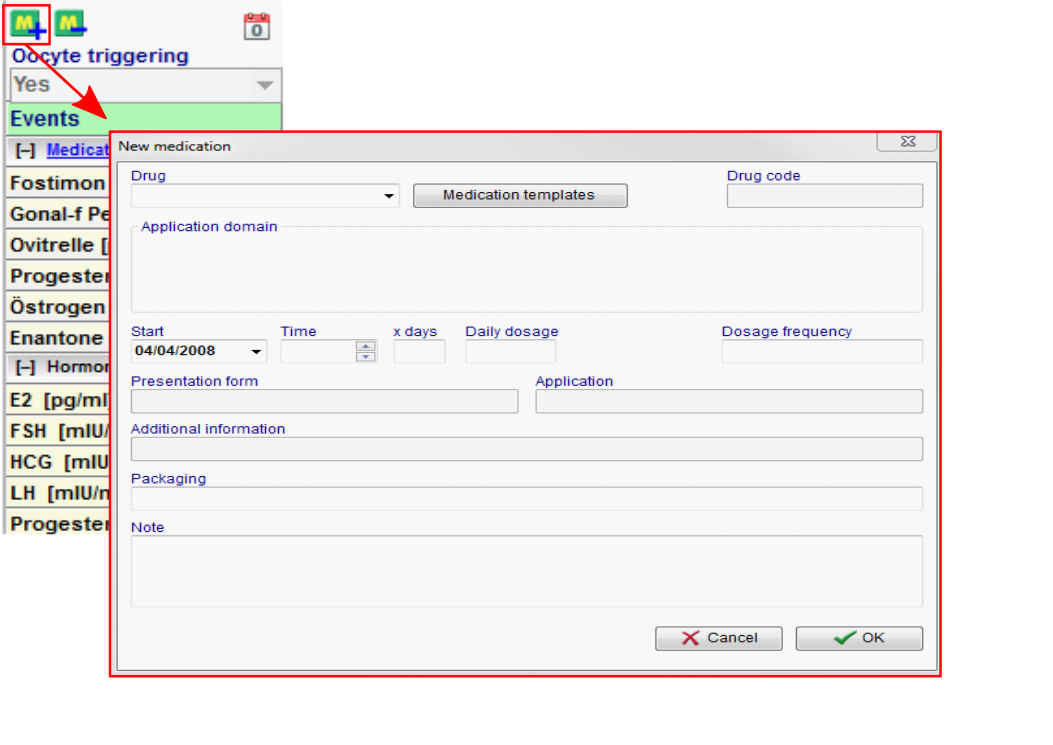How to add drugs to a cycle?
From MedITEX - Wiki
(Difference between revisions)
| (6 intermediate revisions by 2 users not shown) | |||
| Line 1: | Line 1: | ||
| − | <p>To add new drugs to a | + | <p>To add new drugs to a <strong>Cycle</strong>, press the <strong>M+</strong> button on the left side of the <strong>Overview</strong> tab.</p> |
| − | <table border="0"> | + | <table style="margin-left: auto; margin-right: auto;" border="0"> |
<tbody> | <tbody> | ||
<tr> | <tr> | ||
| Line 7: | Line 7: | ||
</tbody> | </tbody> | ||
</table> | </table> | ||
| − | <p>In the | + | <p> </p> |
| − | <table border="0"> | + | <p>In the <strong>New medication</strong> window, search for the medication in the <strong>Drug </strong>field.</p> |
| + | <table style="margin-left: auto; margin-right: auto;" border="0"> | ||
<tbody> | <tbody> | ||
<tr> | <tr> | ||
<td><img src="/images/hint48.png" alt="" width="48" height="48" /></td> | <td><img src="/images/hint48.png" alt="" width="48" height="48" /></td> | ||
| − | <td | + | <td>Enter the first letter(s) of a drug name to find it quickly. <br /></td> |
</tr> | </tr> | ||
</tbody> | </tbody> | ||
</table> | </table> | ||
<p><strong> </strong></p> | <p><strong> </strong></p> | ||
| − | <table border="0"> | + | <table style="margin-left: auto; margin-right: auto;" border="0" width="630" height="46"> |
<tbody> | <tbody> | ||
<tr> | <tr> | ||
| − | <td>[[Image:M+.png|none| | + | <td>[[Image:M+.png|none|500px|thumb|left|link=http://wiki.meditex-software.com/images/M+.png| ]]</td> |
| − | <td> | + | <td><strong>Enter start date</strong>, <strong>time </strong>and <strong>daily dosage</strong> in the corresponding fields. Pay attention to the unit in which the <strong>dosage </strong>has to be indicated. |
<ul> | <ul> | ||
| − | |||
| − | |||
| − | |||
| − | |||
| − | |||
</ul> | </ul> | ||
</td> | </td> | ||
| Line 34: | Line 30: | ||
</table> | </table> | ||
<p> </p> | <p> </p> | ||
| − | < | + | <table style="margin-left: auto; margin-right: auto;" border="0" width="790" height="38"> |
| − | + | ||
| − | + | ||
| − | + | ||
| − | + | ||
| − | + | ||
| − | + | ||
| − | + | ||
| − | + | ||
| − | + | ||
| − | + | ||
| − | + | ||
| − | + | ||
| − | + | ||
| − | + | ||
<tbody> | <tbody> | ||
<tr> | <tr> | ||
| − | <td><img src="/images/plus48.png" alt="" width="48" height="48" /></td> | + | <td><a href="/index.php?title=MedITEX_IVF_Settings#Drugs"><img src="/images/plus48.png" alt="" width="48" height="48" /></a></td> |
| − | <td>MedITEX IVF provides | + | <td>MedITEX IVF provides a list of all main drugs used in reproductive-medical treatments. Thus, additional drugs can be individually inserted in the <a href="/index.php?title=MedITEX_IVF_Settings#Drugs">system settings</a>.</td> |
</tr> | </tr> | ||
</tbody> | </tbody> | ||
Latest revision as of 11:10, 29 April 2016
To add new drugs to a Cycle, press the M+ button on the left side of the Overview tab.
| <img src="/images/M1.png" alt="" width="215" height="85" /> |
In the New medication window, search for the medication in the Drug field.
| <img src="/images/hint48.png" alt="" width="48" height="48" /> | Enter the first letter(s) of a drug name to find it quickly. |
| Enter start date, time and daily dosage in the corresponding fields. Pay attention to the unit in which the dosage has to be indicated.
|
| <a href="/index.php?title=MedITEX_IVF_Settings#Drugs"><img src="/images/plus48.png" alt="" width="48" height="48" /></a> | MedITEX IVF provides a list of all main drugs used in reproductive-medical treatments. Thus, additional drugs can be individually inserted in the <a href="/index.php?title=MedITEX_IVF_Settings#Drugs">system settings</a>. |
| <a href="/index.php?title=MedITEX_IVF_how_to">Back to How to</a> | <a href="#top">Back to top</a> |