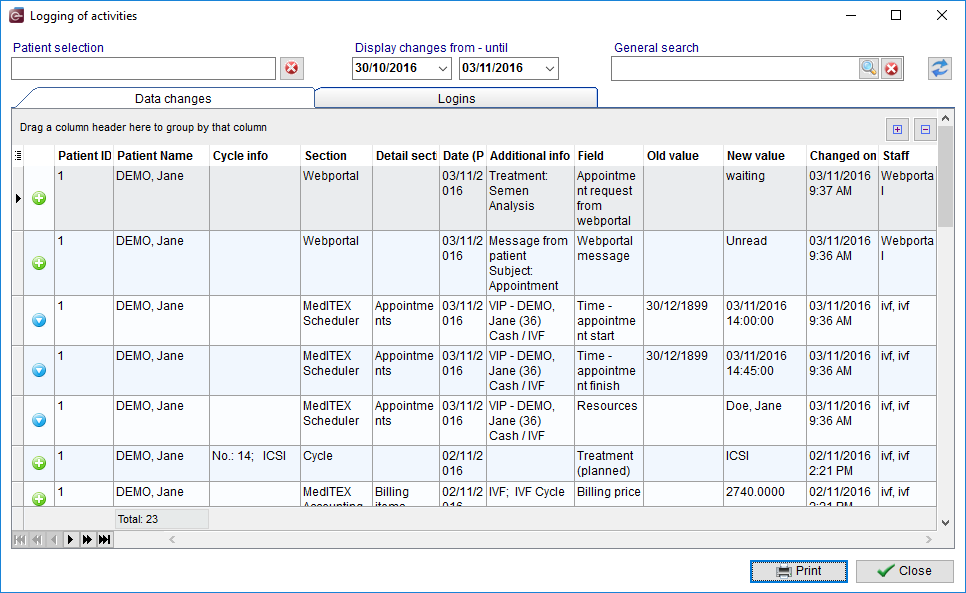Logging of data changes
From MedITEX - Wiki
(Difference between revisions)
| (11 intermediate revisions by 2 users not shown) | |||
| Line 1: | Line 1: | ||
| − | <table border="0"> | + | <p>To view the <strong>Log of data changes </strong>click on the mennu item <strong>Reports -> Logging of activities</strong><strong> </strong>.</p> |
| + | <p>In this area you can see every change made in <strong>MetITEX </strong>tools. Three types of changes are recorded when date is: <strong>inserted</strong>, <strong>updated </strong>and <strong>deleted</strong>.</p> | ||
| + | <p>You can sort the list of logged items to help you look for the information you want.</p> | ||
| + | <table style="margin-left: auto; margin-right: auto;" border="0"> | ||
<tbody> | <tbody> | ||
<tr> | <tr> | ||
| − | <td> | + | <td><a href="/index.php?title=Welcome_to_MedITEX_IVF#Managing_Lists"><img src="/images/plus48.png" alt="" width="48" height="48" /></a></td> |
| + | <td><a href="/index.php?title=Welcome_to_MedITEX_IVF#Managing_Lists">Click here</a> to learn about <strong>Managing lists</strong>.</td> | ||
</tr> | </tr> | ||
</tbody> | </tbody> | ||
</table> | </table> | ||
<p> </p> | <p> </p> | ||
| − | <table style=" | + | <table style="margin-left: auto; margin-right: auto;" border="0"> |
<tbody> | <tbody> | ||
<tr> | <tr> | ||
| − | <td> | + | <td>[[Image:LoggingDataChanges.png|none|740px|thumb|left|link=http://wiki.meditex-software.com/images/LoggingDataChanges.png| ]]</td> |
| − | + | ||
</tr> | </tr> | ||
</tbody> | </tbody> | ||
</table> | </table> | ||
<p> </p> | <p> </p> | ||
| − | < | + | <h3>Time period</h3> |
| − | + | <table style="margin-left: auto; margin-right: auto;" border="0"> | |
| − | + | ||
| − | <table style=" | + | |
<tbody> | <tbody> | ||
<tr> | <tr> | ||
| − | <td><img src="/images/ | + | <td><img src="/images/LoggingDisplay.png" alt="" /></td> |
| − | <td> | + | <td>Here you can set a time frame for the displayed log.</td> |
</tr> | </tr> | ||
</tbody> | </tbody> | ||
</table> | </table> | ||
<p> </p> | <p> </p> | ||
| − | <p>& | + | <h3>Data changes</h3> |
| − | < | + | <p>The table is ordered by</p> |
| + | <ul> | ||
| + | <li><strong>Patient name</strong> – name of the patient where data has changed; </li> | ||
| + | <li><strong>Section</strong> – name of the area where the change has happened;</li> | ||
| + | <li><strong>Changed data</strong> – detailed informations about the changed data; </li> | ||
| + | <li><strong>Date</strong> – date of creation of the original data; </li> | ||
| + | <li><strong>Changed by</strong> – person who changed the data; </li> | ||
| + | <li><strong>Changed on </strong>– date and exact time of the change;</li> | ||
| + | </ul> | ||
<table style="float: right;" border="0"> | <table style="float: right;" border="0"> | ||
<tbody> | <tbody> | ||
<tr> | <tr> | ||
| − | <td style="text-align: right;"><a href="/index.php?title= | + | <td style="text-align: right;"><a href="/index.php?title=MedITEX_IVF_manual">Back to the MedITEX IVF menu </a></td> |
<td style="text-align: right;"><a href="#top">Back to top</a></td> | <td style="text-align: right;"><a href="#top">Back to top</a></td> | ||
</tr> | </tr> | ||
</tbody> | </tbody> | ||
</table> | </table> | ||
| − | |||
Latest revision as of 09:34, 14 March 2018
To view the Log of data changes click on the mennu item Reports -> Logging of activities .
In this area you can see every change made in MetITEX tools. Three types of changes are recorded when date is: inserted, updated and deleted.
You can sort the list of logged items to help you look for the information you want.
| <a href="/index.php?title=Welcome_to_MedITEX_IVF#Managing_Lists"><img src="/images/plus48.png" alt="" width="48" height="48" /></a> | <a href="/index.php?title=Welcome_to_MedITEX_IVF#Managing_Lists">Click here</a> to learn about Managing lists. |
Time period
| <img src="/images/LoggingDisplay.png" alt="" /> | Here you can set a time frame for the displayed log. |
Data changes
The table is ordered by
- Patient name – name of the patient where data has changed;
- Section – name of the area where the change has happened;
- Changed data – detailed informations about the changed data;
- Date – date of creation of the original data;
- Changed by – person who changed the data;
- Changed on – date and exact time of the change;
| <a href="/index.php?title=MedITEX_IVF_manual">Back to the MedITEX IVF menu </a> | <a href="#top">Back to top</a> |