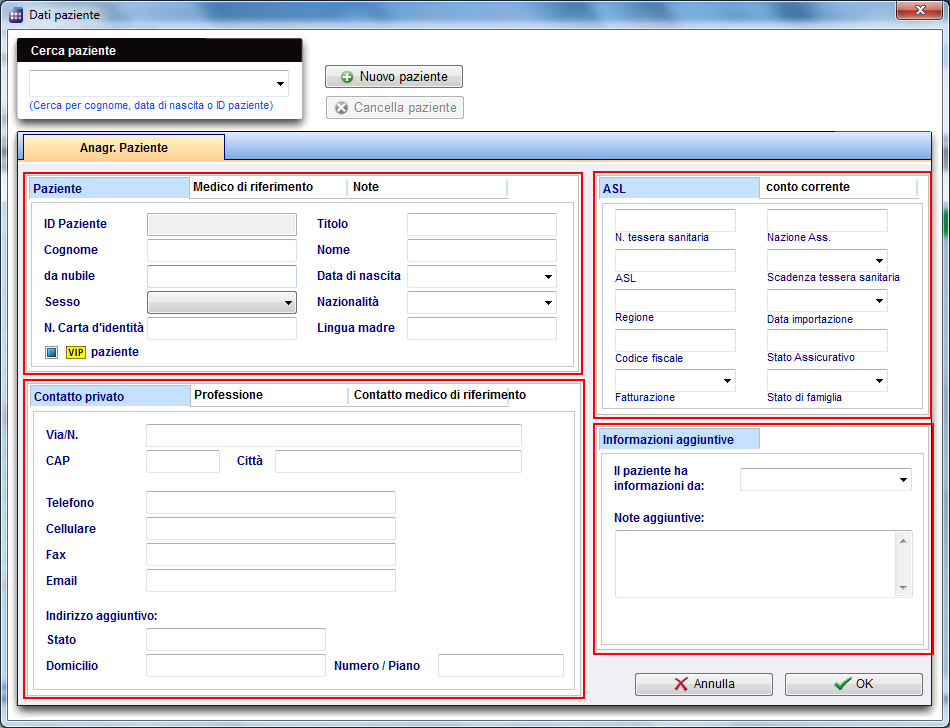Come aggiungere un nuovo paziente?
From MedITEX - Wiki
| (2 intermediate revisions by one user not shown) | |||
| Line 9: | Line 9: | ||
</table> | </table> | ||
<p>E' possibile inserire immediatamente i dati.</p> | <p>E' possibile inserire immediatamente i dati.</p> | ||
| − | <p>Divideremo questa interfaccia in sezioni più piccole aventi funzionalità specifiche, al fine di spiegarne meglio il funzionamento. | + | <p>Divideremo questa interfaccia in sezioni più piccole aventi funzionalità specifiche, al fine di spiegarne meglio il funzionamento. </p> |
<table style="margin-left: auto; margin-right: auto;" border="0"> | <table style="margin-left: auto; margin-right: auto;" border="0"> | ||
<tbody> | <tbody> | ||
| Line 23: | Line 23: | ||
<tbody> | <tbody> | ||
<tr> | <tr> | ||
| − | <td><img style="display: block; margin-left: auto; margin-right: auto;" src="/images/ | + | <td><img style="display: block; margin-left: auto; margin-right: auto;" src="/images/PatientMask_ita.png" alt="" width="553" height="196" /></td> |
<td> | <td> | ||
| − | <p><strong> | + | <p style="text-align: justify;"><strong>Dati personali del paziente.</strong></p> |
| − | <p> | + | <p style="text-align: justify;">Un campo speciale del paziente è l'ID paziente. Nelle <a href="/index.php?title=Configurazione_di_MedITEX_Scheduler">impostazioni</a> può essere specificato se possa essere inserito manualmente o generato automaticamente secondo determinate regole.</p> |
</td> | </td> | ||
</tr> | </tr> | ||
<tr> | <tr> | ||
| − | <td><img style="display: block; margin-left: auto; margin-right: auto;" src="/images/ | + | <td><img style="display: block; margin-left: auto; margin-right: auto;" src="/images/Referrer_ita.png" alt="" width="553" height="199" /></td> |
<td> | <td> | ||
| − | <p><strong> | + | <p style="text-align: justify;"><strong>Dati dei medici di riferimento e possibile notifica.</strong></p> |
| − | <p> | + | <p style="text-align: justify;">Qui è possibile aggiungere il medico curante del paziente.</p> |
| − | <p><span id="result_box" lang="en"><span class="hps"> | + | <p style="text-align: justify;"><span id="result_box" lang="en"><span class="hps">Per selezionare un dottore, deve essere nella lista dei medici di riferimento in </span><span class="hps">MEDITEX IVF</span><span>.</span></span></p> |
| − | <p> | + | <p style="text-align: justify;">Marcare la casella se il medico deve ricevere una notifica.</p> |
</td> | </td> | ||
</tr> | </tr> | ||
<tr> | <tr> | ||
| − | <td><img style="display: block; margin-left: auto; margin-right: auto;" src="/images/ | + | <td><img style="display: block; margin-left: auto; margin-right: auto;" src="/images/NotesPatient_ita.png" alt="" width="556" height="200" /></td> |
| − | <td><span id="result_box" class="short_text" lang="en"><span class="hps"> | + | <td><span id="result_box" class="short_text" lang="en"><span class="hps">Qui è possibile aggiungere </span><strong><span class="hps">note</span> </strong><span class="hps">o informazioni importanti</span></span></td> |
</tr> | </tr> | ||
</tbody> | </tbody> | ||
| Line 48: | Line 48: | ||
<tbody> | <tbody> | ||
<tr> | <tr> | ||
| − | <td><img style="display: block; margin-left: auto; margin-right: auto;" src="/images/ | + | <td><img style="display: block; margin-left: auto; margin-right: auto;" src="/images/ContactPrivate_ita.png" alt="" width="548" height="308" /></td> |
| − | <td><strong> | + | <td><strong> </strong><strong>Dati personali per contattare il paziente</strong>, come numero di telefono, via, città, ecc.</td> |
</tr> | </tr> | ||
<tr> | <tr> | ||
| − | <td style="text-align: center;"><img style="display: block; margin-left: auto; margin-right: auto;" src="/images/ | + | <td style="text-align: center;"><img style="display: block; margin-left: auto; margin-right: auto;" src="/images/Professional_ita.png" alt="" width="553" height="311" /></td> |
| − | <td><strong> | + | <td><strong>Dati di contatto lavorativi.</strong></td> |
</tr> | </tr> | ||
<tr> | <tr> | ||
| − | <td><img style="display: block; margin-left: auto; margin-right: auto;" src="/images/ | + | <td><img style="display: block; margin-left: auto; margin-right: auto;" src="/images/ContactReferrer_ita.png" alt="" width="548" height="219" /></td> |
<td> | <td> | ||
| − | <p><strong> | + | <p style="text-align: justify;"><strong>Dati di contatto del medico di riferimento.</strong></p> |
| − | <p> | + | <p style="text-align: justify;">Questa informazione è fornita automaticamente da MedITEX IVF.</p> |
</td> | </td> | ||
</tr> | </tr> | ||
| Line 68: | Line 68: | ||
<tbody> | <tbody> | ||
<tr> | <tr> | ||
| − | <td><img style="float: left;" src="/images/ | + | <td><img style="float: left;" src="/images/HealthInsurance_ita.png" alt="" width="334" height="245" /> </td> |
| − | <td> | + | <td>Dati importanti riguardanti il <strong>SSN </strong>ed altre informazioni relative al paziente.</td> |
</tr> | </tr> | ||
<tr> | <tr> | ||
| − | <td> <img style="float: left;" src="/images/ | + | <td> <img style="float: left;" src="/images/BankAccount_ita.png" alt="" width="330" height="234" /></td> |
| − | <td> | + | <td><strong>Dati bancari</strong> del paziente.</td> |
</tr> | </tr> | ||
</tbody> | </tbody> | ||
| Line 81: | Line 81: | ||
<tbody> | <tbody> | ||
<tr> | <tr> | ||
| − | <td><img style="float: left;" src="/images/ | + | <td><img style="float: left;" src="/images/AdditionalInformation_ita.png" alt="" width="328" height="219" /></td> |
| − | <td><strong> | + | <td><strong>Informazioni addizionali.</strong></td> |
</tr> | </tr> | ||
</tbody> | </tbody> | ||
Latest revision as of 17:30, 4 February 2013
Per creare un nuovo paziente seguite questi passi :
Dalla barra di menu, aprire una maschera paziente vuota.
| <img style="display: block; margin-left: auto; margin-right: auto;" src="/images/Patients1Red_ita.png" alt="" /> |
E' possibile inserire immediatamente i dati.
Divideremo questa interfaccia in sezioni più piccole aventi funzionalità specifiche, al fine di spiegarne meglio il funzionamento.
| <img style="display: block; margin-left: auto; margin-right: auto;" src="/images/PatientMask_ita.png" alt="" width="553" height="196" /> |
Dati personali del paziente. Un campo speciale del paziente è l'ID paziente. Nelle <a href="/index.php?title=Configurazione_di_MedITEX_Scheduler">impostazioni</a> può essere specificato se possa essere inserito manualmente o generato automaticamente secondo determinate regole. |
| <img style="display: block; margin-left: auto; margin-right: auto;" src="/images/Referrer_ita.png" alt="" width="553" height="199" /> |
Dati dei medici di riferimento e possibile notifica. Qui è possibile aggiungere il medico curante del paziente. Per selezionare un dottore, deve essere nella lista dei medici di riferimento in MEDITEX IVF. Marcare la casella se il medico deve ricevere una notifica. |
| <img style="display: block; margin-left: auto; margin-right: auto;" src="/images/NotesPatient_ita.png" alt="" width="556" height="200" /> | Qui è possibile aggiungere note o informazioni importanti |
| <img style="display: block; margin-left: auto; margin-right: auto;" src="/images/ContactPrivate_ita.png" alt="" width="548" height="308" /> | Dati personali per contattare il paziente, come numero di telefono, via, città, ecc. |
| <img style="display: block; margin-left: auto; margin-right: auto;" src="/images/Professional_ita.png" alt="" width="553" height="311" /> | Dati di contatto lavorativi. |
| <img style="display: block; margin-left: auto; margin-right: auto;" src="/images/ContactReferrer_ita.png" alt="" width="548" height="219" /> |
Dati di contatto del medico di riferimento. Questa informazione è fornita automaticamente da MedITEX IVF. |
| <img style="float: left;" src="/images/HealthInsurance_ita.png" alt="" width="334" height="245" /> | Dati importanti riguardanti il SSN ed altre informazioni relative al paziente. |
| <img style="float: left;" src="/images/BankAccount_ita.png" alt="" width="330" height="234" /> | Dati bancari del paziente. |
| <img style="float: left;" src="/images/AdditionalInformation_ita.png" alt="" width="328" height="219" /> | Informazioni addizionali. |
| <a href="/index.php?title=MedITEX_Scheduler_come...">Torna a MedITEX Scheduler come...</a> | <a href="#top">Torna in alto</a> |