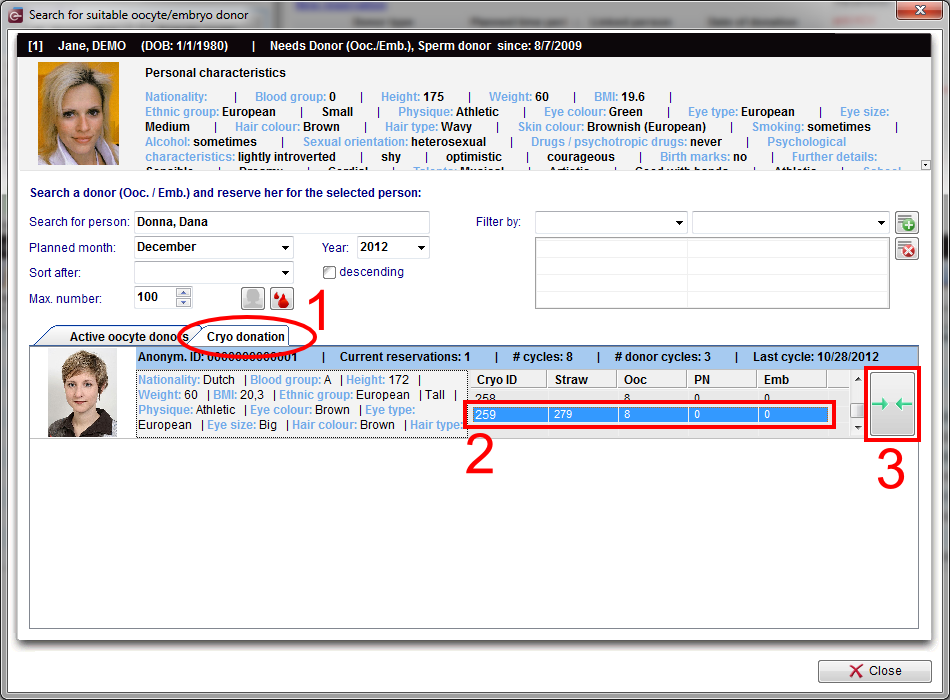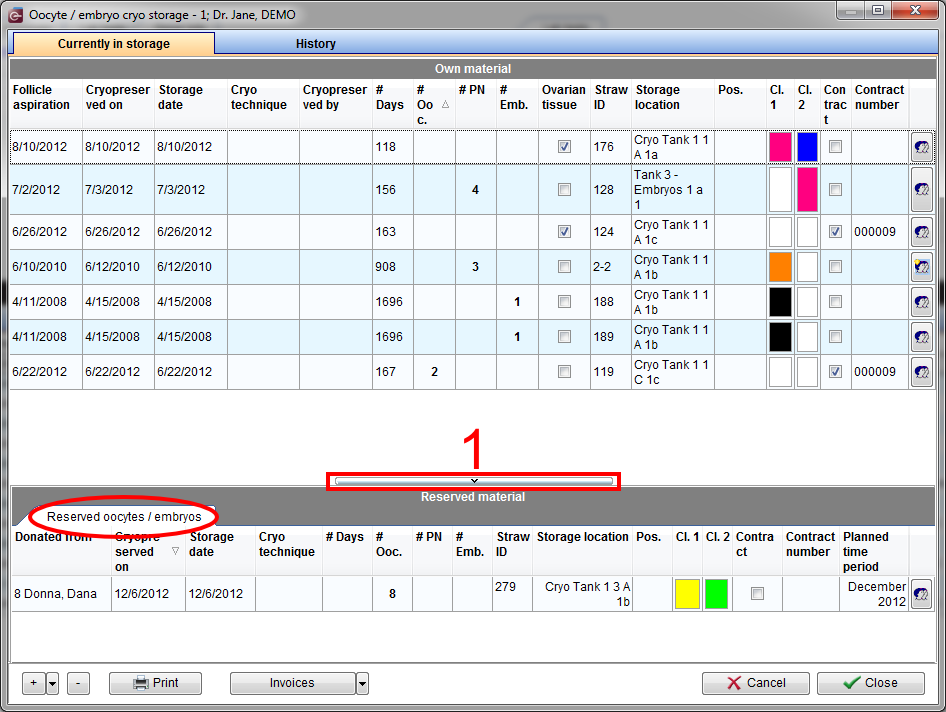How to reserve straws?
From MedITEX - Wiki
(Difference between revisions)
| (2 intermediate revisions by one user not shown) | |||
| Line 1: | Line 1: | ||
| − | + | <p> </p> | |
| + | <p>On the recipient’s main screen, open <strong>Matcher</strong> (<strong>Donor info</strong> -> <strong>New </strong>reservation). On the <strong>Cryo donation</strong> tab (1) search the donor you need and choose the straws you want to have reserved (2). Click on the matcher button (3).</p> | ||
| + | <table style="margin-left: auto; margin-right: auto;" border="0"> | ||
| + | <tbody> | ||
| + | <tr> | ||
| + | <td> | ||
| + | <p>[[Image:DonationCryo5Red.png|none|740px|thumb|left|link=http://wiki.meditex-software.com/images/DonationCryo5Red.png|]]</p> | ||
| + | </td> | ||
| + | </tr> | ||
| + | </tbody> | ||
| + | </table> | ||
| + | <p> </p> | ||
| + | <p>Now we are able to see the reserved straws in the recipient’s cryo area. From the patient’s main screen, double-click the blue area.</p> | ||
| + | <table style="margin-left: auto; margin-right: auto;" border="0"> | ||
| + | <tbody> | ||
| + | <tr> | ||
| + | <td><img src="/images/DonationCryo7Red.png" alt="" width="277" height="321" /></td> | ||
| + | </tr> | ||
| + | </tbody> | ||
| + | </table> | ||
| + | <p style="text-align: center;"> </p> | ||
| + | <p> </p> | ||
| + | <p>If the <strong>Reserved material</strong> area is not visible, click on the bar at the bottom of the window (1).</p> | ||
| + | <table style="margin-left: auto; margin-right: auto;" border="0"> | ||
| + | <tbody> | ||
| + | <tr> | ||
| + | <td> | ||
| + | <p>[[Image:DonationCryo6Red.png|none|740px|thumb|left|link=http://wiki.meditex-software.com/images/DonationCryo6Red.png|]]</p> | ||
| + | </td> | ||
| + | </tr> | ||
| + | </tbody> | ||
| + | </table> | ||
| + | <p> </p> | ||
| + | <table style="float: right;" border="0"> | ||
| + | <tbody> | ||
| + | <tr> | ||
| + | <td style="text-align: right;"><a href="/index.php?title=MedITEX_IVF_how_to">Back to the How to</a></td> | ||
| + | <td style="text-align: right;"><a href="#top">Back to top</a></td> | ||
| + | </tr> | ||
| + | </tbody> | ||
| + | </table> | ||
Latest revision as of 15:16, 10 January 2013
On the recipient’s main screen, open Matcher (Donor info -> New reservation). On the Cryo donation tab (1) search the donor you need and choose the straws you want to have reserved (2). Click on the matcher button (3).
Now we are able to see the reserved straws in the recipient’s cryo area. From the patient’s main screen, double-click the blue area.
| <img src="/images/DonationCryo7Red.png" alt="" width="277" height="321" /> |
If the Reserved material area is not visible, click on the bar at the bottom of the window (1).
| <a href="/index.php?title=MedITEX_IVF_how_to">Back to the How to</a> | <a href="#top">Back to top</a> |