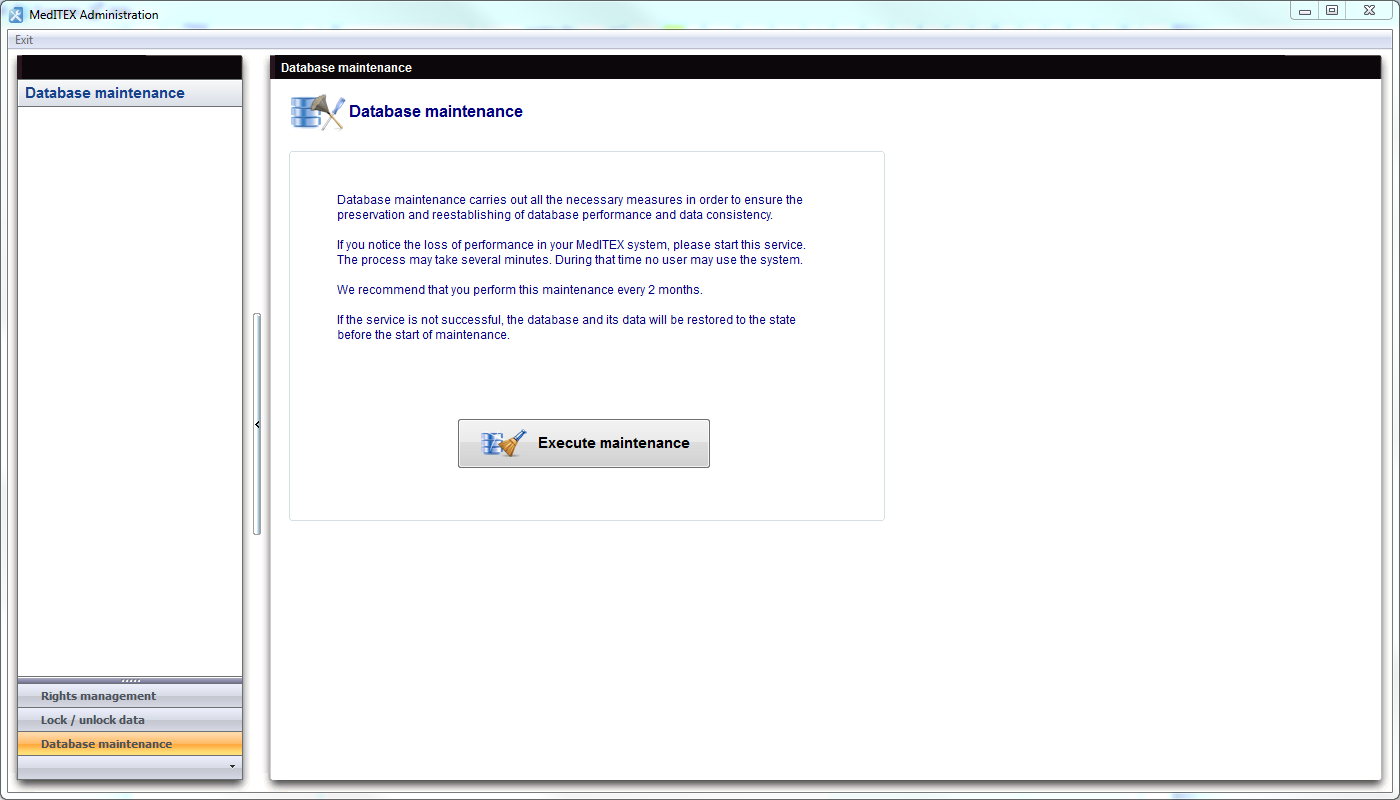Database maintenance
From MedITEX - Wiki
(Difference between revisions)
| (One intermediate revision by one user not shown) | |||
| Line 3: | Line 3: | ||
<tbody> | <tbody> | ||
<tr> | <tr> | ||
| − | <td>[[Image:DatabaseMaintenance.png|none|740px|thumb|left|link=http://wiki.meditex-software.com/images/DatabaseMaintenance.png|]]</td> | + | <td>[[Image:DatabaseMaintenance.png|none|740px|thumb|left|link=http://wiki.meditex-software.com/images/DatabaseMaintenance.png| Database maintenance.]]</td> |
</tr> | </tr> | ||
</tbody> | </tbody> | ||
| Line 12: | Line 12: | ||
<tbody> | <tbody> | ||
<tr> | <tr> | ||
| − | <td style="text-align: center; | + | <td style="text-align: center;"><img src="/images/ExecuteMaintenanceButton.png" alt="" width="254" height="52" /></td> |
<td style="text-align: justify;">Click on this button to start the procedure.<br /></td> | <td style="text-align: justify;">Click on this button to start the procedure.<br /></td> | ||
</tr> | </tr> | ||
Latest revision as of 15:50, 15 May 2013
This MedITEX Administration functionality provides a quick maintenance procedure to increase the performance of the system.
Buttons
| <img src="/images/ExecuteMaintenanceButton.png" alt="" width="254" height="52" /> | Click on this button to start the procedure. |
| <a href="/index.php?title=MedITEX_Administration_manual">Back to MedITEX Administration manual </a> |
<a href="#top">Back to top</a> |