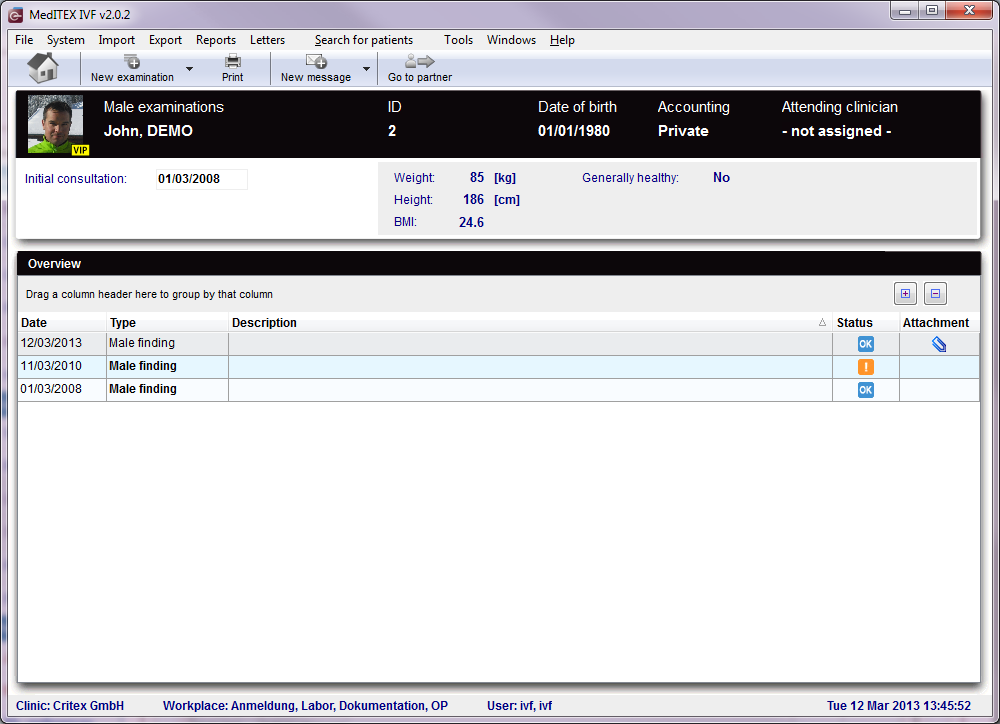Male examinations
From MedITEX - Wiki
(Difference between revisions)
| (25 intermediate revisions by 2 users not shown) | |||
| Line 1: | Line 1: | ||
| − | <table border="0"> | + | <table style="margin-left: auto; margin-right: auto;" border="0" width="10" height="24"> |
<tbody> | <tbody> | ||
<tr> | <tr> | ||
| − | <td> | + | <td>[[Image:Malefinding.png|none|740px|thumb|left|link=http://wiki.meditex-software.com/images/Malefinding.png| Male examinations.]]</td> |
</tr> | </tr> | ||
</tbody> | </tbody> | ||
</table> | </table> | ||
| − | <p style="text-align: justify;"> | + | <p style="text-align: justify;">The <strong> Examinations </strong>page is divided in two main parts:</p> |
| − | < | + | |
<ul> | <ul> | ||
| − | <li> The | + | <li> The top part contains anthropometric data. </li> |
| − | <li>The | + | <li>The bottom part contains a list of all Examinations performed.</li> |
</ul> | </ul> | ||
| − | <p | + | <p> </p> |
<h2>Buttons</h2> | <h2>Buttons</h2> | ||
| + | <p>Buttons with a blue dotted frame have special functionalities. Click on it to have more information.</p> | ||
<table border="0"> | <table border="0"> | ||
<tbody> | <tbody> | ||
<tr> | <tr> | ||
| − | <td><a href="/index.php?title= | + | <td><a href="/index.php?title=MedITEX_IVF_manual"><img style="display: block; margin-left: auto; margin-right: auto; border: 2px dotted blue;" src="/images/homeico.jpg" alt="" /></a></td> |
| − | <td><span><strong> | + | <td><span><strong>Home button:</strong> click on this icon to go to the starting window.</span></td> |
</tr> | </tr> | ||
<tr> | <tr> | ||
| − | <td><a href="/index.php?title= | + | <td><a href="/index.php?title=Examinations#Male_finding"><img style="display: block; margin-left: auto; margin-right: auto; border: 2px dotted blue;" src="/images/NewEx.png" alt="" /></a></td> |
| − | <td><strong>New examination: </strong> | + | <td><strong>New examination:</strong> document the findings of an examination.</td> |
</tr> | </tr> | ||
<tr> | <tr> | ||
| − | <td><img style="display: block; margin-left: auto; margin-right: auto;" src="/images/print.jpg" alt=" | + | <td><img style="display: block; margin-left: auto; margin-right: auto;" src="/images/print.jpg" alt="" /></td> |
<td><strong>Print:</strong> Click on this icon to print the list of Medical Histories and messages<em>.</em></td> | <td><strong>Print:</strong> Click on this icon to print the list of Medical Histories and messages<em>.</em></td> | ||
</tr> | </tr> | ||
<tr> | <tr> | ||
| − | <td><img style="display: block; margin-left: auto; margin-right: auto;" src="/images/NewMessage.png" alt=" | + | <td><img style="display: block; margin-left: auto; margin-right: auto;" src="/images/NewMessage.png" alt="" /></td> |
| − | <td><strong>New message: | + | <td><strong>New message: </strong>click on this button to send a message to the patient. This message can be an SMS, an email or a web portal message.</td> |
</tr> | </tr> | ||
<tr> | <tr> | ||
| − | <td><span style="font-size: x-small;"><img style="display: block; margin-left: auto; margin-right: auto;" src="/images/gotoparico.jpg" alt=" | + | <td><a href="/index.php?title=Female_examinations"><span style="font-size: x-small;"><img style="display: block; margin-left: auto; margin-right: auto; border: 2px dotted blue;" src="/images/gotoparico.jpg" alt="" /></span></a></td> |
<td> | <td> | ||
<p><strong>Go to partner:</strong> Click here to go to the partner's examinations.</p> | <p><strong>Go to partner:</strong> Click here to go to the partner's examinations.</p> | ||
| Line 39: | Line 39: | ||
</tr> | </tr> | ||
<tr> | <tr> | ||
| − | <td><img style="display: block; margin-left: auto; margin-right: auto;" src="/images/PM.png" alt=" | + | <td><img style="display: block; margin-left: auto; margin-right: auto;" src="/images/PM.png" alt="" /></td> |
<td> | <td> | ||
<p>With these two buttons you can decide how much rows you see in the list. (Expand all rows, Collapse all rows)</p> | <p>With these two buttons you can decide how much rows you see in the list. (Expand all rows, Collapse all rows)</p> | ||
| Line 47: | Line 47: | ||
</table> | </table> | ||
<p> </p> | <p> </p> | ||
| − | <h2> | + | <h2>Areas</h2> |
<table border="0"> | <table border="0"> | ||
<tbody> | <tbody> | ||
<tr> | <tr> | ||
<td><img src="/images/Initial.png" alt="" width="240" height="33" /></td> | <td><img src="/images/Initial.png" alt="" width="240" height="33" /></td> | ||
| − | <td><strong> | + | <td>Here you can <strong>add the date</strong> of initial consultation.</td> |
</tr> | </tr> | ||
<tr> | <tr> | ||
<td><img src="/images/AreaNon.png" alt="" width="360" height="74" /></td> | <td><img src="/images/AreaNon.png" alt="" width="360" height="74" /></td> | ||
| − | <td> | + | <td>This area displays <strong>information about the physical attributes</strong> of the patient.</td> |
| + | </tr> | ||
| + | </tbody> | ||
| + | </table> | ||
| + | <table style="margin-left: auto; margin-right: auto;" border="0"> | ||
| + | <tbody> | ||
| + | <tr> | ||
| + | <td><img src="/images/hint48.png" alt="" width="48" height="48" /></td> | ||
| + | <td>The only difference between female and male patient is that for the male patient, only <strong>Male findings</strong> is available as a <strong>New examination</strong>.</td> | ||
</tr> | </tr> | ||
</tbody> | </tbody> | ||
</table> | </table> | ||
| − | |||
| − | |||
| − | |||
| − | |||
| − | |||
| − | |||
| − | |||
| − | |||
| − | |||
| − | |||
| − | |||
| − | |||
| − | |||
| − | |||
| − | |||
| − | |||
| − | |||
| − | |||
| − | |||
<table style="float: right;" border="0"> | <table style="float: right;" border="0"> | ||
<tbody> | <tbody> | ||
Latest revision as of 13:56, 15 May 2013
The Examinations page is divided in two main parts:
- The top part contains anthropometric data.
- The bottom part contains a list of all Examinations performed.
Buttons
Buttons with a blue dotted frame have special functionalities. Click on it to have more information.
| <a href="/index.php?title=MedITEX_IVF_manual"><img style="display: block; margin-left: auto; margin-right: auto; border: 2px dotted blue;" src="/images/homeico.jpg" alt="" /></a> | Home button: click on this icon to go to the starting window. |
| <a href="/index.php?title=Examinations#Male_finding"><img style="display: block; margin-left: auto; margin-right: auto; border: 2px dotted blue;" src="/images/NewEx.png" alt="" /></a> | New examination: document the findings of an examination. |
| <img style="display: block; margin-left: auto; margin-right: auto;" src="/images/print.jpg" alt="" /> | Print: Click on this icon to print the list of Medical Histories and messages. |
| <img style="display: block; margin-left: auto; margin-right: auto;" src="/images/NewMessage.png" alt="" /> | New message: click on this button to send a message to the patient. This message can be an SMS, an email or a web portal message. |
| <a href="/index.php?title=Female_examinations"><img style="display: block; margin-left: auto; margin-right: auto; border: 2px dotted blue;" src="/images/gotoparico.jpg" alt="" /></a> |
Go to partner: Click here to go to the partner's examinations. |
| <img style="display: block; margin-left: auto; margin-right: auto;" src="/images/PM.png" alt="" /> |
With these two buttons you can decide how much rows you see in the list. (Expand all rows, Collapse all rows) |
Areas
| <img src="/images/Initial.png" alt="" width="240" height="33" /> | Here you can add the date of initial consultation. |
| <img src="/images/AreaNon.png" alt="" width="360" height="74" /> | This area displays information about the physical attributes of the patient. |
| <img src="/images/hint48.png" alt="" width="48" height="48" /> | The only difference between female and male patient is that for the male patient, only Male findings is available as a New examination. |
| <a href="/index.php?title=MedITEX_IVF_manual">Back to the MedITEX IVF menu </a> | <a href="#top">Back to top</a> |