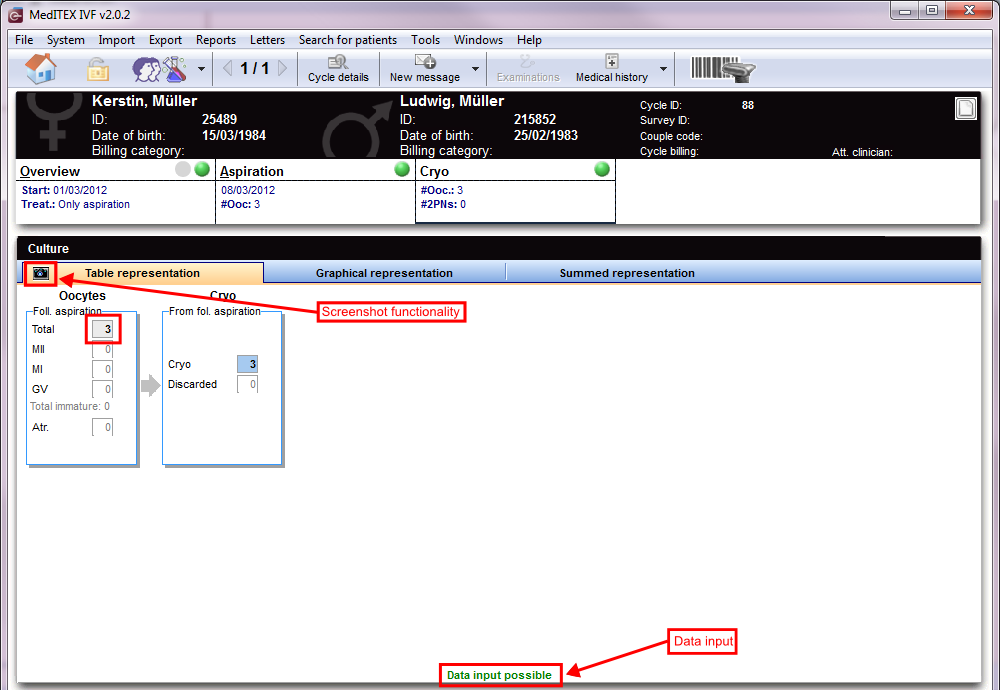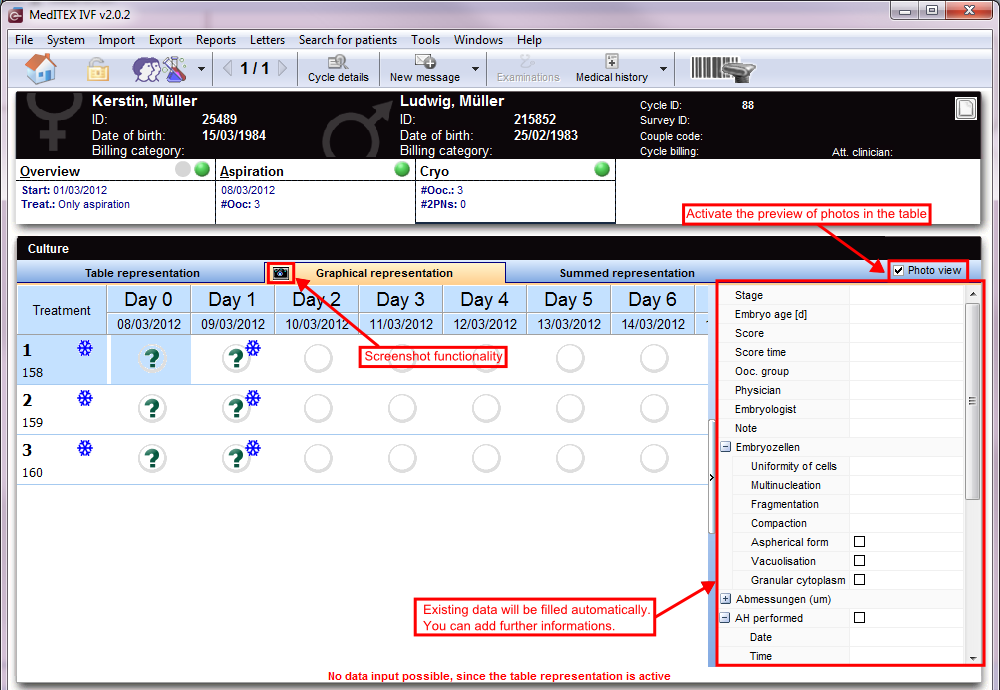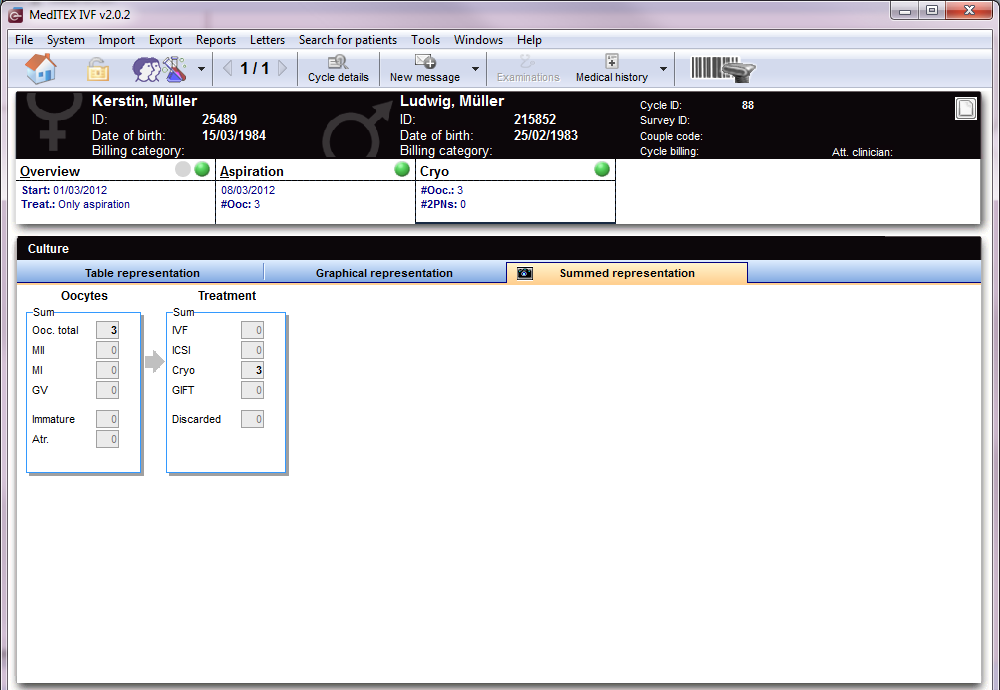Cycle Cryo
From MedITEX - Wiki
| Line 50: | Line 50: | ||
</tbody> | </tbody> | ||
</table> | </table> | ||
| + | <p> </p> | ||
| + | <p> </p> | ||
<p> </p> | <p> </p> | ||
<p> </p> | <p> </p> | ||
| Line 60: | Line 62: | ||
</tbody> | </tbody> | ||
</table> | </table> | ||
| − | <p | + | <p style="text-align: justify;">An additional <strong>summed representation</strong> provides a <strong>quick overview</strong> of the <strong>culture processes</strong>. The tabs allow you to change between the views with a single mouse click.</p> |
| − | <p | + | <p style="text-align: justify;">Datainput is <strong>not possible</strong> here.</p> |
Revision as of 11:46, 11 March 2013
<img style="display: block; margin-left: auto; margin-right: auto;" src="/images/cr1.png" alt="" width="765" height="195" />
In this area you have all functionalities how in the culture tab. The oocytes from the follicle aspiration will automatically entered in the field total. You can decide they are for cryopreservation or if they should be discarded.
| <img style="display: block; margin-left: auto; margin-right: auto;" src="/images/plus48.png" alt="" width="48" height="48" /> | <a href="/index.php?title=Cycle_Culture">Click here</a> to go to the Culture tab. |
Before entering data you should consider if you wish to put the focus of your documentation
- on summarized entries,
- or also on the individual oocyte/embryo.
In the first case you should enter the data only in the table view, while in the second you should use the graphical representation. The graphical representation can also be used to "fine-tune” entries made in the tabular view.
The table and graphical representations are linked logically. Changes made in one of the two views will also be represented in the other.
Contents |
Table representation
Options of cryopreservation
You have two options to freeze oocytes:
| <a href="/index.php?title=Cryo_storage"><img style="border: 2px dotted blue;" src="/images/cr6.png" alt="" width="158" height="199" /></a> |
1. You can also go to the <a href="/index.php?title=Cryo_storage">cryo storage</a>, if you enter the number of oocytes for cryo in the table view. |
| <a href="/index.php?title=Freezing_a_new_sample"><img style="border: 2px dotted blue;" src="/images/cr5.png" alt="" width="156" height="193" /></a> | 2. If you double click on the empty cryo field, the oocyte/embryo cryopreservation will be opened. Now you can enter the number of oocytes. |
Graphical representation
Summed representation
An additional summed representation provides a quick overview of the culture processes. The tabs allow you to change between the views with a single mouse click.
Datainput is not possible here.