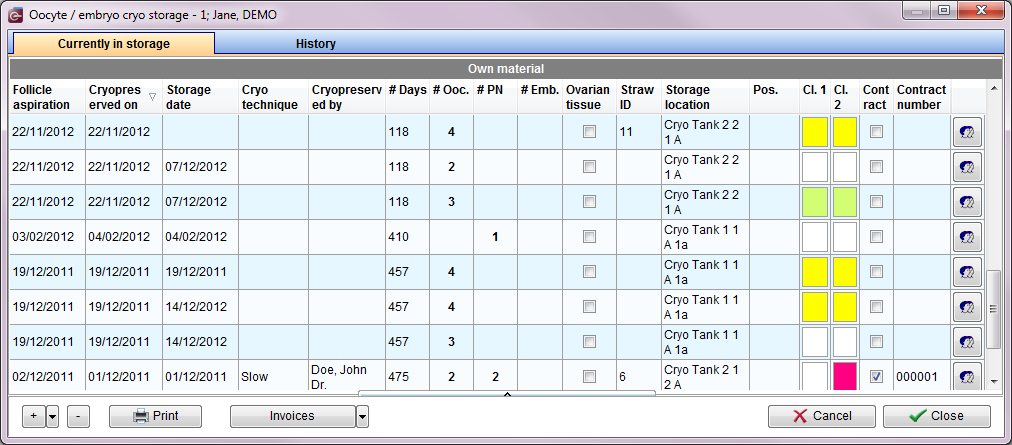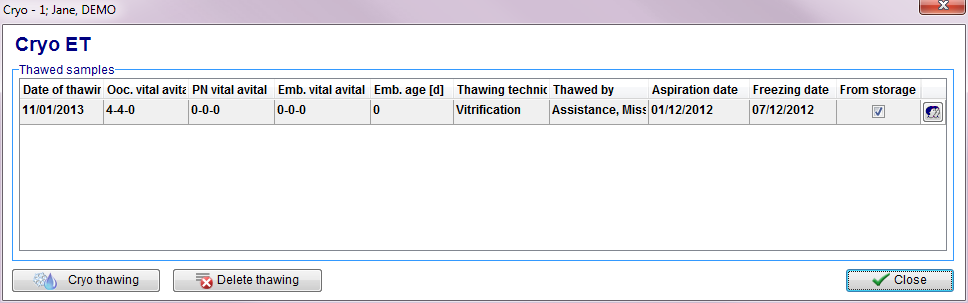Cryo thawing
From MedITEX - Wiki
(Difference between revisions)
| Line 32: | Line 32: | ||
<li>Confirm your entries in the window <strong>“Cryo thawing”</strong> by clicking the <strong>“OK”</strong> button.</li> | <li>Confirm your entries in the window <strong>“Cryo thawing”</strong> by clicking the <strong>“OK”</strong> button.</li> | ||
</ul> | </ul> | ||
| + | <table border="0"> | ||
| + | <tbody> | ||
| + | <tr> | ||
| + | <td><img src="/images/plus48.png" alt="" width="48" height="48" /></td> | ||
| + | <td>Change the options of the thawing technique in the <a href="/index.php?title=MedITEX_IVF_Settings#System_tables">system tables</a> in the settings.</td> | ||
| + | </tr> | ||
| + | </tbody> | ||
| + | </table> | ||
| + | <p> </p> | ||
<p> </p> | <p> </p> | ||
<h2>Entering data in the Cryo</h2> | <h2>Entering data in the Cryo</h2> | ||
Revision as of 10:13, 5 March 2013
After clicking the "Cryo thawing" button, the following three windows will be opened.
Thawing of cells from cryo storage
- Select a straw that you wish to thaw by clicking on it.
- Press the button "Select". The straw will be removed from the cryo storage and the corresponding information will be entered in the mask "Cryo thawing".
Entering data in the Cryo thawing
- Enter the date of follicle aspiration, cryoconservation and thawing of the cells to be thawed.
- Enter the number of thawed cells (divided in avital and vital cells) in the corresponding areas: Unfertilized oocytes, 2PN stages or embryos.
- Also separate the thawed cells into those that originate from an IVF treatment and those from an ICSI therapy.
- For thawed embryos please also indicate if the embryos were morphologically ideal or not ideal.
- Press the button "From cryo storage" again to thaw further straws.
- Confirm your entries in the window “Cryo thawing” by clicking the “OK” button.
| <img src="/images/plus48.png" alt="" width="48" height="48" /> | Change the options of the thawing technique in the <a href="/index.php?title=MedITEX_IVF_Settings#System_tables">system tables</a> in the settings. |
Entering data in the Cryo
- Now you can see an overview of all thawing processes linked to this cycle in the window “Cryo”.
- Press the button "Cryo thawing" again to thaw further straws.
- Press the "OK" button to enter the cultivation of the thawed cells.
| <img src="/images/hint48.png" alt="" width="48" height="48" /> | The thawed cells will automatically be displayed in the window "Culture" according to their development stage, their vitality after the thawing and their origin (IVF or ICSI). |
| <a href="/index.php?title=MedITEX_IVF_manual">Back to the MedITEX IVF menu </a> | <a href="#top">Back to top</a> |