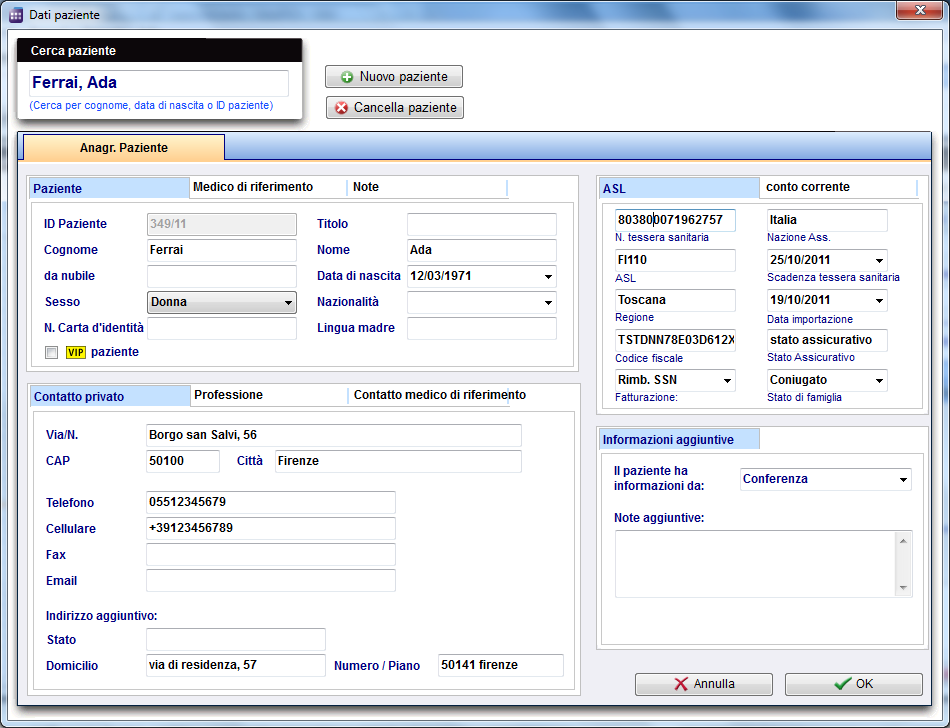Come modificare i dati del paziente?
From MedITEX - Wiki
(Difference between revisions)
| Line 1: | Line 1: | ||
| − | <p><span id="result_box" lang="en"><span class="hps"> | + | <p>Per modificare i dati di un paziente seguite questi passi:<span id="result_box" lang="en"><span class="hps"> </span></span></p> |
| − | + | <p>Dalla <strong>barra dei menu</strong>, <strong> </strong>aprire una maschra paziente vuota.</p> | |
<table style="margin-left: auto; margin-right: auto;" border="0"> | <table style="margin-left: auto; margin-right: auto;" border="0"> | ||
<tbody> | <tbody> | ||
<tr> | <tr> | ||
| − | <td><img src="/images/ | + | <td><img src="/images/Patients1Red_ita.png" alt="" width="479" height="144" /></td> |
</tr> | </tr> | ||
</tbody> | </tbody> | ||
</table> | </table> | ||
| − | <p style="text-align: left;"> | + | <p style="text-align: left;">Per modificare le informazioni di un paziente esistente, utilizzare il <strong>campo di ricerca</strong> per trovare il paziente desiderato.</p> |
| − | <p> | + | <p>E' possibile iniziare subito a modificare i dati.</p> |
<table style="margin-left: auto; margin-right: auto;" border="0"> | <table style="margin-left: auto; margin-right: auto;" border="0"> | ||
<tbody> | <tbody> | ||
<tr> | <tr> | ||
| − | <td>[[Image: | + | <td>[[Image:PatientData_ita.png|none|740px|thumb|left|link=http://wiki.meditex-software.com/images/PatientData_ita.png|Dati personali del paziente. ]]</td> |
</tr> | </tr> | ||
</tbody> | </tbody> | ||
Revision as of 16:20, 13 February 2013
Per modificare i dati di un paziente seguite questi passi:
Dalla barra dei menu, aprire una maschra paziente vuota.
| <img src="/images/Patients1Red_ita.png" alt="" width="479" height="144" /> |
Per modificare le informazioni di un paziente esistente, utilizzare il campo di ricerca per trovare il paziente desiderato.
E' possibile iniziare subito a modificare i dati.
The second way to edit patient data:
Open the appointment editor and click on the little loupe. The patient editor will be opened.
Click OK to save changes.
| <a href="/index.php?title=Scheduler_patient_data"><img style="display: block; margin-left: auto; margin-right: auto; border: 2px dotted blue;" src="/images/Patient.png" alt="" width="239" height="108" /></a> |
| <a href="/index.php?title=MedITEX_Scheduler_come...">Torna a MedITEX Scheduler come...</a> | <a href="#top">Torna in alto</a> |