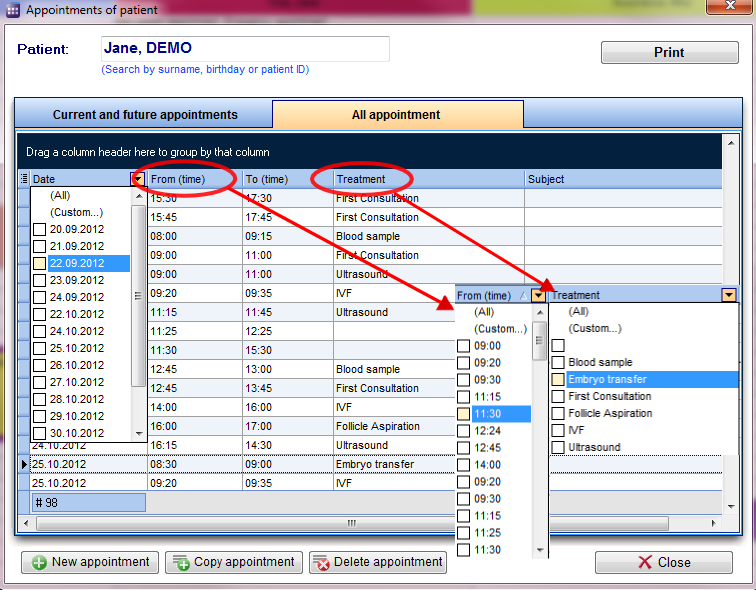How to filter an/several appointment(s)?
From MedITEX - Wiki
(Difference between revisions)
| Line 11: | Line 11: | ||
</table> | </table> | ||
<p><span id="result_box" lang="en"><span class="hps">The</span> <span class="hps">same</span> <span class="hps">settings can be made</span> <span class="hps atn">at </span><strong>Appointment <span class="hps">by</span> </strong><span class="hps"><strong>resource</strong></span><span>.</span> <span class="hps">The only difference</span> <span class="hps">is that</span> <span class="hps">this</span> <span class="hps">window</span> <span class="hps">contains</span> <span class="hps">more</span> <span class="hps">columns</span><span>.</span></span></p> | <p><span id="result_box" lang="en"><span class="hps">The</span> <span class="hps">same</span> <span class="hps">settings can be made</span> <span class="hps atn">at </span><strong>Appointment <span class="hps">by</span> </strong><span class="hps"><strong>resource</strong></span><span>.</span> <span class="hps">The only difference</span> <span class="hps">is that</span> <span class="hps">this</span> <span class="hps">window</span> <span class="hps">contains</span> <span class="hps">more</span> <span class="hps">columns</span><span>.</span></span></p> | ||
| − | < | + | <table border="0"> |
| + | <tbody> | ||
| + | <tr> | ||
| + | <td><img src="/images/plus48.png" alt="" width="48" height="48" /></td> | ||
| + | <td><span lang="en"><span>To learn more about managing lists, <a href="/index.php?title=Welcome_to_MedITEX_Scheduler#Managing_Lists">click here</a>.</span></span></td> | ||
| + | </tr> | ||
| + | </tbody> | ||
| + | </table> | ||
<table style="float: right;" border="0"> | <table style="float: right;" border="0"> | ||
<tbody> | <tbody> | ||
Revision as of 16:15, 12 February 2013
After selecting a patient from the search bar, a click on the button Appointment list brings up a list with all appointments from that patient.
Clicking on the arrow next to the column header, you can filter the table content by the information contained in that row. Therefore, only the information that was checked will be displayed.
The same settings can be made at Appointment by resource. The only difference is that this window contains more columns.
| <img src="/images/plus48.png" alt="" width="48" height="48" /> | To learn more about managing lists, <a href="/index.php?title=Welcome_to_MedITEX_Scheduler#Managing_Lists">click here</a>. |
| <a href="/index.php?title=MedITEX_Scheduler_how_to...">Back to How to...</a> | <a href="#top">Back to top</a> |