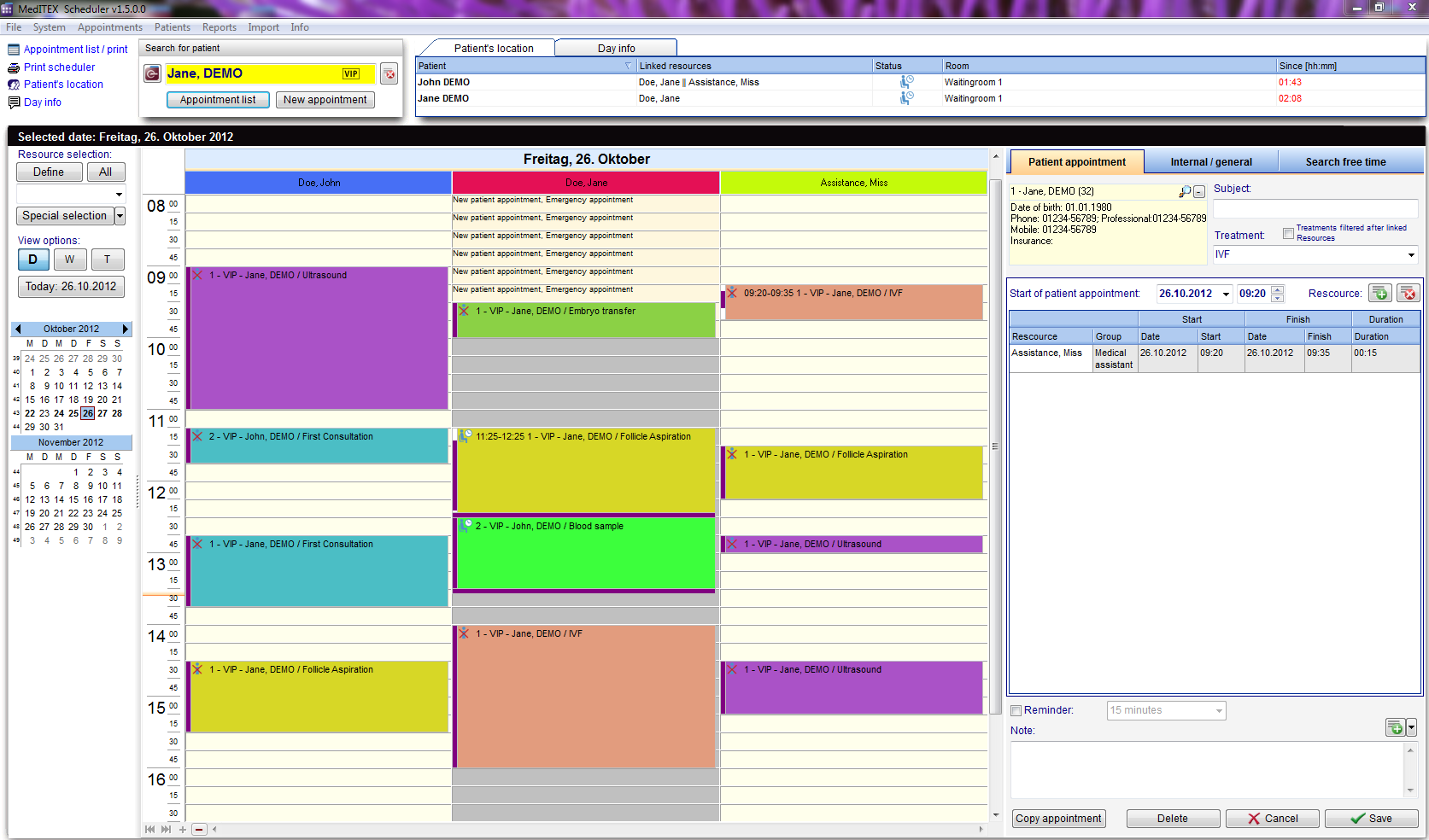Come copiare un appuntamento?
From MedITEX - Wiki
(Difference between revisions)
| Line 1: | Line 1: | ||
| − | <p><strong> | + | <p>Il tasto <strong>Copia appuntamento</strong> è in basso a sinistra dell'appointment editor. Questo tasto consente di copiare tutto il contenuto di un appuntamento con un click.</p> |
<table border="0"> | <table border="0"> | ||
<tbody> | <tbody> | ||
<tr> | <tr> | ||
| − | <td>[[Image:AppointmentCopy.png|none|740px|thumb|left|link=http://wiki.meditex-software.com/images/ | + | <td>[[Image:AppointmentCopy.png|none|740px|thumb|left|link=http://wiki.meditex-software.com/images/AppointmentCopy_ita.png| ]]<br /></td> |
</tr> | </tr> | ||
</tbody> | </tbody> | ||
| Line 16: | Line 16: | ||
<tr> | <tr> | ||
<td style="text-align: right;"><a href="/index.php?title=MedITEX_Scheduler_come...">Torna a MedITEX Scheduler come...</a></td> | <td style="text-align: right;"><a href="/index.php?title=MedITEX_Scheduler_come...">Torna a MedITEX Scheduler come...</a></td> | ||
| − | <td style="text-align: right;"><a href="#top">Torna in alto</a></td></tr> | + | <td style="text-align: right;"><a href="#top">Torna in alto</a></td> |
| + | </tr> | ||
</tbody> | </tbody> | ||
</table> | </table> | ||
<p><span class="mw-headline"><br /></span></p> | <p><span class="mw-headline"><br /></span></p> | ||
Revision as of 18:35, 4 February 2013
Il tasto Copia appuntamento è in basso a sinistra dell'appointment editor. Questo tasto consente di copiare tutto il contenuto di un appuntamento con un click.
- Open the appointment that it is going to be copied by clicking on it.
- The appointment detail form will appear on the right side of the screen. In order to copy it, click on Copy appointment at the bottom of the form.
- Now you can edit the information and save the new appointment.
| <a href="/index.php?title=MedITEX_Scheduler_come...">Torna a MedITEX Scheduler come...</a> | <a href="#top">Torna in alto</a> |