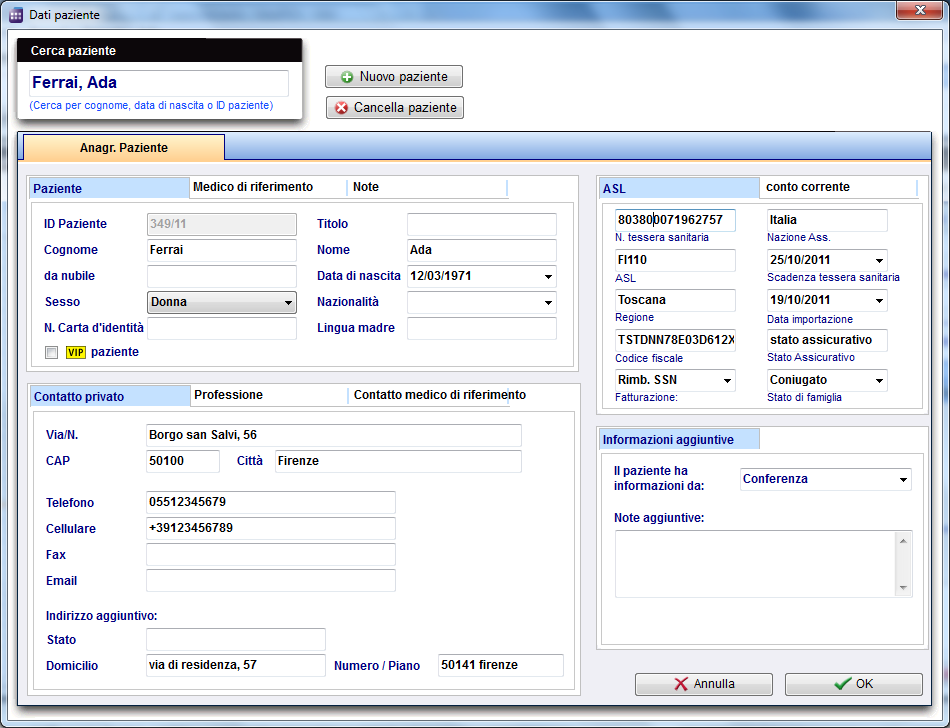Dati paziente
From MedITEX - Wiki
| Line 3: | Line 3: | ||
<tr> | <tr> | ||
<td> | <td> | ||
| − | <p>[[Image: | + | <p>[[Image:PatientData_ita.png|none|740px|thumb|left|link=http://wiki.meditex-software.com/images/PatientData_ita.png|Dati personali paziente. ]]</p> |
</td> | </td> | ||
</tr> | </tr> | ||
| Line 9: | Line 9: | ||
</table> | </table> | ||
<p> </p> | <p> </p> | ||
| − | <h2> | + | <h2>Tasti</h2> |
| − | <p> | + | <p><span id="Tasti" class="mw-headline"> </span>Alcuni tasti possiedono funzioni speciali. Fare click su di essi per maggiori informazioni.</p> |
<table style="margin-left: auto; margin-right: auto;" border="0" width="621" height="118"> | <table style="margin-left: auto; margin-right: auto;" border="0" width="621" height="118"> | ||
<tbody> | <tbody> | ||
<tr> | <tr> | ||
| − | <td><a href="/index.php?title=How_to_add_a_new_patient%3F"><img style="display: block; margin-left: auto; margin-right: auto; border: 2px dotted blue;" src="/images/ | + | <td><a href="/index.php?title=How_to_add_a_new_patient%3F"><img style="display: block; margin-left: auto; margin-right: auto; border: 2px dotted blue;" src="/images/NewPatient_ita.png" alt="" width="140" height="25" /></a></td> |
| − | <td><strong> | + | <td><strong>Aggiungi</strong> un nuovo paziente.</td> |
</tr> | </tr> | ||
<tr> | <tr> | ||
| − | <td><img style="display: block; margin-left: auto; margin-right: auto;" src="/images/ | + | <td><img style="display: block; margin-left: auto; margin-right: auto;" src="/images/DeletePatient_ita.png" alt="" /></td> |
| − | <td><strong> | + | <td><strong>Cancella</strong> il paziente.</td> |
</tr> | </tr> | ||
<tr> | <tr> | ||
| − | <td><a href="/index.php?title=Scheduler_main_page"><img style="display: block; margin-left: auto; margin-right: auto; border: 2px dotted blue;" src=" | + | <td><a href="/index.php?title=Scheduler_main_page"><img style="display: block; margin-left: auto; margin-right: auto; border: 2px dotted blue;" src="/images/CancelX_ita.png" alt="" width="118" height="23" /></a></td> |
| − | <td><strong> | + | <td><strong>Cancella le modifiche</strong>. Dopo la cancellazione, torna alla finestra principale.</td> |
</tr> | </tr> | ||
<tr> | <tr> | ||
<td><a href="/index.php?title=Scheduler_main_page"><img style="display: block; margin-left: auto; margin-right: auto; border: 2px dotted blue;" src="/images/OK.png" alt="" width="142" height="29" /></a></td> | <td><a href="/index.php?title=Scheduler_main_page"><img style="display: block; margin-left: auto; margin-right: auto; border: 2px dotted blue;" src="/images/OK.png" alt="" width="142" height="29" /></a></td> | ||
| − | <td><strong> | + | <td><strong>Salva le modifiche</strong>. Dopo il salvataggio, torna alla finestra principale.</td> |
</tr> | </tr> | ||
</tbody> | </tbody> | ||
</table> | </table> | ||
<p> </p> | <p> </p> | ||
| − | <h2> | + | <h2>Aree cliccabili</h2> |
<table style="margin-left: auto; margin-right: auto;" border="0" width="642" height="94"> | <table style="margin-left: auto; margin-right: auto;" border="0" width="642" height="94"> | ||
<tbody> | <tbody> | ||
<tr> | <tr> | ||
| − | <td><img src="/images/ | + | <td><img src="/images/SearchForJane_ita.png" alt="" width="288" height="84" /></td> |
| − | <td><strong> | + | <td><strong>Cerca il paziente </strong>per cognome, data di nascita o ID paziente.</td> |
</tr> | </tr> | ||
</tbody> | </tbody> | ||
</table> | </table> | ||
<p> </p> | <p> </p> | ||
| − | <h2> | + | <h2>Schede</h2> |
<table border="0" width="772" height="556"> | <table border="0" width="772" height="556"> | ||
<tbody> | <tbody> | ||
<tr> | <tr> | ||
| − | <td><img style="display: block; margin-left: auto; margin-right: auto;" src="/images/ | + | <td><img style="display: block; margin-left: auto; margin-right: auto;" src="/images/PatientMask_ita.png" alt="" /></td> |
<td> | <td> | ||
| − | <p style="text-align: justify;"><strong> | + | <p style="text-align: justify;"><strong>Dati personali del paziente.</strong></p> |
| − | <p style="text-align: justify;"> | + | <p style="text-align: justify;">Un campo speciale del paziente è l'<strong>ID paziente</strong>. Nelle impostazioni può essere specificato se possa essere inserito manualmente o generato automaticamente secondo determinate regole.</p> |
| − | <p style="text-align: justify;"> | + | <p style="text-align: justify;">E' possibile segnalare il paziente come speciale marcando la casella <strong>VIP</strong>. L'informazione apparirà in futuro assieme al nome del paziente nella finestra di ricerca.</p> |
</td> | </td> | ||
</tr> | </tr> | ||
<tr> | <tr> | ||
| − | <td><img style="display: block; margin-left: auto; margin-right: auto;" src="/images/ | + | <td><img style="display: block; margin-left: auto; margin-right: auto;" src="/images/Referrer_ita.png" alt="" width="553" height="199" /></td> |
<td> | <td> | ||
| − | <p style="text-align: justify;"><strong> | + | <p style="text-align: justify;"><strong>Dati dei medici di riferimento e possibile notifica.</strong></p> |
| − | <p style="text-align: justify;"> | + | <p style="text-align: justify;">Qui è possibile aggiungere il medico curante del paziente.</p> |
| − | <p style="text-align: justify;"><span id="result_box" lang="en"><span class="hps"> | + | <p style="text-align: justify;"><span id="result_box" lang="en"><span class="hps">Per selezionare un dottore, deve essere nella lista dei medici di riferimento in </span><span class="hps">MEDITEX IVF</span><span>.</span></span></p> |
| − | <p style="text-align: justify;"> | + | <p style="text-align: justify;">Marcare la casella se il medico deve ricevere una notifica.</p> |
</td> | </td> | ||
</tr> | </tr> | ||
<tr> | <tr> | ||
| − | <td><img style="display: block; margin-left: auto; margin-right: auto;" src="/images/ | + | <td><img style="display: block; margin-left: auto; margin-right: auto;" src="/images/NotesPatient_ita.png" alt="" width="556" height="200" /></td> |
| − | <td style="text-align: justify;"><span id="result_box" class="short_text" lang="en"><span class="hps"> | + | <td style="text-align: justify;"><span id="result_box" class="short_text" lang="en"><span class="hps">Qui è possibile aggiungere </span><strong><span class="hps">note</span> </strong><span class="hps">o informazioni importanti. <br /></span></span></td> |
</tr> | </tr> | ||
</tbody> | </tbody> | ||
| Line 72: | Line 72: | ||
<tbody> | <tbody> | ||
<tr> | <tr> | ||
| − | <td><img style="display: block; margin-left: auto; margin-right: auto;" src="/images/ | + | <td><img style="display: block; margin-left: auto; margin-right: auto;" src="/images/ContactPrivate_ita.png" alt="" /></td> |
| − | <td style="text-align: justify;"><strong> | + | <td style="text-align: justify;"><strong>Dati personali per contattare il paziente</strong>, come numero di telefono, via, città, ...</td> |
</tr> | </tr> | ||
<tr> | <tr> | ||
Revision as of 17:47, 1 February 2013
Tasti
Alcuni tasti possiedono funzioni speciali. Fare click su di essi per maggiori informazioni.
| <a href="/index.php?title=How_to_add_a_new_patient%3F"><img style="display: block; margin-left: auto; margin-right: auto; border: 2px dotted blue;" src="/images/NewPatient_ita.png" alt="" width="140" height="25" /></a> | Aggiungi un nuovo paziente. |
| <img style="display: block; margin-left: auto; margin-right: auto;" src="/images/DeletePatient_ita.png" alt="" /> | Cancella il paziente. |
| <a href="/index.php?title=Scheduler_main_page"><img style="display: block; margin-left: auto; margin-right: auto; border: 2px dotted blue;" src="/images/CancelX_ita.png" alt="" width="118" height="23" /></a> | Cancella le modifiche. Dopo la cancellazione, torna alla finestra principale. |
| <a href="/index.php?title=Scheduler_main_page"><img style="display: block; margin-left: auto; margin-right: auto; border: 2px dotted blue;" src="/images/OK.png" alt="" width="142" height="29" /></a> | Salva le modifiche. Dopo il salvataggio, torna alla finestra principale. |
Aree cliccabili
| <img src="/images/SearchForJane_ita.png" alt="" width="288" height="84" /> | Cerca il paziente per cognome, data di nascita o ID paziente. |
Schede
| <img style="display: block; margin-left: auto; margin-right: auto;" src="/images/PatientMask_ita.png" alt="" /> |
Dati personali del paziente. Un campo speciale del paziente è l'ID paziente. Nelle impostazioni può essere specificato se possa essere inserito manualmente o generato automaticamente secondo determinate regole. E' possibile segnalare il paziente come speciale marcando la casella VIP. L'informazione apparirà in futuro assieme al nome del paziente nella finestra di ricerca. |
| <img style="display: block; margin-left: auto; margin-right: auto;" src="/images/Referrer_ita.png" alt="" width="553" height="199" /> |
Dati dei medici di riferimento e possibile notifica. Qui è possibile aggiungere il medico curante del paziente. Per selezionare un dottore, deve essere nella lista dei medici di riferimento in MEDITEX IVF. Marcare la casella se il medico deve ricevere una notifica. |
| <img style="display: block; margin-left: auto; margin-right: auto;" src="/images/NotesPatient_ita.png" alt="" width="556" height="200" /> | Qui è possibile aggiungere note o informazioni importanti. |
| <img style="display: block; margin-left: auto; margin-right: auto;" src="/images/ContactPrivate_ita.png" alt="" /> | Dati personali per contattare il paziente, come numero di telefono, via, città, ... |
| <img style="display: block; margin-left: auto; margin-right: auto;" src="/images/Professional.png" alt="" /> | Professional contact data. |
| <img style="display: block; margin-left: auto; margin-right: auto;" src="/images/ContactReferrer.png" alt="" /> |
Contact data of the consulting doctor. This information will be automatically supplemented by MedITEX IVF. |
| <img style="float: left;" src="/images/HealthInsurance.png" alt="" width="330" height="238" /> | Important data of the health insurance. |
| <img style="float: left;" src="/images/BankAccount.png" alt="" width="329" height="238" /> | Data of the bank account of the patient. |
| <img style="float: left;" src="/images/AdditionalInformation.png" alt="" width="330" height="220" /> | Additional informations. |
| <a href="/index.php?title=MedITEX_Scheduler_manual">Back to the MedITEX Scheduler menu </a> | <a href="#top">Back to top</a> |