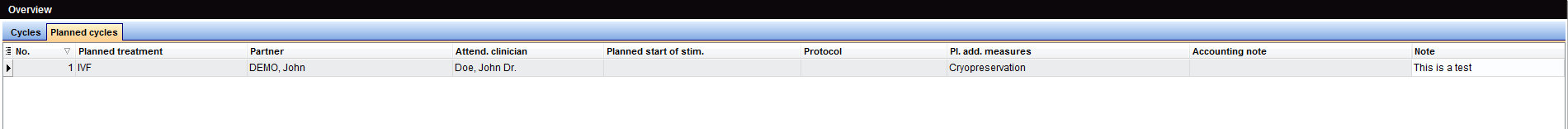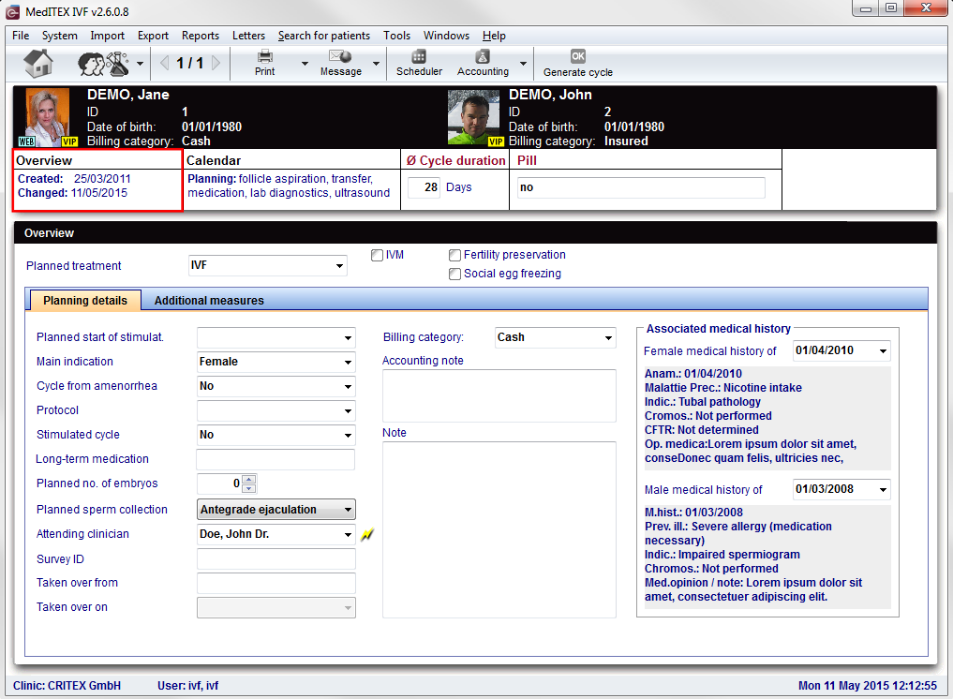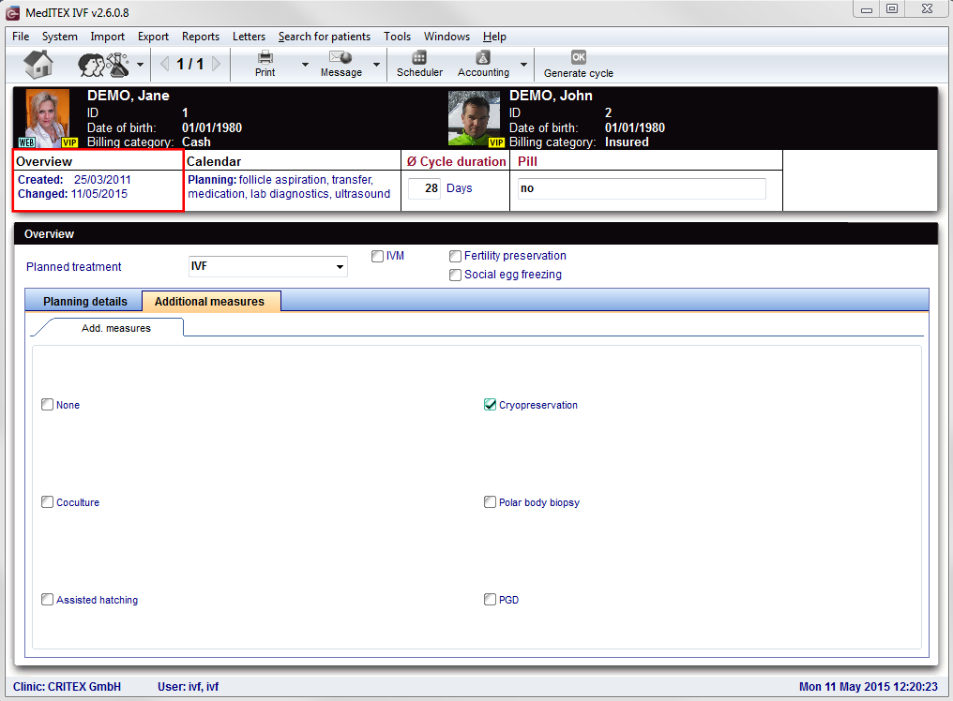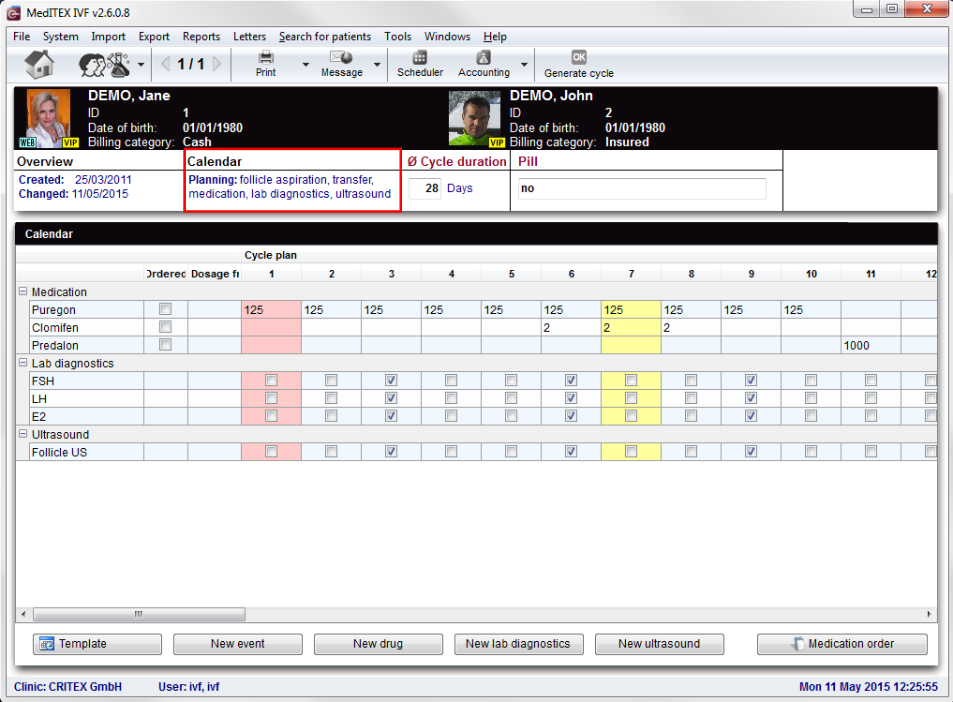Planned cycles
From MedITEX - Wiki
(Difference between revisions)
| Line 15: | Line 15: | ||
<li>Go directly to the female or male medical history with the button <strong>"Open associated med. history"</strong>.</li> | <li>Go directly to the female or male medical history with the button <strong>"Open associated med. history"</strong>.</li> | ||
</ul> | </ul> | ||
| − | < | + | <h2>Overview</h2> |
<h3>Planning details</h3> | <h3>Planning details</h3> | ||
<table border="0" width="10" height="24"> | <table border="0" width="10" height="24"> | ||
Revision as of 11:07, 11 January 2013
In the bottom part of the starting window are summarized the planned cycles of the female patient.
- Open the planned cycle details with a double-click on the selected line.
- To plan a new cycle access the Cycle section clicking on.
- You can take a look at the planning details.
- Go directly to the female or male medical history with the button "Open associated med. history".
Contents |
Overview
Planning details
Additional measures
Calendar
| <img src="/images/PlanTemp.png" alt="" width="149" height="29" /> | |
| <img src="/images/PlanNew.png" alt="" width="145" height="27" /> | |
| <img src="/images/PlanDrug.png" alt="" /> | |
| <img src="/images/PlanLab.png" alt="" /> | |
| <img src="/images/PlanUltra.png" alt="" width="145" height="29" /> | |
| <img src="/images/MedPre.png" alt="" width="187" height="30" /> |
| <a href="/index.php?title=MedITEX_IVF_manual">Back to the MedITEX IVF menu </a> | <a href="#top">Back to top</a> |