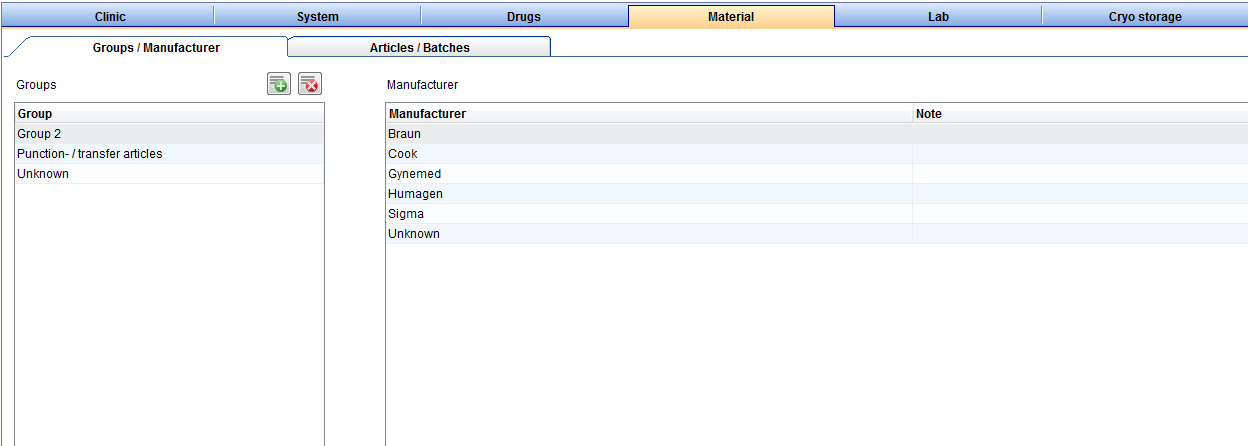How to add material manufacturer?
From MedITEX - Wiki
(Difference between revisions)
| Line 23: | Line 23: | ||
<tbody> | <tbody> | ||
<tr> | <tr> | ||
| − | <td> </td> | + | <td><img src="/images/Material6.png" alt="" width="277" height="130" /> </td> |
<td>Enter the name of the manufacturer in the new window and confirm by clicking <strong>"OK"</strong>.</td> | <td>Enter the name of the manufacturer in the new window and confirm by clicking <strong>"OK"</strong>.</td> | ||
</tr> | </tr> | ||
<tr> | <tr> | ||
| − | <td> </td> | + | <td> <img src="/images/Material7.png" alt="" width="412" height="187" /></td> |
<td>The new manufacturer will now be displayed in the list.</td> | <td>The new manufacturer will now be displayed in the list.</td> | ||
</tr> | </tr> | ||
</tbody> | </tbody> | ||
</table> | </table> | ||
| − | |||
<table style="float: right;" border="0"> | <table style="float: right;" border="0"> | ||
<tbody> | <tbody> | ||
Revision as of 16:50, 4 December 2012
Manufacturer
You can see a list of all existing manufactures at the tab “Manufacturer”.
| <img style="display: block; margin-left: auto; margin-right: auto;" src="/images/Plus.png" alt="" width="34" height="28" /> | Press this button on the top right to add a new manufacturer. |
| <img style="display: block; margin-left: auto; margin-right: auto;" src="/images/DeleteX.png" alt="" width="26" height="24" /> | Delete it with this button. |
| <img src="/images/Material6.png" alt="" width="277" height="130" /> | Enter the name of the manufacturer in the new window and confirm by clicking "OK". |
| <img src="/images/Material7.png" alt="" width="412" height="187" /> | The new manufacturer will now be displayed in the list. |
| <a href="/index.php?title=MedITEX_IVF_how_to">Back to How to</a> | <a href="#top">Back to top</a> |