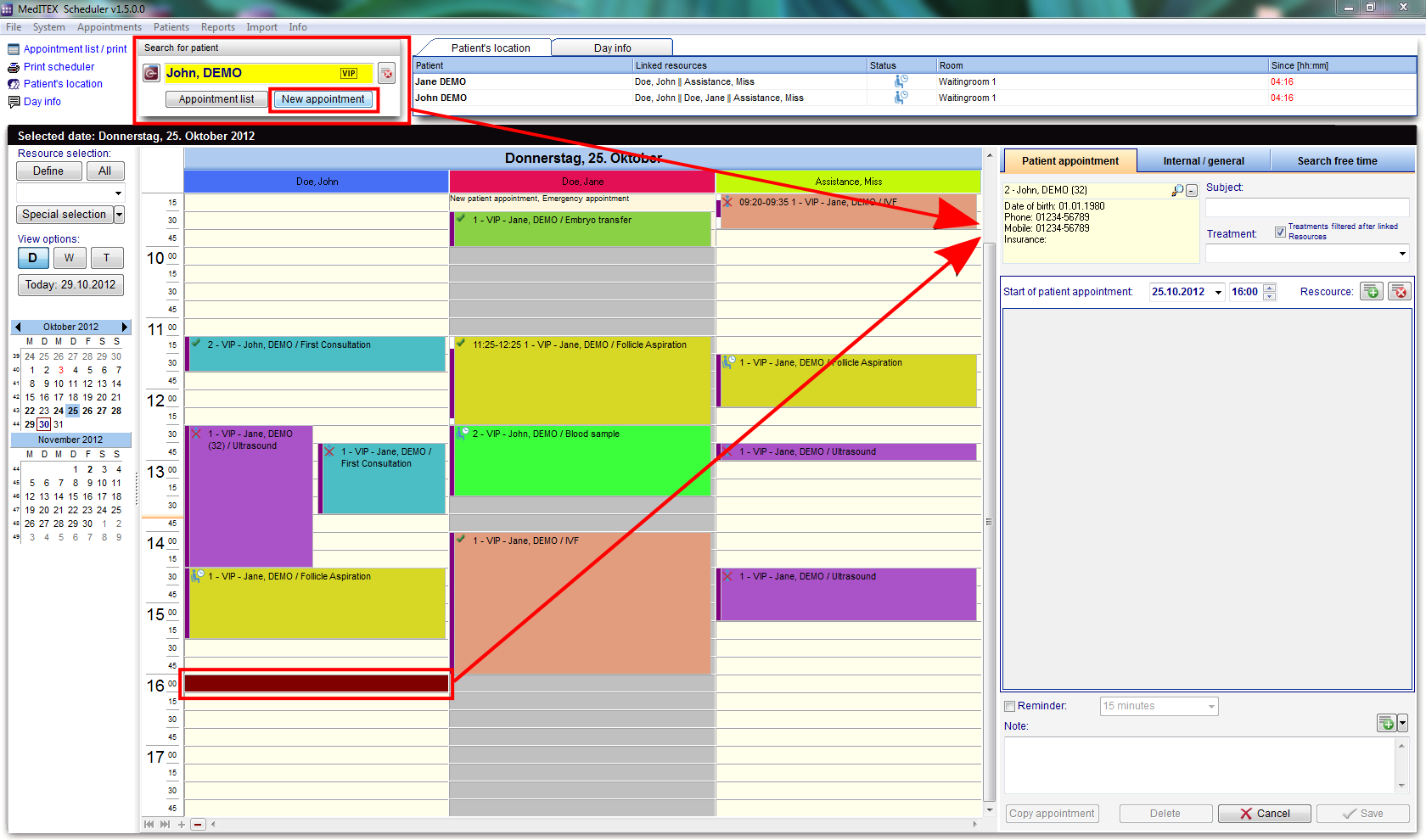How to add resources to an appointment?
From MedITEX - Wiki
(Difference between revisions)
| Line 1: | Line 1: | ||
| − | <p style="text-align: justify;"><span id="result_box" lang="en"><span class="hps">In order to add</span> <span class="hps">a resource</span> | + | <p style="text-align: justify;"><span id="result_box" lang="en"><span class="hps">In order to add</span> <span class="hps">a resource</span> we first need an <span class="hps">appointment</span><span class="hps"></span><span>.</span></span></p> |
<table style="margin-left: auto; margin-right: auto;" border="0" width="174" height="44"> | <table style="margin-left: auto; margin-right: auto;" border="0" width="174" height="44"> | ||
<tbody> | <tbody> | ||
| Line 10: | Line 10: | ||
</table> | </table> | ||
<ul> | <ul> | ||
| − | <li>To generate a new appointment you can click on the button "New appointment" or | + | <li>To generate a new appointment, you can click on the button "New appointment" or double-click an empty box of a certain resource on the schedule.</li> |
</ul> | </ul> | ||
<ul> | <ul> | ||
Revision as of 13:31, 14 November 2012
In order to add a resource we first need an appointment.
- To generate a new appointment, you can click on the button "New appointment" or double-click an empty box of a certain resource on the schedule.
- An existing appointment must be opened for editing.
- The appointment detail form will appear on the right side of the screen.
| <img src="/images/fig41.png" alt="" width="486" height="101" /> |
If you choose to create a new appointment by double clicking a resource, this resource will automatically be inserted into the resource list of the appointment form. If you choose to click on "New appointment", the resource list will be empty. |
| <img src="/images/fig42.png" alt="" width="491" height="163" /> | You can add further resources to this appointment by clicking the green "+" button. The resource highlighted in the scheduler view will be added to the list. |
| <img src="/images/fig43.png" alt="" width="221" height="170" /> | In order to change the resource, you can click on the cell containing its name and select another one. |
| <a href="/index.php?title=MedITEX_Scheduler_how_to...">Back to How to...</a> | <a href="#top">Back to top</a> |