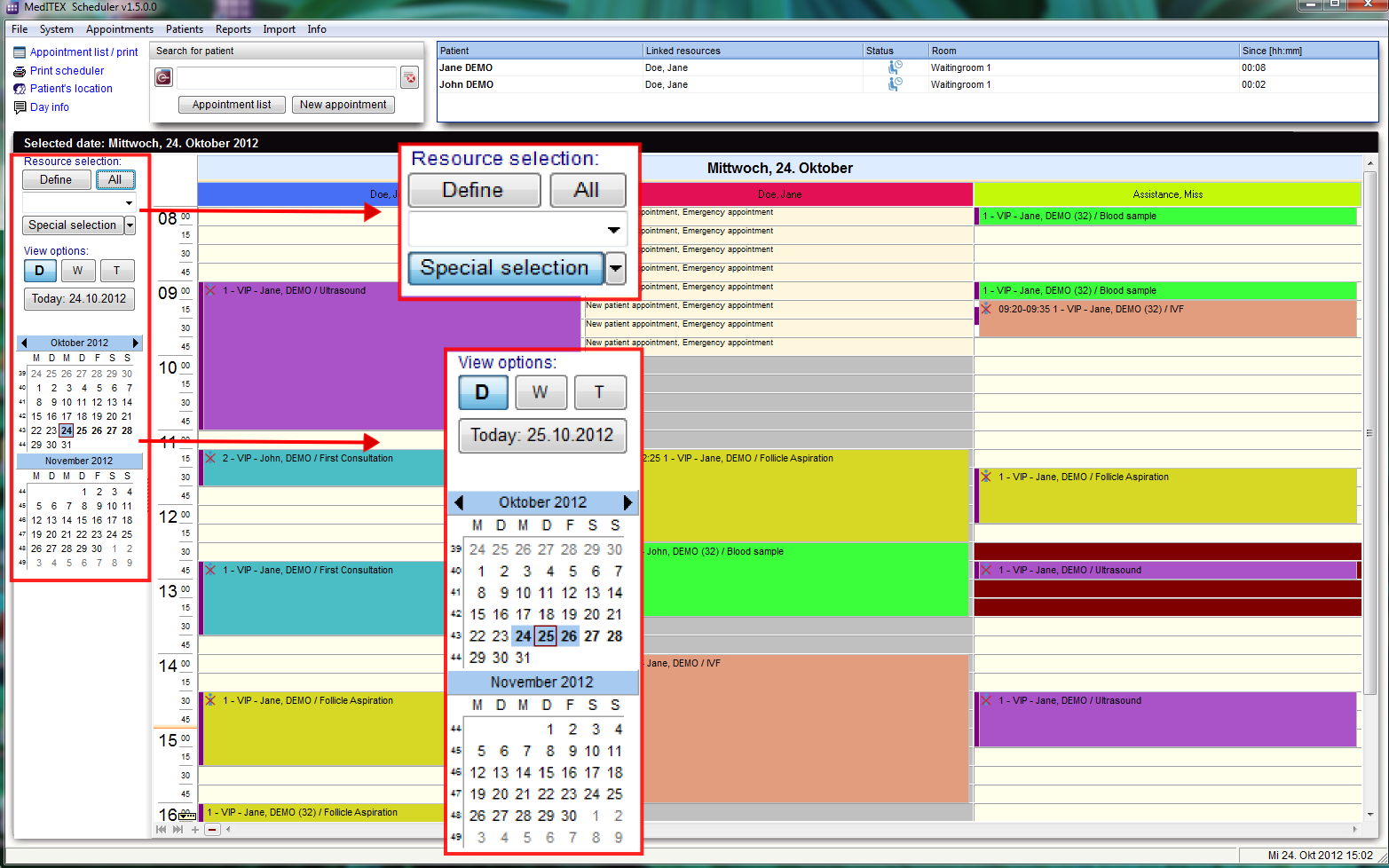How to change the settings of the schedule view?
From MedITEX - Wiki
(Difference between revisions)
| Line 1: | Line 1: | ||
| + | <p style="text-align: left;"><span id="result_box" lang="en"><span class="hps alt-edited">There are many options</span> <span class="hps">to change the settings</span> <span class="hps">of views</span><span>:</span></span></p> | ||
<table style="float: left;" border="0"> | <table style="float: left;" border="0"> | ||
<tbody> | <tbody> | ||
| Line 6: | Line 7: | ||
</tbody> | </tbody> | ||
</table> | </table> | ||
| + | <p style="text-align: left;"><span lang="en"><span><br /></span></span></p> | ||
| + | <p>1. The area of the resource selection:</p> | ||
| + | <table border="0"> | ||
| + | <tbody> | ||
| + | <tr> | ||
| + | <td><img src="/images/Del.png" alt="" width="140" height="99" /></td> | ||
| + | <td> | ||
| + | <ul> | ||
| + | <li>With a click on the button “Define” you can open a list with all existing and active resources, which were defined in the settings. With this list it is possible to vary the order of resources. Read more at "H<a href="/index.php?title=How_to_define_groups_or_sets_of_resources%3F">ow to define groups or sets of resources?</a>".</li> | ||
| + | <li></li> | ||
| + | </ul> | ||
| + | </td> | ||
| + | </tr> | ||
| + | </tbody> | ||
| + | </table> | ||
| + | <table border="0"> | ||
| + | <tbody> | ||
| + | <tr> | ||
| + | <td><img src="/images/ViewOptions.PNG" alt="" width="146" height="371" /></td> | ||
| + | </tr> | ||
| + | </tbody> | ||
| + | </table> | ||
| + | <p> </p> | ||
| + | <p> </p> | ||
<p> </p> | <p> </p> | ||
| − | |||
| − | |||
<table style="float: right;" border="0"> | <table style="float: right;" border="0"> | ||
<tbody> | <tbody> | ||
Revision as of 17:11, 13 November 2012
There are many options to change the settings of views:
1. The area of the resource selection:
| <img src="/images/Del.png" alt="" width="140" height="99" /> |
|
| <img src="/images/ViewOptions.PNG" alt="" width="146" height="371" /> |
| <a href="/index.php?title=MedITEX_Scheduler_how_to...">Back to How to...</a> | <a href="#top">Back to top</a> |