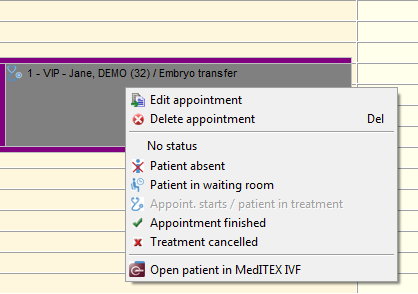How to change the status of a patient?
From MedITEX - Wiki
(Difference between revisions)
| Line 6: | Line 6: | ||
</tbody> | </tbody> | ||
</table> | </table> | ||
| − | <p>You can change the status of the patient | + | <p>You can change the status of the patient by a right-click on the desired appointment in schedule or in the patient's location.</p> |
| − | <p>A list will be | + | <p>A list will be open. Select the desired status.</p> |
| − | <p>You can choose | + | <p>You can choose the following statuses:</p> |
<ul> | <ul> | ||
<li>No status</li> | <li>No status</li> | ||
Revision as of 15:55, 13 November 2012
You can change the status of the patient by a right-click on the desired appointment in schedule or in the patient's location.
A list will be open. Select the desired status.
You can choose the following statuses:
- No status
- Patient absent
- Patient in waiting room
- Appoint. starts / patient in treatment
- Appointment finished
- Treatment cancelled
| <a href="/index.php?title=MedITEX_Scheduler_how_to...">Back to How to...</a> | <a href="#top">Back to top</a> |