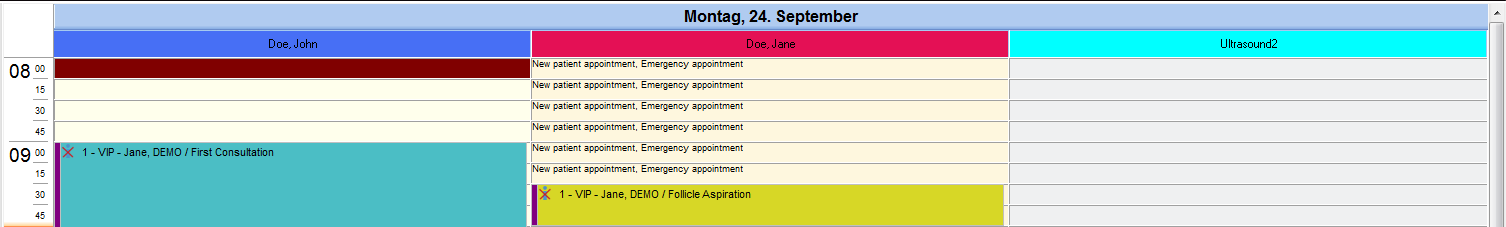How to add a new resource?
From MedITEX - Wiki
| Line 2: | Line 2: | ||
<tbody> | <tbody> | ||
<tr> | <tr> | ||
| − | <td> | + | <td><img src="/images/Setting.png" alt="" width="483" height="148" /><br /></td> |
| − | < | + | |
| − | </td> | + | |
</tr> | </tr> | ||
</tbody> | </tbody> | ||
| Line 12: | Line 10: | ||
<tbody> | <tbody> | ||
<tr> | <tr> | ||
| − | <td> | + | <td><img src="/images/NewResourceRed.png" alt="" width="779" height="587" /><br /></td> |
| − | < | + | |
| − | </td> | + | |
</tr> | </tr> | ||
</tbody> | </tbody> | ||
| Line 22: | Line 18: | ||
<tbody> | <tbody> | ||
<tr> | <tr> | ||
| − | <td> | + | <td><img src="/images/NewResource2+3Red.png" alt="" width="748" height="463" /><br /></td> |
| − | < | + | |
| − | </td> | + | |
</tr> | </tr> | ||
</tbody> | </tbody> | ||
Revision as of 13:50, 13 November 2012
| <img src="/images/Setting.png" alt="" width="483" height="148" /> |
New resources can be added in the settings. For that you go System -> Settings -> Resources -> Resource.
| <img src="/images/NewResourceRed.png" alt="" width="779" height="587" /> |
With the button "New resource" a new resource can be added.
| <img src="/images/NewResource2+3Red.png" alt="" width="748" height="463" /> |
In a new window, the resource can be defined. Then the entered values appear in the resource list.
Also in the schedule, the newly added resource is displayed. Every user can reorder the resources individually.
|
|
<a href="/index.php?title=Welcome_to_MedITEX_Scheduler#Resources">Click here</a> to obtain more information about resources.
| <a href="/index.php?title=MedITEX_Scheduler_how_to...">Back to How to...</a> | <a href="#top">Back to top</a> |