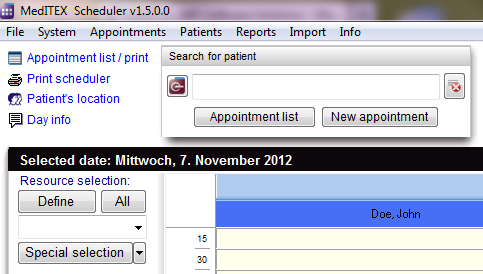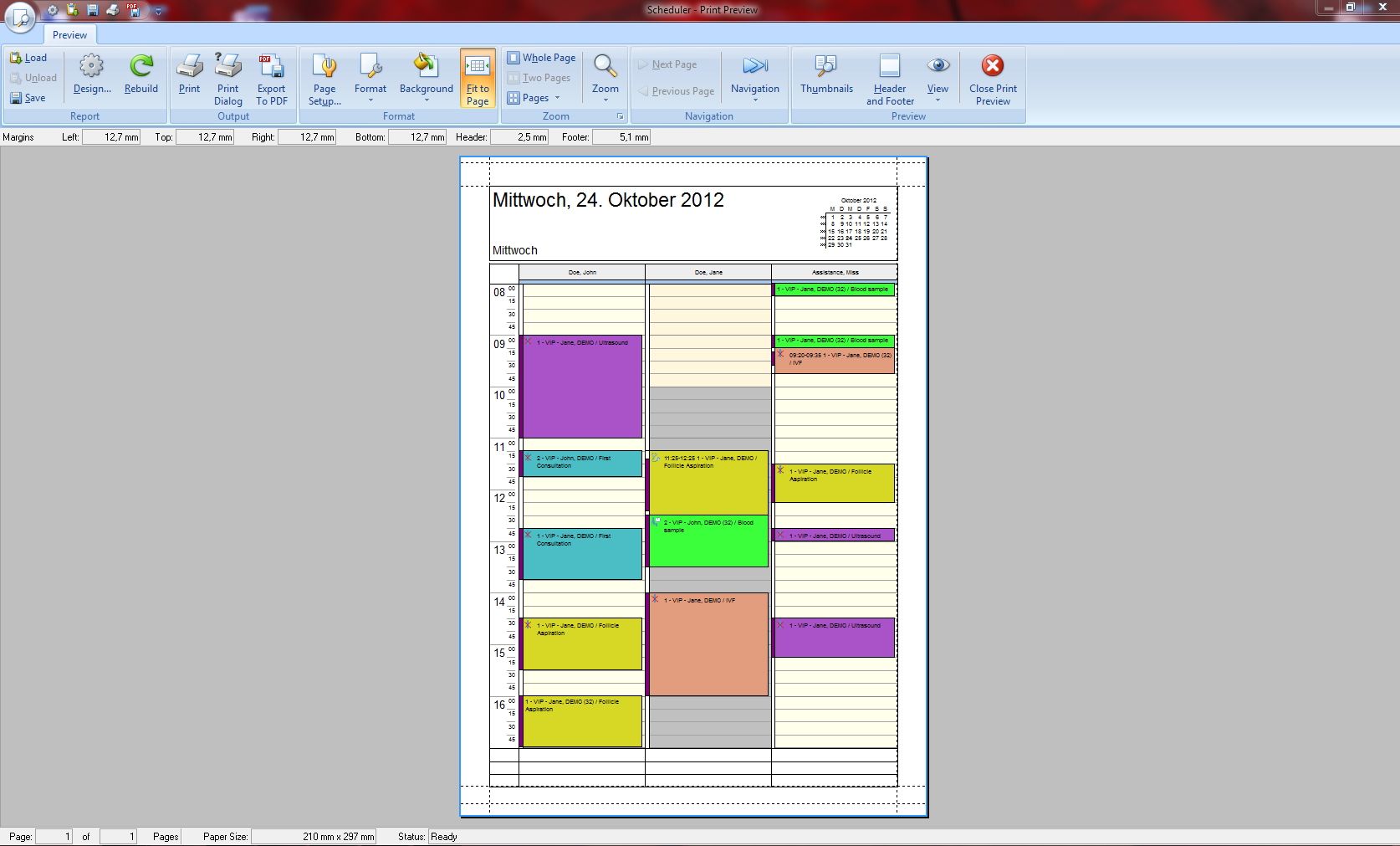How to print the schedule?
From MedITEX - Wiki
(Difference between revisions)
| Line 1: | Line 1: | ||
| − | <p>The call of the print is only possible via the "Print scheduler", in the upper left corner of the main window.<span id="result_box" class="short_text" lang="en"><span></span></span></p> | + | <p>The call of the print is only possible via the "Print scheduler", in the upper left corner of the main window.<span id="result_box" class="short_text" lang="en"><span> </span></span></p> |
<table border="0"> | <table border="0"> | ||
<tbody> | <tbody> | ||
| Line 11: | Line 11: | ||
<tbody> | <tbody> | ||
<tr> | <tr> | ||
| − | <td>[[Image:PrintScheduler.png|none|765px|thumb|left|link=http://wiki.meditex-software.com/images/PrintScheduler.png|]]</td> | + | <td> |
| + | <p>[[Image:PrintScheduler.png|none|765px|thumb|left|link=http://wiki.meditex-software.com/images/PrintScheduler.png|]]</p> | ||
| + | </td> | ||
</tr> | </tr> | ||
</tbody> | </tbody> | ||
</table> | </table> | ||
| + | |||
| + | |||
<table style="float: right;" border="0"> | <table style="float: right;" border="0"> | ||
<tbody> | <tbody> | ||
| Line 23: | Line 27: | ||
</tbody> | </tbody> | ||
</table> | </table> | ||
| − | |||
Revision as of 16:19, 12 November 2012
The call of the print is only possible via the "Print scheduler", in the upper left corner of the main window.
By clicking opens the detail overview of the schedule.
| <a href="/index.php?title=MedITEX_Scheduler_how_to...">Back to How to...</a> | <a href="#top">Back to top</a> |