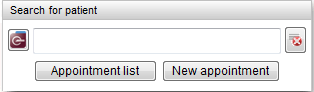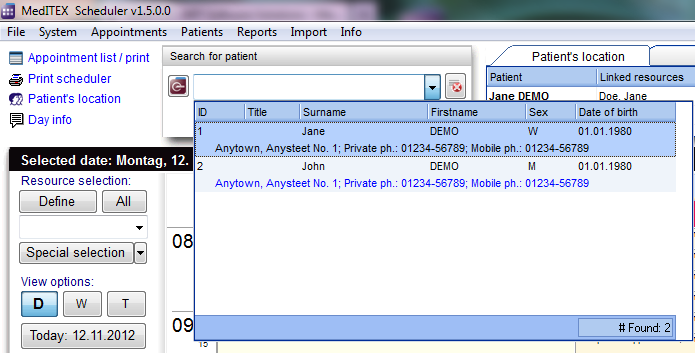How to search for a patient?
From MedITEX - Wiki
(Difference between revisions)
| Line 1: | Line 1: | ||
<p>Sie haben zwei Möglichkeiten nach einem Patienten zu suchen:</p> | <p>Sie haben zwei Möglichkeiten nach einem Patienten zu suchen:</p> | ||
| − | <p>1. Click in the search field and search for the surname, the date of birth or the patient ID. <span id="result_box" lang="en"><span class="hps">You can</span> <span class="hps">also</span> <span class="hps">search</span> <span class="hps">for parts</span> <span class="hps">of the name</span> <span class="hps">if they do</span> <span class="hps">not quite</span> <span class="hps">know</span><span>. </span></span | + | <p>1. Click in the search field and search for the surname, the date of birth or the patient ID. <span id="result_box" lang="en"><span class="hps">You can</span> <span class="hps">also</span> <span class="hps">search</span> <span class="hps">for parts</span> <span class="hps">of the name</span> <span class="hps">if they do</span> <span class="hps">not quite</span> <span class="hps">know</span><span>. </span></span><span id="result_box" class="short_text" lang="en"><span class="hps">A</span> <span class="hps">list of suggestions</span> <span class="hps">will appear.</span></span></p> |
<table border="0"> | <table border="0"> | ||
<tbody> | <tbody> | ||
Revision as of 15:42, 12 November 2012
Sie haben zwei Möglichkeiten nach einem Patienten zu suchen:
1. Click in the search field and search for the surname, the date of birth or the patient ID. You can also search for parts of the name if they do not quite know. A list of suggestions will appear.
2. Clicking on the arrow next to search field, the whole patients list will be opened.
| <a href="/index.php?title=MedITEX_Scheduler_how_to...">Back to How to...</a> | <a href="#top">Back to top</a> |