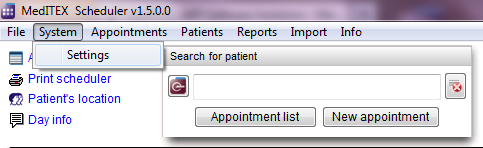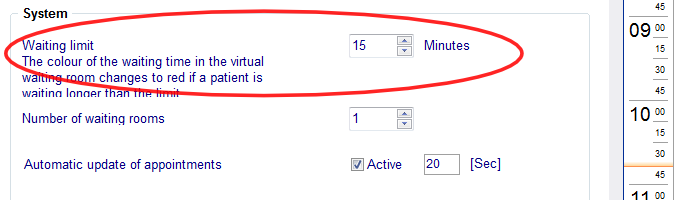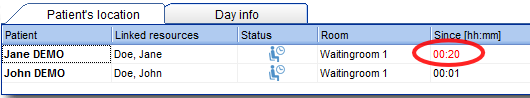How to set a waiting time limit?
From MedITEX - Wiki
(Difference between revisions)
| Line 3: | Line 3: | ||
<tbody> | <tbody> | ||
<tr> | <tr> | ||
| − | <td>[[Image: | + | <td>[[Image:Setting.png|none|765px|thumb|left|link=http://wiki.meditex-software.com/images/Setting.png| ]]</td> |
</tr> | </tr> | ||
</tbody> | </tbody> | ||
Revision as of 11:56, 12 November 2012
To define your own number of rooms you have to go to the program settings.
System --> Settings --> General --> Scheduler --> System:
Here can the waiting time limit be set individually.
In this example, the limit is set to 15 minutes. Is a patient more than 15 minutes in the waiting room, the time display turns red to indicate attention to the timeout.
| <a href="/index.php?title=MedITEX_Scheduler_how_to...">Back to How to...</a> | <a href="#top">Back to top</a> |