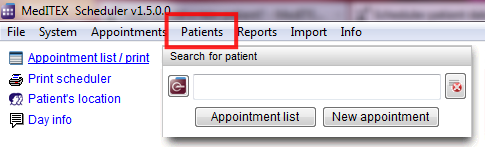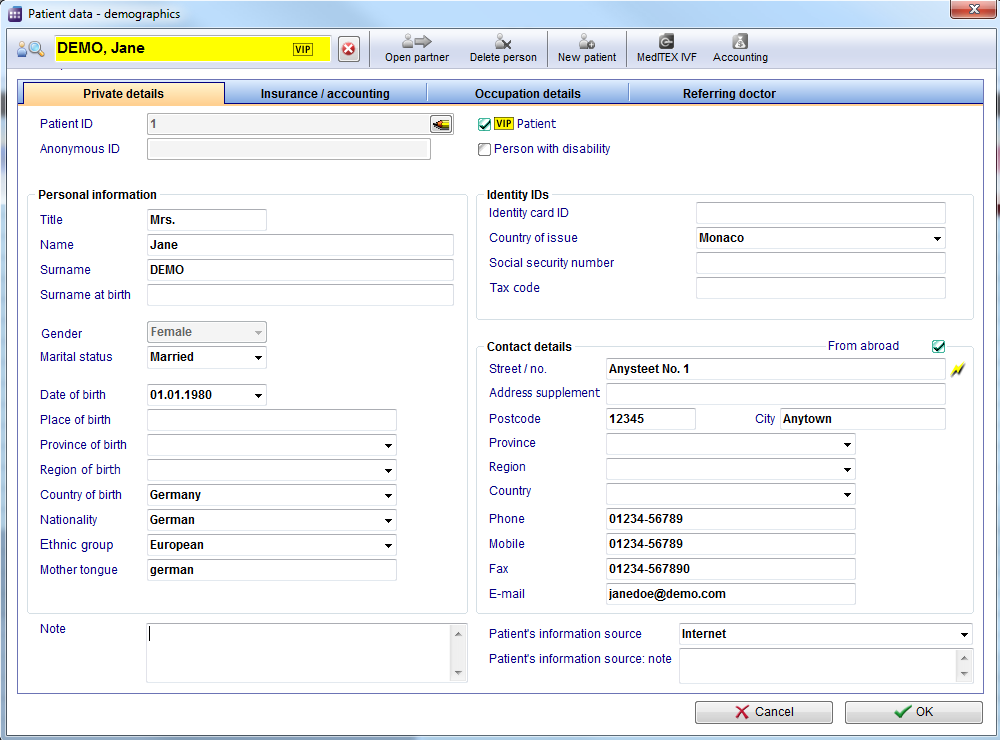How to edit the patient data?
From MedITEX - Wiki
(Difference between revisions)
m |
|||
| Line 8: | Line 8: | ||
</tbody> | </tbody> | ||
</table> | </table> | ||
| − | <p>You can immediately begin with | + | <p>To edit information about a patient, use the search box to find the desired patient.</p> |
| − | <p> | + | <p>You can immediately begin with editing the data.</p> |
| − | <table border="0"> | + | <p>[[Image:PatientData.png|none|785px|thumb|left|link=http://wiki.meditex-software.com/images/PatientData.png|Personal patient data. ]]</p> |
| + | <table style="float: right;" border="0"> | ||
<tbody> | <tbody> | ||
<tr> | <tr> | ||
| − | <td> | + | <td style="text-align: right;"><a href="/index.php?title=MedITEX_Scheduler_how_to...">Back to How to...</a></td> |
| − | < | + | <td style="text-align: right;"><a href="#top">Back to top</a></td> |
| − | </td> | + | |
</tr> | </tr> | ||
</tbody> | </tbody> | ||
</table> | </table> | ||
| + | <p><span class="mw-headline"><br /></span></p> | ||
Revision as of 13:53, 8 November 2012
If you want to edit patient data, you have to proceed as follows:
Open the menu bar an empty patient mask.
To edit information about a patient, use the search box to find the desired patient.
You can immediately begin with editing the data.
| <a href="/index.php?title=MedITEX_Scheduler_how_to...">Back to How to...</a> | <a href="#top">Back to top</a> |