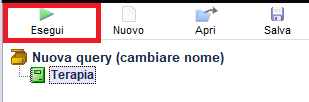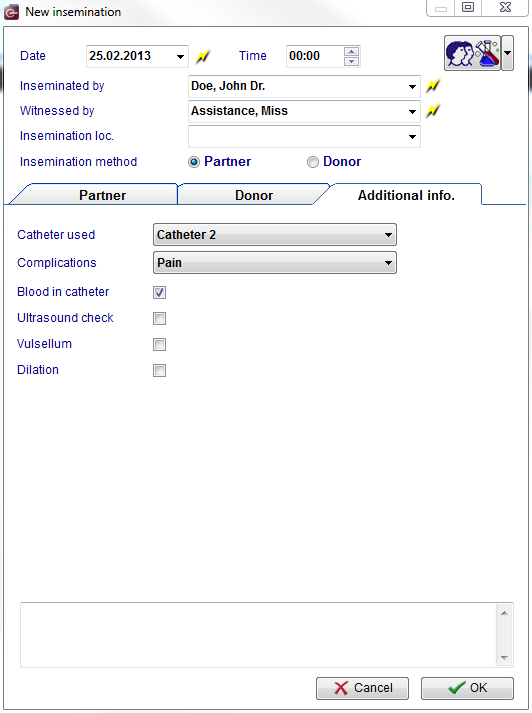Cycle OI-IUI
From MedITEX - Wiki
| (6 intermediate revisions by 3 users not shown) | |||
| Line 1: | Line 1: | ||
<ul> | <ul> | ||
</ul> | </ul> | ||
| − | <p>In | + | <p>In this window, you can enter a new<strong> timed intercourse </strong>or <strong>insemination</strong> (homologous/heterologous).</p> |
| − | <table border="0"> | + | <table style="margin-left: auto; margin-right: auto;" border="0"> |
<tbody> | <tbody> | ||
<tr> | <tr> | ||
| Line 9: | Line 9: | ||
</tbody> | </tbody> | ||
</table> | </table> | ||
| + | <p> </p> | ||
<h2>Buttons</h2> | <h2>Buttons</h2> | ||
<p>Buttons with a blue dotted frame have special functionalities. Click on it to have more information.</p> | <p>Buttons with a blue dotted frame have special functionalities. Click on it to have more information.</p> | ||
| − | <table border="0"> | + | <table style="margin-left: auto; margin-right: auto;" border="0"> |
<tbody> | <tbody> | ||
<tr> | <tr> | ||
<td><a href="/index.php?title=Cycle_OI-IUI#New_insemination"><img style="display: block; margin-left: auto; margin-right: auto; border: 2px dotted blue;" src="/images/NewInsem.png" alt="" width="172" height="27" /></a></td> | <td><a href="/index.php?title=Cycle_OI-IUI#New_insemination"><img style="display: block; margin-left: auto; margin-right: auto; border: 2px dotted blue;" src="/images/NewInsem.png" alt="" width="172" height="27" /></a></td> | ||
| − | <td> | + | <td>Adds new <strong>inseminations</strong>.</td> |
</tr> | </tr> | ||
<tr> | <tr> | ||
<td><a href="/index.php?title=Cycle_OI-IUI#New_timed_intercourse"><img style="display: block; margin-left: auto; margin-right: auto; border: 2px dotted blue;" src="/images/NewTic.png" alt="" width="173" height="27" /></a></td> | <td><a href="/index.php?title=Cycle_OI-IUI#New_timed_intercourse"><img style="display: block; margin-left: auto; margin-right: auto; border: 2px dotted blue;" src="/images/NewTic.png" alt="" width="173" height="27" /></a></td> | ||
| − | <td> | + | <td>Adds new <strong>timed intercourses</strong> date.</td> |
</tr> | </tr> | ||
<tr> | <tr> | ||
<td><img style="display: block; margin-left: auto; margin-right: auto;" src="/images/DeleteTreat.png" alt="" width="174" height="28" /></td> | <td><img style="display: block; margin-left: auto; margin-right: auto;" src="/images/DeleteTreat.png" alt="" width="174" height="28" /></td> | ||
| − | <td> | + | <td>Deletes a selected treatment.</td> |
</tr> | </tr> | ||
</tbody> | </tbody> | ||
</table> | </table> | ||
| − | <table border="0"> | + | <p> </p> |
| + | <table style="margin-left: auto; margin-right: auto;" border="0"> | ||
<tbody> | <tbody> | ||
<tr> | <tr> | ||
<td><a href="/index.php?title=Free_/_QM_fields"><img style="display: block; margin-left: auto; margin-right: auto; border: 2px dotted blue;" src="/images/QMButton.png" alt="" width="73" height="41" /></a></td> | <td><a href="/index.php?title=Free_/_QM_fields"><img style="display: block; margin-left: auto; margin-right: auto; border: 2px dotted blue;" src="/images/QMButton.png" alt="" width="73" height="41" /></a></td> | ||
<td> | <td> | ||
| − | <p>Press the QM field on the navigation panel on the top left to add staff, material, times or free fields.</p> | + | <p>Press the <strong>QM field</strong> on the navigation panel on the top left to add <strong>staff</strong>, <strong>material</strong>, <strong>times </strong>or free fields.</p> |
| − | <p>Information on how to use / define QM fields can be found in the section <a href="/index.php?title=Free_/_QM_fields"> | + | <p>Information on how to use / define <strong>QM fields</strong> can be found in the section <a href="/index.php?title=Free_/_QM_fields">Free / QM fields</a>.</p> |
</td> | </td> | ||
</tr> | </tr> | ||
| Line 40: | Line 42: | ||
<p> </p> | <p> </p> | ||
<h2>New timed intercourse</h2> | <h2>New timed intercourse</h2> | ||
| − | <p>Click the button <strong> | + | <p>Click the button <strong>New timed intercourse</strong> and a window will open in which you can enter the date, time and a note.</p> |
| − | <table border="0"> | + | <table style="margin-left: auto; margin-right: auto;" border="0"> |
<tbody> | <tbody> | ||
<tr> | <tr> | ||
| Line 48: | Line 50: | ||
</tbody> | </tbody> | ||
</table> | </table> | ||
| − | <p>Confirm your | + | <p> </p> |
| − | <p>The new TIC and any inseminations will be displayed in the | + | <p>Confirm your entry by clicking<strong> OK</strong>.</p> |
| − | <table border="0"> | + | <p>The new <strong>TIC </strong>and any <strong>inseminations </strong>will be displayed in the <strong>OI-IUI</strong> tab sorted by date.</p> |
| + | <table style="margin-left: auto; margin-right: auto;" border="0"> | ||
<tbody> | <tbody> | ||
<tr> | <tr> | ||
| Line 56: | Line 59: | ||
<td> | <td> | ||
<p>Press the QM field on the navigation panel on the top left to add staff, material, times or free fields.</p> | <p>Press the QM field on the navigation panel on the top left to add staff, material, times or free fields.</p> | ||
| − | <p>Information on how to use / define QM fields can be found in the section <a href="/index.php?title=Free_/_QM_fields"> | + | <p>Information on how to use / define QM fields can be found in the section <a href="/index.php?title=Free_/_QM_fields">Free / QM fields</a>.</p> |
</td> | </td> | ||
</tr> | </tr> | ||
| Line 69: | Line 72: | ||
<p> </p> | <p> </p> | ||
<h2>New insemination</h2> | <h2>New insemination</h2> | ||
| − | <p>Click the button <strong> | + | <p>Click the button <strong>New insemination</strong> to open a window in which you can enter the date, time and method.</p> |
| − | <h3>Insemination: | + | <p> </p> |
| − | <table border="0"> | + | <h3>Insemination: Partner</h3> |
| + | <table style="margin-left: auto; margin-right: auto;" border="0"> | ||
<tbody> | <tbody> | ||
<tr> | <tr> | ||
| − | <td> | + | <td><img src="/images/TreatmSem.png" alt="" /><br /></td> |
</tr> | </tr> | ||
</tbody> | </tbody> | ||
</table> | </table> | ||
| − | <p>You can <strong> | + | <p> </p> |
| − | <p>Confirm your entries by clicking <strong> | + | <p>You can assign a<strong> semen analysis</strong> to the insemination by selecting it from the field<strong> SP </strong>(Date, ID, #Motile)<strong> </strong> or by pressing the<strong> lightning </strong><a href="/index.php?title=Documenting_a_new_sample#Documenting_a_semen_analysis"><img src="/images/AnonymID.pn.png" alt="" width="26" height="24" /></a>symbol to create a new one.</p> |
| − | <p>The <strong> | + | <p>Confirm your entries by clicking <strong>OK</strong>.</p> |
| − | <table border="0"> | + | <p>The new <strong>TIC </strong>and any <strong>inseminations </strong>will be displayed in the <strong>OI-IUI</strong> tab sorted by date.</p> |
| + | <table style="margin-left: auto; margin-right: auto;" border="0"> | ||
<tbody> | <tbody> | ||
<tr> | <tr> | ||
| Line 87: | Line 92: | ||
<td> | <td> | ||
<p>Press the QM field on the navigation panel on the top left to add staff, material, times or free fields.</p> | <p>Press the QM field on the navigation panel on the top left to add staff, material, times or free fields.</p> | ||
| − | <p>Information on how to use / define QM fields can be found in the section <a href="/index.php?title=Free_/_QM_fields"> | + | <p>Information on how to use / define QM fields can be found in the section <a href="/index.php?title=Free_/_QM_fields">Free / QM fields</a>.</p> |
</td> | </td> | ||
</tr> | </tr> | ||
| Line 99: | Line 104: | ||
</table> | </table> | ||
<p> </p> | <p> </p> | ||
| − | <h3>Insemination: | + | <h3>Insemination: Donor</h3> |
| − | <table border="0"> | + | <table style="margin-left: auto; margin-right: auto;" border="0"> |
<tbody> | <tbody> | ||
<tr> | <tr> | ||
| − | <td> | + | <td><img src="/images/TreatmSem1.png" alt="" /><br /></td> |
</tr> | </tr> | ||
</tbody> | </tbody> | ||
</table> | </table> | ||
| − | <p>You can <strong> | + | <p> </p> |
| − | <table border="0"> | + | <p>You can assign a <strong>donor semen analysis</strong> to the insemination by selecting one in the field<strong> Cryo semen analysis</strong> (man, date of freezing, ID, #motile)<strong> </strong>or by:</p> |
| + | <table style="margin-left: auto; margin-right: auto;" border="0"> | ||
<tbody> | <tbody> | ||
<tr> | <tr> | ||
<td style="text-align: center;"><a href="/index.php?title=Documenting_a_new_sample#Documenting_a_semen_analysis"><img style="border: 2px dotted blue;" src="/images/AnonymID.pn.png" alt="" width="26" height="24" /></a></td> | <td style="text-align: center;"><a href="/index.php?title=Documenting_a_new_sample#Documenting_a_semen_analysis"><img style="border: 2px dotted blue;" src="/images/AnonymID.pn.png" alt="" width="26" height="24" /></a></td> | ||
| − | <td><strong> | + | <td>Pressing the <strong>lightning symbol </strong>to create a new donor semen analysis.<br /></td> |
</tr> | </tr> | ||
<tr> | <tr> | ||
| − | <td style="text-align: center;"><img src="/images/Plus.png" alt="" width="23" height="23" /></td> | + | <td style="text-align: center;"><a href="/index.php?title=How_to_reserve_straws%3F"><img style="border: 2px dotted blue;" src="/images/Plus.png" alt="" width="23" height="23" /></a></td> |
| − | <td> | + | <td>Reserving a new donor sample with the <strong>Plus</strong> button. <strong class="b5"> </strong><strong class="b4"> </strong></td> |
</tr> | </tr> | ||
</tbody> | </tbody> | ||
</table> | </table> | ||
| − | <p>Confirm your entries by clicking <strong> | + | <p> </p> |
| − | <p>The <strong> | + | <p>Confirm your entries by clicking <strong>OK</strong>.</p> |
| + | <p>The new <strong>TIC </strong>and any <strong>inseminations </strong>will be displayed in the <strong>OI-IUI</strong> tab sorted by date.</p> | ||
<p> </p> | <p> </p> | ||
<table border="0"> | <table border="0"> | ||
<tbody> | <tbody> | ||
<tr> | <tr> | ||
| − | <td><a href="/index.php?title=Free_/_QM_fields"><img | + | <td><a href="/index.php?title=Free_/_QM_fields"><img src="/images/QMButton.png" alt="" width="73" height="41" /></a></td> |
<td> | <td> | ||
<p>Press the QM field on the navigation panel on the top left to add staff, material, times or free fields.</p> | <p>Press the QM field on the navigation panel on the top left to add staff, material, times or free fields.</p> | ||
| − | <p>Information on how to use / define QM fields can be found in the section <a href="/index.php?title=Free_/_QM_fields"> | + | <p>Information on how to use / define QM fields can be found in the section <a href="/index.php?title=Free_/_QM_fields">Free / QM fields</a>.</p> |
</td> | </td> | ||
</tr> | </tr> | ||
<tr> | <tr> | ||
| − | <td><img | + | <td><img src="/images/hint48.png" alt="" width="48" height="48" /></td> |
<td> | <td> | ||
<p>You can add several inseminations to a cycle.</p> | <p>You can add several inseminations to a cycle.</p> | ||
| Line 140: | Line 147: | ||
</tbody> | </tbody> | ||
</table> | </table> | ||
| + | <p> </p> | ||
| + | <h3>Insemination: Additional Info</h3> | ||
| + | <p> </p> | ||
| + | <table border="0"> | ||
| + | <tbody> | ||
| + | <tr> | ||
| + | <td>[[Image:newinsem4.png|none|740px|thumb|left|link=http://wiki.meditex-software.com/images/newinsem4.png| ]]<br /><br /></td> | ||
| + | </tr> | ||
| + | </tbody> | ||
| + | </table> | ||
| + | <p> </p> | ||
| + | <p> </p> | ||
<p> </p> | <p> </p> | ||
<table style="float: right;" border="0"> | <table style="float: right;" border="0"> | ||
Latest revision as of 14:56, 4 November 2016
In this window, you can enter a new timed intercourse or insemination (homologous/heterologous).
Contents |
Buttons
Buttons with a blue dotted frame have special functionalities. Click on it to have more information.
| <a href="/index.php?title=Cycle_OI-IUI#New_insemination"><img style="display: block; margin-left: auto; margin-right: auto; border: 2px dotted blue;" src="/images/NewInsem.png" alt="" width="172" height="27" /></a> | Adds new inseminations. |
| <a href="/index.php?title=Cycle_OI-IUI#New_timed_intercourse"><img style="display: block; margin-left: auto; margin-right: auto; border: 2px dotted blue;" src="/images/NewTic.png" alt="" width="173" height="27" /></a> | Adds new timed intercourses date. |
| <img style="display: block; margin-left: auto; margin-right: auto;" src="/images/DeleteTreat.png" alt="" width="174" height="28" /> | Deletes a selected treatment. |
| <a href="/index.php?title=Free_/_QM_fields"><img style="display: block; margin-left: auto; margin-right: auto; border: 2px dotted blue;" src="/images/QMButton.png" alt="" width="73" height="41" /></a> |
Press the QM field on the navigation panel on the top left to add staff, material, times or free fields. Information on how to use / define QM fields can be found in the section <a href="/index.php?title=Free_/_QM_fields">Free / QM fields</a>. |
New timed intercourse
Click the button New timed intercourse and a window will open in which you can enter the date, time and a note.
| <img src="/images/NewTic1.png" alt="" width="419" height="204" /> |
Confirm your entry by clicking OK.
The new TIC and any inseminations will be displayed in the OI-IUI tab sorted by date.
| <a href="/index.php?title=Free_/_QM_fields"><img style="display: block; margin-left: auto; margin-right: auto; border: 2px dotted blue;" src="/images/QMButton.png" alt="" width="73" height="41" /></a> |
Press the QM field on the navigation panel on the top left to add staff, material, times or free fields. Information on how to use / define QM fields can be found in the section <a href="/index.php?title=Free_/_QM_fields">Free / QM fields</a>. |
| <img style="display: block; margin-left: auto; margin-right: auto;" src="/images/hint48.png" alt="" width="48" height="48" /> |
You can add several timed intercourses to a cycle. |
New insemination
Click the button New insemination to open a window in which you can enter the date, time and method.
Insemination: Partner
| <img src="/images/TreatmSem.png" alt="" /> |
You can assign a semen analysis to the insemination by selecting it from the field SP (Date, ID, #Motile) or by pressing the lightning <a href="/index.php?title=Documenting_a_new_sample#Documenting_a_semen_analysis"><img src="/images/AnonymID.pn.png" alt="" width="26" height="24" /></a>symbol to create a new one.
Confirm your entries by clicking OK.
The new TIC and any inseminations will be displayed in the OI-IUI tab sorted by date.
| <a href="/index.php?title=Free_/_QM_fields"><img style="display: block; margin-left: auto; margin-right: auto; border: 2px dotted blue;" src="/images/QMButton.png" alt="" width="73" height="41" /></a> |
Press the QM field on the navigation panel on the top left to add staff, material, times or free fields. Information on how to use / define QM fields can be found in the section <a href="/index.php?title=Free_/_QM_fields">Free / QM fields</a>. |
| <img style="display: block; margin-left: auto; margin-right: auto;" src="/images/hint48.png" alt="" width="48" height="48" /> |
You can add several inseminations to a cycle. |
Insemination: Donor
| <img src="/images/TreatmSem1.png" alt="" /> |
You can assign a donor semen analysis to the insemination by selecting one in the field Cryo semen analysis (man, date of freezing, ID, #motile) or by:
| <a href="/index.php?title=Documenting_a_new_sample#Documenting_a_semen_analysis"><img style="border: 2px dotted blue;" src="/images/AnonymID.pn.png" alt="" width="26" height="24" /></a> | Pressing the lightning symbol to create a new donor semen analysis. |
| <a href="/index.php?title=How_to_reserve_straws%3F"><img style="border: 2px dotted blue;" src="/images/Plus.png" alt="" width="23" height="23" /></a> | Reserving a new donor sample with the Plus button. |
Confirm your entries by clicking OK.
The new TIC and any inseminations will be displayed in the OI-IUI tab sorted by date.
| <a href="/index.php?title=Free_/_QM_fields"><img src="/images/QMButton.png" alt="" width="73" height="41" /></a> |
Press the QM field on the navigation panel on the top left to add staff, material, times or free fields. Information on how to use / define QM fields can be found in the section <a href="/index.php?title=Free_/_QM_fields">Free / QM fields</a>. |
| <img src="/images/hint48.png" alt="" width="48" height="48" /> |
You can add several inseminations to a cycle. |
Insemination: Additional Info
| <a href="/index.php?title=MedITEX_IVF_manual">Back to the MedITEX IVF menu </a> | <a href="/index.php?title=MedITEX_IVF_manual"> </a><a href="/index.php?title=Cycles">Back to the cycles</a> | <a href="#top">Back to top</a> |