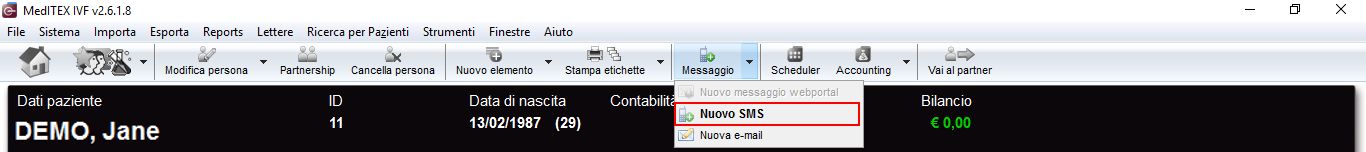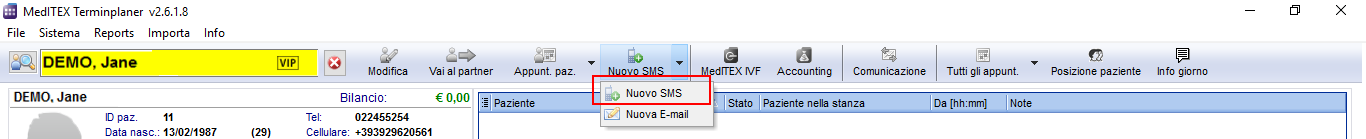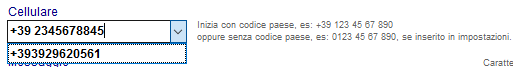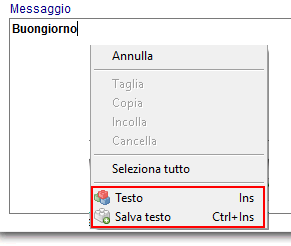Interfaccia SMS
From MedITEX - Wiki
| (7 intermediate revisions by 2 users not shown) | |||
| Line 36: | Line 36: | ||
<li>Overview di ogni singola terapia</li> | <li>Overview di ogni singola terapia</li> | ||
</ul> | </ul> | ||
| − | <p><strong>E’ possibile accedervi </strong>inoltre nell’overview terapia, nella sezione<strong> </strong><a href="/index.php?title= | + | <p><strong>E’ possibile accedervi </strong>inoltre nell’overview terapia, nella sezione<strong> </strong><a href="/index.php?title=Come_modificare_i_farmaci%3F#Come_mandare_un_SMS_con_le_istruzioni_per_l.27assunzione_dei_farmaci.3F"><span style="text-decoration: underline;">dove sono elencati tutti I farmaci utilizzati</span><strong>.</strong></a></p> |
<p> </p> | <p> </p> | ||
<table style="margin-left: auto; margin-right: auto;" border="0" width="46" height="24"> | <table style="margin-left: auto; margin-right: auto;" border="0" width="46" height="24"> | ||
<tbody> | <tbody> | ||
<tr> | <tr> | ||
| − | <td>[[Image: | + | <td>[[Image:Interfaccia_2.png|none|740px|thumb|left|link=http://wiki.meditex-software.com/images/Interfaccia_2.png| ]]<br /><br /></td> |
</tr> | </tr> | ||
</tbody> | </tbody> | ||
| Line 53: | Line 53: | ||
<li>Pagina ‘Appuntamenti del paziente’</li> | <li>Pagina ‘Appuntamenti del paziente’</li> | ||
</ul> | </ul> | ||
| − | <p><strong>Possono essere utilizzati</strong> per <a href="/index.php?title= | + | <p><strong>Possono essere utilizzati</strong> per <a href="/index.php?title=Come_inviare_i_dettagli_di_un_appuntamento_via_SMS%3F"><span style="text-decoration: underline;">comunicare dettagli relativi agli appuntamenti</span></a> al paziente.</p> |
<p> </p> | <p> </p> | ||
<p> </p> | <p> </p> | ||
| Line 60: | Line 60: | ||
<tbody> | <tbody> | ||
<tr> | <tr> | ||
| − | <td><img src="/images/ | + | <td><img src="/images/Interfaccia_3.png" alt="" width="677" height="507" /></td> |
</tr> | </tr> | ||
</tbody> | </tbody> | ||
| Line 69: | Line 69: | ||
<tbody> | <tbody> | ||
<tr> | <tr> | ||
| − | <td><img style="display: block; margin-left: auto; margin-right: auto;" src="/images/ | + | <td><img style="display: block; margin-left: auto; margin-right: auto;" src="/images/Interfaccia_4.png" alt="" width="207" height="36" /></td> |
<td> | <td> | ||
<p><strong> </strong><strong>Salva SMS senza inviare</strong>.</p> | <p><strong> </strong><strong>Salva SMS senza inviare</strong>.</p> | ||
| Line 75: | Line 75: | ||
</tr> | </tr> | ||
<tr> | <tr> | ||
| − | <td><img style="display: block; margin-left: auto; margin-right: auto;" src="/images/ | + | <td><img style="display: block; margin-left: auto; margin-right: auto;" src="/images/Interfaccia_5.png" alt="" width="110" height="36" /></td> |
<td><span id="result_box" class="short_text" lang="en"><span class="hps"><strong> </strong></span><span><strong>Annulla</strong> l’operazione.</span></span></td> | <td><span id="result_box" class="short_text" lang="en"><span class="hps"><strong> </strong></span><span><strong>Annulla</strong> l’operazione.</span></span></td> | ||
</tr> | </tr> | ||
<tr> | <tr> | ||
| − | <td><img style="display: block; margin-left: auto; margin-right: auto;" src="/images/ | + | <td><img style="display: block; margin-left: auto; margin-right: auto;" src="/images/Interfaccia_6.png" alt="" width="239" height="31" /></td> |
<td><strong>Salva e invia l’SMS</strong>.</td> | <td><strong>Salva e invia l’SMS</strong>.</td> | ||
</tr> | </tr> | ||
| Line 89: | Line 89: | ||
<tbody> | <tbody> | ||
<tr> | <tr> | ||
| − | <td><img src="/images/ | + | <td><img src="/images/Interfaccia_7.png" alt="" width="622" height="119" /></td> |
</tr> | </tr> | ||
</tbody> | </tbody> | ||
| Line 97: | Line 97: | ||
<tbody> | <tbody> | ||
<tr> | <tr> | ||
| − | <td><img style="display: block; margin-left: auto; margin-right: auto;" src="/images/ | + | <td><img style="display: block; margin-left: auto; margin-right: auto;" src="/images/Interfaccia_8.png" alt="" width="160" height="62" /></td> |
<td style="text-align: justify;"> La data corrente è inserita <strong>automaticamente</strong>.</td> | <td style="text-align: justify;"> La data corrente è inserita <strong>automaticamente</strong>.</td> | ||
</tr> | </tr> | ||
<tr> | <tr> | ||
| − | <td><img style="display: block; margin-left: auto; margin-right: auto;" src="/images/ | + | <td><img style="display: block; margin-left: auto; margin-right: auto;" src="/images/Interfaccia_9.png" alt="" width="202" height="138" /></td> |
<td style="text-align: justify;"> <strong>Scegliere il mittente del SMS</strong>.</td> | <td style="text-align: justify;"> <strong>Scegliere il mittente del SMS</strong>.</td> | ||
</tr> | </tr> | ||
<tr> | <tr> | ||
| − | <td>[[Image: | + | <td>[[Image:Interfaccia_10.png|none|400px|thumb|left|link=http://wiki.meditex-software.com/images/Interfaccia_10.png| ]]</td> |
<td> | <td> | ||
<p style="text-align: justify;"><strong> </strong><strong>Inserire il numero di cellulare del paziente</strong>.</p> | <p style="text-align: justify;"><strong> </strong><strong>Inserire il numero di cellulare del paziente</strong>.</p> | ||
<p>Se il numero del paziente è già memorizzato nel sistema comparirà automaticamente nella finestra.</p> | <p>Se il numero del paziente è già memorizzato nel sistema comparirà automaticamente nella finestra.</p> | ||
| − | <p style="text-align: justify;">Fare attenzione al formato del numero di telefono, deve iniziare con codice del paese per le chiamate (in Italia +39). Il codice può essere inserito manualmente dal utente o compare automaticamente se è stato impostato nella sezione <a href="/index.php?title= | + | <p style="text-align: justify;">Fare attenzione al formato del numero di telefono, deve iniziare con codice del paese per le chiamate (in Italia +39). Il codice può essere inserito manualmente dal utente o compare automaticamente se è stato impostato nella sezione <a href="/index.php?title=Come_configurare_l%27interfaccia_SMS%3F"><span style="text-decoration: underline;">impostazioni SMS.</span></a></p> |
</td> | </td> | ||
</tr> | </tr> | ||
<tr> | <tr> | ||
| − | <td>[[Image: | + | <td>[[Image:Interfaccia_11.png|none|400px|thumb|left|link=http://wiki.meditex-software.com/images/Interfaccia_11.png| ]]</td> |
<td> | <td> | ||
<p><strong>Testo del messaggio</strong>.</p> | <p><strong>Testo del messaggio</strong>.</p> | ||
| − | <p>Cliccando con il destro nella sezione messaggio è possibile utilizzare testi già pronti o crearne di nuovi con l’opzione <a href="/index.php?title= | + | <p>Cliccando con il destro nella sezione messaggio è possibile utilizzare testi già pronti o crearne di nuovi con l’opzione <a href="/index.php?title=Come_creare_ed_utilizzare_un_blocco_di_testo?"><span style="text-decoration: underline;">Testo</span></a>. </p> |
<p style="text-align: justify;"> </p> | <p style="text-align: justify;"> </p> | ||
<table border="0"> | <table border="0"> | ||
| Line 133: | Line 133: | ||
</tr> | </tr> | ||
<tr> | <tr> | ||
| − | <td><img style="display: block; margin-left: auto; margin-right: auto;" src="/images/ | + | <td><img style="display: block; margin-left: auto; margin-right: auto;" src="/images//Interfaccia_12.png" alt="" width="159" height="18" /></td> |
<td style="text-align: justify;"> | <td style="text-align: justify;"> | ||
<p>In piccolo sopra alla sezione Messaggio è possibile vedere quanti caratteri si hanno ancora disponibili (160 caratteri per SMS).</p> | <p>In piccolo sopra alla sezione Messaggio è possibile vedere quanti caratteri si hanno ancora disponibili (160 caratteri per SMS).</p> | ||
| Line 145: | Line 145: | ||
<tbody> | <tbody> | ||
<tr> | <tr> | ||
| − | <td><img src="/images/ | + | <td><img src="/images/Interfaccia_13.png" alt="" width="678" height="689" /></td> |
</tr> | </tr> | ||
</tbody> | </tbody> | ||
| Line 194: | Line 194: | ||
<tbody> | <tbody> | ||
<tr> | <tr> | ||
| − | <td><img style="display: block; margin-left: auto; margin-right: auto;" src="/images/ | + | <td><img style="display: block; margin-left: auto; margin-right: auto;" src="/images/Interfaccia_14.png" alt="" width="695" height="701" /></td> |
</tr> | </tr> | ||
</tbody> | </tbody> | ||
| Line 202: | Line 202: | ||
<tbody> | <tbody> | ||
<tr> | <tr> | ||
| − | <td><img style="display: block; margin-left: auto; margin-right: auto;" src="/images/ | + | <td><img style="display: block; margin-left: auto; margin-right: auto;" src="/images/Interfaccia_5.png" alt="" width="110" height="36" /></td> |
<td><span class="hps"><strong> </strong></span><strong>Annulla</strong> l’operazione.</td> | <td><span class="hps"><strong> </strong></span><strong>Annulla</strong> l’operazione.</td> | ||
</tr> | </tr> | ||
<tr> | <tr> | ||
| − | <td><img src="/images/ | + | <td><img src="/images/Interfaccia_15.png" alt="" width="237" height="38" /></td> |
<td><span class="hps"><strong> </strong></span><strong>Segna il messaggio come letto</strong>.</td> | <td><span class="hps"><strong> </strong></span><strong>Segna il messaggio come letto</strong>.</td> | ||
</tr> | </tr> | ||
| Line 215: | Line 215: | ||
<tbody> | <tbody> | ||
<tr> | <tr> | ||
| − | <td><img src="/images/ | + | <td><img src="/images/Interfaccia_16.png" alt="" width="694" height="702" /></td> |
</tr> | </tr> | ||
</tbody> | </tbody> | ||
| Line 241: | Line 241: | ||
<tr> | <tr> | ||
<td><a href="/index.php?title=Communication_overview"><img src="/images/plus48.png" alt="" width="48" height="48" /></a></td> | <td><a href="/index.php?title=Communication_overview"><img src="/images/plus48.png" alt="" width="48" height="48" /></a></td> | ||
| − | <td><a href="/index.php?title= | + | <td><a href="/index.php?title=Panoramica_comunicazione"><span style="text-decoration: underline;">Clicca qui</span></a> per saperne di più su Panoramica Comunicazione.</td> |
</tr> | </tr> | ||
</tbody> | </tbody> | ||
| Line 250: | Line 250: | ||
<tbody> | <tbody> | ||
<tr> | <tr> | ||
| − | <td><a href="/index.php?title=MedITEX_IVF_how_to#SMS"><img style="vertical-align: middle;" src="/images/howto48.png" alt="" width="48" height="48" /></a> <a href="/index.php?title= | + | <td><a href="/index.php?title=MedITEX_IVF_how_to#SMS"><img style="vertical-align: middle;" src="/images/howto48.png" alt="" width="48" height="48" /></a> <a href="/index.php?title=MedITEX_IVF_come_fare#SMS"><span style="text-decoration: underline;">Interfaccia </span><span style="text-decoration: underline;">SMS</span></a></td> |
</tr> | </tr> | ||
</tbody> | </tbody> | ||
| Line 260: | Line 260: | ||
<tbody> | <tbody> | ||
<tr> | <tr> | ||
| − | <td style="text-align: right;"><a href="/index.php?title= | + | <td style="text-align: right;"><a href="/index.php?title=Pagina_principale">Torna agli strumenti MedITEX</a></td> |
| − | <td style="text-align: right;"><a href="#top"> | + | <td style="text-align: right;"><a href="#top">Inizo Pagina</a></td> |
</tr> | </tr> | ||
</tbody> | </tbody> | ||
</table> | </table> | ||
Latest revision as of 10:03, 5 May 2016
| <img src="/images/hint48.png" alt="" width="48" height="48" /> |
Per utilizzare l’interfaccia SMS è necessaria una particolare configurazione. Puoi trovare più dettagli <a href="/index.php?title=How_to_configure_SMS_interface%3F">qui</a>. |
L’interfaccia SMS può essere utilizzata in MedITEX IVF e in MedITEX Scheduler.
In MedITEX IVF, l’interfaccia SMS è presente nella barra strumenti nelle seguenti sezioni:
- Anagrafica
- Anamnesi
- Diagnostica Laboratorio
- Diagnostica strumentale
- Overview di ogni singola terapia
E’ possibile accedervi inoltre nell’overview terapia, nella sezione <a href="/index.php?title=Come_modificare_i_farmaci%3F#Come_mandare_un_SMS_con_le_istruzioni_per_l.27assunzione_dei_farmaci.3F">dove sono elencati tutti I farmaci utilizzati.</a>
In MedITEX Scheduler, l’interfaccia SMS è presente nella barra strumenti nelle seguenti sezioni:
- Pagina principale (quando viene selezionato il paziente)
- Pagina ‘Appuntamenti del paziente’
Possono essere utilizzati per <a href="/index.php?title=Come_inviare_i_dettagli_di_un_appuntamento_via_SMS%3F">comunicare dettagli relativi agli appuntamenti</a> al paziente.
Contents |
Mandare SMS
| <img src="/images/Interfaccia_3.png" alt="" width="677" height="507" /> |
Pulsanti
| <img style="display: block; margin-left: auto; margin-right: auto;" src="/images/Interfaccia_4.png" alt="" width="207" height="36" /> |
Salva SMS senza inviare. |
| <img style="display: block; margin-left: auto; margin-right: auto;" src="/images/Interfaccia_5.png" alt="" width="110" height="36" /> | Annulla l’operazione. |
| <img style="display: block; margin-left: auto; margin-right: auto;" src="/images/Interfaccia_6.png" alt="" width="239" height="31" /> | Salva e invia l’SMS. |
Dati da inserire
| <img src="/images/Interfaccia_7.png" alt="" width="622" height="119" /> |
| <img style="display: block; margin-left: auto; margin-right: auto;" src="/images/Interfaccia_8.png" alt="" width="160" height="62" /> | La data corrente è inserita automaticamente. | ||
| <img style="display: block; margin-left: auto; margin-right: auto;" src="/images/Interfaccia_9.png" alt="" width="202" height="138" /> | Scegliere il mittente del SMS. | ||
|
Inserire il numero di cellulare del paziente. Se il numero del paziente è già memorizzato nel sistema comparirà automaticamente nella finestra. Fare attenzione al formato del numero di telefono, deve iniziare con codice del paese per le chiamate (in Italia +39). Il codice può essere inserito manualmente dal utente o compare automaticamente se è stato impostato nella sezione <a href="/index.php?title=Come_configurare_l%27interfaccia_SMS%3F">impostazioni SMS.</a> |
|||
|
Testo del messaggio. Cliccando con il destro nella sezione messaggio è possibile utilizzare testi già pronti o crearne di nuovi con l’opzione <a href="/index.php?title=Come_creare_ed_utilizzare_un_blocco_di_testo?">Testo</a>.
|
|||
| <img style="display: block; margin-left: auto; margin-right: auto;" src="/images//Interfaccia_12.png" alt="" width="159" height="18" /> |
In piccolo sopra alla sezione Messaggio è possibile vedere quanti caratteri si hanno ancora disponibili (160 caratteri per SMS). |
Status SMS
| <img src="/images/Interfaccia_13.png" alt="" width="678" height="689" /> |
Ci sono 6 possibili status di un SMS inviato. Nella sezione Protocollo è possibile vedere l’esatta data e ora in cui il messaggio è stato creato, salvato, inviato etc.
| <img src="/images/StatusDraft.png" alt="" /> | Bozza |
| <img src="/images/StatusSending.png" alt="" /> |
Invio in corso |
| <img src="/images/StatusSent.png" alt="" width="44" height="23" /> |
Inviato (non ancora ricevuto) |
| <img src="/images/StatusDelivered.png" alt="" width="43" height="24" /> |
Ricevuto |
| <img src="/images/StatusErrorNotDelivered.png" alt="" width="44" height="26" /> |
Errore: SMS non può essere ricevuto |
| <img src="/images/StatusErrorTimeOut.png" alt="" width="44" height="26" /> |
Errore: SMS non può essere inviato |
Ricevere SMS
| <img style="display: block; margin-left: auto; margin-right: auto;" src="/images/Interfaccia_14.png" alt="" width="695" height="701" /> |
Pulsanti
| <img style="display: block; margin-left: auto; margin-right: auto;" src="/images/Interfaccia_5.png" alt="" width="110" height="36" /> | Annulla l’operazione. |
| <img src="/images/Interfaccia_15.png" alt="" width="237" height="38" /> | Segna il messaggio come letto. |
Status SMS
| <img src="/images/Interfaccia_16.png" alt="" width="694" height="702" /> |
Ci sono 2 possibili status per un SMS ricevuto. Nella sezione Protocollo è possibile vedere l’esatta data e ora in cui il messaggio è stato inviato dal paziente, ricevuto da MedITEX e letto dall’utente.
| <img src="/images/StatusUnread.png" alt="" width="40" height="24" /> | Non letto |
| <img src="/images/StatusRead.png" alt="" width="41" height="24" /> | Letto |
Panoramica comunicazione
| <a href="/index.php?title=Communication_overview"><img src="/images/plus48.png" alt="" width="48" height="48" /></a> | <a href="/index.php?title=Panoramica_comunicazione">Clicca qui</a> per saperne di più su Panoramica Comunicazione. |
Come fare...
| <a href="/index.php?title=MedITEX_IVF_how_to#SMS"><img style="vertical-align: middle;" src="/images/howto48.png" alt="" width="48" height="48" /></a> <a href="/index.php?title=MedITEX_IVF_come_fare#SMS">Interfaccia SMS</a> |
| <a href="/index.php?title=Pagina_principale">Torna agli strumenti MedITEX</a> | <a href="#top">Inizo Pagina</a> |